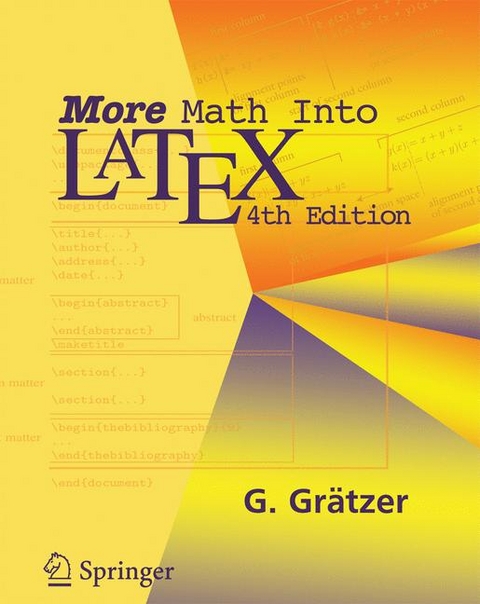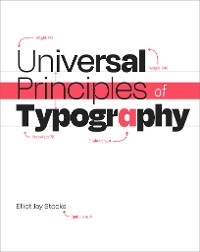More Math Into LaTeX (eBook)
XXXIV, 620 Seiten
Springer New York (Verlag)
978-0-387-68852-7 (ISBN)
This is the fourth edition of the standard introductory text and complete reference for scientists in all disciplines, as well as engineers. This fully revised version includes important updates on articles and books as well as information on a crucial new topic: how to create transparencies and computer projections, both for classrooms and professional meetings. The text maintains its user-friendly, example-based, visual approach, gently easing readers into the secrets of Latex with The Short Course. Then it introduces basic ideas through sample articles and documents. It includes a visual guide and detailed exposition of multiline math formulas, and even provides instructions on preparing books for publishers.
George Grätzer is a Doctor of Science at the University of Manitoba. He authored three other books on LaTex: First Steps in LaTeX and Math into LateX, which is now in its third edition and has sold more than 6000 copies. Math into LaTeX was chosen by the Mathematics Editor of Amazon.com as one of the ten best books of 2000. He has also written many articles and a few books on the subject of lattices and universal algebra. In addition, Grätzer is the founder of the international mathematical journal, Algebra Universalis.
"e;Gratzer's book is a solution."e;-European Mathematical Society Newsletter For close to two decades, Math into Latex has been the standard introduction and complete reference for writing articles and books containing mathematical formulas. In this fourth edition, the reader is provided with important updates on articles and books. An important new topic is discussed: transparencies (computer projections).Key features of More Math into Latex, 4th edition:- Installation instructions for PC and Mac users- An example-based, visual approach and a gentle introduction with the Short Course- A detailed exposition of multiline math formulas with a Visual Guide- A unified approach to Tex, Latex, and the AMS enhancements- A quick introduction to creating presentations with computer projectionsFrom earlier reviews of Math into Latex:"e;There are several Latex guides, but this one wins hands down for the elegance of its approach and breadth of coverage."e;-Amazon.com Best of 2000, Editor's choice"e;A novice reader will be able to learn the most essential features of Latex sufficient to begin typesetting papers within a few hours of time...An experienced Tex user, on the other hand, will find a systematic and detailed discussion of Latex features."e;-Report on Mathematical Physics "e;A very helpful and useful tool for all scientists and engineers."e;-Review of Astronomical Tools
George Grätzer is a Doctor of Science at the University of Manitoba. He authored three other books on LaTex: First Steps in LaTeX and Math into LateX, which is now in its third edition and has sold more than 6000 copies. Math into LaTeX was chosen by the Mathematics Editor of Amazon.com as one of the ten best books of 2000. He has also written many articles and a few books on the subject of lattices and universal algebra. In addition, Grätzer is the founder of the international mathematical journal, Algebra Universalis.
Short Contents 6
Contents 8
Foreword 19
Preface to the Fourth Edition 22
Acknowledgments 24
Introduction 25
Is this book for you? 25
What is document markup? 25
The three layers 26
The three platforms 26
What’s in the book? 27
Mission statement 29
Conventions 29
Short Course 31
Your LATEX 32
1.1 Your computer 32
1.2 Sample files 33
1.3 Editing cycle 33
1.4 Three productivity tools 34
Typing text 36
2.1 The keyboard 37
2.2 Your first note 38
2.3 Lines too wide 41
2.4 More text features 42
Typing math 45
3.1 A note with math 45
3.2 Errors in math 47
3.3 Building blocks of a formula 50
3.4 Displayed formulas 55
Your first article and presentation 62
4.1 The anatomy of an article 62
4.2 An article template 71
4.3 On using LATEX 75
4.4 Converting an article to a presentation 80
Text and Math 86
Typing text 87
5.1 The keyboard 88
5.2 Words, sentences, and paragraphs 90
5.3 Commanding LATEX 93
5.4 Symbols not on the keyboard 100
5.5 Comments and footnotes 111
5.6 Changing font characteristics 114
sample text 119
5.7 Lines, paragraphs, and pages 121
5.8 Spaces 128
5.9 Boxes 133
Text environments 142
6.1 Some general rules for displayed text environments 143
6.2 List environments 143
6.3 Style and size environments 148
6.4 Proclamations (theorem-like structures) 149
6.5 Proof environments 156
6.6 Tabular environments 158
6.7 Tabbing environments 166
6.8 Miscellaneous displayed text environments 168
Typing math 175
7.1 Math environments 176
7.2 Spacing rules 178
7.3 Equations 180
7.4 Basic constructs 181
7.5 Delimiters 190
7.6 Operators 194
7.7 Math accents 200
7.8 Stretchable horizontal lines 202
7.9 Formula Gallery 204
More math 211
8.1 Spacing of symbols 211
8.2 Building new symbols 216
8.3 Math alphabets and symbols 219
8.4 Vertical spacing 224
8.5 Tagging and grouping 225
8.6 Miscellaneous 228
Multiline math displays 231
9.1 Visual Guide 231
9.2 Gathering formulas 235
9.3 Splitting long formulas 236
9.4 Some general rules 239
9.5 Aligned columns 243
9.6 Aligned subsidiary math environments 251
9.7 Adjusted columns 255
9.8 Commutative diagrams 264
9.9 Adjusting the display 266
Document Structure 268
LATEX documents 269
10.1 The structure of a document 270
10.2 The preamble 271
10.3 Top matter 273
10.4 Main matter 273
10.5 Back matter 283
10.6 Visual design 290
The AMS article document class 293
11.1 Why 293
? 293
11.2 The top matter 295
11.3 The sample article 307
11.4 Article templates 316
11.5 Options 319
11.6 The AMS packages 322
Legacy document classes 325
12.1 Articles and reports 325
12.2 Letters 330
12.3 The LATEX distribution 332
Presentations and PDFDocuments 336
PDF documents 337
13.1 PostScript and 337
13.2 Hyperlinks for LATEX 339
Presentations 344
14.1 Quick and dirty 345
14.2 Baby 352
14.3 The structure of a presentation 369
14.4 Notes 374
14.5 Themes 375
14.6 Planning your presentation 377
14.7 What did I leave out? 377
Customization 380
Customizing LATEX 381
15.1 User-defined commands 382
15.2 User-defined environments 398
15.3 A custom command file 404
15.4 The sample article with user-defined commands 410
15.5 Numbering and measuring 416
15.6 Custom lists 424
15.7 The dangers of customization 433
Long Documents 436
BIBTEX 437
16.1 The database 439
16.2 Using BIBTEX 453
16.3 Concluding comments 462
MakeIndex 464
17.1 Preparing the document 464
17.2 Index commands 468
17.3 Processing the index entries 474
17.4 Rules 477
17.5 Multiple indexes 478
17.6 Glossary 479
17.7 Concluding comments 479
Books in LATEX 480
18.1 Book document classes 481
18.2 Tables of contents, lists of tables and figures 488
18.3 Organizing the files for a book 491
18.4 Logical design 494
18.5 Final preparations for the publisher 497
18.6 If you create the 499
file for your book 499
Installation 503
A.1 LATEX on a PC 504
A.2 LATEX on a Mac 509
Math symbol tables 514
B.1 Hebrew and Greek letters 514
B.2 Binary relations 516
B.3 Binary operations 519
B.4 Arrows 520
B.5 Miscellaneous symbols 521
B.6 Delimiters 522
B.7 Operators 523
B.8 Math accents and fonts 525
B.9 Math spacing commands 526
Text symbol tables 527
C.1 Some European characters 527
C.2 Text accents 528
C.3 Text font commands 528
sample text 529
C.4 Additional text symbols 530
C.5 Additional text symbols with T1 encoding 531
C.6 Text spacing commands 532
Some background 533
D.1 A short history 533
D.2 Structure 537
D.3 How LATEX works 540
D.4 Interactive LATEX 546
D.5 Separating form and content 547
LATEX and the Internet 549
E.1 Obtaining files from the Internet 549
E.2 The TEX Users Group 553
E.3 Some useful sources of LATEX information 554
PostScript fonts 555
F.1 The Times font and MathTime 556
F.2 Lucida Bright fonts 558
F.3 More PostScript fonts 558
LATEX localized 559
Final thoughts 562
H.1 What was left out? 562
H.2 Further reading 564
H.3 What’s coming 565
Bibliography 567
Index 571
| Erscheint lt. Verlag | 14.7.2007 |
|---|---|
| Zusatzinfo | XXXIV, 620 p. 44 illus. |
| Verlagsort | New York |
| Sprache | englisch |
| Themenwelt | Mathematik / Informatik ► Informatik ► Datenbanken |
| Informatik ► Grafik / Design ► Desktop Publishing / Typographie | |
| Mathematik / Informatik ► Informatik ► Programmiersprachen / -werkzeuge | |
| Informatik ► Theorie / Studium ► Künstliche Intelligenz / Robotik | |
| Informatik ► Weitere Themen ► LaTeX | |
| Schlagworte | Computer • Fonts • Latex • linear optimization • PDF • Perl • typesetting • Web |
| ISBN-10 | 0-387-68852-8 / 0387688528 |
| ISBN-13 | 978-0-387-68852-7 / 9780387688527 |
| Haben Sie eine Frage zum Produkt? |
Größe: 9,2 MB
DRM: Digitales Wasserzeichen
Dieses eBook enthält ein digitales Wasserzeichen und ist damit für Sie personalisiert. Bei einer missbräuchlichen Weitergabe des eBooks an Dritte ist eine Rückverfolgung an die Quelle möglich.
Dateiformat: PDF (Portable Document Format)
Mit einem festen Seitenlayout eignet sich die PDF besonders für Fachbücher mit Spalten, Tabellen und Abbildungen. Eine PDF kann auf fast allen Geräten angezeigt werden, ist aber für kleine Displays (Smartphone, eReader) nur eingeschränkt geeignet.
Systemvoraussetzungen:
PC/Mac: Mit einem PC oder Mac können Sie dieses eBook lesen. Sie benötigen dafür einen PDF-Viewer - z.B. den Adobe Reader oder Adobe Digital Editions.
eReader: Dieses eBook kann mit (fast) allen eBook-Readern gelesen werden. Mit dem amazon-Kindle ist es aber nicht kompatibel.
Smartphone/Tablet: Egal ob Apple oder Android, dieses eBook können Sie lesen. Sie benötigen dafür einen PDF-Viewer - z.B. die kostenlose Adobe Digital Editions-App.
Zusätzliches Feature: Online Lesen
Dieses eBook können Sie zusätzlich zum Download auch online im Webbrowser lesen.
Buying eBooks from abroad
For tax law reasons we can sell eBooks just within Germany and Switzerland. Regrettably we cannot fulfill eBook-orders from other countries.
aus dem Bereich