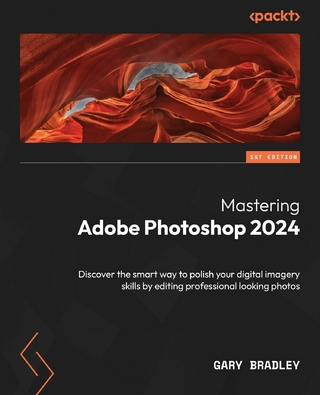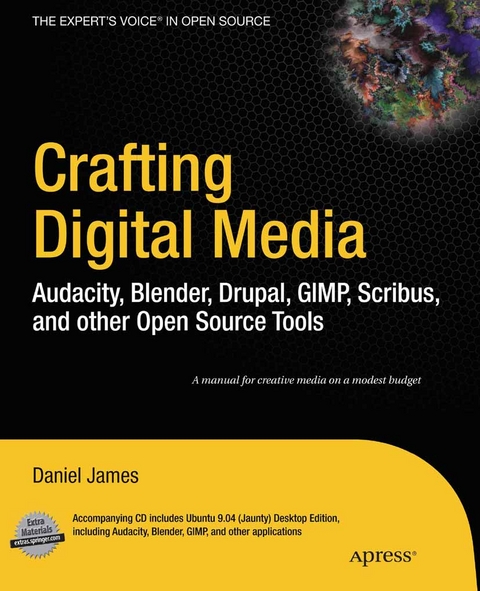
Crafting Digital Media (eBook)
450 Seiten
Apress (Verlag)
978-1-4302-1888-3 (ISBN)
Open source software, also known as free software, now offers a creative platform with world-class programs. Just ask the people who have completed high-quality projects or developed popular web 2.0 sites using open source desktop applications. This phenomenon is no longer underground or restricted to techies-there have been more than 61 million downloads of the Audacity audio editor and more than 60 million downloads of the GIMP for Windows photographic tool from SourceForge.net alone.
Crafting Digital Media is your foundation course in photographic manipulation, illustration, animation, 3D modelling, publishing, recording audio and making music, DJ'ing, mixing and mastering audio CDs, video editing and web content delivery. Every technique described in the book can be achieved on GNU/Linux, but many of the applications covered run on Windows and Mac OS X as well. New to GNU/Linux and a little daunted? Don't worry-there's a step-by-step tutorial on Ubuntu for either temporary use or permanent installation.
If you are a creative type who wants to get started with open source software or an existing GNU/Linux user looking to explore this category of programs, this is the book for you! Realize your own personal projects and creative ambitions with the tools this book will place at your fingertips.
Daniel James is the director of 64 Studio Ltd, a company that produces a 64-bit GNU/Linux distribution designed specifically for creative users, and does custom development work for OEMs with multimedia products. He worked on LinuxUser & Developer magazine for around seven years, serving as editor from autumn 2005 until early 2007. More recently, his media work has expanded to include a long-held interest in sound recording, with several music and voice-over projects completed at his own studio. He also contributes regular articles on music recording and related technology to Linux Format and Sound on Sound magazines.
Open source software, also known as free software, now offers a creative platform with world-class programs. Just ask the people who have completed high-quality projects or developed popular web 2.0 sites using open source desktop applications. This phenomenon is no longer underground or restricted to techies-there have been more than 61 million downloads of the Audacity audio editor and more than 60 million downloads of the GIMP for Windows photographic tool from SourceForge.net alone. Crafting Digital Media is your foundation course in photographic manipulation, illustration, animation, 3D modelling, publishing, recording audio and making music, DJ'ing, mixing and mastering audio CDs, video editing and web content delivery. Every technique described in the book can be achieved on GNU/Linux, but many of the applications covered run on Windows and Mac OS X as well. New to GNU/Linux and a little daunted? Don't worry-there's a step-by-step tutorial on Ubuntu for either temporary use or permanent installation. If you are a creative type who wants to get started with open source software or an existing GNU/Linux user looking to explore this category of programs, this is the book for you! Realize your own personal projects and creative ambitions with the tools this book will place at your fingertips.
Daniel James is the director of 64 Studio Ltd, a company that produces a 64-bit GNU/Linux distribution designed specifically for creative users, and does custom development work for OEMs with multimedia products. He worked on LinuxUser & Developer magazine for around seven years, serving as editor from autumn 2005 until early 2007. More recently, his media work has expanded to include a long-held interest in sound recording, with several music and voice-over projects completed at his own studio. He also contributes regular articles on music recording and related technology to Linux Format and Sound on Sound magazines.
Contents at a Glance 5
Table of Contents 6
Foreword 13
About the Author 14
About the Technical Reviewer 15
Acknowledgments 16
Introduction 17
PART 1 Introduction 18
Chapter 1: Working with Free Software 19
The Two Meanings of Free 19
GNU GPL: a Bill of Rights for Computer Users 21
Is Free Software Un-American? 22
Linux: the Last Piece of the GNU Puzzle 23
Hello Open Source 24
Distribution Explosion 25
The Year of the Linux Desktop 25
My Story 27
What Free Software Is Good At, and Where There Are Gaps 28
Being a Good Free Software Citizen 29
Beta Testing and Bug Reporting 30
Jargon-Busting Guide 30
Mouse Conventions Used in This Book 31
Freesoftwarecreative.com 31
Further reading 32
Chapter 2: Getting Started 33
Distro or No? 33
Ubuntu Compatibility 33
Booting from the Optical Drive 34
The Ubuntu Live CD 35
Ubuntu Desktop installation 36
Partitioning 38
Completing the Installation 41
Installation from the Internet with Wubi 45
Running Wubi from CD 49
A Tour of GNOME 51
Network Configuration 56
Additional Software Installation 60
Setting Up a Printer 63
Further Reading 64
PART 2 Tools 65
Chapter 3: Photography 66
Getting Photos into the Computer 66
Using F-Spot to Import Photos 68
GThumb: An Alternative to F-Spot 71
Card Readers and Bluetooth 72
Scanning Prints, Slides, and Negatives 72
A Word or Two About Resolution 74
Making the Scan 75
Scanning within the GIMP 75
Which File Format to Use? 76
The GIMP’s Selection Tools 77
The Path Tool 81
Choosing Colors 83
Zooming and Measuring 85
The Move and Alignment Tools 86
Cropping and Rotation 87
The Scale Tool 89
Shear, Perspective, and Flip 90
Text and Fonts 91
Text and the Layers Dialog 93
Bucket Fill and Blends 95
Pencil and Paintbrush 97
The Eraser Tool 98
Airbrush and Ink 99
Cloning and Healing 100
Blur, Sharpen, and Smudge 102
Dodge and Burn 103
Other Useful Programs 104
Further Reading 104
Chapter 4: Illustration and Font Design 105
Bitmaps vs. Vectors 105
Vector Graphic Formats 107
Inkscape: An SVG Drawing Tool 107
Inkscape’s Transformation Tools 108
Shape Tools 111
Line-Drawing Tools 116
The Fill Tool 117
The Text Tool 118
Diagram Connectors 120
Creating Gradients 122
Selecting Colors from an Image 122
Managing Colors 123
Pixmap-to-Vector Conversion 124
Exporting Pixmaps 126
Forging Fonts 127
Typefaces, Fonts, and Glyphs 127
Font File Formats 127
Sketching a Font 128
Forging Ahead 128
Editing the Font Images 130
Importing Glyphs from Inkscape 132
Spacing and Kerning 133
Installing Your New Font 134
Other Useful Programs 136
Further Reading 136
Chapter 5: Animation 137
Free Software for Movie Production 137
The Importance of Storyboarding 139
KToon: a Tool for Cartoonists 140
KToon’s Drawing Tools 143
Exporting from KToon 146
Hand-Drawing vs. Tweening 147
Synfig: a Tweening Animation Tool 148
Broken Ubuntu Packages in Jaunty 149
Getting Started with Tweening 151
Creating the Animation 153
Layers and Colors 156
Rendering and Exporting 159
Other Useful Programs 160
Chapter 6: 3D Modeling 161
The Three Ages of Blender 161
Starting Blender 162
Changing Views 164
Changing the Selection 165
Moving, Rotating, and Scaling objects 167
Free Object Manipulation 169
Panning and Zooming 170
Creating Mesh Objects 171
Saving Your Work 173
Adding Color and Texture to an Object 174
Using Edit Mode 177
Copying and Grouping Objects 178
Putting Text on the Model 184
Adding a Plane and a World 186
Using Lighting Effects 187
Final Render and Output 187
Further Reading 188
Other Useful Programs 188
Chapter 7: Publishing 190
The DTP Revolution 190
Free Software Alternatives 191
Working with Scribus 192
The Concept of Frames 194
Working with Properties 195
The Text Tab 196
Text Effects 198
Text Alignment and Style 201
Importing Text and Images 204
Frame Shapes and Colors 208
Managing Fonts 210
Spot and Process Colors 211
Managing Document Layout 214
Linking and Unlinking Frames 216
Generating PDFs 217
Output and the Litho Process 221
Further Reading 221
Other Useful Programs 222
Chapter 8: Making Music 223
The Beat Goes On 223
A Question of Control 224
Mixxxing It Up 225
Running Mixxx for the First Time 226
Troubleshooting Mixxx 226
Hit the Top, My Selector 230
Beat Matching 232
Making a Custom Skin 232
Beats from Scratch 233
Laying Down the Groove 236
Chaining the Song Together 238
Selecting the Right Sounds 239
Exporting from Hydrogen 243
Sequencing with MIDI 243
MIDI on GNU/Linux 245
Getting Seq24 and AlsaModularSynth 246
Running AlsaModularSynth 249
Beginning the Sequence 251
The Seq24 Song Editor 254
The Seq24 Configuration File 255
Triggering Hydrogen Drums with Seq24 257
Further Reading 258
Other Useful Programs 258
Chapter 9: Recording Audio 259
From Disc to Tape to Disk 259
The Input Side 260
Making a Podcast 262
The First Recording 264
Splitting, Cutting, and Pasting 268
Exporting the Podcast 271
Ardour: Rock Harder! 274
The Real-Time Linux Kernel 275
Configuring JACK 275
Starting Ardour 278
Recording Drums 281
No Drums or Microphones? 284
Hey Mr. Bassie 286
Guitars and Keyboards 288
Editing in Ardour 290
Exporting the Session 293
Further Reading 295
Other Useful Programs 295
Chapter 10: Mixing and Mastering 297
Optimizing Your Sound 297
Digital Audio and the Full Scale 297
Finding the Balance 301
The Pan Control 303
Mixer Automation 304
Compression, Limiting, and Equalization 304
Mastering Principles 307
Hope You Like JAMin Too 309
The Equalizer 311
Heavy Dub Pressure 312
Reaching the Limit 313
Making a Scene 314
Testing Your Results 316
Audio CD Production 317
The CD Still Rules 318
Burn, Baby, Burn 318
Making It Pretty 322
Ardour Integration 327
Other Useful Programs 327
Further Reading 328
Chapter 11: Video Editing 329
Converting Video with Avidemux 329
Importing from DVD 332
Format and Codec Choice 333
Cropping and Resizing 334
Cutting to Fit 338
Getting Video from a Camera Tape 340
Command-Line DV Capture 343
Open Movie Editor 343
Making the Interface Fit 344
Adding Opening Titles 345
Working with Video Clips 347
Importing Audio 351
Exporting the Finished Movie 351
Compiling Open Movie Editor from Source 353
Further Reading 354
Other Useful Programs 354
Chapter 12: Web Content 355
Distribution and Competition 355
Free Content 356
Web 2.0 and Platform Choice 357
Installing the Apache Web Server 358
Installing the MySQL Database Management System 361
Installing the PHP Scripting Language 362
Installing the Drupal Content Management System 362
Configuring Drupal 365
Security Updates 368
Creating Initial Site Content 376
Enabling Drupal Modules 378
Selecting a Drupal Theme 381
Streaming Audio 384
Show Me the Money 384
Setting Up Icecast 386
The Streaming Client 387
Launching Your Station 391
Further Reading 392
Other Useful Programs 392
PART 3 Appendixes 393
Appendix A: GNU/Linux Commands 394
Mounting Filesystems 394
Finding Files and Text within Files 395
Move, Copy, Delete, and View Files 395
Metacharacters 396
File Permissions 396
chmod Modes 397
Symbolic Links 398
User Administration 398
Printing 398
man Pages 399
Shutdown and Reboot 399
Installing Software 400
Linux Kernel Modules (Drivers) 400
System Services 400
Debian/Ubuntu Runlevels 401
Networking 401
Archiving 401
Bash Shell (Terminal) 402
X Windows 402
Tips and Tricks 403
Appendix B: GNU Free Documentation License 404
GNU Free Documentation License 404
0. PREAMBLE 404
1. APPLICABILITY AND DEFINITIONS 404
2. VERBATIM COPYING 406
3. COPYING IN QUANTITY 406
4. MODIFICATIONS 406
5. COMBINING DOCUMENTS 408
6. COLLECTIONS OF DOCUMENTS 408
7. AGGREGATION WITH INDEPENDENT WORKS 408
8. TRANSLATION 409
9. TERMINATION 409
10. FUTURE REVISIONS OF THIS LICENSE 409
11. RELICENSING 410
ADDENDUM: How to use this License for your documents 410
Index 411
| Erscheint lt. Verlag | 1.2.2011 |
|---|---|
| Zusatzinfo | 450 p. |
| Verlagsort | Berkeley |
| Sprache | englisch |
| Themenwelt | Informatik ► Grafik / Design ► Digitale Bildverarbeitung |
| Informatik ► Office Programme ► Outlook | |
| Mathematik / Informatik ► Informatik ► Theorie / Studium | |
| Schlagworte | Animation • Audio • GIMP • Illustration • Modelling • music • People • Video |
| ISBN-10 | 1-4302-1888-6 / 1430218886 |
| ISBN-13 | 978-1-4302-1888-3 / 9781430218883 |
| Informationen gemäß Produktsicherheitsverordnung (GPSR) | |
| Haben Sie eine Frage zum Produkt? |
Größe: 28,9 MB
DRM: Digitales Wasserzeichen
Dieses eBook enthält ein digitales Wasserzeichen und ist damit für Sie personalisiert. Bei einer missbräuchlichen Weitergabe des eBooks an Dritte ist eine Rückverfolgung an die Quelle möglich.
Dateiformat: PDF (Portable Document Format)
Mit einem festen Seitenlayout eignet sich die PDF besonders für Fachbücher mit Spalten, Tabellen und Abbildungen. Eine PDF kann auf fast allen Geräten angezeigt werden, ist aber für kleine Displays (Smartphone, eReader) nur eingeschränkt geeignet.
Systemvoraussetzungen:
PC/Mac: Mit einem PC oder Mac können Sie dieses eBook lesen. Sie benötigen dafür einen PDF-Viewer - z.B. den Adobe Reader oder Adobe Digital Editions.
eReader: Dieses eBook kann mit (fast) allen eBook-Readern gelesen werden. Mit dem amazon-Kindle ist es aber nicht kompatibel.
Smartphone/Tablet: Egal ob Apple oder Android, dieses eBook können Sie lesen. Sie benötigen dafür einen PDF-Viewer - z.B. die kostenlose Adobe Digital Editions-App.
Zusätzliches Feature: Online Lesen
Dieses eBook können Sie zusätzlich zum Download auch online im Webbrowser lesen.
Buying eBooks from abroad
For tax law reasons we can sell eBooks just within Germany and Switzerland. Regrettably we cannot fulfill eBook-orders from other countries.
aus dem Bereich