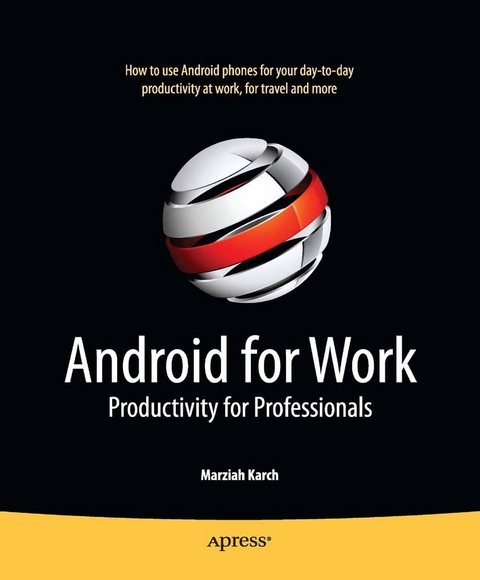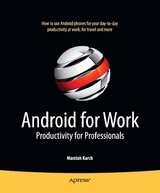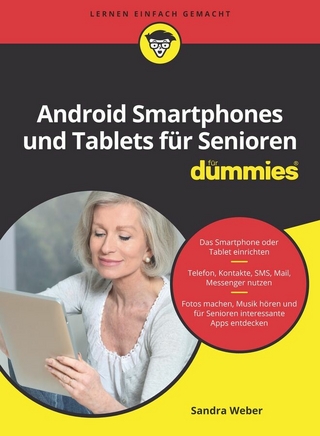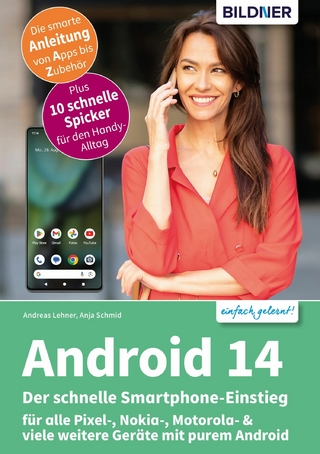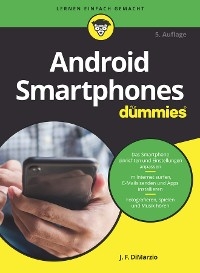Android for Work (eBook)
312 Seiten
Apress (Verlag)
978-1-4302-3001-4 (ISBN)
Android is new, Android is open, and Android is fun. It's also serious about business. Android for Work shows you how to harness the power of Android to stay productive and take your office on the road. This book also sheds light on the often daunting task of finding the right Android phone for the business user.
Whether this is your first smartphone, your first Android smartphone, or your first attempt to make your phone into a productivity tool, Android for Work gets you started. You'll learn how to manage email and tasks, but you'll also learn how to weed through the sea of games to find specialized productivity tools for a variety of professions.
For those that are more interested in an enterprise wide deployment, the book includes an appendix of information on administering Android phones, creating custom interfaces, and creating specialized apps for your enterprise. You'll also learn more about integrating Android with other Google Apps for enterprise.
Marziah Karch takes a special delight in the challenge of explaining new gadgets and complex technology to beginning audiences. She is the author of multiple books on technology topics. Marziah writes for About.com and GeekMom.com. Her articles have also appeared in Wired magazine.Marziah was a senior educational technologist for Johnson County Community College in the Kansas City metro area for 14 years before she began working as a senior instructional designer for NWEA in Portland, Oregon. She holds a Master's in instructional design and is a doctoral student in Library and Information Management. When she's not feeding her geek side with new gadgets or writing about technology, Marziah enjoys keeping Portland weird with her husband and two children.
Android is new, Android is open, and Android is fun. It's also serious about business. Android for Work shows you how to harness the power of Android to stay productive and take your office on the road. This book also sheds light on the often daunting task of finding the right Android phone for the business user. Whether this is your first smartphone, your first Android smartphone, or your first attempt to make your phone into a productivity tool, Android for Work gets you started. You ll learn how to manage email and tasks, but you ll also learn how to weed through the sea of games to find specialized productivity tools for a variety of professions. For those that are more interested in an enterprise wide deployment, the book includes an appendix of information on administering Android phones, creating custom interfaces, and creating specialized apps for your enterprise. You ll also learn more about integrating Android with other Google Apps for enterprise.
Marziah Karch takes a special delight in the challenge of explaining new gadgets and complex technology to beginning audiences. She is the author of multiple books on technology topics. Marziah writes for About.com and GeekMom.com. Her articles have also appeared in Wired magazine.Marziah was a senior educational technologist for Johnson County Community College in the Kansas City metro area for 14 years before she began working as a senior instructional designer for NWEA in Portland, Oregon. She holds a Master's in instructional design and is a doctoral student in Library and Information Management. When she's not feeding her geek side with new gadgets or writing about technology, Marziah enjoys keeping Portland weird with her husband and two children.
Title Page 1
Copyright Page 2
Table of Contents 4
About the Author 12
About the Technical Reviewer 13
Acknowledgments 14
Preface 15
Chapter 1 Buying and Activating an Android Phone 16
The History of Android 16
Selecting the Right Phone 18
Android Phone Variations 18
HTC and Sense 18
Motorola and MOTOBLUR 19
Sony Ericsson and UX 20
The Google Phone 20
Touchscreen vs. Keyboard 21
Phone Optics 22
Android Devices That Aren’t Phones 22
Android Readers 23
Multimedia Players 23
Netbooks 23
Microwaves, Washing Machines, and Printers (Oh My!) 23
Understanding Phone Plans 24
Activating Your Phone 25
Using Google Accounts 26
Setting Up Exchange 27
POP Access 27
Outlook Web Access 27
Access Using Third-Party Apps 28
Summary 28
Chapter 2 Using Your Phone for the First Time 29
SIM Cards 29
Physical Buttons 30
Home 30
Back 31
Search 31
Menu 31
Scroll/Select 31
Volume 31
Camera 32
Navigating the Touchscreen 32
Home Screen, Sweet Home Screen 33
The App Tray 34
The Long Click 34
Switching Between Portrait and Landscape 35
Using the Virtual Keyboard 36
Zooming In and Out 37
Speaker Phone 37
Security Settings 37
International Settings 38
Calling Outside the United States 39
International SIM Cards 39
Summary 40
Chapter 3 Going Online with Android 41
Understanding Connection 41
Wi-Fi 41
Bluetooth 42
GPS 43
EDGE, CDMA, and 3G 43
WiMAX and 4G 43
Roaming 44
Troubleshooting Connections 44
Cisco WLC Login 45
Managing Power 45
Connecting Securely 45
VPN and SSL 46
VNC 48
Android’s Web Browser 48
Basic Web Navigation 48
Using Bookmarks 49
Adding Shortcuts to Your Home Screen 50
Navigating Multiple Pages 51
Summary 52
Chapter 4 Android Calling 53
Using the Dialer 53
Dialer App Anatomy 53
Calling 54
Browsing Call History 55
Managing Your Contacts 55
Adding Contacts on Your Phone 56
Deleting Contacts 57
Favorites 57
Personalizing Contacts 58
Customizing Ringtones 58
Pictures 58
Shortcuts 59
Folders 60
Voicemail Basics 60
Visual Voicemail 60
Straight to Voicemail 60
To Google Voice or Not to Google Voice 61
How to Get a Google Voice Account 62
Selecting a Google Voice Phone Number 62
Using Your Own Phone Number 62
Free Text Messages 62
Visual Voicemail and Transcription 62
International Calling 63
Conference Calls 63
Personalized Actions 64
Toggling Between Google Voice and Your Cell Number 64
Disadvantages of Using Google Voice 64
Summary 64
Chapter 5 Managing Texting 65
Texting Basics 65
Sending 66
Autocomplete 67
Receiving 68
Forwarding 68
Multimedia and MMS 69
Settings 69
Going Beyond the Defaults 70
Texting vs. IM 70
Google Voice 71
chompSMS 71
SMS Gateway and Outlook 72
Twitter and Texting 72
Texting for Charity 72
Texting Google 73
GOOG 411 73
Voice to Text 73
Texting and Security 73
Summary 74
Chapter 6 Wrangling Your E-mail 75
Getting to Know Gmail 76
Inbox and Archive 77
Labels 78
Creating and Deleting Labels 78
Automatic Filters 79
The Settings Menu 79
General Settings 79
Accounts 80
Forwarding and POP/IMAP 80
Labs, Themes, and Offline 80
Understanding Gmail Mobile 81
Web Version from Your Phone 81
Sending and Replying to E-mail 82
Search 84
Custom Signatures 84
Notifications 84
Labels 84
Confirm Delete 85
Talk and Other Missing Gmail Features 85
Task List 85
Buzz 85
Multiple Google Accounts 85
Deleting Accounts 86
The Email App 87
Reading Attachments 88
Exchange Accounts on Android 89
Outlook Web Access 89
Third-Party Apps 89
Lotus Notes 90
Summary 90
Chapter 7 The Calendar 92
Using the Web-Based Google Calendar 92
Views 93
Multiple Calendars 94
Adding Calendars 94
Sharing Your Calendar 95
Deleting Calendars 96
Google Apps Team Edition 96
Adding Events 96
Adding Guests 97
Importing and Exporting Calendars 97
Syncing Calendars with Exchange 97
Exchange Syncing on Android 2.2 98
Using Google Calendar on Android 98
Tasks 99
Adding Events 101
Deleting and Editing Events 102
Inviting Attendees and Accepting Invitations 103
Managing Your Calendars 103
Setting Alerts, Alarms, and Reminders 103
Additional Phone Options 103
Using Other Calendar Apps 104
Summary 105
Chapter 8 Android in a Microsoft World 106
Using Android with Exchange Servers 106
Exchange Calendar Options 107
Using Android with SharePoint Servers 107
Using Android with Windows SkyDrive 108
Third-Party Solutions for Handling Office Documents 109
QuickOffice 109
DataViz Documents To Go 110
ThinkFree Mobile Office 110
Managing Downloads 111
Emailing Files 112
Microsoft Office and Web Apps 112
OneNote vs. Evernote 113
Google Docs 114
Summary 115
Chapter 9 Photos and Video 116
Understanding Your Camera 116
Megapixels and Image Size 117
Zoom and Focus 117
Taking a Picture 118
Selecting the Optimal Settings 120
Shooting Video 122
The Gallery 124
Using Picasa 126
Sharing Photos 127
Using Photos As Wallpaper and Widgets 128
Using Photos for Contact Icons 129
Copying Photos to Your Computer 129
Uploading to YouTube 129
Editing Photos 130
Photoshop Mobile 130
PicSay 131
Other Photo Apps 132
Printing 133
Summary 133
Chapter 10 Web Browsing 134
Android’s Web Browser 134
Anatomy of a Browser 135
Basic Navigation 136
Navigating Multiple Windows 137
Bookmarks 138
Most Visited and History 139
Adding Bookmarks to Your Home Screen 140
Searching the Web 140
Voice Search 141
Searching Within Results 142
Browser Settings 143
Flash 144
Alternative Browsers 145
Opera Mini 145
Dolphin 146
Skyfire 147
Steel 147
Tethering and Portable Hotspots 147
Creating Portable Hotspots in Android 2.2 147
Tethering in Android 2.1 and Earlier 149
Summary 151
Chapterv 11 Social Media and Work 152
Twitter and Microblogs 153
The Mechanics and Culture of Twitter 153
Retweets 154
Hashtags 154
URL Shorteners 154
TwitPic 154
Direct Messages 155
Finding Twitter Apps 155
Yammer 157
Other Microblogs 158
Social Bookmarking 159
Facebook 160
Creating Fan Pages 160
Facebook Apps 161
LinkedIn 162
Blogging 163
Phone Posts 164
WordPress 164
Bump 165
Buzz 166
Cross-Posting 167
Readers 168
Summary 170
Chapter 12 Maps and Mobile 171
Understanding Google Maps 172
Driving Directions 172
Map Layers 174
Traffic 174
Satellite 175
Buzz 175
Google Labs Layers 175
Location Sharing with Latitude 176
Location Details 177
Starring Locations 178
Google Street View 179
Using Your Phone for GPS Navigation 179
Car Home 180
Email and Text Directions 180
GOOG 411 181
Making Your Own Maps 181
Location-Sensing Social Media and Games 182
Foursquare 183
Gowalla 184
Summary 184
Chapter 13 The Remaining Android Apps 185
Calculator 185
Search 186
Gesture Search 187
Goggles 188
Alarm Clock 189
Powerful Alarm Options 190
Analog Clock Widget 191
YouTube 192
Logging into Your YouTube Account 193
Browsing Videos 193
Ratings, Sharing, Comments, and Flags 194
Playing Videos 194
Music 195
News and Weather 196
HTC Sense 197
MOTOBLUR 198
Summary 198
Chapter 14 The Android Market 199
QR Codes 199
Browsing the Android Market 200
Navigating by Category 202
Comment Differences in Android 2.2 203
Paying for Apps 204
Downloading Apps 205
Installing Apps 206
Uninstalling Apps 207
Updating Apps 208
Rating and Commenting 209
Installing Apps Outside the Android Market 210
Eleven Must-Have Apps 211
ShopSavvy 212
Lookout Mobile 213
Mint.com 214
Cooking Capsules Taster 215
Evernote 216
Pandora 217
Toddler Lock 218
New York Times 219
Google Voice 220
WikiMobile Encyclopedia (Bonfire) 221
Yelp 222
Summary 222
Chapter 15 General Business Applications 223
Document Tools 223
Printing 226
File Management 227
Virus Protection, Backups, and Security 229
Presentation Software 231
Web Conferencing 233
Note Taking 234
E-mail Management 236
To-Do Lists 238
Expenses and Finance 240
Travel 242
Summary 243
Chapter 16 Specialized Apps for Professionals 244
Health and Medicine 244
Law and Legal 246
Real Estate 248
Sales and CRM 250
Retail 251
Finance 254
Project Management 256
Education and Training 258
Social Media 260
Information Technology 262
Other Apps 264
Summary 265
Chapter 17 Advanced Customization and Troubleshooting 266
Advanced Widgets 266
Themes 267
Skinnable Widgets 268
Live Wallpapers 269
Managing Battery-Draining Activities 270
Over-the-Air Updates 272
Alternatives to OTA 273
Rooting Android 273
Jailbreaking 274
Resetting Your Phone 275
Soft Reset 275
Hard Reset 275
Reset Recovery 276
Screen Captures from Android 276
Summary 277
Appendix A Resources for Managing Enterprise-Wide Android Deployment 278
Appendix B Resources for Developing Android Apps 280
Google App Inventor 280
Web Resources for Android 281
Apress Books on Android 282
Cross-Platform Development 283
Apress Titles for Cross-Platform Development 284
Other Resources for Android 284
Index 286
| Erscheint lt. Verlag | 26.1.2011 |
|---|---|
| Zusatzinfo | 312 p. |
| Verlagsort | Berkeley |
| Sprache | englisch |
| Themenwelt | Informatik ► Betriebssysteme / Server ► Android |
| Mathematik / Informatik ► Informatik ► Netzwerke | |
| Mathematik / Informatik ► Informatik ► Programmiersprachen / -werkzeuge | |
| Informatik ► Software Entwicklung ► Mobile- / App-Entwicklung | |
| Schlagworte | Android • Smartphone • Time • Video |
| ISBN-10 | 1-4302-3001-0 / 1430230010 |
| ISBN-13 | 978-1-4302-3001-4 / 9781430230014 |
| Haben Sie eine Frage zum Produkt? |
Größe: 12,2 MB
DRM: Digitales Wasserzeichen
Dieses eBook enthält ein digitales Wasserzeichen und ist damit für Sie personalisiert. Bei einer missbräuchlichen Weitergabe des eBooks an Dritte ist eine Rückverfolgung an die Quelle möglich.
Dateiformat: PDF (Portable Document Format)
Mit einem festen Seitenlayout eignet sich die PDF besonders für Fachbücher mit Spalten, Tabellen und Abbildungen. Eine PDF kann auf fast allen Geräten angezeigt werden, ist aber für kleine Displays (Smartphone, eReader) nur eingeschränkt geeignet.
Systemvoraussetzungen:
PC/Mac: Mit einem PC oder Mac können Sie dieses eBook lesen. Sie benötigen dafür einen PDF-Viewer - z.B. den Adobe Reader oder Adobe Digital Editions.
eReader: Dieses eBook kann mit (fast) allen eBook-Readern gelesen werden. Mit dem amazon-Kindle ist es aber nicht kompatibel.
Smartphone/Tablet: Egal ob Apple oder Android, dieses eBook können Sie lesen. Sie benötigen dafür einen PDF-Viewer - z.B. die kostenlose Adobe Digital Editions-App.
Buying eBooks from abroad
For tax law reasons we can sell eBooks just within Germany and Switzerland. Regrettably we cannot fulfill eBook-orders from other countries.
aus dem Bereich