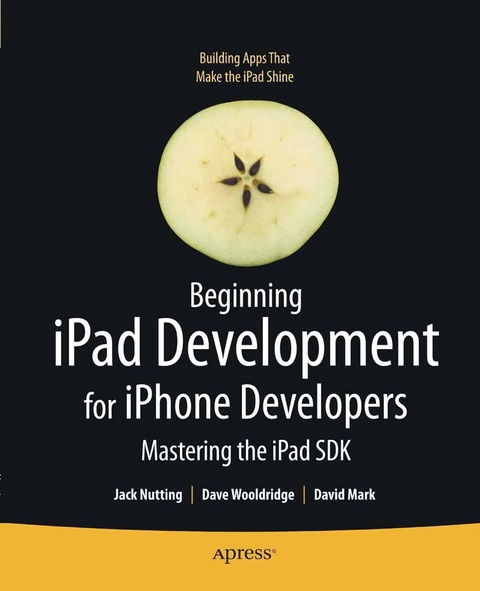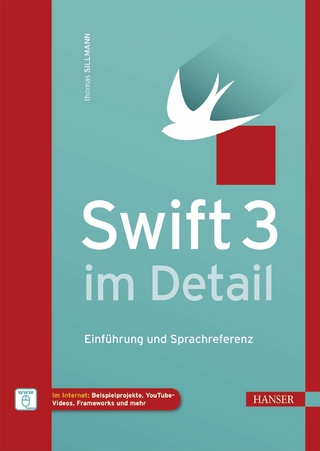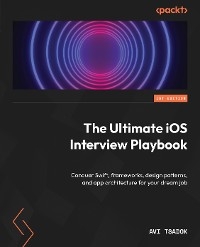Beginning iPad Development for iPhone Developers (eBook)
272 Seiten
Apress (Verlag)
978-1-4302-3022-9 (ISBN)
It's in magazines and newspapers, it's on television and radio, it's on buses and billboards and pretty much everywhere you look. The iPad is the touchscreen tablet from Apple, representing the next generation of mobile computing. Packed with dozens of new features, the iOS 3.2 SDK enables you to build sophisticated, desktop-quality apps for this exciting new platform. Every iPhone and iPod touch app developer looking to take the next step and move into the iPad arena will want to read this book from cover to cover.
Beginning iPad Development for iPhone Developers: Mastering the iPad SDK has all the answers, and you'll find them presented with the same easy-to-follow style and thorough coverage you've come to expect from titles like Beginning iPhone 3 Development-everything an aspiring iPad developer needs to know to create great apps.
Best-selling authors Jack Nutting, Dave Wooldridge, and Dave Mark show iPhone developers how to master all of the iPad-exclusive frameworks and features, which are explained, demonstrated in action, and put through their paces in this comprehensive programming guide. You'll get a detailed understanding of the new feature set and gain every possible advantage in the iTunes App Store.
Jack Nutting has been using Cocoa since the olden days, long before it was even called Cocoa. He has used Cocoa and its predecessors to develop software for a wide range of industries and applications, including gaming, graphic design, online digital distribution, telecommunications, finance, publishing, and travel. When he is not working on Mac or iOS projects, he is developing web applications with Ruby on Rails. Nutting is a passionate proponent of Objective-C and the Cocoa frameworks. At the drop of a hat, he will speak at length on the virtues of dynamic dispatch and run time class manipulations to anyone who will listen (and even to some who won t). Nutting is the primary author of Learn Cocoa on the Mac (Apress, 2010) and Beginning iPad Development for iPhone Developers (Apress, 2010). He blogs from time to time at Nuthole.com.
It's in magazines and newspapers, it's on television and radio, it's on buses and billboards and pretty much everywhere you look. The iPad is the touchscreen tablet from Apple, representing the next generation of mobile computing. Packed with dozens of new features, the iOS 3.2 SDK enables you to build sophisticated, desktop-quality apps for this exciting new platform. Every iPhone and iPod touch app developer looking to take the next step and move into the iPad arena will want to read this book from cover to cover.Beginning iPad Development for iPhone Developers: Mastering the iPad SDK has all the answers, and you'll find them presented with the same easy-to-follow style and thorough coverage you've come to expect from titles like Beginning iPhone 3 Development everything an aspiring iPad developer needs to know to create great apps.Best-selling authors Jack Nutting, Dave Wooldridge, and Dave Mark show iPhone developers how to master all of the iPad-exclusive frameworks and features, which are explained, demonstrated in action, and put through their paces in this comprehensive programming guide. You'll get a detailed understanding of the new feature set and gain every possible advantage in the iTunes App Store.
Jack Nutting has been using Cocoa since the olden days, long before it was even called Cocoa. He has used Cocoa and its predecessors to develop software for a wide range of industries and applications, including gaming, graphic design, online digital distribution, telecommunications, finance, publishing, and travel. When he is not working on Mac or iOS projects, he is developing web applications with Ruby on Rails. Nutting is a passionate proponent of Objective-C and the Cocoa frameworks. At the drop of a hat, he will speak at length on the virtues of dynamic dispatch and run time class manipulations to anyone who will listen (and even to some who won t). Nutting is the primary author of Learn Cocoa on the Mac (Apress, 2010) and Beginning iPad Development for iPhone Developers (Apress, 2010). He blogs from time to time at Nuthole.com.
Title Page
1
Copyright Page
2
Contents at a Glance 4
Table of Contents 5
About the Authors 9
About the Technical Reviewer 10
Acknowledgments 11
Preface 12
Chapter 1 Welcome to the Paradigm Shift 13
Reinventing the Tablet 13
It’s All About the Software 14
The iPad Is Not a Big iPod touch 15
Personal Computing for the Masses 17
Developing Apps for the iPad 19
When Your iPhone App Is No Longer Good Enough 19
Exploring the Possibilities 20
Brushes 20
1Password Pro 23
Synotes 24
ScribattlePad 26
Zen Bound 2 28
Opportunity Awaits 28
Chapter 2 Getting Started with iPad Development 30
Acquiring the Tools of the Trade 30
Enrolling in the iPhone Developer Program 30
Installing iPhone SDK 3.2 31
Working with Beta Versions of the SDK 32
New to Objective-C and Cocoa Touch? 34
Embracing the Model-View-Controller Concept 35
Reusability in Xcode 36
Designing in Interface Builder 39
Wiring Actions 41
Wiring Outlets 42
The Importance of Delegates 44
Improving App Usability with UIKit 46
Primed for Programming 48
Chapter 3 Exploring the iPhone SDK’s New iPad Features 49
Optimizing Apps for the iPad 49
Examining the Tablet 49
Managing Memory 50
Testing Your Apps on an iPad 51
What’s New in iPhone SDK 3.2 for the iPad 52
Shape Drawing 52
PDF Files 54
Core Text 55
Popovers 56
Video Playback and Display Options 59
Split View Controller 61
Modal Presentation Styles 64
Advanced Input Methods 66
Edit Menu Actions 66
Keyboard Layouts 67
Gesture Recognizers 68
Document Support 69
Universal Applications 71
Universal App Requirements 71
To Be or Not to Be Universal 73
Required Project Images for iPad Apps 74
App Icon Images 74
Document Type Icon Images 75
Default Launch Images 75
Drilling Deeper 76
Chapter 4 New Graphics Functionality 77
Bezier Paths 77
Introducing Dudel 78
Creating the Dudel Project 79
Adding a Simple GUI 83
The Basic Drawing Architecture 84
We Are All Tool Users 86
The Pencil Tool 89
The Line Tool 95
The Ellipse and Rectangle Tools 98
The Freehand Tool 103
PDF Generation 106
Things to See and Do 108
Chapter 5 Using Core Text 109
Why Core Text? 109
The Structure of Core Text 110
Preparing Dudel for a New Tool 113
Preparing the Controller Interface 113
Setting Up the GUI 114
Implementing Changes to the Controller Class 115
Creating the Text Tool 116
Declaring the Text Tool Interface 117
Implementing TextTool 117
Creating a New Drawable Class 122
Rendering Multiple Styles 124
The Lessons of Core Text 127
Chapter 6 Popovers 128
Popover Preparations 128
The Basic GUI 129
Popover Considerations 131
The Font Name Popover 133
The Simplest Popover You’ll Ever Create 134
The Back End 137
The Font Size Popover 140
Creating the GUI 141
Making It Work 142
The Stroke Width Popover 144
Paving the Way 145
Creating the GUI 145
Previewing the Stroke Width with a Custom View 146
Implementing the Controller 148
Making it Work 148
The Dual-Action Color Popover 150
Creating a Simple Color Grid 151
Hooking Up the Grid 153
Serving Two Masters 155
Your Popover-Fu Is Strong 159
Chapter 7 Video and Display Output 160
Displaying Multiple Videos 160
Creating the Video App Project 161
Specifying Your Video Files 161
Using the videoCell Outlet to Load the GUI 162
Creating the VideoCell User Interface 164
Running the Video App 165
Outputting to an External Screen 166
Extending the Video App to Handle an External Screen 167
Implementing the VideoCell Delegate Method 170
Testing the External Screen Functionality 171
Display Solutions 171
Chapter 8 Split Views and Modal Modes 172
The Split View Concept 172
The Basics of Saving and Loading 174
Document Management 177
Listing Files 178
Adding a File List Controller 180
Changing the App Delegate 182
Creating and Deleting Files 187
Renaming Files 190
Implementing an About Panel in a Modal Way 194
Creating the Modal Web View Controller 195
Displaying a Web Page 196
Integrating with the Dudel View Controller 197
Let's Split 198
Chapter 9 New Input Methods 199
Menu Additions 199
Gesture Recognition 202
Adding Undo to Dudel 202
Resetting the Selected Tool’s State 205
Keyboard Extensions and Replacements 205
Adding a Keyboard Button in Dudel 206
Replacing the Keyboard 207
Defining the InputView Class 209
Creating the Keyboard Input View 211
Creating the Calculator 213
That’s All the Input You Need 216
Chapter 10 Working with Documents 217
Passing Files to Another Application 217
Adding a PDF-Sending Menu Action 218
Preparing a File for Sending 219
Invoking the Document Interaction Controller 220
Receiving Files 221
Registering As a Recipient 221
Declaring a Data Type's Existence with UTI 222
Declaring Data Type Ownership Using UTI 223
Testing the File-Receiving Feature 224
Retrieving File Information from Launch Options 225
Sending a Dudeldoc File 226
Desktop Synchronization 227
Share and Share Alike 228
Chapter 11 From iPhone to iPad 229
Introducing NavApp for iPhone 229
Creating the NavApp Project 230
Enhancing the Root View Controller 230
Defining the Second Level View Controller 231
Defining the Choice View Controller 233
Choosing the Active SDK 234
Adding iPad to the Mix 235
Taking the Upgraded NavApp for a Spin 236
Conditional Behavior: Know Your Idioms 237
Configuring the Main iPad GUI 239
Creating the Choice View Controller GUI for iPad 240
Implementing the Split View Delegate Methods 241
Tweaking the Navigation Logic 242
Enhancing the Main View with a No-Selection State 243
Running on Multiple Targets 245
Juggling iDevices 245
Chapter 12 Additional Resources for iPad Development 246
Logging in to the Mother Ship 246
iPad Development 247
Objective-C and Cocoa Touch 247
iPad App Deployment 248
Learning from the Experts 248
Books 248
Tutorials and Code Examples 249
Designing User Interfaces for iPad Apps 249
Paper Prototyping 250
Digital Mockups 250
User Interface Icons 251
Design Considerations and Inspirations 251
Finding Answers in Online Forums 252
Holding the Future 252
Index 253
| Erscheint lt. Verlag | 28.12.2010 |
|---|---|
| Zusatzinfo | 272 p. |
| Verlagsort | Berkeley |
| Sprache | englisch |
| Themenwelt | Mathematik / Informatik ► Informatik ► Betriebssysteme / Server |
| Informatik ► Programmiersprachen / -werkzeuge ► Mac / Cocoa Programmierung | |
| Informatik ► Software Entwicklung ► Mobile- / App-Entwicklung | |
| Informatik ► Weitere Themen ► Smartphones / Tablets | |
| Schlagworte | App • Apple iOS • Apple iPad • Apple iphone • App Store • graphics • iPad • iPhone • Video |
| ISBN-10 | 1-4302-3022-3 / 1430230223 |
| ISBN-13 | 978-1-4302-3022-9 / 9781430230229 |
| Informationen gemäß Produktsicherheitsverordnung (GPSR) | |
| Haben Sie eine Frage zum Produkt? |
Größe: 14,3 MB
DRM: Digitales Wasserzeichen
Dieses eBook enthält ein digitales Wasserzeichen und ist damit für Sie personalisiert. Bei einer missbräuchlichen Weitergabe des eBooks an Dritte ist eine Rückverfolgung an die Quelle möglich.
Dateiformat: PDF (Portable Document Format)
Mit einem festen Seitenlayout eignet sich die PDF besonders für Fachbücher mit Spalten, Tabellen und Abbildungen. Eine PDF kann auf fast allen Geräten angezeigt werden, ist aber für kleine Displays (Smartphone, eReader) nur eingeschränkt geeignet.
Systemvoraussetzungen:
PC/Mac: Mit einem PC oder Mac können Sie dieses eBook lesen. Sie benötigen dafür einen PDF-Viewer - z.B. den Adobe Reader oder Adobe Digital Editions.
eReader: Dieses eBook kann mit (fast) allen eBook-Readern gelesen werden. Mit dem amazon-Kindle ist es aber nicht kompatibel.
Smartphone/Tablet: Egal ob Apple oder Android, dieses eBook können Sie lesen. Sie benötigen dafür einen PDF-Viewer - z.B. die kostenlose Adobe Digital Editions-App.
Zusätzliches Feature: Online Lesen
Dieses eBook können Sie zusätzlich zum Download auch online im Webbrowser lesen.
Buying eBooks from abroad
For tax law reasons we can sell eBooks just within Germany and Switzerland. Regrettably we cannot fulfill eBook-orders from other countries.
aus dem Bereich