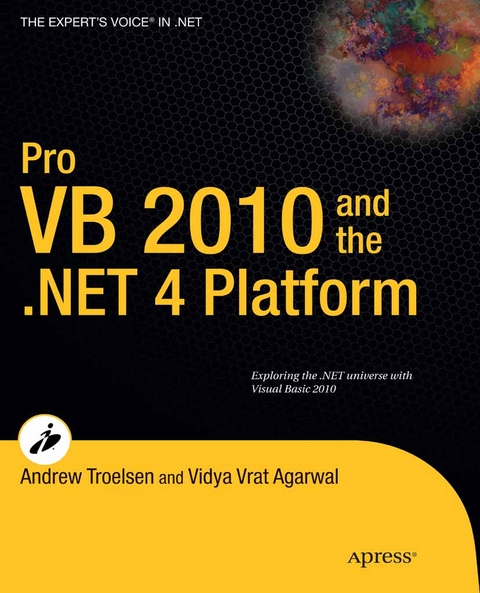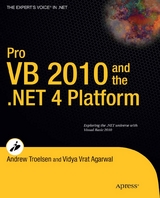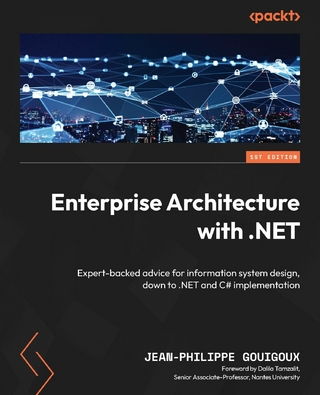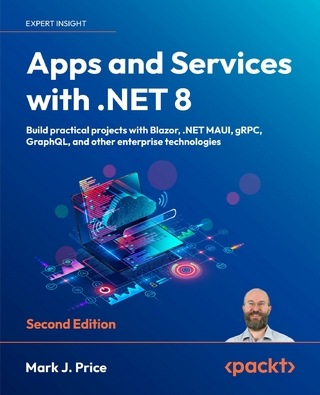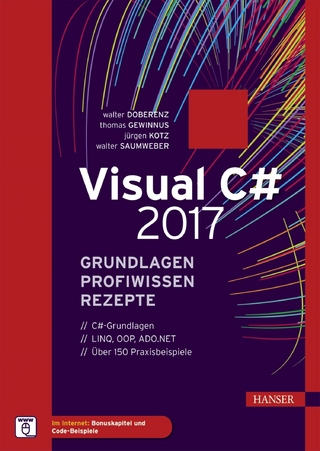Pro VB 2010 and the .NET 4.0 Platform (eBook)
LXVI, 1800 Seiten
Apress (Verlag)
978-1-4302-2986-5 (ISBN)
Be the first to understand .NET 4.0 and Visual Basic 2010. Pro VB 2010 and the .NET 4.0 Platform provides developers with a complete guide to the new technology, explaining the importance of all the key VB 2010 language features. This edition has been comprehensively revised and rewritten to make it accurately reflect the VB 10 language specification for the .NET 4.0 platform. You'll find new chapters covering the important concepts of dynamic lookups, named and optional arguments, Parallel LINQ (PLINQ), improved COM interop, and variance for generics.
The first edition of this book was released at the 2001 Tech-Ed conference in Atlanta, Georgia. At that time, the .NET platform was still a beta product, and in many ways, so was this book. This is not to say that the early editions of this text did not have merit-after all, the book was a 2002 Jolt Award finalist and it won the 2003 Referenceware Excellence Award. However, over the years that author Andrew Troelsen spent working with the common language runtime (CLR), he gained a much deeper understanding of the .NET platform and the subtleties of the VB programming language, and he feels that this sixth edition of the book is as close to a 'final release' as he's come yet!
If you're checking out this book for the first time, do understand that it's targeted at experienced software professionals and/or graduate students of computer science (so don't expect three chapters on iteration or decision constructs!). The mission of this text is to provide you with a rock-solid foundation in the VB programming language and the core aspects of the .NET platform (assemblies, remoting, Windows Forms, Web Forms, ADO.NET, XML web services, etc.). Once you digest the information presented in these 25 chapters, you'll be in a perfect position to apply this knowledge to your specific programming assignments and explore the .NET universe on your own terms.
Andrew Troelsen is a partner, trainer, and consultant at Intertech Inc., and is a leading authority on both .NET and COM. His book Pro C# 2005 and the .NET 2.0 Platform won the prestigious 2003 Referenceware Excellence Award and is in its third edition. Also of note are his earlier five-star treatment of traditional COM in the bestselling Developer's Workshop to COM and ATL mirrored in his book, COM and .NET Interoperability, and his top-notch investigation of VB .NET in Visual Basic .NET and the .NET Platform: An Advanced Guide. Troelsen has a degree in mathematical linguistics and South Asian studies from the University of Minnesota, and is a frequent speaker at numerous .NET-related conferences. He currently lives in Minneapolis with his wife, Amanda, and spends his free time investigating .NET and waiting for the Wild to win the Stanley Cup. You can check out his blog at AndrewTroelsen.blogspot.com.
Be the first to understand .NET 4.0 and Visual Basic 2010. Pro VB 2010 and the .NET 4.0 Platform provides developers with a complete guide to the new technology, explaining the importance of all the key VB 2010 language features. This edition has been comprehensively revised and rewritten to make it accurately reflect the VB 10 language specification for the .NET 4.0 platform. You'll find new chapters covering the important concepts of dynamic lookups, named and optional arguments, Parallel LINQ (PLINQ), improved COM interop, and variance for generics. The first edition of this book was released at the 2001 Tech-Ed conference in Atlanta, Georgia. At that time, the .NET platform was still a beta product, and in many ways, so was this book. This is not to say that the early editions of this text did not have merit after all, the book was a 2002 Jolt Award finalist and it won the 2003 Referenceware Excellence Award. However, over the years that author Andrew Troelsen spent working with the common language runtime (CLR), he gained a much deeper understanding of the .NET platform and the subtleties of the VB programming language, and he feels that this sixth edition of the book is as close to a final release as he s come yet! If you re checking out this book for the first time, do understand that it s targeted at experienced software professionals and/or graduate students of computer science (so don t expect three chapters on iteration or decision constructs!). The mission of this text is to provide you with a rock-solid foundation in the VB programming language and the core aspects of the .NET platform (assemblies, remoting, Windows Forms, Web Forms, ADO.NET, XML web services, etc.). Once you digest the information presented in these 25 chapters, you ll be in a perfect position to apply this knowledge to your specific programming assignments and explore the .NET universe on your own terms.
Andrew Troelsen is a partner, trainer, and consultant at Intertech Inc., and is a leading authority on both .NET and COM. His book Pro C# 2005 and the .NET 2.0 Platform won the prestigious 2003 Referenceware Excellence Award and is in its third edition. Also of note are his earlier five-star treatment of traditional COM in the bestselling Developer's Workshop to COM and ATL mirrored in his book, COM and .NET Interoperability, and his top-notch investigation of VB .NET in Visual Basic .NET and the .NET Platform: An Advanced Guide. Troelsen has a degree in mathematical linguistics and South Asian studies from the University of Minnesota, and is a frequent speaker at numerous .NET-related conferences. He currently lives in Minneapolis with his wife, Amanda, and spends his free time investigating .NET and waiting for the Wild to win the Stanley Cup. You can check out his blog at AndrewTroelsen.blogspot.com.
Title Page 1
Copyright Page 2
Contents at a Glance 4
Table of Contents 6
About the Authors 54
About the Technical Reviewer 55
Acknowledgments 56
Introduction 57
We’re a Team, You and I 57
An Overview of This Book 58
Chapter 1: Introducing VB 2010 58
Chapter 2: Building Visual Basic 2010 Applications 58
Chapter 3: Core VB 2010 Programming Constructs, Part I 58
Chapter 4: Core VB Programming Constructs, Part II 58
Chapter 5: Defining Encapsulated Class Types 59
Chapter 6: Understanding Inheritance and Polymorphism 59
Chapter 7: Understanding Structured Exception Handling 59
Chapter 8: Understanding Object Lifetime 59
Chapter 9: Working with Interfaces 59
Chapter 10: Understanding Generics 60
Chapter 11: Delegates, Events, and Lambdas 60
Chapter 12: Advanced VB 2010 Language Features 60
Chapter 13: LINQ to Objects 60
Chapter 14: Configuring .NET Assemblies 60
Chapter 15: Type Reflection, Late Binding, and Attribute-BasedProgramming 61
Chapter 16: Processes, AppDomains, and Object Contexts 61
Chapter 17: Understanding CIL and the Role of DynamicAssemblies 61
Chapter 18: Dynamic Types and the Dynamic Language Runtime 61
Chapter 19: Multithreaded and Parallel Programming 61
Chapter 20: File I/O and Object Serialization 62
Chapter 21: ADO.NET Part I: The Connected Layer 62
Chapter 22: ADO.NET Part II: The Disconnected Layer 62
Chapter 23: ADO.NET Part III: The Entity Framework 62
Chapter 24: Introducing LINQ to XML 63
Chapter 25: Introducing Windows Communication Foundation 63
Chapter 26: Introducing Windows Workflow Foundation 63
Chapter 27: Introducing Windows Presentation Foundation andXAML 63
Chapter 28: Programming with WPF Controls 64
Chapter 29: WPF Graphical Rendering Services 64
Chapter 30: WPF Resources, Animations, and Styles 64
Chapter 31: WPF Control Templates and UserControls 64
Chapter 32: Building ASP.NET Web Pages 64
Chapter 33: ASP.NET Web Controls, Master Pages, and Themes 65
Chapter 34: ASP.NET State Management Techniques 65
Appendix A: Programming with Windows Forms 65
Appendix B: Platform-Independent .NET Development with Mono 65
Obtaining This Book’s Source Code 65
Obtaining Updates for This Book 66
Chapter 1: Introducing VB 2010 67
Understanding the Previous State of Affairs 67
Life As a C/Windows API Programmer 67
Life As a C++/MFC Programmer 68
Life As a Visual Basic 6.0 Programmer 68
Life As a Java Programmer 69
Life As a COM Programmer 69
The Complexity of COM Data Type Representation 70
The .NET Solution 70
Introducing the Building Blocks of the .NET Platform (the CLR, CTS, and CLS) 71
The Role of the Base Class Libraries 72
What Visual Basic 2010 Brings to the Table 72
Additional .NET-Aware Programming Languages 74
Life in a Multi-Language World 76
An Overview of .NET Assemblies 76
Single-File and Multi-File Assemblies 78
The Role of the Common Intermediate Language 78
Benefits of CIL 81
Compiling CIL to Platform-Specific Instructions 81
The Role of .NET Type Metadata 81
The Role of the Assembly Manifest 83
Understanding the Common Type System 84
CTS Class Types 84
CTS Interface Types 85
CTS Structure Types 85
CTS Enumeration Types 86
CTS Delegate Types 86
CTS Type Members 87
Intrinsic CTS Data Types 87
Understanding the Common Language Specification 88
Ensuring CLS Compliance 90
Understanding the Common Language Runtime 90
The Assembly/Namespace/Type Distinction 92
The Role of the Microsoft Root Namespace 95
Accessing a Namespace Programmatically 95
Referencing External Assemblies 97
Exploring an Assembly Using ildasm.exe 98
Viewing CIL Code 99
Viewing Type Metadata 100
Viewing Assembly Metadata (aka the Manifest) 100
Exploring an Assembly Using Reflector 101
Deploying the .NET Runtime 103
The .NET Client Profile Runtime 103
The Platform-Independent Nature of .NET 103
Summary 105
Chapter 2: Building Visual Basic 2010 Applications 106
The Role of the .NET Framework 4.0 SDK 106
The Visual Studio 2010 Command Prompt 107
Building VB 2010 Applications Using vbc.exe 108
Specifying Input and Output Targets 109
Referencing External Assemblies 110
Referencing Multiple External Assemblies 111
Compiling Multiple Source Files 111
Working with VB 2010 Response Files 112
The Default Response File (vbc.rsp) 113
Building .NET Applications Using Notepad++ 114
Building .NET Applications Using Visual Basic 2010 Express 115
Some Unique Features of Visual Basic 2010 Express 116
Building .NET Applications Using Visual Studio 2010 117
Some Unique Features of Visual Studio 2010 118
Targeting the .NET Framework Using the New Project Dialog Box 118
Using the Solution Explorer Utility 119
Referencing External Assemblies 120
Viewing Project Properties 121
The Class View Utility 122
The Object Browser Utility 123
Integrated Support for Code Refactoring 124
Code Expansions Techniques 126
The Visual Class Designer 127
The Integrated .NET Framework 4.0 SDK Documentation System 133
Summary 135
Chapter 3: Core VB 2010 Programming Constructs, Part I 136
The Role of the Module Type 136
Projects with Multiple Modules 138
Modules Are Not Creatable 139
Renaming Your Initial Module 140
Members of Modules 140
The Anatomy of a Simple VB 2010 Program 141
Variations on the Main() Method 142
Specifying an Application Error Code 143
Processing Command-Line Arguments 145
Specifying Command-Line Arguments with Visual Studio 2010 146
An Interesting Aside: Some Additional Members of the System.Environment Class 147
The System.Console Class 149
Basic Input and Output with the Console Class 150
Formatting Console Output 151
Formatting Numerical Data 151
Formatting Numerical Data Beyond Console Applications 153
System Data Types and VB 2010 Shorthand Notation 154
Variable Declaration and Initialization 156
Intrinsic Data Types and the New Operator 157
The Data Type Class Hierarchy 158
Members of Numerical Data Types 160
Members of System.Boolean 161
Members of System.Char 161
Parsing Values from String Data 162
System.DateTime and System.TimeSpan 163
The .NET 4.0 System.Numerics Namespace 163
Working with String Data 165
Basic String Manipulation 166
String Concatenation 167
Special Character Constants 168
End SubStrings and Equality 169
Strings Are Immutable 170
The System.Text.StringBuilder Type 171
Narrowing and Widening Data Type Conversions 173
Trapping Narrowing Data Conversions 176
Understanding Option Strict 177
Setting Project-wide Overflow Checking 178
The Role of System.Convert 179
Understanding Implicitly Typed Local Variables 180
Restrictions on Implicitly Typed Variables 181
Implicit Typed Data Is Strongly Typed Data 182
Usefulness of Implicitly Typed Local Variables 183
VB 2010 Iteration Constructs 183
The For Loop 184
The For Each Loop 184
Use of Implicitly Typed Variables Within For Each Constructs 185
The While and Do/While Looping Constructs 185
Decision Constructs and the Relational/Equality Operators 186
The If/Then/Else Statement 186
The Select/Case Statement 188
Summary 189
Chapter 4: Core VB 2010 Programming Constructs, Part II 190
Methods and Parameter Modifiers 190
The ByVal Parameter Modifier 191
The ByRef Modifier 193
The < Out()>
The ParamArray Modifier 195
Defining Optional Parameters 197
Invoking Methods using Named Parameters 198
Understanding Method Overloading 200
Understanding VB 2010 Arrays 203
VB 2010 Array Initialization Syntax 204
Implicitly Typed Local Arrays 204
Defining an Array of Objects 205
Working with Multidimensional Arrays 206
Arrays As Arguments or Return Values 208
The System.Array Base Class 209
Understanding the Enum Type 211
Controlling the Underlying Storage for an Enum 212
Declaring Enum Variables 212
The System.Enum Type 213
Dynamically Discovering an Enum’s Name/Value Pairs 214
Understanding the Structure Type 217
Creating Structure Variables 218
Understanding Value Types and Reference Types 220
Value Types, References Types, and the Assignment Operator 221
Value Types Containing Reference Types 223
Passing Reference Types by Value 225
Passing Reference Types by Reference 227
Final Details Regarding Value Types and Reference Types 228
Understanding VB 2010 Nullable Types 229
Working with Nullable Types 230
The Nullable If Operator 231
Summary 232
Chapter 5: Defining Encapsulated Class Types 233
Introducing the VB 2010 Class Type 233
Allocating Objects with the New Keyword 236
Understanding Constructors 237
The Role of the Default Constructor 237
Defining Custom Constructors 238
The Default Constructor Revisited 239
The Role of the Me Keyword 240
Chaining Constructor Calls Using Me 242
Observing Constructor Flow 245
Revisiting Optional Arguments 247
Understanding the Shared Keyword 248
Defining Shared Methods 248
Defining Shared Field Data 249
Defining Shared Constructors 252
Defining Modules in VB 2010 254
Defining the Pillars of OOP 257
The Role of Encapsulation 257
The Role of Inheritance 258
The Role of Polymorphism 259
VB 2010 Access Modifiers 261
The Default Access Modifiers 261
Access Modifiers and Nested Types 262
The First Pillar: VB 2010 Encapsulation Services 262
Encapsulation Using Traditional Accessors and Mutators 263
Encapsulation Using .NET Properties 266
Using Properties within a Class Definition 270
Internal Representation of Properties 271
Controlling Visibility Levels of Property Get/Set Statements 274
Read-Only and Write-Only Properties 274
Shared Properties 275
Understanding Automatic Properties 277
Interacting with Automatic Properties 278
Regarding Automatic Properties and Default Values 279
Understanding Object Initializer Syntax 281
Calling Custom Constructors with Initialization Syntax 282
Nested Objects 284
Working with Constant Field Data 285
Understanding Read-Only Fields 286
Shared Read-Only Fields 287
Understanding Partial Types 288
Summary 289
Chapter 6: Understanding Inheritance and Polymorphism 291
The Basic Mechanics of Inheritance 291
Specifying the Parent Class of an Existing Class 292
Regarding Multiple Base Classes 294
The NotInheritable Keyword 294
Revising Visual Studio Class Diagrams 296
The Second Pillar of OOP: The Details of Inheritance 299
Controlling Base Class Creation with the MyBase Keyword 301
Keeping Family Secrets: The Protected Keyword 303
Adding a NotInheritable Class 304
Programming for Containment/Delegation 305
Understanding Nested Type Definitions 307
The Third Pillar of OOP: VB’s Polymorphic Support 309
The Overridable and Overrides Keywords 310
Overriding Overridable Members Using Visual Studio 2010 313
NotOverridable Members 314
Understanding Abstract Classes and the MustInherit Keyword 314
Understanding the Polymorphic Interface 316
Understanding Member Shadowing 321
Understanding Base Class/Derived Class Casting Rules 323
The VB TryCast Keyword 326
The VB Is Keyword 326
The Master Parent Class: System.Object 327
Overriding System.Object.ToString() 331
Overriding System.Object.Equals() 332
Overriding System.Object.GetHashCode() 333
Testing Your Modified Person Class 334
The Shared Members of System.Object 335
Summary 336
Chapter 7: Understanding Structured Exception Handling 337
Ode to Errors, Bugs, and Exceptions 337
The Role of .NET Exception Handling 338
The Atoms of .NET Exception Handling 339
The System.Exception Base Class 340
The Simplest Possible Example 341
Throwing a General Exception 344
Catching Exceptions 345
Configuring the State of an Exception 347
The TargetSite Property 347
The StackTrace Property 348
The HelpLink Property 348
The Data Property 349
System-Level Exceptions (System.SystemException) 352
Application-Level Exceptions (System.ApplicationException) 352
Building Custom Exceptions, Take One 353
Building Custom Exceptions, Take Two 355
Building Custom Exceptions, Take Three 356
Processing Multiple Exceptions 357
General Catch Statements 359
Rethrowing Exceptions 360
Inner Exceptions 360
The Finally Block 361
Who Is Throwing What? 362
The Result of Unhandled Exceptions 362
Debugging Unhandled Exceptions Using Visual Studio 363
A Brief Word Regarding Corrupted State Exceptions (CSE) 364
Summary 366
Chapter 8: Understanding Object Lifetime 367
Classes, Objects, and References 367
The Basics of Object Lifetime 369
The CIL of new 370
Setting Object References to Nothing 371
The Role of Application Roots 372
Understanding Object Generations 374
Concurrent Garbage Collection under .NET 1.0 - 3.5 375
Background Garbage Collection under .NET 4.0 375
The System.GC Type 376
Forcing a Garbage Collection 377
Building Finalizable Objects 380
Overriding System.Object.Finalize() 381
Detailing the Finalization Process 383
Building Disposable Objects 384
Using Keyword with VB 2010 386
Building Finalizable and Disposable Types 388
A Formalized Disposal Pattern 389
Understanding Lazy Object Instantiation 391
Customizing the Creation of the Lazy Data 394
Summary 395
Chapter 9: Working with Interfaces 396
Understanding Interface Types 396
Interface Types vs. Abstract Base Classes 398
Defining Custom Interfaces 400
Implementing an Interface 402
Invoking Interface Members at the Object Level 405
Obtaining Interface References: The TryCast Keyword 406
Obtaining Interface References: The Is Keyword 406
Interfaces As Parameters 408
Interfaces As Return Values 411
Arrays of Interface Types 411
Implementing Interfaces Using Visual Studio 2010 413
Resolving Name Clashes via Explicit Interface Implementation 414
Designing Interface Hierarchies 417
Multiple Inheritance with Interface Types 419
Building Enumerable Types (IEnumerable and IEnumerator) 421
Building Cloneable Objects (ICloneable) 424
A More Elaborate Cloning Example 426
Building Comparable Objects (IComparable) 430
Specifying Multiple Sort Orders (IComparer) 434
Custom Properties, Custom Sort Types 436
Summary 436
Chapter 10: Understanding Generics 438
The Issues with Non-Generic Collections 438
The Issue of Performance 440
The Issue of Type Safety 444
The Role of Generic Type Parameters 449
Specifying Type Parameters for Generic Classes / Structures 450
Specifying Type Parameters for Generic Members 452
Specifying Type Parameters for Generic Interfaces 452
The System.Collections.Generic Namespace 454
Understanding Collection Initialization Syntax 455
Working with the List(Of T) Class 457
Working with the Stack(Of T) Class 460
Working with the Queue(Of T) Class 461
Working with the SortedSet(Of T) Class 463
Creating Custom Generic Methods 465
Inference of Type Parameters 468
Creating Custom Generic Structures and Classes 469
The Nothing Keyword in Generic Code 470
Generic Base Classes 472
Constraining Type Parameters 473
Examples Using the As Keyword 474
The Lack of Operator Constraints 475
Summary 476
Chapter 11: Delegates, Events, and Lambdas 478
Understanding the .NET Delegate Type 478
Defining a Delegate Type in VB 2010 479
The System.MulticastDelegate and System.Delegate Base Classes 482
The Simplest Possible Delegate Example 484
Investigating a Delegate Object 485
Sending Object State Notifications Using Delegates 487
Enabling Multicasting 491
Removing Targets from a Delegate’s Invocation List 492
Method Group Conversion Syntax 494
Understanding Delegate Covariance 495
Understanding Generic Delegates 498
Simulating Generic Delegates Without Generics 499
Understanding VB 2010 Events 500
The VB 2010 Event Keyword 502
Events under the Hood 503
Listening to Incoming Events 505
Simplifying Event Registration Using Visual Studio 2010 507
Creating Custom Event Arguments 508
The Generic EventHandler(Of T) Delegate 509
Understanding VB 2010 Anonymous Methods 510
Accessing Local Variables 512
Understanding Lambda Expressions 513
Dissecting a Lambda Expression 516
Processing Arguments Within Multiple Statements 517
Lambda Expressions with Multiple (or Zero) Parameters 519
Retrofitting the CarEvents Example Using Lambda Expressions 520
Summary 522
Chapter 12: Advanced VB 2010 Language Features 523
Understanding Indexer Methods 523
Indexing Data Using String Values 526
Overloading Indexer Methods 527
Indexers with Multiple Dimensions 528
Indexer Definitions on Interface Types 529
Understanding Operator Overloading 529
Overloading Binary Operators 530
And What of the += and –= Operators? 532
Overloading Unary Operators 533
Overloading Equality Operators 534
Overloading Comparison Operators 535
The Internal Representation of Overloaded Operators 536
Final Thoughts Regarding Operator Overloading 538
Understanding Custom Type Conversions 539
Recall: Numerical Conversions 539
Recall: Conversions Among Related Class Types 540
Creating Custom Conversion Routines 541
Additional Explicit Conversions for the Square Type 544
Defining Implicit Conversion Routines 544
The Internal Representation of Custom Conversion Routines 546
Understanding Extension Methods 547
Defining Extension Methods 547
Invoking Extension Methods on an Instance Level 549
Invoking Extension Methods as Shared Methods 550
The Scope of an Extension Method 551
Importing Types That Define Extension Methods 552
The IntelliSense of Extension Methods 553
Building and Using Extension Libraries 554
Extending Interface Types via Extension Methods 556
Understanding Partial Methods 558
A First Look at Partial Methods 558
Uses of Partial Methods 560
Understanding Anonymous Types 560
The Internal Representation of Anonymous Types 562
The Implementation of ToString() and GetHashCode() 564
The Semantics of Equality for Anonymous Types 564
Anonymous Types Containing Anonymous Types 566
Summary 567
Chapter 13: LINQ to Objects 568
LINQ Specific Programming Constructs 568
Implicit Typing of Local Variables 569
Object and Collection Initialization Syntax 570
Lambda Expressions 570
Extension Methods 571
Anonymous Types 572
Understanding the Role of LINQ 572
LINQ Expressions Are Strongly Typed 574
The Core LINQ Assemblies 574
Applying LINQ Queries to Primitive Arrays 575
Once Again, Without LINQ 576
Reflecting Over a LINQ Result Set 577
LINQ and Implicitly Typed Local Variables 578
LINQ and Extension Methods 580
The Role of Deferred Execution 581
The Role of Immediate Execution 582
Returning the Result of a LINQ Query 583
Returning LINQ Results via Immediate Execution 584
Applying LINQ Queries to Collection Objects 585
Accessing Contained Subobjects 586
Applying LINQ Queries to Nongeneric Collections 587
Filtering Data Using OfType(Of T)() 588
Investigating the VB 2010 LINQ Query Operators 588
Basic Selection Syntax 590
Obtaining Subsets of Data 591
Projecting New Data Types 592
Obtaining Counts Using Enumerable 593
Reversing Result Sets 594
Sorting Expressions 594
LINQ As a Better Venn Diagramming Tool 595
Removing Duplicates 597
LINQ Aggregation Operations 597
The Internal Representation of LINQ Query Statements 598
Building Query Expressions with Query Operators (Revisited) 599
Building Query Expressions Using the Enumerable Type and Lambda Expressions 599
Building Query Expressions Using the Enumerable Type and Anonymous Methods 601
Building Query Expressions Using the Enumerable Type and Raw Delegates 602
Summary 603
Chapter 14: Configuring .NET Assemblies 604
Observing the Root Namespace 604
Defining Namespaces Beyond the Root 605
Defining Custom Namespaces 606
Resolving Name Clashes with Fully Qualified Names 608
Resolving Name Clashes with Aliases 609
Creating Nested Namespaces 611
The Role of .NET Assemblies 612
Assemblies Promote Code Reuse 612
Assemblies Establish a Type Boundary 613
Assemblies Are Versionable Units 613
Assemblies Are Self-Describing 613
Assemblies Are Configurable 613
Understanding the Format of a .NET Assembly 614
The Windows File Header 614
The CLR File Header 616
CIL Code, Type Metadata, and the Assembly Manifest 617
Optional Assembly Resources 618
Single-File and Multifile Assemblies 618
Building and Consuming a Single-File Assembly 620
Exploring the Manifest 624
Exploring the CIL 627
Exploring the Type Metadata 628
Building a VB 2010 Client Application 629
Building a C# Client Application 631
Cross-Language Inheritance in Action 632
Building and Consuming a Multifile Assembly 633
Exploring the ufo.netmodule File 634
Exploring the airvehicles.dll File 634
Consuming a Multifile Assembly 635
Understanding Private Assemblies 636
The Identity of a Private Assembly 637
Understanding the Probing Process 637
Configuring Private Assemblies 638
Configuration Files and Visual Studio 2010 640
Understanding Shared Assemblies 643
Understanding Strong Names 644
Generating Strong Names at the Command Line 646
Generating Strong Names using Visual Studio 2010 648
Installing Strongly Named Assemblies to the GAC 649
Consuming a Shared Assembly 652
Exploring the Manifest of SharedCarLibClient 653
Configuring Shared Assemblies 654
Freezing the Current Shared Assembly 654
Building Shared Assembly Version 2.0.0.0 655
Dynamically Redirecting to Specific Versions of a Shared Assembly 659
Understanding Publisher Policy Assemblies 660
Disabling Publisher Policy 661
Understanding the < codeBase>
The System.Configuration Namespace 664
Summary 665
Chapter 15: Type Reflection, Late Binding, and Attribute-Based Programming 666
The Necessity of Type Metadata 666
Viewing (Partial) Metadata for the EngineState Enumeration 667
Viewing (Partial) Metadata for the Car Type 668
Examining a TypeRef 670
Documenting the Defining Assembly 670
Documenting Referenced Assemblies 670
Documenting String Literals 671
Understanding Reflection 672
The System.Type Class 673
Obtaining a Type Reference Using System.Object.GetType() 674
Obtaining a Type Reference Using System.Type.GetType() 674
Obtaining a Type Reference Using GetType() 675
Building a Custom Metadata Viewer 675
Reflecting on Methods 675
Reflecting on Fields and Properties 676
Reflecting on Implemented Interfaces 677
Displaying Various Odds and Ends 677
Implementing Main() 678
Reflecting on Generic Types 680
Reflecting on Method Parameters and Return Values 680
Dynamically Loading Assemblies 682
Reflecting on Shared Assemblies 686
Understanding Late Binding 687
The System.Activator Class 688
Invoking Methods with No Parameters 689
Invoking Methods with Parameters 690
Understanding the Role of .NET Attributes 691
Attribute Consumers 692
Applying Attributes in VB 2010 693
VB 2010 Attribute Shorthand Notation 695
Specifying Constructor Parameters for Attributes 695
The Obsolete Attribute in Action 695
Building Custom Attributes 696
Applying Custom Attributes 697
Named Property Syntax 697
Restricting Attribute Usage 698
Assembly-Level (and Module-Level) Attributes 699
The Visual Studio 2010 AssemblyInfo.vb File 700
Reflecting on Attributes Using Early Binding 701
Reflecting on Attributes Using Late Binding 702
Putting Reflection, Late Binding, and Custom Attributes in Perspective 704
Building an Extendable Application 705
Building CommonSnappableTypes.dll 706
Building the VB 2010 Snap-In 706
Building the C# Snap-In 707
Building an Extendable Windows Forms Application 707
Summary 712
Chapter 16: Processes, AppDomains, and Object Contexts 713
The Role of a Windows Process 713
The Role of Threads 714
Interacting with Processes Under the .NET Platform 716
Enumerating Running Processes 718
Investigating a Specific Process 720
Investigating a Process’s Thread Set 720
Investigating a Process’s Module Set 723
Starting and Stopping Processes Programmatically 726
Controlling Process Startup Using the ProcessStartInfo Class 726
Understanding .NET Application Domains 728
The System.AppDomain Class 728
Interacting with the Default Application Domain 731
Enumerating Loaded Assemblies 732
Receiving Assembly Load Notifications 734
Creating New Application Domains 734
Loading Assemblies into Custom Application Domains 737
Programmatically Unloading AppDomains 738
Understanding Object Context Boundaries 740
Context-Agile and Context-Bound Types 741
Defining a Context-Bound Object 741
Inspecting an Object’s Context 742
Summarizing Processes, AppDomains, and Context 744
Summary 745
Chapter 17: Understanding CIL and the Role of Dynamic Assemblies 746
Reasons for Learning the Grammar of CIL 746
Examining CIL Directives, Attributes, and Opcodes 747
The Role of CIL Directives 748
The Role of CIL Attributes 748
The Role of CIL Opcodes 748
The CIL Opcode/CIL Mnemonic Distinction 749
Pushing and Popping: The Stack-Based Nature of CIL 749
Understanding Round-Trip Engineering 751
The Role of CIL Code Labels 754
Interacting with CIL: Modifying an *.il File 755
Compiling CIL Code Using ilasm.exe 756
Authoring CIL Code Using SharpDevelop 760
The Role of peverify.exe 762
Understanding CIL Directives and Attributes 762
Specifying Externally Referenced Assemblies in CIL 762
Defining the Current Assembly in CIL 763
Defining Namespaces in CIL 764
Defining Class Types in CIL 764
Defining and Implementing Interfaces in CIL 766
Defining Structures in CIL 767
Defining Enums in CIL 767
Defining Generics in CIL 768
Compiling the CILTypes.il file 768
.NET Base Class Library, VB 2010, and CIL Data Type Mappings 770
Defining Type Members in CIL 771
Defining Field Data in CIL 771
Defining Type Constructors in CIL 772
Defining Properties in CIL 772
Defining Member Parameters 773
Examining CIL Opcodes 774
The .maxstack Directive 777
Declaring Local Variables in CIL 777
Mapping Parameters to Local Variables in CIL 778
The Hidden Me Reference 779
Representing Iteration Constructs in CIL 779
Building a .NET Assembly with CIL 780
Building CILCars.dll 780
Building CILCarClient.exe 783
Understanding Dynamic Assemblies 786
Exploring the System.Reflection.Emit Namespace 786
The Role of the System.Reflection.Emit.ILGenerator 787
Emitting a Dynamic Assembly 788
Emitting the Assembly and Module Set 791
The Role of the ModuleBuilder Type 792
Emitting the HelloClass Type and the String Member Variable 793
Emitting the Constructors 794
Emitting the SayHello() Method 795
Using the Dynamically Generated Assembly 795
Summary 797
Chapter 18: Dynamic Types and the Dynamic Language Runtime 798
Basics of Dynamic Typing in VB 2010 798
The Role of Dynamic Typing in VB 2010 799
Calling Members on Dynamically Declared Data 801
The Role of the Microsoft.VisualBasic.dll Assembly 802
The Scope of the Dynamic Objects 803
Limitations of the Dynamic Type 804
Practical Uses of the Dynamic Types 805
The Role of the Dynamic Language Runtime (DLR) 805
The Role of Expression Trees 806
The Role of the System.Dynamic Namespace 806
Dynamic Runtime Lookup of Expression Trees 807
Simplifying Late Bound Calls Using Dynamic Typing 807
Leveraging the Dynamic Typing to Pass Arguments 808
Simplifying COM Interoperability using Dynamic Data 810
The Role of Primary Interop Assemblies (PIAs) 812
Embedding Interop Metadata 813
Common COM Interop Pain Points 814
COM Interop using VB 2010 Language Features 815
COM Interop without VB 2010 Language Features 819
Summary 821
Chapter 19: Multithreaded and Parallel Programming 823
The Process/AppDomain/Context/Thread Relationship 823
The Problem of Concurrency 825
The Role of Thread Synchronization 825
A Brief Review of the .NET Delegate 825
The Asynchronous Nature of Delegates 828
The BeginInvoke() and EndInvoke() Methods 828
The System.IAsyncResult Interface 829
Invoking a Method Asynchronously 829
Synchronizing the Calling Thread 830
The Role of the AsyncCallback Delegate 832
The Role of the AsyncResult Class 834
Passing and Receiving Custom State Data 835
The System.Threading Namespace 836
The System.Threading.Thread Class 837
Obtaining Statistics About the Current Thread 839
The Name Property 840
The Priority Property 841
Programmatically Creating Secondary Threads 841
Working with the ThreadStart Delegate 842
Working with the ParameterizedThreadStart Delegate 844
The AutoResetEvent Class 845
Foreground Threads and Background Threads 846
The Issue of Concurrency 848
Synchronization Using the VB 2010 SyncLock Keyword 851
Synchronization Using the System.Threading.Monitor Type 854
Synchronization Using the System.Threading.Interlocked Type 855
Synchronization Using the < Synchronization()>
Programming with Timer Callbacks 856
Understanding the CLR ThreadPool 858
Parallel Programming under the .NET Platform 860
The Task Parallel Library API 860
The Role of the Parallel Class 862
Understanding Data Parallelism 862
The Task Class 864
Handling Cancelation Request 865
Understanding Task Parallelism 866
Parallel LINQ Queries (PLINQ) 870
Opting in to a PLINQ Query 871
Canceling a PLINQ Query 872
Summary 873
Chapter 20: File I/O and Object Serialization 874
Exploring the System.IO Namespace 874
The Directory(Info) and File(Info) Types 876
The MustInherit FileSystemInfo Base Class 876
Working with the DirectoryInfo Type 877
Enumerating Files with the DirectoryInfo Type 879
Creating Subdirectories with the DirectoryInfo Type 880
Working with the Directory Type 881
Working with the DriveInfo Class Type 882
Working with the FileInfo Class 884
The FileInfo.Create() Method 885
The FileInfo.Open() Method 886
The FileInfo.OpenRead() and FileInfo.OpenWrite() Methods 887
The FileInfo.OpenText() Method 888
The FileInfo.CreateText() and FileInfo.AppendText() Methods 888
Working with the File Type 889
Additional File-centric Members 890
The MustInherit Stream Class 891
Working with FileStreams 892
Working with StreamWriters and StreamReaders 894
Writing to a Text File 895
Reading from a Text File 896
Directly Creating StreamWriter/StreamReader Types 897
Working with StringWriters and StringReaders 897
Working with BinaryWriters and BinaryReaders 899
Watching Files Programmatically 901
Understanding Object Serialization 903
The Role of Object Graphs 905
Configuring Objects for Serialization 906
Defining Serializable Types 906
Public Fields, Private Fields, and Public Properties 907
Choosing a Serialization Formatter 908
The IFormatter and IRemotingFormatter Interfaces 908
Type Fidelity Among the Formatters 909
Serializing Objects Using the BinaryFormatter 910
Deserializing Objects Using the BinaryFormatter 912
Serializing Objects Using the SoapFormatter 912
Serializing Objects Using the XmlSerializer 914
Controlling the Generated XML Data 915
Serializing Collections of Objects 916
Customizing the Soap/Binary Serialization Process 918
A Deeper Look at Object Serialization 919
Customizing Serialization Using ISerializable 919
Customizing Serialization Using Attributes 923
Summary 924
Chapter 21: ADO.NET Part I: The Connected Layer 925
A High-Level Definition of ADO.NET 925
The Three Faces of ADO.NET 927
Understanding ADO.NET Data Providers 927
The Microsoft-Supplied ADO.NET Data Providers 929
A Word Regarding System.Data.OracleClient.dll 931
Obtaining Third-Party ADO.NET Data Providers 931
Additional ADO.NET Namespaces 931
The Types of the System.Data Namespace 932
The Role of the IDbConnection Interface 934
The Role of the IDbTransaction Interface 934
The Role of the IDbCommand Interface 935
The Role of the IDbDataParameter and IDataParameter Interfaces 935
The Role of the IDbDataAdapter and IDataAdapter Interfaces 936
The Role of the IDataReader and IDataRecord Interfaces 936
Abstracting Data Providers Using Interfaces 937
Increasing Flexibility Using Application Configuration Files 939
Creating the AutoLot Database 941
Creating the Inventory Table 941
Authoring the GetPetName() Stored Procedure 944
Creating the Customers and Orders Tables 945
Visually Creating Table Relationships 947
The ADO.NET Data Provider Factory Model 948
A Complete Data Provider Factory Example 949
A Potential Drawback with the Provide Factory Model 953
The < connectionStrings>
Understanding the Connected Layer of ADO.NET 955
Working with Connection Objects 956
Working with ConnectionStringBuilder Objects 958
Working with Command Objects 959
Working with Data Readers 960
Obtaining Multiple Result Sets Using a Data Reader 962
Building a Reusable Data Access Library 963
Adding the Connection Logic 964
Adding the Insertion Logic 965
Adding the Deletion Logic 966
Adding the Update Logic 967
Adding the Selection Logic 967
Working with Parameterized Command Objects 968
Specifying Parameters Using the DbParameter Type 968
Executing a Stored Procedure 970
Creating a Console UI–Based Front End 972
Implementing the Main() Method 973
Implementing the ShowInstructions() Method 974
Implementing the ListInventory() Method 974
Implementing the DeleteCar() Method 975
Implementing the InsertNewCar() Method 976
Implementing the UpdateCarPetName() Method 977
Implementing LookUpPetName() 977
Understanding Database Transactions 979
Key Members of an ADO.NET Transaction Object 980
Adding a CreditRisks Table to the AutoLot Database 981
Adding a Transaction Method to InventoryDAL 982
Testing Your Database Transaction 984
Summary 985
Chapter 22: ADO.NET Part II: The Disconnected Layer 986
Understanding the Disconnected Layer of ADO.NET 986
Understanding the Role of the DataSet 987
Key Properties of the DataSet 988
Key Methods of the DataSet 989
Building a DataSet 990
Working with DataColumns 990
Building a DataColumn 992
Enabling Autoincrementing Fields 992
Adding DataColumn Objects to a DataTable 993
Working with DataRows 993
Understanding the RowState Property 995
Understanding the DataRowVersion Property 997
Working with DataTables 998
Inserting DataTables into DataSets 999
Obtaining Data in a DataSet 999
Processing DataTable Data Using DataTableReader Objects 1000
Serializing DataTable/DataSet Objects As XML 1002
Serializing DataTable/DataSet Objects in a Binary Format 1003
Binding DataTable Objects to Windows Forms GUIs 1004
Hydrating a DataTable from a Generic List(Of T) 1006
Deleting Rows from a DataTable 1008
Selecting Rows Based on Filter Criteria 1010
Updating Rows Within a DataTable 1013
Working with the DataView Type 1013
Working with Data Adapters 1015
A Simple Data Adapter Example 1016
Mapping Database Names to Friendly Names 1018
Adding Disconnection Functionality to AutoLotDAL.dll 1019
Defining the Initial Class Type 1019
Configuring the Data Adapter Using the SqlCommandBuilder 1020
Implementing GetAllInventory() 1021
Implementing UpdateInventory() 1021
Setting Your Version Number 1022
Testing the Disconnected Functionality 1022
Multitabled DataSet Objects and Data Relationships 1023
Prepping the Data Adapters 1024
Building the Table Relationships 1026
Updating the Database Tables 1026
Navigating Between Related Tables 1027
The Windows Forms Database Designer Tools 1030
Visually Designing the DataGridView 1030
The Generated app.config File 1035
Examining the Strongly Typed DataSet 1035
Examining the Strongly Typed DataTable 1037
Examining the Strongly Typed DataRow 1038
Examining the Strongly Typed Data Adapter 1039
Completing the Windows Forms Application 1040
Isolating Strongly Typed Database Code into a Class Library 1041
Viewing the Generated Code 1043
Selecting Data with the Generated Code 1044
Inserting Data with the Generated Code 1045
Deleting Data with the Generated Code 1046
Invoking a Stored Procedure using the Generated Code 1047
Programming with LINQ to DataSet 1047
The Role of the DataSet Extensions Library 1049
Obtaining a LINQ-Compatible DataTable 1049
The Role of the DataRowExtensions.Field(Of T)() Extension Method 1051
Hydrating New DataTables from LINQ Queries 1051
Summary 1052
Chapter 23: ADO.NET Part III: The Entity Framework 1053
Understanding the Role of Entity Framework 1053
The Role of Entities 1055
The Building Blocks of the Entity Framework 1057
The Role of Object Services 1058
The Role of the Entity Client 1059
The Role of the *.edmx File (and Friends) 1060
The Role of the ObjectContext and ObjectSet(Of T) Classes 1060
All Together Now! 1062
Building and Analyzing your First EDM 1064
Generating the *.edmx File 1064
Reshaping the Entity Data 1068
Viewing the Mappings 1070
Viewing the Generated *.edmx File Data 1071
Viewing the Generated Source Code 1073
Enhancing the Generated Source Code 1075
Programming Against the Conceptual Model 1076
Deleting a Record 1077
Updating a Record 1078
Querying with LINQ to Entities 1078
Querying with Entity SQL 1080
Working with the Entity Client Data Reader Object 1081
AutoLotDAL Version 4.0, Now with Entities 1082
Mapping the Stored Procedure 1083
The Role of Navigation Properties 1085
Using Navigation Properties within LINQ to Entity Queries 1087
Invoking a Stored Procedure 1088
Data Binding Entities to Windows Forms GUIs 1089
Adding the Data Binding Code 1092
Summary 1094
Chapter 24: Introducing LINQ to XML 1095
A Tale of Two XML APIs 1095
LINQ to XML As a Better DOM 1097
VB 2010 Literal Syntax As a Better LINQ to XML 1098
Members of the System.Xml.Linq Namespace 1099
The LINQ to XML Axis Methods 1102
The Oddness of XName (and XNamespace) 1103
Working with XElement and XDocument 1104
Generating Documents from Arrays and Containers 1107
Loading and Parsing XML Content 1108
Manipulating an in Memory XML Document 1109
Building the UI of the LINQ to XML App 1109
Import the Inventory.xml File 1110
Defining a LINQ to XML Helper Class 1111
Rigging up the UI to Your Helper Class 1112
Summary 1113
Chapter 25: Introducing Windows Communication Foundation 1114
A Potpourri of Distributed Computing APIs 1114
The Role of DCOM 1115
The Role of COM+/Enterprise Services 1116
The Role of MSMQ 1116
The Role of .NET Remoting 1117
The Role of XML Web Services 1117
A .NET Web Service Example 1118
Web Service Standards 1120
Named Pipes, Sockets, and P2P 1120
The Role of WCF 1120
An Overview of WCF Features 1121
An Overview of Service-Oriented Architecture 1121
Tenet 1: Boundaries Are Explicit 1122
Tenet 2: Services Are Autonomous 1122
Tenet 3: Services Communicate via Contract, Not Implementation 1122
Tenet 4: Service Compatibility Is Based on Policy 1122
WCF: The Bottom Line 1123
Investigating the Core WCF Assemblies 1123
The Visual Studio WCF Project Templates 1124
The WCF Service Website Project Template 1126
The Basic Composition of a WCF Application 1126
The ABCs of WCF 1128
Understanding WCF Contracts 1128
Understanding WCF Bindings 1129
HTTP-Based Bindings 1130
TCP-Based Bindings 1131
MSMQ-Based Bindings 1131
Understanding WCF Addresses 1132
Building a WCF Service 1133
The < ServiceContract()>
The < OperationContract()>
Service Types As Operational Contracts 1136
Hosting the WCF Service 1137
Establishing the ABCs Within an App.config File 1137
Coding Against the ServiceHost Type 1138
Specifying Base Addresses 1139
Details of the ServiceHost Type 1140
Details of the < system.serviceModel>
Enabling Metadata Exchange 1143
Building the WCF Client Application 1147
Generating Proxy Code Using svcutil.exe 1147
Generating Proxy Code Using Visual Studio 2010 1148
Configuring a TCP-Based Binding 1150
Simplifying Configuration Settings with WCF 4.0 1152
Default Endpoints in WCF 4.0 1152
Exposing a Single WCF Service Using Multiple Bindings 1154
Changing Settings for a WCF Binding 1155
The WCF 4.0 Default MEX Behavior Configuration 1157
Refreshing the Client Proxy and Selecting the Binding 1158
Using the WCF Service Library Project Template 1160
Building a Simple Math Service 1160
Testing the WCF Service with WcfTestClient.exe 1161
Altering Configuration Files Using SvcConfigEditor.exe 1162
Hosting the WCF Service within a Windows Service 1163
Specifying the ABCs in Code 1165
Enabling MEX 1166
Creating a Windows Service Installer 1167
Installing the Windows Service 1169
Invoking a Service Asynchronously from the Client 1170
Designing WCF Data Contracts 1172
Using the Web-Centric WCF Service Project Template 1173
Implementing the Service Contract 1175
The Role of the *.svc File 1176
Examining the Web.config File 1176
Testing the Service 1177
Summary 1178
Chapter 26: Introducing Windows Workflow Foundation 4.0 1179
Defining a Business Process 1180
The Role of WF 4.0 1180
Building a (Painfully) Simple Workflow 1181
Viewing the Underlying XAML 1183
The WF 4.0 Runtime 1185
Hosting a Workflow using WorkflowInvoker 1185
Passing Arguments to your Workflow using WorkflowInvoker 1186
Defining Arguments Using the Workflow Designer 1186
Hosting a Workflow using WorkflowApplication 1188
Recap of your First Workflow 1190
Examining the Workflow 4.0 Activities 1190
Control Flow Activities 1190
Flowchart Activities 1191
Messaging Activities 1192
The Runtime and Primitives Activities 1193
The Transaction Activities 1193
The Collection and Error Handling Activities 1194
Building a Flowchart Workflow 1194
Connecting Activities in a Flowchart 1195
Working with the InvokeMethod Activity 1196
Defining Workflow Wide Variables 1197
Working with the FlowDecision Activity 1197
Working with the TerminateWorkflow Activity 1198
Building the “True” Condition 1199
Working with the ForEach< T>
Completing the Application 1202
Reflecting on What We Have Done 1203
Isolating Workflows into Dedicated Libraries 1205
Defining the Initial Project 1205
Importing Assemblies and Namespaces 1207
Defining the Workflow Arguments 1207
Defining Workflow Variables 1208
Working with the Assign Activity 1209
Working with the If and Switch Activities 1209
Building a Custom Code Activity 1211
Consuming the Workflow Library 1214
Retrieving the Workflow Output Argument 1214
Summary 1216
Chapter 27: Introducing Windows Presentation Foundation and XAML 1217
The Motivation Behind WPF 1217
Unifying Diverse APIs 1218
Providing a Separation of Concerns via XAML 1219
Providing an Optimized Rendering Model 1220
Simplifying Complex UI Programming 1220
The Various Flavors of WPF 1221
Traditional Desktop Applications 1221
Navigation-Based WPF Applications 1224
XBAP Applications 1224
The WPF/Silverlight Relationship 1226
Investigating the WPF Assemblies 1226
The Role of the Application Class 1228
Constructing an Application Class 1229
Enumerating the Application.Windows collection 1230
The Role of the Window Class 1230
The Role of System.Windows.Controls.ContentControl 1231
The Role of System.Windows.Controls.Control 1233
The Role of System.Windows.FrameworkElement 1233
The Role of System.Windows.UIElement 1234
The Role of System.Windows.Media.Visual 1235
The Role of System.Windows.DependencyObject 1235
The Role of System.Windows.Threading.DispatcherObject 1235
Building a WPF Application without XAML 1236
Creating a Strongly Typed Window 1238
Creating a Simple User Interface 1238
Interacting with Application Level Data 1240
Handling the Closing of a Window Object 1241
Intercepting Mouse Events 1242
Intercepting Keyboard Events 1243
Building a WPF Application using Only XAML 1245
Defining MainWindow in XAML 1246
Defining the Application Object in XAML 1247
Processing the XAML Files using msbuild.exe 1248
Transforming Markup into a .NET Assembly 1250
Mapping the Window XAML Data to VB 2010 Code 1250
The Role of BAML 1252
Mapping the Application XAML Data to VB 2010 Code 1253
XAML-to-Assembly Process Summary 1254
Understanding The Syntax of WPF XAML 1255
Introducing Kaxaml 1255
XAML XML Namespaces and XAML "Keywords" 1256
Controlling Class and Member Variable Declarations 1259
XAML Elements, XAML Attributes and Type Converters 1260
Understanding XAML Property-Element Syntax 1261
Understanding XAML Attached Properties 1262
Understanding XAML Markup Extensions 1263
Building a WPF Application using Code-Behind Files 1265
Adding a Code File for the MainWindow Class 1265
Adding a Code File for the MyApp Class 1266
Processing the Code Files with msbuild.exe 1267
Building WPF Applications Using Visual Studio 2010 1268
The WPF Project Templates 1268
Exploring the WPF Designer Tools 1269
Designing the GUI of our Window 1273
Implementing the Loaded Event 1274
Implementing the Button’s Click Event 1275
Implementing the Closed Event 1276
Testing the Application 1277
Summary 1278
Chapter 28: Programming with WPF Controls 1279
A Survey of the Core WPF Controls 1279
Working with WPF Controls Using Visual Studio 2010 1281
The WPF Ink Controls 1283
The WPF Document Controls 1284
WPF Common Dialog Boxes 1284
The Details Are in the Documentation 1284
Controlling Content Layout Using Panels 1285
Positioning Content Within Canvas Panels 1287
Positioning Content Within WrapPanel Panels 1289
Positioning Content Within StackPanel Panels 1291
Positioning Content Within Grid Panels 1292
Grids with GridSplitter Types 1293
Positioning Content Within DockPanel Panels 1294
Enabling Scrolling for Panel Types 1295
Building a Window’s Frame Using Nested Panels 1296
Building the Menu System 1297
Building the ToolBar 1299
Building the StatusBar 1299
Finalizing the UI Design 1299
Implementing the MouseEnter/MouseLeave Event Handlers 1300
Implementing the Spell Checking Logic 1301
Understanding WPF Control Commands 1302
The Intrinsic Control Command Objects 1302
Connecting Commands to Arbitrary Actions 1303
Working with the Open and Save Commands 1304
Building a WPF User Interface with Expression Blend 1308
Getting to know the Key Aspects of the Blend IDE 1308
Using the TabControl 1314
Building the Ink API Tab 1317
Designing the ToolBar 1318
The RadioButton Control 1321
The InkCanvas Control 1323
The ComboBox Control 1326
Saving, Loading, and Clearing InkCanvas Data 1328
Introducing the Documents API 1328
Block Elements and Inline Elements 1329
Document Layout Managers 1329
Building the Documents Tab 1330
Populating a FlowDocument using Blend 1331
Populating a FlowDocument Using Code 1333
Enabling Annotations and Sticky Notes 1334
Saving and Loading a Flow Document 1336
Introducing the WPF Data-Binding Model 1337
Building the Data Binding Tab 1338
Establishing Data Bindings using Blend 1338
The DataContext Property 1341
Data Conversion Using IValueConverter 1342
Establishing Data Bindings in Code 1343
Building the DataGrid Tab 1344
Summary 1346
Chapter 29: WPF Graphics Rendering Services 1347
Understanding WPF’s Graphical Rendering Services 1347
WPF Graphical Rendering Options 1348
Rendering Graphical Data Using Shapes 1349
Adding Rectangles, Ellipses, and Lines to a Canvas 1351
Removing Rectangles, Ellipses, and Lines from a Canvas 1354
Working with Polylines and Polygons 1356
Working with Paths 1356
The Path “Modeling Mini Language” 1358
WPF Brushes and Pens 1360
Configuring Brushes Using Visual Studio 2010 1361
Configuring Brushes in Code 1362
Configuring Pens 1364
Applying Graphical Transformations 1364
A First Look at Transformations 1365
Transforming our Canvas Data 1366
Working with Shapes using Expression Blend 1368
Selecting a Shape to Render from the Tool Palette 1368
Converting Shapes to Paths 1370
Combining Shapes 1370
The Brush and Transformation Editors 1371
Rendering Graphical Data Using Drawings and Geometries 1373
Building a DrawingBrush using Geometries 1374
Painting with the DrawingBrush 1375
Containing Drawing Types in a DrawingImage 1376
Generating Complex Vector Graphics using Expression Design 1377
Exporting a Design Document to XAML 1378
Rendering Graphical Data Using the Visual Layer 1379
The Visual Base Class and Derived Child Classes 1379
A First Look at using the DrawingVisual Class 1380
Rendering Visual Data to a Custom Layout Manager 1382
Responding to Hit Test Operations 1385
Summary 1386
Chapter 30: WPF Resources, Animations, and Styles 1387
Understanding the WPF Resource System 1387
Working with Binary Resources 1388
Including Loose Resource Files in a Project 1389
Configuring the Loose Resources 1389
Programmatically Loading an Image 1391
Embedding Application Resources 1392
Working with Object (Logical) Resources 1394
The Role of the Resources Property 1395
Defining Window-Wide Resources 1395
The {StaticResource} Markup Extension 1397
Changing a Resource after Extraction 1398
The {DynamicResource} Markup Extension 1398
Application-Level Resources 1399
Defining Merged Resource Dictionaries 1401
Defining a Resource-Only Assembly 1402
Extracting Resources in Expression Blend 1404
Understanding WPF’s Animation Services 1406
The Role of the Animation Class Types 1407
The To, From, and By Properties 1408
The Role of the Timeline Base Class 1408
Authoring an Animation in VB 2010 Code 1409
Controlling the Pacing of an Animation 1410
Reversing and Looping an Animation 1411
Authoring Animations in XAML 1412
The Role of Storyboards 1413
The Role of Event Triggers 1414
Animation Using Discrete Key Frames 1414
Understanding the Role of WPF Styles 1415
Defining and Applying a Style 1416
Overriding Style Settings 1417
Automatically Applying a Style with TargetType 1417
Subclassing Existing Styles 1418
The Role of Unnamed Styles 1419
Defining Styles with Triggers 1420
Defining Styles with Multiple Triggers 1421
Animated Styles 1421
Assigning Styles Programmatically 1422
Generating Styles with Expression Blend 1423
Working with Default Visual Styles 1424
Summary 1427
Chapter 31: WPF Control Templates and UserControls 1428
Understanding the Role of Dependency Properties 1428
Examining an Existing Dependency Property 1430
Important Notes Regarding CLR Property Wrappers 1433
Building a Custom Dependency Property 1434
Adding a Data Validation Routine 1437
Responding to the Property Change 1437
Understanding Routed Events 1439
The Role of Routed Bubbling Events 1440
Continuing or Halting Bubbling 1440
The Role of Routed Tunneling Events 1441
Logical Trees, Visual Trees and Default Templates 1443
Programmatically Inspecting a Logical Tree 1443
Programmatically Inspecting a Visual Tree 1445
Programmatically Inspecting a Control’s Default Template 1446
Building a Custom Control Template with Visual Studio 2010 1450
Templates as Resources 1451
Incorporating Visual Cues using Triggers 1452
The Role of {TemplateBinding} Markup Extension 1453
The Role of ContentPresenter 1455
Incorporating Templates into Styles 1456
Building Custom UserControls with Blend 1457
Creating a UserControl Library Project 1458
Renaming the Initial UserControl 1458
Designing the SpinControl 1459
Adding the Initial VB 2010 Code 1460
Defining an Animation using Blend 1461
Programmatically Starting our Storyboard 1464
Creating the Jackpot Deluxe WPF Application 1466
Extracting a UserControl from a Drawing Geometry 1466
The Role of .NET 4.0 Visual States 1468
Defining Visual States for the StarButton Control 1469
Defining State Transition Timings 1470
Viewing the Generated XAML 1471
Changing Visual States in Code using the VisualStateManager Class 1472
Finalizing the Jackpot Deluxe Application 1472
Summary 1477
Chapter 32: Building ASP.NET Web Pages 1478
The Role of HTTP 1478
The HTTP Request/Response Cycle 1479
HTTP Is a Stateless Protocol 1479
Understanding Web Applications and Web Servers 1480
The Role of IIS Virtual Directories 1480
The ASP.NET Development Web Server 1481
The Role of HTML 1481
HTML Document Structure 1482
The Role of an HTML Form 1483
The Visual Studio 2010 HTML Designer Tools 1484
Building an HTML Form 1486
The Role of Client-Side Scripting 1487
A Client-Side Scripting Example 1489
Posting Back to the Web Server 1490
Postbacks under ASP.NET 1490
The Feature Set of the ASP.NET API 1491
Major Features of ASP.NET 1.0-1.1 1491
Major Features of ASP.NET 2.0 1492
Major Features of ASP.NET 3.5 (and .NET 3.5 SP1) 1493
Major Features of ASP.NET 4.0 1494
Building a Single File ASP.NET Web Page 1494
Referencing AutoLotDAL.dll 1496
Designing the UI 1496
Adding the Data Access Logic 1497
The Role of ASP.NET Directives 1501
Analyzing the “Script” Block 1502
Analyzing the ASP.NET Control Declarations 1503
Compilation Cycle for Single-File Pages 1504
Building an ASP.NET Web Page using Code Files 1505
Referencing the AutoLotDAL.dll Assembly 1508
Updating the Code File 1508
Compilation Cycle for Multifile Pages 1509
Debugging and Tracing ASP.NET Pages 1509
ASP.NET Web Sites and ASP.NET Web Applications 1511
The ASP.NET Web Site Directory Structure 1512
Referencing Assemblies 1513
The Role of the App_Code Folder 1514
The Inheritance Chain of the Page Type 1515
Interacting with the Incoming HTTP Request 1516
Obtaining Brower Statistics 1518
Access to Incoming Form Data 1518
The IsPostBack Property 1519
Interacting with the Outgoing HTTP Response 1519
Emitting HTML Content 1521
Redirecting Users 1521
The Life Cycle of an ASP.NET Web Page 1522
The Error Event 1523
The Role of the Web.config File 1525
The ASP.NET Website Administration Utility 1526
Summary 1527
Chapter 33: ASP.NET Web Controls, Master Pages, and Themes 1528
Understanding the Nature of Web Controls 1528
Understanding Server-Side Event Handling 1529
The AutoPostBack Property 1530
The Control and WebControl Base Classes 1531
Enumerating Contained Controls 1531
Dynamically Adding and Removing Controls 1535
Interacting with Dynamically Created Controls 1535
Functionality of the WebControl Base Class 1536
Major Categories of ASP.NET Web Controls 1537
A Brief Word Regarding System.Web.UI.HtmlControls 1539
Web Control Documentation 1540
Building the ASP.NET Cars Web Site 1540
Working with ASP.NET Master Pages 1541
Working with the TreeView Control Site Navigation Logic 1544
Establishing Bread Crumbs with the SiteMapPath Type 1547
Working with the AdRotator 1547
Defining the Default Content Page 1548
Designing the Inventory Content Page 1550
Enabling Sorting and Paging 1553
Enabling In-Place Editing 1554
Designing the Build-a-Car Content Page 1555
The Role of the Validation Controls 1557
The RequiredFieldValidator 1560
The RegularExpressionValidator 1560
The RangeValidator 1561
The CompareValidator 1561
Creating Validation Summaries 1562
Defining Validation Groups 1563
Working with Themes 1565
Understanding *.skin Files 1566
Applying Sitewide Themes 1568
Applying Themes at the Page Level 1569
The SkinID Property 1569
Assigning Themes Programmatically 1570
Summary 1572
Chapter 34: ASP.NET State Management Techniques 1573
The Issue of State 1573
ASP.NET State Management Techniques 1576
Understanding the Role of ASP.NET View State 1576
Demonstrating View State 1577
Adding Custom View State Data 1578
The Role of the Global.asax File 1579
The Global Last-Chance Exception Event Handler 1581
The HttpApplication Base Class 1582
Understanding the Application/Session Distinction 1583
Maintaining Application-Level State Data 1584
Modifying Application Data 1586
Handling Web Application Shutdown 1588
Working with the Application Cache 1588
Fun with Data Caching 1589
Modifying the *.aspx File 1591
Maintaining Session Data 1593
Additional Members of HttpSessionState 1596
Understanding Cookies 1597
Creating Cookies 1597
Reading Incoming Cookie Data 1599
The Role of the < sessionState>
Storing Session Data in the ASP.NET Session State Server 1599
Storing Session Data in a Dedicated Database 1601
Understanding the ASP.NET Profile API 1601
The ASPNETDB.mdf Database 1602
Defining a User Profile Within Web.config 1603
Accessing Profile Data Programmatically 1604
Grouping Profile Data and Persisting Custom Objects 1607
Summary 1609
Appendix A: Programming with Windows Forms 1610
The Windows Forms Namespaces 1611
Building a Simple Windows Forms Application 1612
Populating the Controls Collection 1614
The Role of System.EventArgs and System.EventHandler 1617
The Visual Studio Windows Forms Project Template 1618
The Visual Designer Surface 1618
Dissecting the Initial Form 1620
Visually Building a Menu System 1621
The System.EventHandler Delegate 1624
The Anatomy of a Form 1625
The Functionality of the Control Class 1626
The Functionality of the Form Class 1629
The Life Cycle of a Form Type 1631
Responding to Mouse and Keyboard Activity 1634
Determining Which Mouse Button Was Clicked 1635
Determining Which Key Was Pressed 1636
Designing Dialog Boxes 1638
The DialogResult Property 1639
Configuring the Tab Order 1640
The Tab Order Wizard 1641
Setting the Form’s Default Input Button 1641
Displaying Dialog Boxes 1642
Understanding Form Inheritance 1643
Rendering Graphical Data Using GDI+ 1645
The System.Drawing Namespace 1647
The Role of the Graphics Type 1648
Obtaining a Graphics Object with the Paint Event 1649
Invalidating the Form’s Client Area 1651
Building a Complete Windows Forms Application 1652
Building the Main Menu System 1652
Defining the ShapeData Type 1654
Defining the ShapePickerDialog Type 1655
Adding Infrastructure to the MainWindow Type 1656
Implementing the Tools Menu Functionality 1657
Capturing and Rendering the Graphical Output 1658
Implementing the Serialization Logic 1660
Summary 1661
Appendix B: Platform-Independent .NET Development with Mono 1662
The Platform-Independent Nature of .NET 1662
The Role of the CLI 1663
The Mainstream CLI Distributions 1664
The Scope of Mono 1665
Obtaining and Installing Mono 1666
Examining Mono’s Directory Structure 1668
The Mono Development Languages 1670
Working with the VB 2010 Compiler 1670
Building Mono Applications using MonoDevelop 1671
Microsoft-Compatible Mono Development Tools 1671
Mono-Specific Development Tools 1672
Using monop 1673
Building .NET Applications with Mono 1674
Building a Mono Code Library 1674
Assigning CoreLibDumper.dll a Strong Name 1675
Viewing the Updated Manifest with monodis 1675
Installing Assemblies into the Mono GAC 1676
Building a Console Application in Mono 1677
Loading Your Client Application in the Mono Runtime 1678
Executing Your Windows Forms Application Under Linux 1679
Who is Using Mono? 1680
Suggestions for Further Study 1680
Summary 1682
Index 1683
| Erscheint lt. Verlag | 11.1.2011 |
|---|---|
| Zusatzinfo | LXVI, 1800 p. |
| Verlagsort | Berkeley |
| Sprache | englisch |
| Themenwelt | Informatik ► Programmiersprachen / -werkzeuge ► NET Programmierung |
| Mathematik / Informatik ► Informatik ► Software Entwicklung | |
| Schlagworte | ADO.NET • ASP • ASP.NET • Boo • CIL • LINQ • Parallel Programming • Visual BASIC • Windows Communication Foundation • Windows Forms • Windows Presentation Foundation • Windows Workflow Foundation • XAML |
| ISBN-10 | 1-4302-2986-1 / 1430229861 |
| ISBN-13 | 978-1-4302-2986-5 / 9781430229865 |
| Haben Sie eine Frage zum Produkt? |
Größe: 44,6 MB
DRM: Digitales Wasserzeichen
Dieses eBook enthält ein digitales Wasserzeichen und ist damit für Sie personalisiert. Bei einer missbräuchlichen Weitergabe des eBooks an Dritte ist eine Rückverfolgung an die Quelle möglich.
Dateiformat: PDF (Portable Document Format)
Mit einem festen Seitenlayout eignet sich die PDF besonders für Fachbücher mit Spalten, Tabellen und Abbildungen. Eine PDF kann auf fast allen Geräten angezeigt werden, ist aber für kleine Displays (Smartphone, eReader) nur eingeschränkt geeignet.
Systemvoraussetzungen:
PC/Mac: Mit einem PC oder Mac können Sie dieses eBook lesen. Sie benötigen dafür einen PDF-Viewer - z.B. den Adobe Reader oder Adobe Digital Editions.
eReader: Dieses eBook kann mit (fast) allen eBook-Readern gelesen werden. Mit dem amazon-Kindle ist es aber nicht kompatibel.
Smartphone/Tablet: Egal ob Apple oder Android, dieses eBook können Sie lesen. Sie benötigen dafür einen PDF-Viewer - z.B. die kostenlose Adobe Digital Editions-App.
Zusätzliches Feature: Online Lesen
Dieses eBook können Sie zusätzlich zum Download auch online im Webbrowser lesen.
Buying eBooks from abroad
For tax law reasons we can sell eBooks just within Germany and Switzerland. Regrettably we cannot fulfill eBook-orders from other countries.
aus dem Bereich