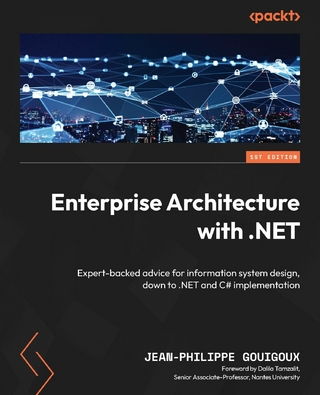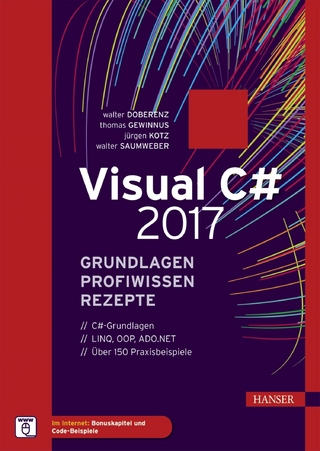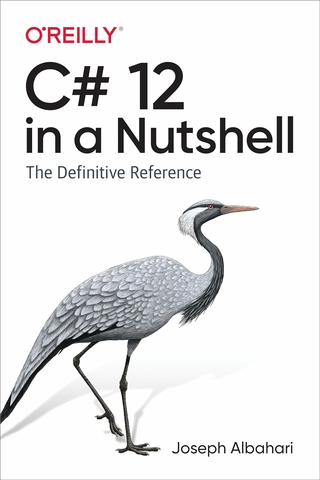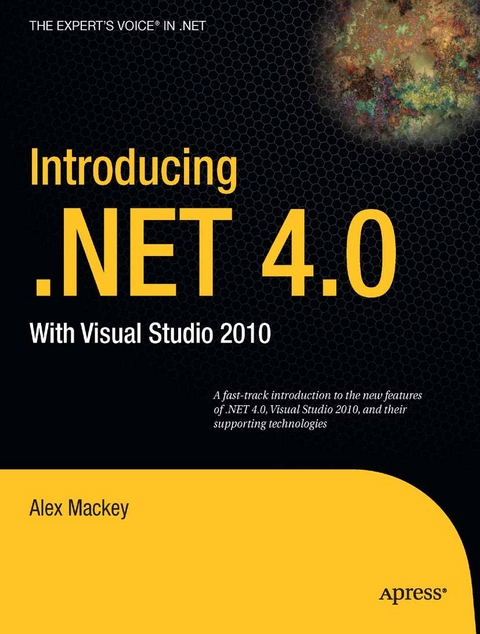
Introducing .NET 4.0 (eBook)
484 Seiten
Apress (Verlag)
978-1-4302-2456-3 (ISBN)
Microsoft has introduced a large number of changes to the way that the .NET Framework operates. Familiar technologies have being altered, best practices replaced, and developer methodologies adjusted. Many developers find it hard to keep up with the pace of change across .NET's ever-widening array of technologies. You may know what's happening in C#, but how about the Azure cloud? How is that going to affect your work? What are the limitations of the pLINQ syntax? What you need is a roadmap. A guide to help you see the innovations that matter and to give you a head start on the opportunities available in the new framework.
Introducing .NET 4.0: with Visual Studio 2010 is designed to provide you with just that roadmap. It serves as a no-nonsense primer that will help experienced .NET developers understand the impact of the new framework and its associated technologies. This book will keep you updated on the changes and help you to seize new opportunities confidently and quickly.
Alex Mackey is an experienced web consultant with over 12 years experience in web development. He wrote the predecessor to this book, Introducing .NET 4.0: With Visual Studio 2010 (Apress), and is a Microsoft MVP Internet Explorer: Development. Alex has just started a new position with the Australian-based consultancy Kiandra (http://kiandra.com.au/). He previously worked for another consultancy, Readify, in Melbourne, Australia. Alex is very active in the development community and has spoken at a number of large conferences including TechEd, Remix, and Australian ALM. Alex also runs the annual community-development conference DDD Melbourne and user group DevEve.net.
Microsoft has introduced a large number of changes to the way that the .NET Framework operates. Familiar technologies have being altered, best practices replaced, and developer methodologies adjusted. Many developers find it hard to keep up with the pace of change across .NET's ever-widening array of technologies. You may know what's happening in C#, but how about the Azure cloud? How is that going to affect your work? What are the limitations of the pLINQ syntax? What you need is a roadmap. A guide to help you see the innovations that matter and to give you a head start on the opportunities available in the new framework. Introducing .NET 4.0: with Visual Studio 2010 is designed to provide you with just that roadmap. It serves as a no-nonsense primer that will help experienced .NET developers understand the impact of the new framework and its associated technologies. This book will keep you updated on the changes and help you to seize new opportunities confidently and quickly.
Alex Mackey is an experienced web consultant with over 12 years experience in web development. He wrote the predecessor to this book, Introducing .NET 4.0: With Visual Studio 2010 (Apress), and is a Microsoft MVP Internet Explorer: Development. Alex has just started a new position with the Australian-based consultancy Kiandra (http://kiandra.com.au/). He previously worked for another consultancy, Readify, in Melbourne, Australia. Alex is very active in the development community and has spoken at a number of large conferences including TechEd, Remix, and Australian ALM. Alex also runs the annual community-development conference DDD Melbourne and user group DevEve.net.
Title Page
1
Copyright Page
2
Contents at a Glance 4
Table of Contents
5
About the Author 24
About the Technical Reviewer 25
Acknowledgments 26
Contributors 26
Introduction 27
…But We Will Give You All This! 27
Code Examples 27
Danger—Work in Progress! 28
Chapter 1: Introduction 29
Versions 29
What Is .NET 4.0 and VS2010 All About? 30
Efficiency 30
Maturation of Existing Technologies 30
Extensibility 31
Influence of Current Trends 31
Multicore Shift 31
Unit Testing and Test-Driven Development 31
Cloud Computing 31
What Do Others Think About .NET 4.0? 32
Mike Ormond (Microsoft Evangelist) 32
Eric Nelson (Microsoft Evangelist) 32
Craig Murphy (MVP and developer community organizer) 32
Phil Whinstanley (ASP.NET MVP and author) 33
Dave Sussman (MVP and author) 33
Matt Lacey (Devevening.co.uk organizer) 34
Alex Mackey (Author of this book and MVP) 34
Future Trends 34
My Own Subjective Opinion 35
Summary 35
Chapter 2: Visual Studio IDE and MEF 36
General Improvements 36
Improved Multitargeting Support 37
Intellisense 39
Add References 39
Web Development (Code-Optimized Profile) 39
Zoom 40
Highlight References 41
Navigate To 41
Box Selection 42
Call Hierarchy 43
Code Generation 44
Consume First Mode 46
Breakpoints 46
Toolbox 47
Code Snippets 47
Loading the Snippet into Visual Studio 49
Using Snippets 50
Creating Custom Start Pages 50
T4 (Text Template Transformation Toolkit) Files 51
VS2010 Premium and Ultimate 51
Generate Sequence Diagram 51
Historical Debugging (Team System Edition Only) 52
Static Analysis of Code Contracts 52
Customization of IDE 52
MEF (Managed Extensibility Framework) 53
Why Use MEF? 53
Hello MEF 54
How Did This Example Work? 56
MEF Catalogs 57
Metadata 59
What’s This All Got to Do with Visual Studio Extensibility? 60
Visual Studio Extensibility 60
Editor Margin 61
Distributing Extensions 62
Extension Gallery 62
Visual Studio Shell 63
Dotfuscator Changes 64
Conclusion 64
Chapter 3: Language and Dynamic Changes 65
Future Co-evolution of VB and C# 65
C# Enhancements 65
Named and Optional Parameters 66
Rules (Non-Optional) 67
VB.NET Changes 67
Line Continuation 67
Inferred Line Continuation Rules 67
Anonymous Method Support 68
Auto-Implemented Properties 68
Collection Initializes/From Keyword 68
Array Literals 69
New Syntax for Creating Jagged Arrays 69
Nullable Optional Parameters 69
Easier COM Interoperability 69
We’re Out of PIA 71
Variance 71
The Long Version for Everyone Else 72
Bad Arrays of Animals and Elephants 72
So, What’s the Problem? 73
Out 74
Contravariance 74
Example of Contravariance 75
Further Reading 77
Dynamic Enhancements 77
Can’t We Do This Kind of Thing Already in .NET? 77
Static Languages 77
Dynamic Languages 78
Dynamic Dangers 78
Type Dynamic 78
Is dynamic the Same as Var? 78
Why Type Variables as Dynamic? 79
System.Dynamic.ExpandoObject 79
System.Dynamic.DynamicObject 80
IDynamicMetaObjectProvider 81
Dynamic Limitations 81
Dynamic IL 81
Dynamic Language Runtime (DLR) 84
Expression/Abstract Syntax Trees (AST) 84
Dynamic Dispatch 84
Binders 84
IDynamicObject 85
Callsite Caching 85
IronPython 85
Embedding Dynamic Languages 85
Calling IronPython from .NET 85
Red Gate Reflector Add-In 86
ResolverOne 86
Michael Foord 87
F# 89
Jon Skeet 90
Future of C# 91
Chapter 4: CLR and BCL Changes 92
New CLR 92
ASP.NET 93
What Version of the CLR Does My Application Use? 93
Specifying the Framework to Use 93
VB.NET Command-Line Compiler 94
Improved Client Profile 94
In-Process Side-by-Side Execution 95
Garbage Collection 96
Garbage Collection Prior to .NET 4.0 96
Garbage Collection in .NET 4.0 97
GC.RegisterForFullGCNotification() 97
Threading 97
Globalization 97
Globalization Changes in .NET 4.0 98
TimeSpan Globalized Formatting and Parsing 98
Security 99
Transparency Model 99
Safe Critical Code 99
Critical Code 99
Safe Critical Gatekeeper 99
Why Does It Matter? 99
Security Changes 100
SecAnnotate 100
APTCA and Evidence 101
Monitoring and Profiling 101
Native Image Generator (NGen) 101
Native Code Enhancements 102
Exception Handling 102
New Types 103
BigInteger 103
Lazy< T>
Memory Mapping Files 104
SortedSet< T>
ISet< T>
Tuple 105
System.Numerics.Complex 106
System.IntPtr and System.UIntPtr 106
Tail Recursion 106
Changes to Existing Functionality 106
Action and Func Delegates 106
Compression Improvements 106
File IO 107
Path.Combine() 107
Isolated Storage 107
Registry Access Changes 107
Stream.CopyTo() 108
Guid.TryParse(), Version.TryParse(), and Enum.TryParse< T>
Enum.HasFlag() 108
String.Concat() and String.Join() support IEnumerable< T>
String.IsNullOrWhiteSpace() 109
StringBuilder.Clear 109
Environment.SpecialFolder Enum Additions 109
Environment.Is64BitProcess and Environment.Is64BitOperatingSystem 109
Stopwatch.Restart() 109
ServiceProcessInstaller.DelayedAutoStart 110
Observable collection refactoring 110
IObservable< T>
Network Class Libraries (NCLs) 110
Windows 7 Only 112
System.Device.Location 112
ExtendedProtection 112
Deprecated APIs 112
System.Data.OracleClient 112
Global Static Hosting Functions 112
Code Contracts 113
Hello Code Contracts 113
Installing Code Contracts 114
Example Code Contract 114
Enabling Code Contract Static Verification (Premium/Ultimate Edition Only) 116
Contract Inheritance 116
Architecture 117
Conditions 117
Preconditions 117
Post Conditions 118
Object Invariants 118
Code Contract Values 119
Contract.Result 119
Contract.OldValue 119
Pure 119
Interface Contracts 120
PEX 120
Conclusion 120
Further Reading 121
Chapter 5: Parallelization and Threading Enhancements 122
Parallelization Overview 122
Important Concepts 123
Why Do I Need These Enhancements? 123
Concurrent!= Parallel 123
Warning: Threading and Parallelism Will Increase Your Application's Complexity 124
Crap Code Running in Parallel is Just Parallelized Crap Code 125
What Applications Benefit from Parallelism? 125
I Have Only a Single Core Machine Can I Run These Examples?
Can the Parallelization Features Slow Me Down? 125
Performance 125
Parallel Loops 126
Parallel.For() 126
An Unrealistic Example? 126
ParallelOptions 130
Parallel.ForEach() 130
Warning: Parallelization Can Hurt Performance 130
Parallel.Invoke() 130
Tasks 131
Task Scheduler 131
Creating a New Task 132
Task.Wait() and Task.WaitAll() 133
Task.WaitAny() 133
IsCompleted 134
ContinueWith() 134
Do Parallel Loops Create a Thread for Each Iteration? 134
Returning Values from Tasks 134
What if the Task Does Not Yet Have a Result? 135
Task Creation Options 135
Task Status 135
Overriding TaskScheduler 135
Scheduling on UI thread 136
Parallel Debugging Enhancements 136
Parallel Task Window 136
Parallel Stacks Window 138
PLINQ (Parallel LINQ) 140
Why Not Parallelize All LINQ Queries Automatically? 140
Hello PLINQ 140
Ordering Results 141
ForAll Operator() 141
AsSequential() 141
WithMergeOptions 141
PLINQ performance 142
Cancelling a PLINQ Query 142
Exceptions and Parallel LINQ 142
Coordination Data Structures (CDS) and Threading Enhancements 143
Thread Pool Enhancements 143
Thread.Yield() 143
Monitor.Enter() 143
Concurrent Collections 144
ConcurrentStack 144
ConcurrentQueue 144
ConcurrentDictionary 144
ConcurrentBag 144
BlockingCollection 144
Synchronization Primitives 146
Barrier 146
Cancellation Tokens 147
CountDownEvent 148
ManualResetEventSlim and SemaphoreSlim 149
SpinLock 149
ThreadLocal< T>
Future Considerations 150
Danny Shih Interview 150
Phil Whinstanley 151
Conclusion 151
Further Reading 151
Chapter 6: Windows Workflow Foundation 4 152
Why Use WF? 152
What Can Windows Workflow Do for Me? 155
What Is Windows Workflow Foundation? 156
Workflow Instance/Runtime 156
Activities 156
Workflow Designer 157
Existing WF3 Users 158
Statemachine Workflow Has Gone 158
Upgrade White Papers 158
WF3 Runtime 158
Interop Activity 158
Is It Worth the Upgrade? 158
All Change 158
Hello WF 4 159
Hello WF 159
Arguments and Variables 160
Creating an Argument 160
WriteLine 162
Creating Another Sequence Activity 163
Checking Number of Tickets with an If Activity 164
Booking Unsuccessful and Assign activity 165
Booking Succssful and Parallel Activity 165
Displaying the Output of the Booking 166
Supplying Arguments to a Workflow 166
Creating Your Own Activities 167
Creating an Activity Composed of Other Activities 167
Creating Activities Purely in Code 168
Pure XAML Workflows 169
Invoking Workflows 170
Flowchart 171
WCF/Messaging Improvements 174
Correlation 174
WCF Workflow Service Applications 174
Activities 176
WF3 Activity Replacements 177
New Activities 177
Misc Improvements 181
John Mcloughlin 182
Summary 183
Chapter 7: Windows Communication Foundation 184
Configless WCF 184
Default Binding, behavior, and Endpoints 186
Default Binding and Behaviors 186
Standard Endpoints 187
No svc File 187
Router Service 188
Routing Example 188
Routing Filters 190
Multicast Support 190
Bridging Protocols 191
Redundancy 191
WS-Discovery 191
Managed Mode 191
Adhoc Mode 191
Service Announcement Events 194
WCF Starter Kit Integration 195
Help Pages 195
HTTP Caching 197
Misc Changes 197
Improved Integration with WF 197
Default Performance-Related Settings Changed 197
Low Memory 197
Other changes 198
Dublin/Windows Application Server 198
Further reading 198
Chapter 8: Entity Framework 199
EF and LINQ to SQL 199
Is LINQ to SQL Dead? 199
LINQ to SQL changes 200
Why Use EF? 200
Abstraction 200
Code Generation 200
Support for Different Databases 201
Design Time Support 201
Utilize LINQ 201
N-Tier Application Development 201
Where is EF Used? 201
EF 101 202
Entity Data Model 202
Creating an EDM 202
EdmGen.exe 203
Creating an Entity Data Model in Visual Studio 203
Navigating the EF model 207
Viewing How Entities Are Mapped 207
What Happens If My Database Structure Changes? 209
Querying Data 209
LINQ to Entities 209
ObjectQuery 211
Entity SQL 211
CRUD Operations in EF 211
Creating 211
Updating 212
Deleting 212
EFv1 Criticisms 213
Entity Framework 4 213
EDM Designer Changes 214
Performance 215
Pluralization 215
Deferred/Lazy Loading 215
Eager Loading 215
Complex Type Designer Support 215
Complex Types from Stored Procedures 217
Model Defined Functions 218
Model First Generation 219
Foreign Keys 225
Code Only/POCO 226
POCO in EF4 226
Code Generation Templates 227
Julie Lerman (Author of Programming Entity Framework and MVP) 228
Dane Morgridge 229
Conclusion 230
References/Further reading 230
Chapter 9: WCF Data Services 231
Hello WCF Data Services 231
Entity Framework 232
Creating a Data Service 235
IE Content Settings 236
Hello WDS 237
Querying WCF Data Services 237
Security in WCF Data Services 239
Query Interceptors 240
Returning Results in Different Formats 240
Using JSON with JavaScript 240
Using JSON with C# 241
WDS Proxy Classes 242
Retrieving Items with Proxy Classes 242
Adding a New Item with Proxy Classes 243
Update an Item 243
Delete an Item 244
WDS 1.5 244
RowCount and Server-Driven Paging 244
$count 244
$inlinecount=allpages 245
Limiting Number of Results Returned 245
Projections 245
Friendly Feeds 246
Miscellaneous Improvements 246
What’s the Relationship Between WDS and WCF RIA Services? 246
Conclusion 247
Further Reading 247
Chapter 10: ASP.NET 248
Project Templates 248
Web.config 249
IDE Changes 250
Code Snippets 251
ASP.NET Code Snippets 251
Using Snippets 251
Deployment 254
Web.config Transformation 254
Creating a New Deployment Configuration 255
Transforming Web.config from the Command Line 256
Web.config Transformation Options 256
Web Packages 257
One-Click Publishing 260
ViewState 261
ClientIDMode 262
Response.RedirectPermanent() 262
Meta-tags 263
URL Routing 263
HTML Encoding 264
HtmlString 264
Custom Request Validation 264
Custom Encoders 264
URL and Query String Length 265
Valid URL Characters 265
Accessibility and Standards 265
controlRenderingCompatibilityVersion 265
RenderOuterTable 266
CheckBoxList and RadioButtonList 266
ASP.NET Menu control 266
Browser Capability Files 266
Further Control Enhancements 267
Wizard Control 267
ListView Enhancements 267
GridView 267
CompareValidator 267
Query Extender 268
Browser capability files 268
Auto-Start Web Applications 268
Compress Session State 269
Caching 269
Velocity 269
System.Runtime.Caching 269
Resource Monitoring 270
Charting Controls 271
Dynamic Data Framework 272
Conclusion 272
Further Reading 272
Chapter 11: Microsoft AJAX Library 273
Architecture Changes 273
Compatibility 273
A pageLoad Problem Fixed 274
Installation 274
Adding Microsoft AJAX Libraries to Your Project 274
Client Script Loader 275
Referencing jQuery Scripts 275
Specifying Script Directories 276
Loading Custom Scripts 276
Lazy Loading 277
AJAX Libraries Now Hosted by Microsoft 277
ScriptManager EnableCDN 277
AJAX Toolkit Integration 277
Controls Now Exposed as jQuery Plug-ins 278
DataView 278
XHTML-Compliant? 278
Hello, Microsoft AJAX 278
sys-template CSS rule 279
DataView Binding 279
Declarative Binding 279
Programmatic Binding 281
A Cleaner Programmatic Binding 281
Master Detail Binding 282
Binding to External Services 284
WebService (.asmx) 284
WCF Binding 285
JSONP 286
Advanced Binding 286
Conditional Rendering 287
sys:if 287
$dataItem 287
$index 287
sys:codebefore and sys:codeafter 287
sys:innertext and sys:innerhtml 288
Binding Converters 288
Two-way Binding 288
Sys.Observer 290
WCF Data Services Data Context 290
Conclusion 292
Further Reading 292
Chapter 12: jQuery 293
jQuery or Microsoft AJAX libraries? 293
jQuery Overview 294
Downloading jQuery 294
IntelliSense 295
Script Hosting 295
Hello jQuery 296
How Does It All Work? 297
Selecting Elements 297
CSS Selectors 298
jQuery Selectors 299
Working with Sets 299
.each() method 300
Working with Attribute Values and CSS 300
Writing Elements Dynamically 301
Running a Script on Page Load 301
Adding Functions 302
Animation/Effects 302
Effect Overloads 302
Core Library Effects 303
Additional Effects 304
Glimmer 304
jQuery Tools 304
Chaining Events 305
Customizing jQuery 305
AJAX Methods 305
Load and Run JavaScript File 305
Submitting Data 306
Getting the Latest Version of a Page 306
Retrieving a JSON Object 307
A Better Way 307
Utility Methods 308
jQuery Additions 308
Summary 309
Further Reading 309
Chapter 13: ASP.NET MVC 310
MVC History 310
So Why MVC? 311
An Existing MVC application 311
What a State 313
Type Initialization 313
Installing MVC 314
Creating the MVC Application 314
Project Structure 314
Changing the Layout of MVC Pages 315
Creating the Model 316
Creating EF Entities 316
Repository Pattern 316
Creating Validation for Data Model 318
Creating a Controller 319
Adding a View 320
Running the application 321
A Closer Look at Routing 322
Returning Views 323
ViewData and TempData 323
Displaying a List of Data 323
Have We Gone Back to 1998? 325
Creating a Detail Page 325
HtmlHelper Methods 327
Strongly Typed Views 328
Creating a Strongly Typed View 328
Creating an Add New and Delete Functionality 331
Accepting Data from Users 332
Specify individual properties 332
Form Collection 332
Bind Attributes 332
Attributes 333
AcceptVerbs 333
OutputCache 333
Authorization 333
ASP.NET MVC and JavaScript 333
Custom Routing 336
ASP.NET MVC and Security 337
Extending MVC 338
Extension Methods 338
Filters 339
Testing 339
Creating a Fake Film Repository 339
Creating a Test 340
Modify Film Controller 342
Running Tests 342
ASP.NET MVC V2 343
ASP.NET MVC in the real world 343
What’s Next? 344
ASP.NET MVC Highlights 345
Considerations 345
Summary 346
Further Reading 346
Chapter 14: Silverlight Introduction 347
Silverlight versus Flash 347
Silverlight in the Real World 348
WPF 350
XAML 350
Silverlight Requirements and Installation 350
Expression Blend 350
Creating a New Silverlight Project 351
Project Structure 352
Hi Yo, Silver! 353
Understanding the Basics 353
Adding Content 354
Adding Silverlight to your Application 354
Object Tag 354
Pages in Silverlight 355
Creating a Silverlight User Control 356
App.xaml 357
Styles 357
Positioning Elements 358
Attached and Dependency Properties 359
Layout Controls 360
Canvas 360
Stack Panel 360
Grid 363
Simple Animation 365
Creating Animation Programmatically 365
Responding to User Events 366
Declarative Animation 367
HTML Integration 368
Calling a JavaScript Function from Silverlight 369
Changing DOM Element Values from Silverlight 369
Calling a Silverlight Function from JavaScript 369
Passing Parameters into Silverlight 371
InitParams 371
Query String 371
Embedding Content in a Silverlight application 371
Loading XAML Dynamically 372
Media 373
Additional Controls 375
Data Binding 375
DataBinding Modes 379
Data Binding and Dependency Properties 379
Two-Way Binding 380
Binding ListBox 380
DataTemplates 381
DataGrid 381
Network Communications 383
Summary 383
Further Reading 384
Chapter 15: WPF 4.0 and Silverlight 3.0 385
IDE Enhancements 385
VS2010 WPF/Silverlight Designer 385
Sort by Property Source 385
Property Icons 386
Style 386
Brushes 387
Binding Window 389
Design Time Data Binding 390
New Image Picker 390
Improved Grid Designer 390
Improved Error Handling for User Controls 391
Static Resource and Designer Fix 392
Drag-and-Drop Data Binding 392
Improved XAML Intellisense 396
New Controls 397
Ribbon Control and Bag O’Tricks 398
Windows 7 Integration 398
Jump Lists 398
Task Bar 399
Multitouch Functionality 400
Binding Changes 401
Run.text 401
Dynamic Binding Support 401
Input Bindings Now Support Bindings 402
Text-Rendering Improvements 402
TextOptions.TextFormattingMode 402
TextOptions.TextRenderingMode 403
RenderOptions.ClearTypeHint 404
East Asian Bitmap font support 404
Layout Rounding 404
Cached Composition 404
Animation Easing 405
Pixel Shader 3.0 Support 406
Visual State Manager Integration 406
HTML-XBAP Script Interop 406
Full-Trust XBAP Deployment 406
Client Profile 406
Miscellaneous Changes 406
Silverlight 3.0 407
Upgrading from Silverlight 2 407
Offline Applications 407
Creating an Offline Application 407
Uninstalling Offline Silverlight Applications 410
Detaching Manually 410
Retrieving Attachment State 410
Detecting Connection Status 411
Autoupdate 411
Deep Linking and Browser History 411
Navigation Application 411
Local Connections 412
Styles 414
Applying Styles Dynamically 414
Style Inheritance 415
Merge Dictionary Support 415
Save File Dialog 415
Filtering Files in SaveDialog 416
Element to Element Binding 416
Effects and Transformations 416
Plane Projection 416
Easing Effects 419
Pixel Shaders 419
Creating Your Own Pixel Shaders 421
Media 422
New Formats 422
Silverlight DRM 422
Performance 423
Binary XML Support 423
Enhanced Deep Zoom performance 423
Improved XAP Compression 423
Silverlight.js 423
Assembly Caching 423
GPU Acceleration 424
Miscellaneous Enhancements 425
Controls 425
Listbox 425
TextBox Cursor Styling 425
Accessibility 425
Browser Zoom Support 425
Slsvcutil.exe 426
WCF RIA Services 426
Blend 3/SketchFlow 426
Silverlight 4.0 427
Silverlight in the Real World 427
Rusty Johnson and Andy Britcliffe, SharpCloud 427
Summary 429
Further Reading 429
Chapter 16: Windows Azure 431
Azure Overview 432
Architecture 432
Will I Be Able to Install My Own Version of Windows Azure? 433
Before You Begin 433
Installation 434
Web Roles 434
Hello Azure 434
Chapter16.WebRole 435
Chapter16.HelloAzure 435
Azure and Configuration Settings 436
Logging and Debugging 438
Testing Azure Applications 438
Creating Development Storage 438
Service Details Node 440
Chapter16.HelloAzure Node 440
Chapter16.WebRole Node 440
Green Globes 441
Viewing Azure Logs 441
Deployment 442
Deploying Hello Azure Application 442
Application Package Section 445
Configuration Settings Section 445
Staging 447
Production URLs 448
Analytical Data 448
Local Storage 449
Worker Roles 449
Storage in Azure 450
Azure Storage 451
Working with Azure Storage 451
Azure API or REST Requests? 451
Let's REST for a Minute 452
Azure Storage Names 452
Blobs (Binary Large Object) 452
Blob Example 453
Accessing REST API Directly 455
How Do We Work with the REST API? 455
Working with Azure Storage with Raw HTTP Requests 456
Queues 458
Table Storage 461
Other Azure Services 463
Microsoft.NET Services 463
Windows Live Services 463
Pricing and SLA 464
Real World Azure 465
Ray Booysen 465
Rusty Johnson and Andy Britcliffe, SharpCloud 466
Advantages 467
Disadvantages 467
Conclusion 468
Further Reading 468
Index 469
| Erscheint lt. Verlag | 27.1.2011 |
|---|---|
| Zusatzinfo | 484 p. |
| Verlagsort | Berkeley |
| Sprache | englisch |
| Themenwelt | Informatik ► Programmiersprachen / -werkzeuge ► NET Programmierung |
| Mathematik / Informatik ► Informatik ► Software Entwicklung | |
| Mathematik / Informatik ► Informatik ► Theorie / Studium | |
| Schlagworte | ASP • ASP.NET • Boo • C# • F# • LINQ • Parallel Programming • Visual Studio • Windows Communication Foundation • Windows Forms • Windows Presentation Foundation • Windows Workflow Foundation |
| ISBN-10 | 1-4302-2456-8 / 1430224568 |
| ISBN-13 | 978-1-4302-2456-3 / 9781430224563 |
| Informationen gemäß Produktsicherheitsverordnung (GPSR) | |
| Haben Sie eine Frage zum Produkt? |
Größe: 7,6 MB
DRM: Digitales Wasserzeichen
Dieses eBook enthält ein digitales Wasserzeichen und ist damit für Sie personalisiert. Bei einer missbräuchlichen Weitergabe des eBooks an Dritte ist eine Rückverfolgung an die Quelle möglich.
Dateiformat: PDF (Portable Document Format)
Mit einem festen Seitenlayout eignet sich die PDF besonders für Fachbücher mit Spalten, Tabellen und Abbildungen. Eine PDF kann auf fast allen Geräten angezeigt werden, ist aber für kleine Displays (Smartphone, eReader) nur eingeschränkt geeignet.
Systemvoraussetzungen:
PC/Mac: Mit einem PC oder Mac können Sie dieses eBook lesen. Sie benötigen dafür einen PDF-Viewer - z.B. den Adobe Reader oder Adobe Digital Editions.
eReader: Dieses eBook kann mit (fast) allen eBook-Readern gelesen werden. Mit dem amazon-Kindle ist es aber nicht kompatibel.
Smartphone/Tablet: Egal ob Apple oder Android, dieses eBook können Sie lesen. Sie benötigen dafür einen PDF-Viewer - z.B. die kostenlose Adobe Digital Editions-App.
Zusätzliches Feature: Online Lesen
Dieses eBook können Sie zusätzlich zum Download auch online im Webbrowser lesen.
Buying eBooks from abroad
For tax law reasons we can sell eBooks just within Germany and Switzerland. Regrettably we cannot fulfill eBook-orders from other countries.
aus dem Bereich