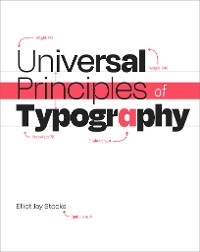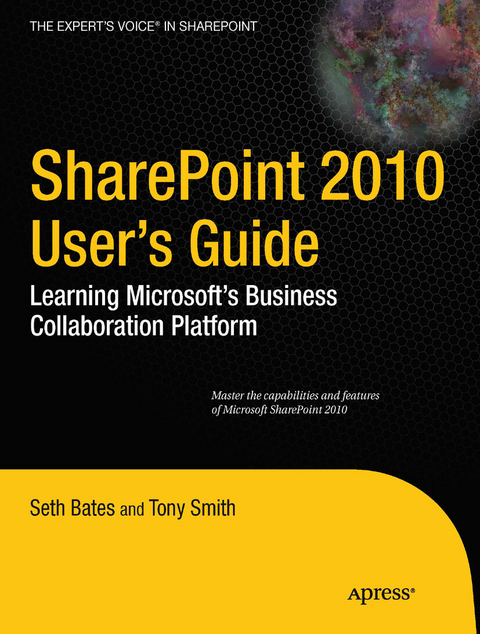
SharePoint 2010 User's Guide (eBook)
504 Seiten
Apress (Verlag)
978-1-4302-2764-9 (ISBN)
Microsoft SharePoint Foundation 2010 and SharePoint Server 2010 provide a collection of tools and services you can use to improve user and team productivity, make information sharing more effective, and facilitate business decision-making processes. In order to get the most out of SharePoint 2010, you need to understand how to best use the capabilities to support your information management, collaboration, and business process management needs.
This book is designed to provide you with the information you need to effectively use these tools. Whether you are using SharePoint as an intranet or business solution platform, you will learn how to use the resources (such as lists, libraries, and sites) and services (such as publishing, workflow, and policies) that make up these environments. Information and process owners will be given the knowledge they need to build and manage solutions. Information and process consumers will be given the knowledge they need to effectively use SharePoint resources.
In this book, Seth Bates and Tony Smith walk you through the components and capabilities that make up a SharePoint 2010 environment. Their expertise shines as they provide step-by-step instructions for using and managing these elements, as well as recommendations for how to best leverage them. As a reader, you'll then embrace two common SharePoint uses, document management and project information management, and walk through creating samples of these solutions, understanding the challenges these solutions are designed to address and the benefits they can provide.
The authors have brought together this information based on their extensive experience working with these tools and with business users who effectively leverage these technologies within their organizations. These experiences were incorporated into the writing of this book to make it easy for you to gain the knowledge you need to make the most of the product.
Seth Bates is the manager of product development for Private Client Resources (PCR), located in Wilton, Connecticut. PCR is the aggregation, reporting and service partner to leading private banks, single and multi-family offices, and rich Internet applications. Bates coauthored both SharePoint 2007 User's Guide: Learning Microsoft's Collaboration and Productivity Platform and SharePoint 2003 User's Guide. He has been a technical editor for many other SharePoint books, published articles in technical journals and spoken at industry events. Bates has over 12 years of experience engineering business solutions, primarily using Microsoft technologies. With experience in all phases of the software engineering life cycle, he brings a broad mix of business analysis, solution design, technical implementation and quality control expertise to his work.
Microsoft SharePoint Foundation 2010 and SharePoint Server 2010 provide a collection of tools and services you can use to improve user and team productivity, make information sharing more effective, and facilitate business decision-making processes. In order to get the most out of SharePoint 2010, you need to understand how to best use the capabilities to support your information management, collaboration, and business process management needs. This book is designed to provide you with the information you need to effectively use these tools. Whether you are using SharePoint as an intranet or business solution platform, you will learn how to use the resources (such as lists, libraries, and sites) and services (such as publishing, workflow, and policies) that make up these environments. Information and process owners will be given the knowledge they need to build and manage solutions. Information and process consumers will be given the knowledge they need to effectively use SharePoint resources. In this book, Seth Bates and Tony Smith walk you through the components and capabilities that make up a SharePoint 2010 environment. Their expertise shines as they provide step-by-step instructions for using and managing these elements, as well as recommendations for how to best leverage them. As a reader, you ll then embrace two common SharePoint uses, document management and project information management, and walk through creating samples of these solutions, understanding the challenges these solutions are designed to address and the benefits they can provide. The authors have brought together this information based on their extensive experience working with these tools and with business users who effectively leverage these technologies within their organizations. These experiences were incorporated into the writing of this book to make it easy for you to gain the knowledge you need to make the most of theproduct.
Seth Bates is the manager of product development for Private Client Resources (PCR), located in Wilton, Connecticut. PCR is the aggregation, reporting and service partner to leading private banks, single and multi-family offices, and rich Internet applications. Bates coauthored both SharePoint 2007 User's Guide: Learning Microsoft's Collaboration and Productivity Platform and SharePoint 2003 User's Guide. He has been a technical editor for many other SharePoint books, published articles in technical journals and spoken at industry events. Bates has over 12 years of experience engineering business solutions, primarily using Microsoft technologies. With experience in all phases of the software engineering life cycle, he brings a broad mix of business analysis, solution design, technical implementation and quality control expertise to his work.
Title Page 1
Copyright Page 2
Contents at a Glance 3
Table of Contents 4
About the Authors 15
About the Technical Reviewer 16
Acknowledgments 17
Introduction 18
Who This Book Is For 18
How This Book Is Structured 18
CHAPTER 1 Introduction to SharePoint Technologies 22
What Is Microsoft SharePoint 2010? 23
Uncovering the Evolution of SharePoint 24
Exploring What’s New in SharePoint 2010 25
Understanding the Value of SharePoint 2010 26
Knowing the Building Blocks 26
CHAPTER 2 Sites 28
Understanding Sites 29
Understanding Site Layouts 31
Using Team Sites, Document Workspaces, and Group Work Sites 31
Team Site Template 34
Blank Site Template 35
Document Workspace Template 35
Group Work Site Template 37
Using Meeting Workspaces 38
Basic Meeting Workspace Template 40
Blank Meeting Workspace Template 40
Decision Meeting Workspace Template 41
Social Meeting Workspace Template 42
Multipage Meeting Workspace 43
Recurring Meeting Workspace 44
Using Blog Sites 45
Blog Site Template 46
Navigating Sites 47
Navigating Through Sites 48
Navigating Within Team Sites, Document Workspaces, and Group Work Sites 48
Navigating Within Meeting Workspaces 50
Navigating Within Blog Sites 50
Navigating Through Sites Using Mobile Devices 51
Using the Ribbon 52
Creating Sites 52
Creating Subsites 53
Creating a New Document Workspace from a Document in a Site 54
Creating Advanced Sites Using Office 55
Creating Meeting Workspaces with Outlook 55
Creating a New Document Workspace with Office 57
Managing Site Security 58
Managing SharePoint Groups 59
Creating SharePoint Groups 59
Editing SharePoint Groups 60
Deleting SharePoint Groups 60
Adding Users to SharePoint Groups 61
Removing Users from a SharePoint Group 61
Viewing SharePoint Group Permissions 62
Changing Permission Inheritance for a Site 62
Managing Permission Levels 63
Adding Permission Levels 64
Creating a New Permission Level as a Copy of an Existing Permission Level 65
Editing Existing Permission Levels 65
Deleting Existing Permission Levels 66
Managing Site Collection Administrators 66
Changing Site Details 67
Updating the Site Title, Description, URL, and Logo 67
Customizing Navigation Options 67
Configuring Tree View Options 67
Configuring Quick Launch Options 68
Customizing the Navigation Bar 70
Setting the Portal Site Connection 72
Updating Site Themes 73
Resetting Site Definitions 73
Configuring Regional Settings for a Site 74
Deleting Sites 75
Managing Site Templates 76
Creating Site Templates 76
Activating and Deactivating Site Templates 77
Editing Site Templates 78
Deleting Site Templates 78
Searching SharePoint Foundation Sites 78
Working with Search Results 79
Managing Site Search and Offline Availability 79
Using Usage Reports 79
Using Site Usage Reports 80
Viewing Site Usage Statistics 81
Using Site Collection Usage Statistics 81
Viewing Site Collection Usage Statistics 82
Viewing Site Hierarchy 82
Managing Site and Site Collection Features 83
Managing Site Features 83
Managing Site Collection Features 84
Using the Recycle Bin 84
Viewing Items in the Recycle Bin 85
Restoring Items from the Recycle Bin 86
Deleting Items from the Recycle Bin 86
Using SharePoint Designer for Site Management 86
Managing Help Information 87
CHAPTER 3 SharePoint Server 2010 88
Understanding SharePoint Server Portals 88
Publishing Portal 88
Publishing Portal Home Site 90
Press Release Site 91
Search Site 93
Enterprise Wiki 93
SharePoint Server Navigation Enhancements 95
Navigation Bar 95
Site Actions Menu 95
Quick Launch 97
Navigation Management 97
Using SharePoint Server Search 99
Performing Simple Searches 99
Performing Advanced Searches 99
Working with Search Results 101
Working with Search Scopes 101
Creating Search Scopes 101
Editing Search Scopes 102
Deleting Search Scopes 103
Using Search Keywords and Best Bets 103
Adding Search Keywords 103
Editing Search Keywords 104
Deleting Search Keywords 104
Setting Searchable Columns 105
Changing Search Settings 105
Managing Site Look and Feel 105
Defining the Welcome Page 106
Managing Page Layouts and Site Templates 106
Managing Master Pages and Style Sheets 108
SharePoint Server Site Templates 108
Visio Process Repository Template 109
Enterprise Wiki Template 110
Document Center Template 111
Records Center Template 113
Business Intelligence Center 114
Personalization Site Template 115
Enterprise Search Center 117
Basic Search Center Template 119
FAST Search Center Template 120
Publishing Site Template 120
Publishing Site with Workflow Template 122
Web Databases Templates 123
Managing Site Content and Structure 123
Managing Usage Reports and Auditing 126
Site Usage Reports 126
Site Summary Report 126
Traffic Reports 128
Inventory Reports 129
Site Collection Web Analytics Reports 129
Site Collection Summary Report 129
Traffic Reports 130
Search Reports 130
Inventory Reports 131
Site Collection Auditing 131
Working with Site and Site Collection Features 133
Site Features 134
Site Collection Features 134
Managing Content Variations 135
Variation Labels 136
Translatable Columns 138
Variation Logs 138
Using Managed Metadata 138
Term Store Administrators 138
Managing Term Sets 139
CHAPTER 4 List Concepts 140
Creating Lists 140
Working with Lists 142
Adding, Editing, and Deleting Items 142
Attachments 143
Filtering and Sorting the List 144
Using Views 145
Faster Data Manipulation Using the Datasheet 146
Folders 147
Versions 148
Managing Lists 150
General Settings 150
Title, Description, and Navigation 150
Versioning Settings 151
Advanced Settings 151
Validation Settings 152
SharePoint Server Settings 153
Content Approval 154
Security 156
Unique List Permissions 156
Item-Level Permissions 157
Managing Columns 158
Creating, Editing, and Deleting Columns 158
Column Order and Indexing 159
Single line of text 160
Multiple lines of text 161
Choice 162
Number 162
Currency 163
Date and Time 164
Lookup 165
Yes/No 166
Person or Group 166
Hyperlink or Picture 167
Calculated 167
External Data 170
Managed Metadata 171
Rating (0-5) 174
Audience Targeting 175
Managing Views 175
Standard and Datasheet Views 177
Calendar View 182
Gantt View 183
Starting From An Existing View 184
Creating a List Template 185
Deleting the List 186
Advanced List Concepts 187
Site Columns 187
Creating, Editing, and Deleting Site Columns 187
Adding Site Columns to Lists 190
Content Types 191
Creating Site Content Types 192
Managing Site Content Types 192
Managing List Content Types 195
RSS Feed Settings 197
Advanced Office Integration 200
Exporting SharePoint Lists to Excel 200
Excel External Tables 200
Creating Custom Lists Using Excel 202
Importing the Spreadsheet 202
Exporting Excel Tables to SharePoint 203
Advanced Datasheet Features 203
Using Lists Offline 205
Managing Lists with Access 206
CHAPTER 5 Lists 208
Using Communications Templates 209
Announcements 209
Incoming E-mail Capabilities 210
Contacts 211
Exporting Contacts 213
Connecting Contacts Lists with Outlook 213
Discussion Board 215
Using the Discussion Board 217
Incoming E-mail Capabilities 217
Circulations 217
Using Tracking Templates 219
Links 219
Changing the List Item Order 220
Calendar 221
Calendar Overlay 222
Group Calendars 223
Recurrence 224
Exporting Events 226
Connecting Calendar Lists with Outlook 226
Workspaces 228
Incoming E-mail Capabilities 230
Tasks 231
Summary Tasks 234
Connecting Task Lists with Outlook 234
E-mail Notification 235
Exporting to Visio 235
Project Tasks 235
Summary Tasks 237
E-mail Notification 237
Issue Tracking 238
E-mail Notification 240
Survey 240
Rating Scale 241
Branching and Separators 242
Responding to a Survey 243
Agenda 245
Using Custom Lists 245
Decisions 246
Objectives 246
Text Box 247
Things to Bring 248
External Lists 249
Additional Meeting Workspace List Concepts 249
Lists for Meetings in Series 249
Attendees 250
Managing the Attendees List 250
Using Additional Lists with SharePoint Server 2010 252
Status List 252
Data in a SharePoint List 252
Data in an Excel Workbook 254
Data in SQL Server Analysis Services 254
Manually Entered Information 255
Status List Views 257
Integrating Further with Office 258
CHAPTER 6 Libraries 259
Document Library 260
Creating Document Libraries 260
Working with Document Libraries 261
Adding Documents 261
Editing Documents 264
Filtering and Sorting Documents 266
Using Views and Explorer 266
Faster Data Manipulation Using the Datasheet 268
Folders 268
Versions 269
Document Workspaces 270
Copying Documents with Send To 271
Managing Document Libraries 273
General Settings 273
Validation Settings 274
SharePoint Server Settings 275
Document Template 275
Content Approval 277
Security 277
Managing Checked Out Files 278
Incoming E-mail Capabilities 278
Manage Copies 280
Managing Columns 281
Managing Views 281
Creating a Library Template 282
Deleting the Library 283
Form Library 283
Creating Form Libraries 284
Working with Form Libraries 284
Using Views 284
Adding Forms 285
Editing Forms 286
Other Library Usage 288
Managing Form Libraries 288
Form Templates 288
Managing Columns and Views 289
Other Library Management 289
Picture Library 290
Creating Picture Libraries 290
Working with Picture Libraries 290
Using Views 290
Filtering and Sorting Pictures 292
Adding Pictures 292
Editing Pictures 293
Download 295
Send To 297
Slide Show 298
Other Library Usage 299
Managing Picture Libraries 300
Managing Columns 300
Managing Views 300
Other Library Management 301
Wiki Page Library 301
Creating Wiki Page Libraries 301
Working with Wiki Page Libraries 302
Using Views and Navigating Pages 302
Editing Pages 303
Version Differences 305
Other Library Usage 305
Managing Wiki Page Libraries 306
Managing Columns 306
Managing Views 306
Other Library Management 307
Report Library 307
Data Connection Library 308
Slide Library 308
Creating Slide Libraries 309
Working with Slide Libraries 309
Publishing Slides 309
Editing Slides 310
Creating a Presentation 311
Linked Slides 312
Other Library Usage 313
Managing Slide Libraries 314
Managing Columns 314
Other Library Management 314
Asset Library 315
Creating Asset Libraries 315
Working with Asset Libraries 315
Using Views 315
Other Library Usage 316
Managing Asset Libraries 317
Managing Columns 317
Other Library Management 318
Advanced Library Concepts 318
Document Sets 318
Metadata Columns 320
Versioning 322
The Document ID Service 323
Advanced Office Integration 324
Open and Save As Integration 324
Shared Workspace and Document Management Task Panes 326
Accessing Offline Documents by Connecting Libraries with Outlook 328
Creating Form Libraries Using InfoPath Form Publishing 330
Additional Advanced Office Integration 333
CHAPTER 7 Workflow, Records, and Policies 334
Workflow 334
Workflow Lists 335
Creating a Workflow 337
Using a Workflow 340
Managing Workflows 343
Workflow Settings 343
Workflow Reports 344
Removing Workflows 345
SharePoint Server 2010 Workflows 346
Approval Workflow 346
Collect Feedback Workflow 348
Collect Signatures Workflow 349
Disposition Approval Workflow 349
Workflow with SharePoint Designer 349
Records Management 351
Record Declaration Settings 352
Using Records 354
Information Management Policies 355
Policy Features 355
Labels and Barcodes 355
Auditing 357
Retention 358
Site Collection Policy 359
Creating a Site Collection Policy 359
Exporting and Importing Policies 360
Deleting Policies 361
Site Content Type Policy 361
Managing a Site Content Type Policy 361
List and Library Policies 362
Managing a List/Library Content Type Policy 362
Managing List/Library Retention Policy 363
Policy Exemptions and Compliance Details 364
Policy Columns in Views 366
File Plan Reports 366
CHAPTER 8 Pages and Web Parts 368
Pages 368
Web Part Pages 369
Creating Web Part Pages 369
Viewing Web Part Pages 371
Editing Web Part Pages 373
Publishing Pages 374
Creating Publishing Pages 375
Editing and Managing Publishing Pages 376
Creating Pages 380
Editing and Managing Pages 381
Web Parts 383
Adding Web Parts to Pages 383
Managing Web Parts on Pages 385
Organizing the Page 385
Editing Web Part Properties 386
Web Part Connections 390
Exporting and Importing Web Parts 391
Standard Categories and Web Parts 393
SharePoint Server 2010 Web Parts 395
Further Customization 397
CHAPTER 9 Personalization Features 400
Alerts 400
Subscribing to an Alert 401
List and Library Alerts 401
Document and List Item Alerts 404
Search Alerts 406
Receiving an Alert 407
Managing Your Alerts 408
Adding Alerts 408
Editing Alerts 409
Deleting Alerts 409
Removing Alerts for Other Users 409
My Site 410
My Newsfeed Page 410
My Content Page 410
My Profile Page 411
Managing Colleagues and Team Members 413
Managing Your Profile 414
Tags and Notes 415
Personalization Sites 416
Personalizing Content 416
Targeting Web Parts 417
Filtering Content 417
Integration with My Site 418
Logon Management 418
Signing Out of the Portal 418
Signing In as a Different User 418
CHAPTER 10 Enterprise Office Services 420
Excel Services 420
Publishing to Excel Services 421
Using Content Published through Excel Services 423
Accessing Excel Services–Published Content from the Document’s Context Menu 423
Accessing Excel Services–Published Content using the Excel Web Access Web Part 424
Form Services 425
Creating and Submitting a New Form from a Form Library 425
Submitting a New Form Using the InfoPath Form Web Part 427
Visio Services 427
Publishing to Visio Services 427
Accessing Visio Services Published Content from the Document’s Context Menu 428
Accessing Visio Services Published Content using the Visio Web Access Web Part 429
CHAPTER 11 Document Management Solutions 430
Document Management Overview 430
Document Creation 431
Document Retention 432
Document Consumption 432
Document Update and Expiration 432
Challenges of Document Management 433
Needs for Document Management 434
SharePoint Document Management Solutions 435
RFP Response Requirements 435
SharePoint Solution Components 436
RFP Response Process Definition 436
SharePoint Environment Layout 438
Create and Configure the Resources Site 440
Creating and Configuring the Presentation Materials Site 441
Creating and Configuring the Sales Site 444
Creating and Configuring the RFP Responses Site 445
RFP Response Process Walk-Through 447
Benefits of SharePoint Document Management Solutions 454
Tips for Creating Effective Document Management Solutions 455
CHAPTER 12 Project Collaboration Solutions 457
Project Collaboration Overview 457
Challenges of Project Collaboration 458
Needs for Project Collaboration 459
SharePoint Project Collaboration Solutions 460
Service Plan Offering Development Project Requirements 460
Project Process Definition 461
Configuring the SharePoint Environment Layout 462
Create and Configure the Projects Site 463
Creating and Configuring the Project Template Site 465
Service Plan Project Process Walk-Through 469
Benefits of SharePoint Project Collaboration Solutions 473
Tips for Creating Effective Project Collaboration Solutions 474
CHAPTER 13 Dashboards and Reporting Solutions 475
Dashboards and Reporting Overview 475
Challenges of Reporting 476
Needs for Reporting 476
SharePoint Dashboard and Reporting Solutions 477
Sales Dashboard Requirements 477
SharePoint Solution Components 478
Dashboard Process Definition 478
SharePoint Environment Layout 478
Create and Configure the Sales Dashboard Site 480
Sales Dashboard Processes Walk-Through 484
Updating Sales Quota Information 484
Managing Quarterly Sales Projections 484
Benefits of SharePoint Dashboard and Reporting Solutions 485
Tips for Creating Effective Dashboard and Reporting Solutions 485
Index 487
| Erscheint lt. Verlag | 30.7.2010 |
|---|---|
| Zusatzinfo | 504 p. |
| Verlagsort | Berkeley |
| Sprache | englisch |
| Themenwelt | Informatik ► Grafik / Design ► Desktop Publishing / Typographie |
| Mathematik / Informatik ► Informatik ► Netzwerke | |
| Schlagworte | Business Process • business process management • Information Management • Intranet • learning • Microsoft SharePoint • organization • Process Management • Productivity |
| ISBN-10 | 1-4302-2764-8 / 1430227648 |
| ISBN-13 | 978-1-4302-2764-9 / 9781430227649 |
| Informationen gemäß Produktsicherheitsverordnung (GPSR) | |
| Haben Sie eine Frage zum Produkt? |
Größe: 17,9 MB
DRM: Digitales Wasserzeichen
Dieses eBook enthält ein digitales Wasserzeichen und ist damit für Sie personalisiert. Bei einer missbräuchlichen Weitergabe des eBooks an Dritte ist eine Rückverfolgung an die Quelle möglich.
Dateiformat: PDF (Portable Document Format)
Mit einem festen Seitenlayout eignet sich die PDF besonders für Fachbücher mit Spalten, Tabellen und Abbildungen. Eine PDF kann auf fast allen Geräten angezeigt werden, ist aber für kleine Displays (Smartphone, eReader) nur eingeschränkt geeignet.
Systemvoraussetzungen:
PC/Mac: Mit einem PC oder Mac können Sie dieses eBook lesen. Sie benötigen dafür einen PDF-Viewer - z.B. den Adobe Reader oder Adobe Digital Editions.
eReader: Dieses eBook kann mit (fast) allen eBook-Readern gelesen werden. Mit dem amazon-Kindle ist es aber nicht kompatibel.
Smartphone/Tablet: Egal ob Apple oder Android, dieses eBook können Sie lesen. Sie benötigen dafür einen PDF-Viewer - z.B. die kostenlose Adobe Digital Editions-App.
Zusätzliches Feature: Online Lesen
Dieses eBook können Sie zusätzlich zum Download auch online im Webbrowser lesen.
Buying eBooks from abroad
For tax law reasons we can sell eBooks just within Germany and Switzerland. Regrettably we cannot fulfill eBook-orders from other countries.
aus dem Bereich