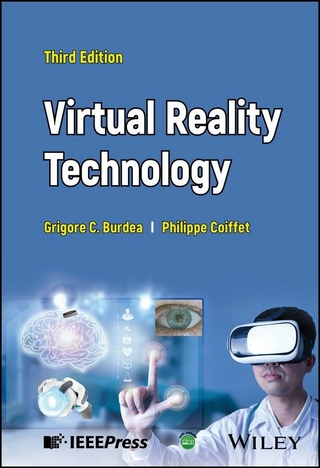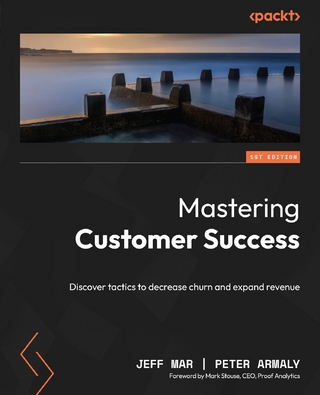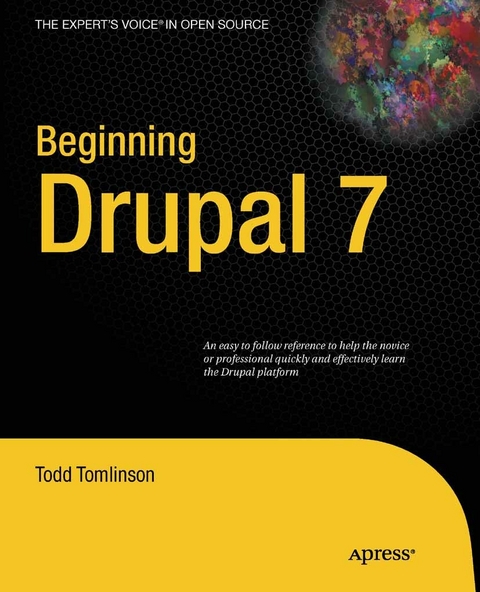
Beginning Drupal 7 (eBook)
336 Seiten
Apress (Verlag)
978-1-4302-2860-8 (ISBN)
This book focuses on the nontechnical user who is responsible for building, maintaining, and managing Drupal web sites. The book covers why you should consider using Drupal when building a new web site, what Drupal is, installing and configuring Drupal, creating and managing content, managing users, adding functionality to your web site through Drupal modules, and more advanced topics on using themes, panels, and views. By reading this book, you will:
- Understand why you should use Drupal and the power of the platform.
- Quickly build confidence in your ability to use Drupal.
- Gain the knowledge necessary to build, deploy, and manage web sites of moderate complexity on Drupal 7.
Todd Tomlinson is a seasoned IT executive with 36 years of experience crossing multiple continents and technologies. He is a former Senior Director of EBusiness Strategy for Oracle Corporation, Senior Manager with Andersen Consulting (now Accenture), Practice Director for IBM, Vice President for Claremont Technology Group,co-Founder-Vice President-and CTO of Emerald Solutions, Senior Managing Partner for CNF Ventures, Vice President of the Drupal Consulting Practice at ServerLogic. Todd is currently the Senior Enterprise Drupal Architect for Unicon. Todd's passion for the web began in 1987 when he worked for the National Science Foundation at Carnegie-Mellon University in Pittsburgh(Pittsburgh Supercomputing Center) - and expanded when he helped Netscape Communication deploy their server platforms around the world in 1995-1996. He started using Drupal as a mechanism to teach advanced web design and development at the University of Phoenix, where he was the area chair and lead faculty member in the School of Business and Information Technology. He has helped many of the worlds largest organizations refocus their business around the web. He is the author of Pro Drupal 7 Development, Beginning Drupal 7, and Beginning Drupal 8 (Apress Publishing).
In its relatively short life, Drupal has had a tremendous impact on the landscape of the Internet. As a web content management system (CMS), Drupal has enabled the creation of feature- and content-rich websites for organizations large and small. As a web application framework, Drupal is changing the way that people think about web application development. When I experienced the power of the Drupal platform for the first time, I knew that it was something more than just another content management solution. When I saw how easily and quickly I could build feature-rich websites, I shifted gears and focused my entire career around Drupal. While working with clients, I was often asked, "e;Where can I go to find information for someone who is new to Drupal?"e; Unfortunately there wasn't a comprehensive resource that I could point them to, and thus began my journey of writing this book. I'm also often asked, "e;What is Drupal?"e; The short answer is, "e;Drupal is an open source web content management system that allows you to quickly and easily create simple to complex sites that span everything from a simple blog, a corporate site, a social networking site, or virtually anything you can dream up. "e; What you can build with Drupal is only limited by your imagination and the time you have to spend with the platform.
Todd Tomlinson is a seasoned IT executive with 36 years of experience crossing multiple continents and technologies. He is a former Senior Director of EBusiness Strategy for Oracle Corporation, Senior Manager with Andersen Consulting (now Accenture), Practice Director for IBM, Vice President for Claremont Technology Group,co-Founder-Vice President-and CTO of Emerald Solutions, Senior Managing Partner for CNF Ventures, Vice President of the Drupal Consulting Practice at ServerLogic. Todd is currently the Senior Enterprise Drupal Architect for Unicon. Todd's passion for the web began in 1987 when he worked for the National Science Foundation at Carnegie-Mellon University in Pittsburgh(Pittsburgh Supercomputing Center) - and expanded when he helped Netscape Communication deploy their server platforms around the world in 1995-1996. He started using Drupal as a mechanism to teach advanced web design and development at the University of Phoenix, where he was the area chair and lead faculty member in the School of Business and Information Technology. He has helped many of the worlds largest organizations refocus their business around the web. He is the author of Pro Drupal 7 Development, Beginning Drupal 7, and Beginning Drupal 8 (Apress Publishing).
Title Page 1
Copyright Page 2
Contents at a Glance 4
Table of Contents 5
About the Author 15
About the Technical Reviewer 16
Acknowledgments 17
Introduction 18
CHAPTER 1 Introduction to Drupal 19
Content Management Systems 19
Drupal 20
Drupal Core 20
Contributed Modules 21
Drupal Themes 23
Creating Content 23
Summary 26
CHAPTER 2 Creating and Managing Content 27
Understanding the Basics 27
Creating Content in Drupal 28
Teasers and Full Nodes 30
Editing Content 30
Other Content Options 32
Menu Settings 32
Revision Information 34
URL Path Settings 35
Comment Settings 36
Authoring Information 38
Publishing Options 38
Deleting Content 39
Finding Content 40
Summary 41
CHAPTER 3 Creating and Managing Users 42
Users, Roles, and Permissions 42
User Accounts 43
Configuring User Account Settings 43
Creating Roles 45
Assigning Permissions 46
Creating User Accounts 48
User Generated Accounts 51
Resetting User’s Passwords 52
Summary 52
CHAPTER 4 Taxonomy 53
Taxonomy Overview 53
Creating Vocabularies 54
Assigning a Taxonomy Vocabulary to a Content Type 58
Selecting a Taxonomy Term when Creating Content 61
Creating Human- and Search-Engine-Friendly Lists 63
Hierarchical Terms 64
Assigning More Than One Vocabulary 66
Summary 66
CHAPTER 5 Creating Menus 67
Ordering From the Menu 67
Adding an Item to a Menu 69
Adding a Content Item to a Menu 69
Adding a Menu Item for an External Page 70
Creating a New Menu 72
Summary 74
CHAPTER 6 Installing Themes 75
How a Drupal Theme Works 77
Finding a New Theme 78
Installing a Theme 80
The Administration Theme 83
Configuration Options 84
Summary 85
CHAPTER 7 Drupal Blocks 86
Blocks, Blocks, and More Blocks 86
Making Blocks Appear on Pages 86
Finding the List of Available Blocks 87
Re-Arranging Blocks 89
Reassigning and Deactivating Blocks 89
Configuring Blocks 89
Using Blocks from Contributed Modules 92
Creating Custom Blocks 94
Summary 96
CHAPTER 8 Drupal Modules 97
Contributed Modules 97
How to Download, Install, and Configure a Module 98
Configuring Modules and Setting Permissions 101
Enabling Other Modules 103
Disabling a Module 103
Upgrading a Module 104
Uninstalling a Module 105
The Top Eleven Modules 106
Content Construction Kit (CCK) 106
Views 106
Panels 106
Imagecache 107
Nicemenus 107
Nodequeues 107
WYSIWYG 107
Pathauto 108
Webform 108
Backup and Migrate 108
Ubercart 108
Summary 109
CHAPTER 9 Enabling Interactive Capabilities 110
Blogging 110
Enabling Blogs 110
Creating a Blog Entry 111
Displaying Blog Entries 112
Adding a List of the Most Recent Blog Entries 113
Forums 114
Setting Up Your First Forum 115
Polls 121
Creating Your First Poll 122
Web Forms 125
Creating a Webform 125
Summary 130
CHAPTER 10 Content Types 131
The Basic Page and Article Content Types 131
Defining a Custom Content Type 132
Creating a Custom Content Type 133
Customizing Your Form 140
Other Field Types 148
Radio Buttons 149
Check Boxes 151
Select Lists 154
File Uploads 154
Text Area 156
Numeric Fields and Other Field Types 158
Formatting the Output of a Custom Content Type 158
Summary 161
CHAPTER 11 Views 162
Installing the Views Module 162
Creating Your First View 163
Views Settings 165
Basic Settings 165
Name 165
Title 165
Use Pager 166
Items Per Page 166
More 167
Access 167
Advanced Settings 168
Use Ajax 168
Distinct 168
Use Grouping 169
Caching 169
Style Settings 169
Style 169
Row Style 169
CSS Class 170
Theme 171
Exposed Form 171
Header 171
Footer 172
Empty Text 172
Fields 172
Relationships 173
Arguments 173
Sort Criteria 173
Filters 174
Live Preview 175
Exposing a View as a Page 176
Creating Tabular Views 179
Creating RSS Feeds with Views 183
Summary 184
CHAPTER 12 Panels 185
Available Layouts 188
Is It a Page, a Page, or Is It a Page? 188
Creating a Panel Page 188
Modifying an Existing Panel Page 198
Using the Flexible Layout Option 202
Adding Other Things to Panel Panes 206
Summary 206
CHAPTER 13 Theming 207
Picking the Starting Point 207
Before You Get Started 208
The Standard Drupal Theme Files 208
Configuring the Genesis Theme 210
Modifying the Base Theme 213
Creating a Horizontal Menu 217
Theming the Footer 220
Theming Nodes 220
Theming Blocks 222
Changing Sitename and Logo 223
A Tool for Helping You Theme Your Site 223
Summary 224
CHAPTER 14 Administering Your Drupal Site 225
Backing Up Your Site 225
Restoring a Backup 228
Backing Up the File System 228
Checking the Log Files 229
Recent Log Entries 230
“Page Not Found” Errors 231
Status Report 232
Checking for Updates 233
Approving Requests for User Accounts 235
Summary 237
CHAPTER 15 Putting It All Together 238
Now What? 238
Look At Other Drupal-Based Sites for Ideas 238
Keep Tabs on Drupal and Contributed Modules 239
Get Involved in Your Local Drupal Users Group 239
A Methodology for Building Your Site on Drupal 240
Summary 246
CHAPTER 16 Case Study 247
Defining and Designing the Site 247
Target Audience 247
Identifying the Content and Functionality Required by Visitors 248
Defining the Site’s Structure 249
Defining the Custom Content Types and Taxonomy Structure 250
Defining the Navigational Structure 250
Installing Drupal 251
Visual Design 251
Download and Install Contributed Modules 252
Creating User Roles and Setting Permissions 253
Creating the Taxonomy Vocabulary and Terms 253
Creating the Custom Content Types 253
Creating Views 255
Setting Up the Contact Us Feature 256
Creating an About Us Page 257
Setting Up the Forums 257
Setting Up the Feed Aggregator 257
Creating the Menu Items 257
Wrapping Up the Pages 258
Testing the Site 259
Deploying to Production 262
Create User Accounts 264
Summary 264
APPENDIX A Installing Drupal 265
The Foundation Required to Install Drupal 265
Setting Up the Server 266
Installing Drupal 266
Downloading Drupal 267
Decompressing the Drupal Installation Package 267
Moving the Drupal Distribution to the Root Directory of Your Web Server 267
Creating the settings.php File 267
Creating the Drupal Database 268
Creating a User Account 268
Configuring Drupal 270
Summary 273
APPENDIX B Additional Resources 274
Drupal Modules 274
Drupal Themes 274
Drupal Documentation 274
Where to Go When you Have Problems 275
How to Backup Your Drupal Site 276
Where to Host Your Drupal Site 276
Where to go to Learn HTML and CSS 276
Video Tutorials 276
Drupal Podcasts 276
APPENDIX C Social Networking 277
Expanding Your Reach by Sharing 277
Integrating Your Site with Social Networking Sites 279
Integrating Drupal with Facebook 279
Integrating Drupal with Twitter 280
Integrating Drupal with Flickr 280
Integrating with YouTube 281
Displaying Status Updates from Several Social Networking Sites 281
Creating a Social Networking Website on Drupal 281
The Organic Groups Module 284
Setting Up Organic Groups 284
Setting Up Content Types 284
Configure the Organic Groups Module 284
Activating OG Blocks 285
Setting Up Access Configuration 285
Setting Up Permissions 286
Creating Your First Group 286
Creating a Group Post 287
Expanding the Functionality of Your Organic Group Site 288
Summary 288
APPENDIX D E-commerce 289
E-commerce Options for Drupal 289
Ubercart Overview 290
Installing Ubercart 291
Setting Up Your Storefront 291
Updating the Product Content Type 293
Setting Up Products 294
Managing Inventory 295
Enabling Ubercart’s Blocks 295
Catalog Views 296
The Add to Cart Process 297
The Checkout Process 298
Managing Orders 298
Reporting 299
Summary 299
Index 300
| Erscheint lt. Verlag | 31.12.2010 |
|---|---|
| Zusatzinfo | 336 p. |
| Verlagsort | Berkeley |
| Sprache | englisch |
| Themenwelt | Mathematik / Informatik ► Informatik ► Theorie / Studium |
| Mathematik / Informatik ► Informatik ► Web / Internet | |
| Schlagworte | Blog • CMS • Complexity • Content Management • content management system • Drupal • Drupal 7 • Framework • Internet • Management • Open Source • organization • Themes • Time • Web Content Management |
| ISBN-10 | 1-4302-2860-1 / 1430228601 |
| ISBN-13 | 978-1-4302-2860-8 / 9781430228608 |
| Haben Sie eine Frage zum Produkt? |
Größe: 42,9 MB
DRM: Digitales Wasserzeichen
Dieses eBook enthält ein digitales Wasserzeichen und ist damit für Sie personalisiert. Bei einer missbräuchlichen Weitergabe des eBooks an Dritte ist eine Rückverfolgung an die Quelle möglich.
Dateiformat: PDF (Portable Document Format)
Mit einem festen Seitenlayout eignet sich die PDF besonders für Fachbücher mit Spalten, Tabellen und Abbildungen. Eine PDF kann auf fast allen Geräten angezeigt werden, ist aber für kleine Displays (Smartphone, eReader) nur eingeschränkt geeignet.
Systemvoraussetzungen:
PC/Mac: Mit einem PC oder Mac können Sie dieses eBook lesen. Sie benötigen dafür einen PDF-Viewer - z.B. den Adobe Reader oder Adobe Digital Editions.
eReader: Dieses eBook kann mit (fast) allen eBook-Readern gelesen werden. Mit dem amazon-Kindle ist es aber nicht kompatibel.
Smartphone/Tablet: Egal ob Apple oder Android, dieses eBook können Sie lesen. Sie benötigen dafür einen PDF-Viewer - z.B. die kostenlose Adobe Digital Editions-App.
Zusätzliches Feature: Online Lesen
Dieses eBook können Sie zusätzlich zum Download auch online im Webbrowser lesen.
Buying eBooks from abroad
For tax law reasons we can sell eBooks just within Germany and Switzerland. Regrettably we cannot fulfill eBook-orders from other countries.
aus dem Bereich