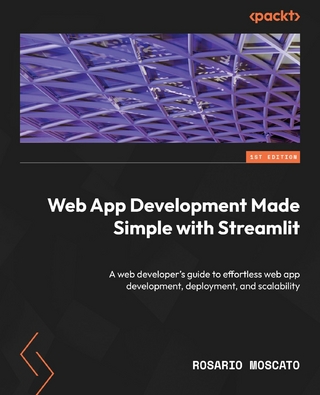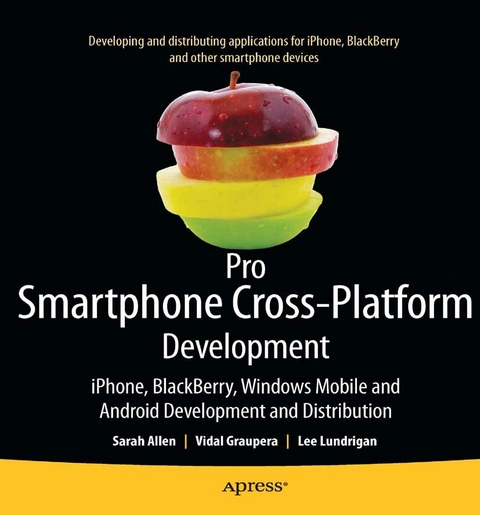
Pro Smartphone Cross-Platform Development (eBook)
XVI, 288 Seiten
Apress (Verlag)
978-1-4302-2869-1 (ISBN)
Sarah Allen is a serial innovator with a history of developing leading-edge products, such as After Effects, Shockwave, Flash video, OpenLaszlo and Laszlo Webtop. She has a habit of recognizing great and timely ideas, finding herself amidst a talented team, and creating compelling software. She is now an independent consultant developing mobile and web applications. Sarah has been developing commercial software since 1990. She began focusing on Internet software as an engineer on Macromedia's Shockwave team in 1995. She led the development of the Shockwave Multiuser Server, and later the Flash Media Server, introducing streaming video and multi-party communication in Flash Player 6. She has also developed software tools for multimedia, digital video, and graphic arts at Adobe, Aldus, and The Company of Science and Art (After Effects). She was named one of the top 25 women of the web by SF Wow (San Francisco Women of the Web) in 1998.
Learn the theory behind cross-platform development, and put the theory into practice with code using the invaluable information presented in this book. With in-depth coverage of development and distribution techniques for iPhone, BlackBerry, Windows Mobile, and Android, you'll learn the native approach to working with each of these platforms. With detailed coverage of emerging frameworks like PhoneGap and Rhomobile, you'll learn the art of creating applications that will run across all devices. You'll also be introduced to the code-signing process and the distribution of applications through the major application stores, including Research In Motion (BlackBerry), Apple, and Microsoft.
Sarah Allen is a serial innovator with a history of developing leading-edge products, such as After Effects, Shockwave, Flash video, OpenLaszlo and Laszlo Webtop. She has a habit of recognizing great and timely ideas, finding herself amidst a talented team, and creating compelling software. She is now an independent consultant developing mobile and web applications. Sarah has been developing commercial software since 1990. She began focusing on Internet software as an engineer on Macromedia's Shockwave team in 1995. She led the development of the Shockwave Multiuser Server, and later the Flash Media Server, introducing streaming video and multi-party communication in Flash Player 6. She has also developed software tools for multimedia, digital video, and graphic arts at Adobe, Aldus, and The Company of Science and Art (After Effects). She was named one of the top 25 women of the web by SF Wow (San Francisco Women of the Web) in 1998.
Title Page 1
Copyright Page 2
Contents at a Glance 4
Table of Contents 5
Foreword 10
About the Authors 12
About the Technical Reviewer 13
Acknowledgments 14
Introduction 15
Part 1: Platform Development and Distribution 15
Part 2: Cross-Platform Native Frameworks 16
Part 3: HTML Interfaces 16
Chapter 1 The Smartphone is the New PC 17
Application Marketplace 18
Increase in Mobile Usage and Trend Toward Smartphones 18
What is a Smartphone? 20
Smartphone Landscape 20
Cross-Platform Frameworks 21
The Branded Experience of Mobile Applications 22
Cross-Platform Development 25
Web Techniques 26
Cross-Platform Frameworks 26
About this Book 29
Part I Platform Development and Distribution 31
Chapter 2 iPhone 32
Introducing Xcode 32
iPhone Development Standard Practices 33
Building a Simple iPhone app 33
Create the Xcode Project 34
Create the Interface 35
Add UI Elements 36
Align the Text Greeting 37
Button and Text Field Layout 37
Writing the Controller Code 38
Connect the Code to the Views 40
Skinning an iPhone Web View 41
Installing the App on the Device 44
Using the Development Provisioning Assistant 44
Manually Setting Up iPhone Provisioning 45
Finding Your Device ID 46
Create the Provisioning Profile 47
Install the Provisioning Profile 47
Install and Run on the Device 47
Chapter 3 Android 49
Android Development 50
Setting Up The Development Environment With Eclipse 50
Building a Simple Android Application 53
Simple Application Using Android WebView 60
Building for an Android Device 62
Distribution on the Web 64
Android Market 64
Chapter 4 BlackBerry 65
BlackBerry Platform 65
Set Up for Classic Java Development 66
Building a Simple BlackBerry Application 67
Create the Eclipse Project 67
Create the Interface 69
Code Explained 71
Build and Test the Application 72
Simple User Interface Application Using a Label, Text Field, and Button 72
Code Explained 74
Simple Application Using BlackBerry Browser Field 75
Building for a BlackBerry Device 76
Over the Air (OTA) Distribution 77
BlackBerry App World 77
Chapter 5 Windows Mobile 79
Setting Up for Windows Mobile 6.5 Development 80
Building a Simple Windows Mobile App 81
Creating a Smart Device Project 81
Setting Up Base Functionality 82
Add a Button to the View 83
Customize the Button 84
Create a Click Event Handler 85
Deploying and Test your Application 86
Fleshing Out the Application 87
Embed a Web View in your Application 89
Create an HTML page 89
Add a WebBrowser Control 89
Load HTML in WebBrowser control 90
Packaging and Distributing Your App 90
Adding a CAB Project to the Solution 91
Customizing Your Product Name 91
Adding the Application to the CAB Project 92
Creating an Application Shortcut 92
Adding a Registry Entry 92
Building and Deploying the CAB File 92
Installing the CAB File 93
Distributing Your Application 94
Part 2 Cross-Platform Native Frameworks 95
Chapter 6 Rhodes 96
Development Architecture 97
Runtime Architecture 98
Device Capabilities and Native UI Elements 99
Database (Rhom) 99
Threading 100
Differences Between Rhodes and Rails 101
Creating a Rhodes App 101
Installation and Setup 101
Building a Rhodes Application 102
Running the Application 104
Running on the iPhone 106
Running on Android 107
Running on BlackBerry 107
Running on Windows Mobile 6 108
Generating a Model 108
Debugging Tips 113
iPhone 113
BlackBerry 114
Android 114
Rhodes Device Capabilities 114
Contacts Example 116
Camera Example 119
Geolocation and Mapping Example 121
Creating the application 122
Chapter 7 RhoSync 125
How the Sync Server Works 126
Data Storage: Why Triples? 126
RhoSync Source Adapters 127
Initialize 128
Authenticating with Web Services: Login and Logoff 128
Retrieving Data: Query and Sync 129
Query 129
Sync 131
Submitting Data: Create, Update, and Delete 131
Create 131
Update 132
Delete 132
User Authentication 133
Product Inventory Example 134
Creating Your Application on RhoHub 134
Implementing Your Source Adapter 138
Testing Your Source Adapter 138
Creating Your Application on a Local RhoSync Server 139
Generate the RhoSync Application 140
Setting up RhoSync Server 141
Testing Your Source Adapter 141
Debugging RhoSync Source Adapters 142
Testing Your Application 142
Chapter 8 PhoneGap 143
Getting Started with PhoneGap 145
Sample Application 146
PhoneGap iPhone 146
Android 148
BlackBerry 149
PhoneGap Simulator 150
Writing Hello World in PhoneGap 151
Writing a PhoneGap Application 153
Contacts Example 158
Contact Example Code Explained 161
Camera Example 162
Camera Example Code Explained 164
Chapter 9 Titanium Mobile 165
Getting Started 165
Writing Hello World 167
Building for Device 169
Titanium Mobile Device Capabilities 169
Camera Example 170
Part 3 HTML Interfaces 173
Chapter 10 Mobile HTML and CSS 174
Platform Overview 174
iOS for iPhone, iPad, iPod Touch 175
Android 175
BlackBerry 176
Windows Mobile 176
Common Patterns 176
Screen-Based Approach 176
Navigation 177
Menus 177
Tab Bars 178
Toolbars 178
Navigation Bars 179
Button Bars and Context Menus 179
UI Widgets 180
Check Boxes 180
Selection Boxes 182
Text Boxes 184
Text Areas 185
Radio Buttons 186
Additional Components 188
WebKit Web Views 189
Creating Lists 189
Building a Navigation Bar 191
Chapter 11 iWebKit 194
Working With the iWebKit Framework 195
A Few Words of Caution 196
Required Header 197
Body 197
Organizing Data with Lists 198
Classic Lists 199
iTunes Classic Style Lists 201
App Store-style Lists 202
iTunes style-lists 204
iPod-style lists 204
Navigation 205
Forms 207
Labeling Field Sets 210
Landscape Mode 211
Phone Integration 211
Integrating iWebKit in Mobile Applications 212
Creating a Native iPhone Application with iWebKit in Objective C 212
Create an Application 214
Add iWebKit Framework to Application Layout Template 215
Setting up PhoneGap for iWebKit 216
Chapter 12 Animated UI with jQTouch 218
Getting Started with jQTouch 219
Running Example Code 219
Creating a Simple jQTouch Application 220
Adding Screens 222
Loading Additional Screens with Ajax 223
Cancel, Back, and Browser History 225
Other Buttons 226
jQTouch Initialization Options 226
Basic Views 228
Customizing Your jQTouch Applications Animations 229
Navigation Bar (aka the Toolbar) 229
Customizing Your Views with Themes 232
Integration with Rhodes 233
Integration with PhoneGap 233
Chapter 13 Sencha Touch 235
Getting Started 235
Adding HTML Text with a Panel 238
Adding Components 241
Creating Interactivity 242
Chapter 14 BlackBerry HTML UI 245
BlackBerry Browser UI Controls 246
BlackBerry 4.2 Browser Control 247
CSS 247
Fonts 249
Frames 251
JavaScript 251
Rhodes Tip for Dynamic Layout 252
BlackBerry 4.6 Browser Control 254
Display and User Interaction 254
Development Environment 255
Appendix Cascading Style Sheets 256
The Cascading in Style Sheets 256
CSS Syntax 257
Comments 258
Identifying Elements with ID and Class 258
Common Patterns 259
Common CSS Attributes (Display: block verses inline) 260
Index 263
| Erscheint lt. Verlag | 22.11.2010 |
|---|---|
| Zusatzinfo | XVI, 288 p. |
| Verlagsort | Berkeley |
| Sprache | englisch |
| Themenwelt | Mathematik / Informatik ► Informatik ► Netzwerke |
| Mathematik / Informatik ► Informatik ► Programmiersprachen / -werkzeuge | |
| Informatik ► Software Entwicklung ► Mobile- / App-Entwicklung | |
| Mathematik / Informatik ► Informatik ► Web / Internet | |
| Informatik ► Weitere Themen ► Smartphones / Tablets | |
| Schlagworte | Android • Appcelerator Titanium • Apple iphone • Mobile Development • PhoneGap • Rhodes • Sencha Touch • Smartphone |
| ISBN-10 | 1-4302-2869-5 / 1430228695 |
| ISBN-13 | 978-1-4302-2869-1 / 9781430228691 |
| Informationen gemäß Produktsicherheitsverordnung (GPSR) | |
| Haben Sie eine Frage zum Produkt? |
Größe: 9,7 MB
DRM: Digitales Wasserzeichen
Dieses eBook enthält ein digitales Wasserzeichen und ist damit für Sie personalisiert. Bei einer missbräuchlichen Weitergabe des eBooks an Dritte ist eine Rückverfolgung an die Quelle möglich.
Dateiformat: PDF (Portable Document Format)
Mit einem festen Seitenlayout eignet sich die PDF besonders für Fachbücher mit Spalten, Tabellen und Abbildungen. Eine PDF kann auf fast allen Geräten angezeigt werden, ist aber für kleine Displays (Smartphone, eReader) nur eingeschränkt geeignet.
Systemvoraussetzungen:
PC/Mac: Mit einem PC oder Mac können Sie dieses eBook lesen. Sie benötigen dafür einen PDF-Viewer - z.B. den Adobe Reader oder Adobe Digital Editions.
eReader: Dieses eBook kann mit (fast) allen eBook-Readern gelesen werden. Mit dem amazon-Kindle ist es aber nicht kompatibel.
Smartphone/Tablet: Egal ob Apple oder Android, dieses eBook können Sie lesen. Sie benötigen dafür einen PDF-Viewer - z.B. die kostenlose Adobe Digital Editions-App.
Zusätzliches Feature: Online Lesen
Dieses eBook können Sie zusätzlich zum Download auch online im Webbrowser lesen.
Buying eBooks from abroad
For tax law reasons we can sell eBooks just within Germany and Switzerland. Regrettably we cannot fulfill eBook-orders from other countries.
aus dem Bereich