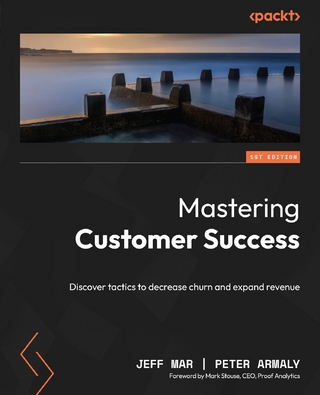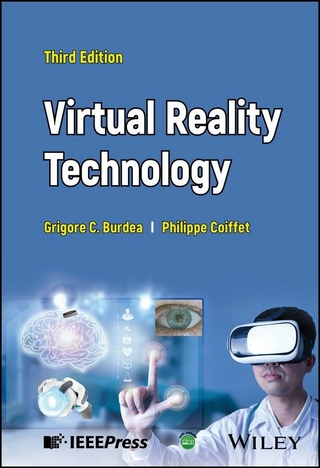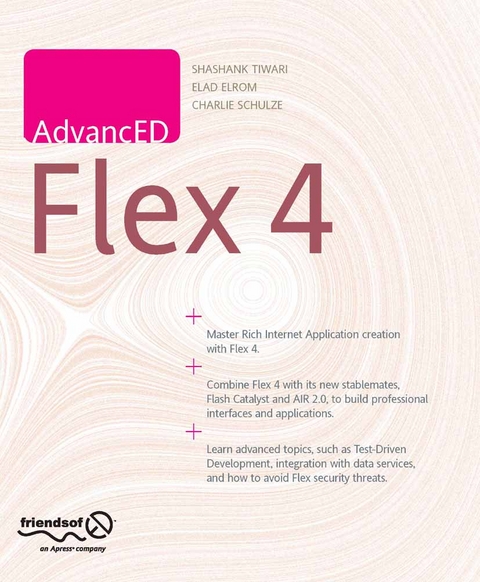
AdvancED Flex 4 (eBook)
560 Seiten
Apress (Verlag)
978-1-4302-2484-6 (ISBN)
AdvancED Flex 4 makes advanced Flex 4 concepts and techniques easy. Ajax, RIA, Web 2.0, mashups, mobile applications, the most sophisticated web tools, and the coolest interactive web applications are all covered with practical, visually oriented recipes.
- Completely updated for tools new to Flex 4
- Demonstrates how to use Flex 4 to create robust and scalable enterprise-grade rich Internet applications
- Teaches you to build high-performance web applications with interactivity that really engages your users
Shashank Tiwari is a technology entrepreneur, internationally renowned speaker, author, and innovator. He is a managing partner and chief technology officer at Treasury of Ideas (http://www.treasuryofideas.com), a technology-driven innovation and value optimization company. He is adept in a multitude of technologies and his contributions to Java, Flex, Python and many open source tools and technologies have been well-recognized over the years. He lives with his wife and two sons in New York. More information about him can be accessed at his website: www.shanky.org.
AdvancED Flex 4 makes advanced Flex 4 concepts and techniques easy. Ajax, RIA, Web 2.0, mashups, mobile applications, the most sophisticated web tools, and the coolest interactive web applications are all covered with practical, visually oriented recipes. Completely updated for tools new to Flex 4 Demonstrates how to use Flex 4 to create robust and scalable enterprise-grade rich Internet applications Teaches you to build high-performance web applications with interactivity that really engages your users
Shashank Tiwari is a technology entrepreneur, internationally renowned speaker, author, and innovator. He is a managing partner and chief technology officer at Treasury of Ideas (http://www.treasuryofideas.com), a technology-driven innovation and value optimization company. He is adept in a multitude of technologies and his contributions to Java, Flex, Python and many open source tools and technologies have been well-recognized over the years. He lives with his wife and two sons in New York. More information about him can be accessed at his website: www.shanky.org.
Title Page 1
Copyright Page 2
Contents at a Glance 4
Table of Contents 5
Foreword 12
About the Authors 14
About the Technical Reviewer 15
Acknowledgments 16
Introduction 17
Layout conventions 18
Chapter 1 Building Applications Using Test-Driven Development 19
FlexUnit 4 Overview 20
Writing Your First Test Suite 20
Writing Your First Test Case Class 23
Review the Results 25
Assertion Methods 29
Exception Handling 30
Test Runners 31
Hamcrest Assertion Method 32
Asynchronous Tests 34
Theories 38
Testing User Interfaces 39
Test-Driven Development with FlexUnit 4 43
Creating Test Suite and Test Case 45
FlexUnit 4 Under the Hood 46
Write Failed Test Case 48
Write Code 49
Test Passed 52
Refactor code 54
Rinse and Repeat If Desired 54
Write Failed Test to Retrieve Employees Information 54
Write Code to Retrieve Employee’s Information 54
Test Passed 59
Refactor 60
Summary 60
Chapter 2 Turbo-Charging Data Binding 61
Techniques for Using Data Binding 61
One and Two-way Data Binding Using Braces in MXML tags 62
Binding an XML Object 65
Data Binding Using Braces Overhead 65
One and Two-ways Data Binding Using Binding tag 71
Using the BindingUtils Class 72
Implicit Data Binding 77
Explicit Data Binding 81
Debugging Bindings 82
TurboBinding Metadata 83
Data Binding Between Client Side and Server Side 86
Creating Class and Binding All Properties 86
Binding Using ObjectProxy 88
Flex Data Binding Pitfalls and Common Misuse Mistakes 89
Using Bindable When Binding Is Not Necessary 89
Using the Wrong Bindable Event Name 90
Assuming Execution Order of Binding 90
Assigning a Binding Tag When You Don’t Need It 91
Binding Class and Binding Property at the Same Time 92
Summary 93
Chapter 3 Workflow Enhancements with Flash Catalyst 94
Developers Are from Mars, Designers Are from Venus 95
Utilizing Flash Catalyst As a Developer Tool 95
RIA Designer-Developer Workflow Utilizing Catalyst 96
Step 1: Preparation 97
Step 2: Converting Artwork and Interactions into Code 104
Step 3: Integration of Code into Application 111
Step 4: Refactor 119
Step 5: Develop 119
Summary 129
Chapter 4 Flex and AIR: Taking Applications to the Desktop 130
AIR Basics 130
Building a Browser 134
Native Menus 136
Building a Photo Browser 139
SQLite Database 146
Use Case Example 150
Self-Updating with AIR 153
Summary 157
Chapter 5 AIR 2.0 Enhancements Overview 158
New Functionality in AIR 2.0 159
Additional Networking Support 159
User Datagram Protocol 159
Network Information 160
DNS Records 163
Launching and Interacting with Native Processes 166
Screen Reader Support 169
File Promise API 169
Additional Functionality to Existing APIs 172
Open File with Default Application 173
Microphone Access API 175
Database Transaction Savepoints 180
Mac Vector Printing Support 180
Idle Time-Out 181
Increased Maximum Size of NativeWindow 182
Platform Awareness–Related APIs 182
Mass Storage Device Detection 182
Multi-touch Functionality 184
Better Performance 186
Decrease in Resources Used 186
WebKit Performance Increase 187
WebKit Transitions 190
WebKit Animation 190
WebKit Gradients 192
WebKit Selectors 193
WebKit Transform 194
Summary 195
Chapter 6 Creating Themes in Flex 4 196
Understanding Spark Style Support 196
CSS Styling vs. Skins 198
Building a Theme Using Flash Catalyst 199
Creating a Button Component 200
Creating a Text Input Component 203
Creating Horizontal Scroll Bar Component 204
Import FXP into Flash Builder 205
Adjust Flash Catalyst Generated Code 205
Create a CSS document 206
Integrating a Theme into Flash Builder / Flex Plug-In 207
Integrating a Theme into Flash Builder 4 / Flex Plug-In 209
Building a Theme Using Adobe Illustrator 212
Summary 217
Chapter 7 Integrating Flex with Java Using Services 218
Leveraging HTTP Calls and Web Services 220
Integration Based on HTTP Requests 221
HTTPService Component 224
Making POST Calls and GET Calls 230
Sending Parameters with the Request 230
Invoking URL(s) Accessible over the Secure HTTPS Protocol 231
Managing User Sessions 231
Invoking URLs from Domains That Do and Don’t Include crossdomain.xml 232
Manipulating HTTP Headers with Requests 232
URLLoader, URLRequest, and URLVariables 233
Life Cycle Events in URLLoader and HTTPService 235
Binary Resource Access 236
URL Variable and Parameter Manipulation 240
Support for HTTP Methods 242
Using Sockets 243
Integration through Web Services 245
Using SOAP-Based Web Services 246
A REST Web Service in Action 252
Understanding the Potential of XML-RPC 254
Walking Through a JSON-RPC Example 258
Combining Hessian and Flex 261
Summary 263
Chapter 8 Integrating via Data Services 266
Remoting and RPC 266
Data Services Architecture 267
It’s a Web Application 268
Protocols, Channels, Destinations, and Endpoints 269
Installing a Data Service 270
Downloading and Deploying the Web Application 270
Configuring Data Services 271
Calling Remote Methods and Serializing Objects 274
A Simple Example in Action 275
Java to Flex Serialization Basics 286
Asynchronous Communication 287
Extending Data Services for Advanced Remoting Use Cases 289
Supporting Additional Data Types 289
Creating Custom Factories 289
Messaging and Real-time Updates 291
Essential Messaging and Pushing Data 291
Writing Custom Message Adapters 299
Advanced Issues in Messaging 299
Pushing over Sockets 300
Connection Scalability 300
Transactions 300
Using Server-side Proxies 301
Additional Useful Data Services Tips 302
Configuring at Run Time 302
Application Security 302
Summary 303
Chapter 9 Talking with JavaScript and HTML: Web Page Integration 304
Hacking the Flash Builder Page Template 304
Flex Calling JavaScript 306
Calling from JavaScript Into Flex 312
Flex for Widgets 313
Summary 321
Chapter 10 Flex Mashups 322
Accessing Data Sources 325
Creating the crossdomain.xml Policy File 327
Connecting to a RESTful Data Source 329
Connecting to a SOAP Data Source 336
Connecting to a Data Source Using AMF 339
Connecting to Data services Through Flash Builder 4 Data Services Plug-ins 341
Working with Web Feeds and Namespaces 345
SPARQL Namespace 346
Atom Namespace 348
GeoRSS namespace 350
Creating a Proxy 352
PHP proxy 352
ASP Proxy 353
JSP Proxy 354
Utilizing Mashup Platforms As Proxies 356
Rolex Watches Service 356
Job Search Service 361
Data Interconnectivity 363
Data Model 363
Creating Data Model Using the fx:Model and fx:XML Tags 364
Creating Data Model Using an Object Class 366
Data Validation 370
Changing Tool Tip Error Message Color 372
Data Format 372
Attaching Data to a UI Component 374
Mixing Additional Resources 379
Additional Libraries 379
Custom Components 380
Skins and Templates 380
Connections to Popular APIs 380
Yahoo! Maps API 380
Google Maps API 383
UMap 388
Flickr 392
Creating Your Own Flex Mashup 398
Summary 399
Chapter 11 Flash Security 401
Part 1: Cross-Domain Scripting 401
Decompiling and Modifying a SWF File 401
Loading a SWF File into Another Project 405
Figuring Out the Application Source Code 408
Accessing Another Domain Through the Accessed Application 409
How to Avoid Cross-Domain Scripting Attacks 411
Part 2: Cross-Site Scripting (XSS) Vulnerability 411
Vulnerability in Flex Applications 412
Cross-Site Scripting Attack on a Web Page from Flex 412
Malicious Data Injection 414
How to Avoid Cross-Scripting Attacks 417
Find HTML tags 417
Use Regular Expressions to Avoid Attacks 418
Update Flash Player and SDK Often 419
Spoofing Attacks 419
Summary 419
Links 420
Chapter 12 Migrating Web 1.0 Interfaces to RIA 421
Weighing Up the StatusQuo 421
HTML Web Technologies 422
Server-centric Approaches 423
Client-centric Alternatives 426
Virtual Machines in the Browsers 426
Frameworks behind the scenes 427
Migration Strategies 428
Generating XML 428
Service-Orienting Legacy Applications 430
Resolving State Management Complexity 434
Optimizing the Frequency of Round-trips 435
Generating Database-driven Applications 435
Reusing the Middle Tier 442
Java EE Middle Tier 442
PHP Middle Tier 443
Strategies to Port Framework-based Applications 443
Apache Struts 1.x and Flex 443
Ruby on Rails and Flex 445
Summary 448
Chapter 13 Working with Web 2.0 APIs 449
Twitter API for Flex and AIR Apps 449
Twitter API Using an AIR Application 450
Twitter API Using Flex Application 451
Integrating with Salesforce 454
Using Amazon S3 for File Sharing 463
Hacking YouTube 470
Summary 476
Chapter 14 Facilitating Audio and Video 477
Supported Video and Audio Formats 477
FLV 479
F4V and F4P 479
MPEG-4 479
H.264 480
MP3 480
MOV 480
3GP and 3GPP 480
F4A and F4B 480
M4V and M4A 481
Encoding Video for Flash Applications 481
Compressing a Video File Using the Adobe Media Encoder 482
Streaming vs. Progressive Download 486
Progressive Download 486
Streaming 486
HTTP Video Streaming 487
Selecting the Right Type of Server 487
Creating a Music Player 487
IPlayer 488
AbstractPlayer 488
Player Class 492
Music Player GUI 497
Creating a Video Player for Flash 10 500
Video Player for Flash 10 505
Embed a Video File in Flash 10 506
Adobe Open Screen Media Framework 508
Hello World Example 513
Summary 519
Chapter 15 Using 3D in Flex 520
Before You Begin 520
Creating 3D Objects 521
Working with Materials 522
Animating Objects 523
Creating a Papervision Coverflow Utilizing ArrayCollection 525
Summary 534
Index 535
| Erscheint lt. Verlag | 20.9.2010 |
|---|---|
| Zusatzinfo | 560 p. |
| Verlagsort | Berkeley |
| Sprache | englisch |
| Themenwelt | Mathematik / Informatik ► Informatik ► Theorie / Studium |
| Mathematik / Informatik ► Informatik ► Web / Internet | |
| Schlagworte | Adobe AIR • AJAX • Audio • Flash • Java • JavaScript • PHP • Rich Internet Application • techniques • Video |
| ISBN-10 | 1-4302-2484-3 / 1430224843 |
| ISBN-13 | 978-1-4302-2484-6 / 9781430224846 |
| Informationen gemäß Produktsicherheitsverordnung (GPSR) | |
| Haben Sie eine Frage zum Produkt? |
Größe: 27,2 MB
DRM: Digitales Wasserzeichen
Dieses eBook enthält ein digitales Wasserzeichen und ist damit für Sie personalisiert. Bei einer missbräuchlichen Weitergabe des eBooks an Dritte ist eine Rückverfolgung an die Quelle möglich.
Dateiformat: PDF (Portable Document Format)
Mit einem festen Seitenlayout eignet sich die PDF besonders für Fachbücher mit Spalten, Tabellen und Abbildungen. Eine PDF kann auf fast allen Geräten angezeigt werden, ist aber für kleine Displays (Smartphone, eReader) nur eingeschränkt geeignet.
Systemvoraussetzungen:
PC/Mac: Mit einem PC oder Mac können Sie dieses eBook lesen. Sie benötigen dafür einen PDF-Viewer - z.B. den Adobe Reader oder Adobe Digital Editions.
eReader: Dieses eBook kann mit (fast) allen eBook-Readern gelesen werden. Mit dem amazon-Kindle ist es aber nicht kompatibel.
Smartphone/Tablet: Egal ob Apple oder Android, dieses eBook können Sie lesen. Sie benötigen dafür einen PDF-Viewer - z.B. die kostenlose Adobe Digital Editions-App.
Zusätzliches Feature: Online Lesen
Dieses eBook können Sie zusätzlich zum Download auch online im Webbrowser lesen.
Buying eBooks from abroad
For tax law reasons we can sell eBooks just within Germany and Switzerland. Regrettably we cannot fulfill eBook-orders from other countries.
aus dem Bereich