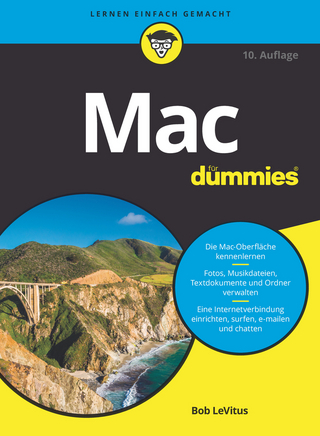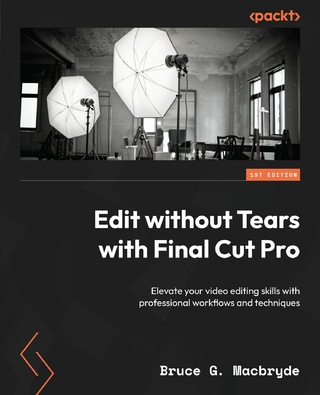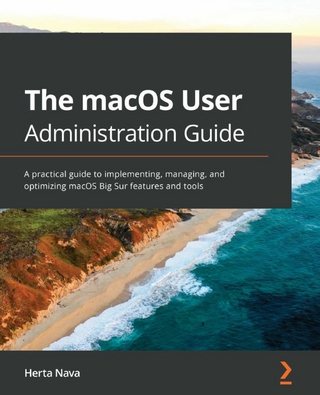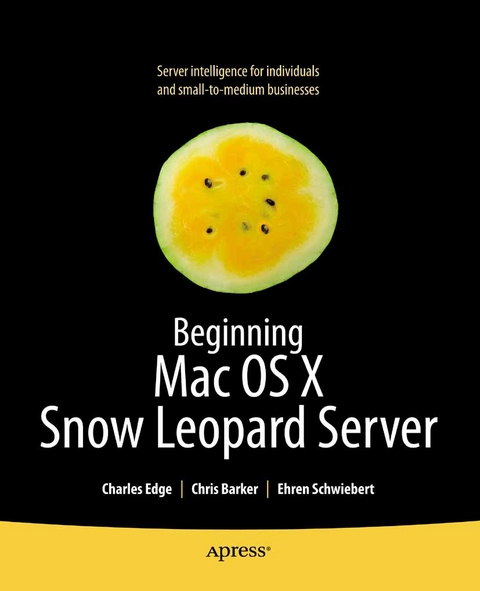
Beginning Mac OS X Snow Leopard Server (eBook)
XVI, 640 Seiten
Apress (Verlag)
978-1-4302-2773-1 (ISBN)
This book is intended for those who need to get things done with Mac OS X Server 10.6. As such, you can use this book two ways. Those new to Mac OS X Server can read straight through the entire book, and by the end should feel competent to administer any Mac server thrown their way. For those with some knowledge of Mac OS X Server, or perhaps a thorough knowledge of other Unix-based servers, the book is arranged by tasks so that you can either start reading at any point, skipping material you already know, or pick and choose the chapters you'll find most helpful to your own work or system needs. This task-oriented approach also makes the book useful as a general reference for all aspects of Mac OS X Server.
Throughout the book, special emphasis is given to the new features of the latest release, Mac OS X Server 10.6, a.k.a. Server Snow Leopard. For instance, you'll find out how to integrate an iPhone with Mac OS X Server using the new Mobile Access features, or how to install an SSL certificate in the web service, Apache.
- Task-oriented approach to server administration makes it easy to find and accomplish what needs to get done
- Thorough subject coverage including workflows for Mac OS X Snow Leopard Server GUI-level features, command-line features, and alternatives
- Features introductory material for new administrators, emphasis on new features for upgrading to Snow Leopard Server, and more advanced material for experienced IT and enterprise administrators who want to get the most out of Mac OS X Snow Leopard Server
Charles Edge has been working with Apple products since he was a child. Professionally, Charles started with the Mac OS and Apple server offerings in 1999 after years working with various flavors of Unix. Charles began his consulting career working with Support Technologies and Andersen Consulting. In 2000, he found a new home at 318, Inc., a consulting firm in Santa Monica, California which is now the largest Mac consultancy in the country. At 318, Charles leads a team of over 40 engineers and has worked with network architecture, security and storage for various vertical and horizontal markets. Charles has spoken at a variety of conferences including DefCon, BlackHat, LinuxWorld, MacWorld and the WorldWide Developers Conference. Charles' first book, Mac Tiger Server Little Black Book, can be purchased through Paraglyph Press. Charles recently hung up his surfboard and moved to Minneapolis, Minnesota, with his wife, Lisa. Charles can be contacted at krypted@mac.com.
This book is intended for those who need to get things done with Mac OS X Server 10.6. As such, you can use this book two ways. Those new to Mac OS X Server can read straight through the entire book, and by the end should feel competent to administer any Mac server thrown their way. For those with some knowledge of Mac OS X Server, or perhaps a thorough knowledge of other Unix-based servers, the book is arranged by tasks so that you can either start reading at any point, skipping material you already know, or pick and choose the chapters you'll find most helpful to your own work or system needs. This task-oriented approach also makes the book useful as a general reference for all aspects of Mac OS X Server.Throughout the book, special emphasis is given to the new features of the latest release, Mac OS X Server 10.6, a.k.a. Server Snow Leopard. For instance, you'll find out how to integrate an iPhone with Mac OS X Server using the new Mobile Access features, or how to install an SSL certificate in the web service, Apache. Task-oriented approach to server administration makes it easy to find and accomplish what needs to get done Thorough subject coverage including workflows for Mac OS X Snow Leopard Server GUI-level features, command-line features, and alternatives Features introductory material for new administrators, emphasis on new features for upgrading to Snow Leopard Server, and more advanced material for experienced IT and enterprise administrators who want to get the most out of Mac OS X Snow Leopard Server
Charles Edge has been working with Apple products since he was a child. Professionally, Charles started with the Mac OS and Apple server offerings in 1999 after years working with various flavors of Unix. Charles began his consulting career working with Support Technologies and Andersen Consulting. In 2000, he found a new home at 318, Inc., a consulting firm in Santa Monica, California which is now the largest Mac consultancy in the country. At 318, Charles leads a team of over 40 engineers and has worked with network architecture, security and storage for various vertical and horizontal markets. Charles has spoken at a variety of conferences including DefCon, BlackHat, LinuxWorld, MacWorld and the WorldWide Developers Conference. Charles' first book, Mac Tiger Server Little Black Book, can be purchased through Paraglyph Press. Charles recently hung up his surfboard and moved to Minneapolis, Minnesota, with his wife, Lisa. Charles can be contacted at krypted@mac.com.
Title Page 1
Copyright Page 2
Contents at a Glance 4
Table of Contents 5
About the Authors 13
About the Technical Reviewers 14
Acknowledgments 15
Chapter 1 Welcome to OS X Server 17
What Is a Server Anyway? 18
What This Book Is 18
How This Book Is Organized 19
Before You Begin 22
Hardware 22
No Xserve? No Problem! 22
And No Problem with the Xserve Either 23
Other Hardware Options 23
Get Ready! 23
Summary 25
Chapter 2 Setting Up a Server in 30 Minutes or Less 26
Before You Begin 26
Network Considerations 27
Installing Mac OS X Server 10.6 28
Welcome to Mac OS X Server 10.6 32
Creating the Administrator Account 35
Configuring the Network Interface 37
Setting Up the Network Names 38
Wrapping Up the Server Setup 39
What to Do After Server Setup Completes 39
Sanity Checking DNS 40
Updating the Server 43
Building the Fileserver 44
Creating the Open Directory Master 46
Creating Users and Groups 50
Creating Share Points 52
Summary 58
Chapter 3 Getting Deeper into File Sharing 59
Installing the Server Administration Tools 59
Adding a Server to Server Admin 60
Server Admin Basics 63
Apple Filing Protocol (AFP) 69
AFP’s Main Settings 70
Overview 70
Logs 70
Graphs 70
Connections 70
Settings 72
Share Points 77
Share Point Permissions and ACLs 79
Share Point Settings 85
AFP Protocol Settings 89
SMB Protocol Settings 90
NFS Protocol Settings 92
Server Message Block (SMB) 98
SMB’s Main Settings 98
Overview 98
Logs 98
Graphs 99
Connections 99
Share Points 99
Settings 99
General Settings 99
Access Settings 101
Logging 102
Advanced 103
File Transfer Protocol (FTP) 105
FTP’s Main Settings 105
Overview 106
Log 106
Graphs 106
Connections 106
Share Points 106
Settings 106
General 106
Messages 108
Logging 109
Advanced 110
Network File System (NFS) 112
NFS’s Main Settings 112
Overview 112
Connections 112
Share Points 112
Settings 113
Summary 114
Chapter 4 Managing Directory Services 115
Understanding the Components of a Directory Service 115
LDAP 116
Kerberos 117
Password Server 118
Preparing to Set Up Open Directory 118
Understanding Open Directory Roles 119
Setting Up an Open Directory Master 119
Configuring an Open Directory Replica 121
Using slurpd 122
Creating an Open Directory Replica 122
Managing Open Directory 123
Securing Open Directory 123
Configuring Binding Policies 124
Setting Global Password Policies 124
Considering Tiered Administration 127
Setting Access Controls 127
Backing Up Open Directory 128
Managing Objects with Workgroup Manager 130
Using Server Preferences 130
Using Workgroup Manager 137
Creating a User 137
Creating a Group 142
Creating Computer Groups 144
Configuring Policies 146
Automating Client Connections with Automounts and Home Directories 148
Inspecting Records 154
Binding Clients 156
Implementing Trusted Binding from the Accounts System Preference Pane 157
Binding with Directory Utility 157
Choosing Untrusted Binding 157
Choosing Trusted Binding 159
Using the Kerberos Realm 161
Search Policies 161
Summary 162
Chapter 5 Controlling Network Traffic 163
Using Mac OS X Server as a Router 163
How Network Address Translation Works 164
Using the Gateway Setup Assistant 165
Manually Enabling NAT 170
Testing NAT from a Client 171
Setting Up Forwarding Ports 173
Setting the Advanced Options 175
Using the Firewall to Control Access to the Server 176
Setting Up the Firewall 177
Defining Address Groups 177
Defining Services 179
Creating Rules 181
Preventing Intrusions 183
Setting the Global Firewall Options 183
Configuring the Firewall from the Command Line 183
Testing the Firewall 184
Summary 185
Chapter 6 Centralizing Network Services 187
DHCP 187
Creating a Subnet 191
Reserving IP Addresses 198
DHCP Options 200
Enabling DHCP Relay 201
DNS 202
Zones and Records 203
Setting Up DNS 203
Adding a Zone 206
Creating Records 207
Setting Up Wide-Area Bonjour 208
Configuring Secondary Zones 211
Editing Configuration Files 212
Editing Zone Files 213
OpenDNS Web Content Filtering 214
Summary 215
Chapter 7 Configuring Network Services for Security 216
Virtual Private Networking 217
Setting Up a PPTP Server 219
L2TP Servers 221
VPN Clients 223
Configuring the VPN from the Command Line 232
S2SVPN 232
RADIUS 233
Setting Up the RADIUS Service 233
Setting Up the Apple AirPort 235
Connecting to Cisco 236
From the Command Line 237
Limiting Access to the VPN and RADIUS Services 238
Chapter 8 Managing Client Computers with NetBoot, NetInstall, and NetRestore 240
Developing an Imaging Strategy 242
Activating the NetBoot Service 243
Using System Image Utility 244
Creating a NetBoot Image 244
Creating a NetInstall Image 248
Creating a NetRestore Image 251
Preparing a Master System for Imaging 251
Configuring a NetRestore Image for Deployment 252
Configuring the NetBoot Service 255
Apple Software Restore and Multicast Imaging: a NetRestore Alternative 260
Creating an Image for asr 261
Configuring asr for Multicast Imaging 263
Imaging a Client over asr 266
Automations 267
NetBooting Client Systems 270
Summary 271
Chapter 9 Configuring Address Book Server 272
Address Book Services 273
Setting Up Address Book Server 273
Configuring with Server Preferences 273
Configuring with Server Admin 275
Connecting to the Address Book Server 279
Using the Client 282
Controlling Access 284
Backing Up Address Books 285
Leveraging the Command Line 286
Alternatives to Apple’s Address Book Server 288
Summary 289
Chapter 10 Working with iCal Server 290
Getting Ready to Install iCal Server 290
Configuring iCal Server 291
Managing the iCal Server 296
Backing Up Calendars 297
Clustering CalDAV 297
Integrating with a Wiki 298
Integrating with Mail 299
Enabling Calendars for Users 301
Configuring iCal Clients 302
Setting Up iCal Clients for Microsoft Windows 309
Using the Command Line for iCal Services 309
Configuring Services with serveradmin 309
Troubleshooting iCal Server 312
Getting the iCal Service to Start 312
Resolving Nil Errors 312
Getting Uncooperative Clients to Connect 312
Finding Errant Log Files 313
Summary 313
Chapter 11 iChat Server 315
Setting Up iChat Server 316
Setting Up iChat Server Using Server Preferences 316
Setting Up iChat Server Using Server Admin 317
Configuring Advanced Features 318
Setting Up Users 320
Connecting Remotely 321
Prepopulating Buddy Lists 322
Customizing the Welcome Message 322
Federating iChat 323
Configuring the Mac OS X Client 324
Setting Up Clients 324
Saving iChat Transcripts 325
Using the Command Line 326
Using serveradmin 327
Storing Jabber Configuration Files 327
Summary 328
Chapter 12 Setting Up Mail Services 329
Understanding Mac OS X Server’s Mail Components 329
Protocols 330
Dovecot 330
Preparing for a Mail Server 331
DNS 331
Firewalls 332
Enabling Mail Services 332
Server Preferences 332
Server Admin 333
Basic Message Hygiene 334
Choosing Security Protocols 336
Storage 336
Configuring SMTP 337
Securing Mail Services 338
Configuring a Mail Client 339
Webmail and Mail Rules 340
Creating Accounts 342
Setting Up Mailing Lists 343
Troubleshooting 344
Disabling Graylisting 344
Troubleshooting Connectivity 345
Identifying and Recovering from Blacklisting 347
Summary 348
Chapter 13 Setting Up Services for Mobile Devices 350
Installing Mobile Access and Push Notification 350
Setting Up Mobile Access 351
Design Considerations 352
Configuring Mobile Access 353
Configuring the Address Book Proxy 354
Configuring the iCal Proxy 355
Configuring the Mail Proxy 356
Configuring Web Proxy Entries 357
Starting the Service and Checking the Status 358
Controlling Access 359
Connecting Clients 361
Setting Up Push Notification for the iPhone 361
Using the Command Line to Manage Mobile Access and Push Notification 365
Summary 366
Chapter 14 Web Servers 368
Your Company Site 368
Setting Up Your First Site 370
The Easy Way to Set Up a Web Server 371
Configuring Web Services from Server Admin 374
Global Configuration Options 376
Managing Modules 377
MIME Types 378
Proxy Services 379
Creating a Site 382
Configuring Site-Specific Options 382
Securing Sites for Transactions 387
Password Protecting Sites 388
Providing Access to Directories Outside the Site 389
Wikis and Blogs 390
Using Wikis 392
Using Blogs 400
Accessing Content 404
Summary 406
Chapter 15 Managing MySQL 408
What Is MySQL? 408
Setting Up MySQL 409
Tuning MySQL 411
Managing MySQL Databases 413
Connecting to a Database Server 414
Setting Up a Database 415
Creating a Table 417
Working with Fields 418
Writing a Query 420
Inspecting Existing Elements 422
Database Maintenance 423
Backing Up MySQL 424
More on the Command Line 425
Summary 426
Chapter 16 Using Podcast Producer 427
Preparing for Podcast Producer 428
Preparing Directory Services 428
Preparing Mail Services 429
Preparing Web Services 429
Preparing Video Assets 429
Wizardly Podcasting 430
Exploring Server Admin 434
Setting Up Workflows 437
Podcast Composer 438
Setting a Poster Frame 443
Exporting Workflows 445
Controlling Access to Workflows 445
Using Workflows 446
Configuring Camera and Audio Settings 452
Binding Cameras 453
Running Workflows from the Web 456
Using Podcast Producer from the Command Line 457
Podcasting 457
Automations 460
Authentication Types 461
Summary 461
Chapter 17 Streaming QuickTime Video 463
Supported Protocols 464
Implementation Strategies 464
Bandwidth Considerations 464
Installing QuickTime Streaming Server 466
Configuring QuickTime Streaming Server 467
Playing the Sample Video 472
Setting Up Home Directory Use 473
Restricting Access 474
Creating Movies 475
Adding a Hint Track to Movies 475
Accessing Video Through a Browser 477
QuickTime Broadcaster 478
Streaming Playlists 479
Using the Command Line 481
Summary 482
Chapter 18 Sharing Files 483
Configuration 483
AFP 484
Configuring AFP 485
Connecting to AFP from Mac OS X 488
SMB 489
Configure SMB 489
The SMB Configuration File 492
SMB as a Domain Controller for Windows 492
WINS 493
Samba Clients 493
Connecting to SMB from Other Unix and Linux Clients 493
Connecting to SMB with Windows 494
Connecting to SMB from Mac OS X 494
FTP 494
Security Concerns with FTP 495
Welcome Messages 495
FTP Roots and Presenting Data to Users 496
Configuring FTP 498
Connecting to FTP Using Cyberduck 499
Connecting to FTP Using ftp 500
Configuring PASSV 501
NFS 501
Shares 501
Configuring Share Points 502
Share Point Options 503
Automounting 503
Spotlight 506
SMB Share Options 506
NFS Shares 508
Server-Side File Tracking 509
File Permissions 509
POSIX 510
ACLs 511
Summary 514
Chapter 19 Setting Up Printing Services 515
Installing a Printer 516
Basic Printer Management 516
USB or Bonjour Printing 518
Network Printing 519
IPP 519
LPD 520
JetDirect 521
Setting Up the Print Service 522
Sharing a Printer 526
Creating a Printer Pool 527
Configuring Print Quotas 530
Deploying Printers 532
Deploying Printers to Large Groups of Users 534
Deploying Printers to Windows Clients 536
Managing Printing with Common Unix Printing System 539
Summary 541
Chapter 20 Backing Up Your Data 543
Managing Information En Masse 543
Classifying Storage 544
Classifying Data 545
Understanding the Classification Methods 545
Building Service Level Agreements 546
Managing the Information Life Cycle 547
Getting Redundant Before You Back Up 547
Using Backup Applications 548
Backing Up with Time Machine 549
Setting Up Time Machine 549
Using Command Line Options for Time Machine 553
Backing Up with Retrospect 554
Installing Retrospect 554
Configuring a Backup with Retrospect 556
Grooming Scripts 561
Creating Utility Scripts 563
iSCSI 564
Using iSCSI with Time Machine 565
Summary 566
Chapter 21 Configuring Software Update Server 567
Configuring the Software Update Service 568
Managing Your Software Update Server 569
Configuring Updates for Clients 570
Using Software Update Services 572
Using Software Update 572
Using the Command Line 574
Working with the Repository 575
Using the Command Line 576
Running the serveradmin Command 576
Multiple Software Update Servers 577
Summary 578
Appedix A DHCP Option Numbers 579
Appendix B Taking It to the Next Level 584
Books 584
Courses 584
Mailing Lists 585
Web Sites 585
Index 586
| Erscheint lt. Verlag | 19.9.2010 |
|---|---|
| Zusatzinfo | XVI, 640 p. |
| Verlagsort | Berkeley |
| Sprache | englisch |
| Themenwelt | Informatik ► Betriebssysteme / Server ► Macintosh / Mac OS X |
| Informatik ► Programmiersprachen / -werkzeuge ► Mac / Cocoa Programmierung | |
| Mathematik / Informatik ► Informatik ► Theorie / Studium | |
| Schlagworte | Computer • Control • Controlling • Information Technology (IT) • Mac OS X 10.5 (Leopard) • Mac OS X 10.6 (Snow Leopard) • Video |
| ISBN-10 | 1-4302-2773-7 / 1430227737 |
| ISBN-13 | 978-1-4302-2773-1 / 9781430227731 |
| Haben Sie eine Frage zum Produkt? |
Größe: 40,2 MB
DRM: Digitales Wasserzeichen
Dieses eBook enthält ein digitales Wasserzeichen und ist damit für Sie personalisiert. Bei einer missbräuchlichen Weitergabe des eBooks an Dritte ist eine Rückverfolgung an die Quelle möglich.
Dateiformat: PDF (Portable Document Format)
Mit einem festen Seitenlayout eignet sich die PDF besonders für Fachbücher mit Spalten, Tabellen und Abbildungen. Eine PDF kann auf fast allen Geräten angezeigt werden, ist aber für kleine Displays (Smartphone, eReader) nur eingeschränkt geeignet.
Systemvoraussetzungen:
PC/Mac: Mit einem PC oder Mac können Sie dieses eBook lesen. Sie benötigen dafür einen PDF-Viewer - z.B. den Adobe Reader oder Adobe Digital Editions.
eReader: Dieses eBook kann mit (fast) allen eBook-Readern gelesen werden. Mit dem amazon-Kindle ist es aber nicht kompatibel.
Smartphone/Tablet: Egal ob Apple oder Android, dieses eBook können Sie lesen. Sie benötigen dafür einen PDF-Viewer - z.B. die kostenlose Adobe Digital Editions-App.
Zusätzliches Feature: Online Lesen
Dieses eBook können Sie zusätzlich zum Download auch online im Webbrowser lesen.
Buying eBooks from abroad
For tax law reasons we can sell eBooks just within Germany and Switzerland. Regrettably we cannot fulfill eBook-orders from other countries.
aus dem Bereich