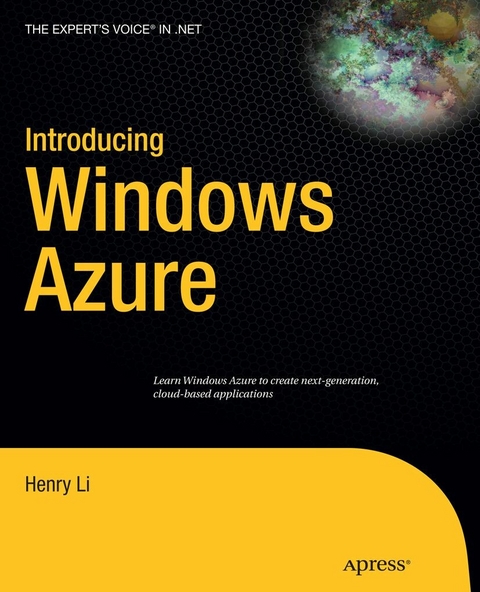
Introducing Windows Azure (eBook)
352 Seiten
Apress (Verlag)
978-1-4302-2470-9 (ISBN)
Windows Azure is Microsoft's next-generation cloud-computing operating system and is designed to provide companies with new business opportunities as they migrate toward hosted services.
Introducing Microsoft Azure provides all the information developers need to get started with this technology and apply it across a range of situations. Presented in a clear, concise manner, this book provides a carefully measured learning curve for surmounting the architectural and coding challenges that need to be faced when building a well-balanced Windows Azure service.
Henry Li is a technical consultant specializing in enterprise application integration and distributed system automation solutions. He runs his own consulting firm, SoftnetSolutions Consulting Inc., based in Hillsboro, Oregon. Henry resides with wife, Wenyan, and lovely daughter, Emma, in the beautiful Portland area of Oregon. He can be contacted at yinghong@softnetsolution.net for any questions regarding this book.
Windows Azure is Microsoft's next-generation cloud-computing operating system and is designed to provide companies with new business opportunities as they migrate toward hosted services.Introducing Microsoft Azure provides all the information developers need to get started with this technology and apply it across a range of situations. Presented in a clear, concise manner, this book provides a carefully measured learning curve for surmounting the architectural and coding challenges that need to be faced when building a well-balanced Windows Azure service.
Henry Li is a technical consultant specializing in enterprise application integration and distributed system automation solutions. He runs his own consulting firm, SoftnetSolutions Consulting Inc., based in Hillsboro, Oregon. Henry resides with wife, Wenyan, and lovely daughter, Emma, in the beautiful Portland area of Oregon. He can be contacted at yinghong@softnetsolution.net for any questions regarding this book.
Dedication Page 4
Table of Contents 6
Foreword 11
About the Author 14
About the Technical Reviewer 15
Acknowledgments 16
Introduction 17
Windows Azure Essentials 17
Web Role 20
Worker Role 20
Azure Fabric 20
Who This Book Is For 21
Prerequisites 22
How This Book Is Structured 23
Chapter 1: Create Cloud Table Storage 23
Chapter 2: Access Cloud Table Storage 24
Chapter 3: Working with Cloud Queue and Blob Storage 24
Chapter 4: Windows Azure Application Integration Using WCF 24
Chapter 5: Windows Azure .NET Services—Access Control 24
Chapter 6: Windows Azure .NET Services—Service Bus 24
Chapter 7: Windows Azure .NET Services—Workflows 25
Chapter 8: SQL Azure 25
Chapter 9: Deploy Windows Azure Applications to Production 25
Appendix 25
Downloading the Code 25
Contacting the Author 26
Chapter 1 Create Cloud Table Storage 27
The Table Storage Specification 28
A Closer Look at Entities 29
Azure Development Storage 30
Create Cloud Data Storage with a Simple Data Structure 31
Using Portable Data Types for Data Columns 41
Using Data Tables Generated by Windows Azure Development Tool 41
Solutions to Non-Portable Data Types 41
Data Context Class Inheritance 43
Using PartitionKey and RowKey to Organize the Data to be Distributed 44
Create Cloud Data Storage with Relational Data Structure 45
A Constraint for Data Entity Classes Contains Embedded Entity Classes 47
Refactoring Data Entity Classes 48
Close SQL Analysis 49
Summary 49
Chapter 2Access Cloud Table Storage 50
Accessing a Single Cloud Data Storage Table 50
Data Entity Class Constructors 66
Table Storage Keys 67
Log Runtime Message and Event Information for Debugging 67
Leverage the Power of Development Fabric Services 68
Using Fiddler 2 to Debug Cloud Storage Applications 68
Leverage LINQ to Query Entities in Cloud Storage 70
Using HTTP REST to Query the Top N Entities 71
Using Continuation Tokens to Retrieve Paginated Data 71
Deleting and Updating an Entity in a Single Cloud Data Storage Table 73
Update Data Tables in Buckets 84
Best Practices in Using the DataServiceContext Object 85
Handling Relational Cloud Data Storage Tables 85
Summary 90
Chaper 3Working with Cloud Queue and Blob Storage 91
Azure Queue 91
Azure Blob Storage 93
Creating a Cloud Queue 94
Add a Worker Role in the Cloud Service Solution 94
Create a Queue Storage Container and Create a Named Queuefrom the Start Handler of the Worker Role 95
Create the Queue Using Account Information from the Configuration File 96
Create the Queue Programatically 98
Put a Message into the Queue 98
Poll and Delete a Message from the Queue 100
Delete a Message from the Queue 102
Parse a Message Received from the Queue 102
Query a Queue Using HTTP REST 104
Creating Cloud Blob Storage 104
Creating a Loosely Coupled Event-Driven System 113
Implementing a Client Application to Access Cloud Blob Storage 120
Summary 135
Chapter 4Windows Azure Application Integration Using WCF 136
Using WCF 137
Host WCF Service from Azure 137
Verify HostWCFService from the Local Development Environment 150
Summary 151
Chapter 5Azure .NET Services—Access Control 152
Working with the .NET Access Control Service 152
Build Your First Cloud Application Using the .NET Access Control Service 154
CardSpace .Net Access Control Services 164
AzureForDotNetDeveloperWCFserviceLibrary 164
Service Implementations and Configurations 166
Client Implementations and Configurations 168
Test Results for What We Have Built 170
Authentication Using X.509 Certification or CardSpace in .NET Access Control Service 171
Installing the X.509 Certificate 171
Associating the Certificate to the Azure Application URL 175
Using CardSpace in the .NET Access Control Service 177
Summary 193
Chaprter 6Azure .NET Services— Service Bus 194
Connecting to Remote Applications with the Service Bus 194
Service Name Hierarchy System 196
Service Registry and Publishing 196
Endpoint Relay Connectivity 196
Using WCF with the Service Bus 196
Post a Net Event Using Relay Connection 198
Simple Direct Connected System Using Hybrid Relay Connection Mode 207
Using .NET Service Bus to Build a Distributed Connected Windows Application 214
SoftnetSolutions.IShape 215
SoftnetSolutions.Shape 215
SoftnetSolutions.RelayService.ServiceContract 218
SoftnetSolutions.Shape.Draw 219
SoftnetSolutions.RelayService.ShapeController 221
Port Forwarding 223
Change Credential Type 225
.NET Service Bus Queue Client Facade 227
Summary 232
Chapter 7Azure .NET Services—Workflows 233
Hosting a Workflow Service in an Azure Cloud Environment 234
Coordinating WF Services Using HttpWebRequest 243
Summary 264
Chapter 8SQL Azure 265
Create a Virtual Server for SQL Azure 266
Connect to a SQL Azure Database Using SQL Server Management Studio 267
Create a Data Table Using SQL Server Management Studio 270
Simple Benchmark Testing Results 271
Verifying That SQL Azure Supports Relational Data Tables 273
Connect to a SQL Azure Database Using ADO.NET 277
Migrate Existing Databases from an On-Premises System to SQL Azure 278
SQL Azure Application Developing Tool: SQLAzureConnect 282
Functions of SQLAzureConnect 283
Using XML Data to Define UI Components Dynamically 285
SQLDataAccessComponent Class 288
SQLDataAccessHelper Class 293
Component Design and Implementation 304
ParameterControl 305
SQLDataServiceControl 308
FormSQLAzureConnect 316
Summary 318
Chapter 9Deploy Applications and Production Maintenance 319
Preparing the Application Package and Configuration Package for Deployment 319
Deploying Table Storage 321
Host an Application from the Cloud 324
Deploying Cloud Applications 325
Staging Deployment 327
Select the Application Package and Configuration Package 328
Running a Hosted Application 329
Maintenance of a Cloud Application 331
Increase or Decrease the Number of Instances 332
Override the Configuration 333
Redeploy an Application with a New Version 333
Summary 333
Azure Service Management Tools 335
Appendix 334
Index 336
| Erscheint lt. Verlag | 17.2.2010 |
|---|---|
| Zusatzinfo | 352 p. |
| Verlagsort | Berkeley |
| Sprache | englisch |
| Themenwelt | Informatik ► Betriebssysteme / Server ► Windows |
| Mathematik / Informatik ► Informatik ► Software Entwicklung | |
| Mathematik / Informatik ► Informatik ► Theorie / Studium | |
| Schlagworte | Control • Design • .NET • operating system • Refactoring • SQL • SQL Azure • Technology • WINDOWS • Windows Azure |
| ISBN-10 | 1-4302-2470-3 / 1430224703 |
| ISBN-13 | 978-1-4302-2470-9 / 9781430224709 |
| Informationen gemäß Produktsicherheitsverordnung (GPSR) | |
| Haben Sie eine Frage zum Produkt? |
Größe: 12,1 MB
DRM: Digitales Wasserzeichen
Dieses eBook enthält ein digitales Wasserzeichen und ist damit für Sie personalisiert. Bei einer missbräuchlichen Weitergabe des eBooks an Dritte ist eine Rückverfolgung an die Quelle möglich.
Dateiformat: PDF (Portable Document Format)
Mit einem festen Seitenlayout eignet sich die PDF besonders für Fachbücher mit Spalten, Tabellen und Abbildungen. Eine PDF kann auf fast allen Geräten angezeigt werden, ist aber für kleine Displays (Smartphone, eReader) nur eingeschränkt geeignet.
Systemvoraussetzungen:
PC/Mac: Mit einem PC oder Mac können Sie dieses eBook lesen. Sie benötigen dafür einen PDF-Viewer - z.B. den Adobe Reader oder Adobe Digital Editions.
eReader: Dieses eBook kann mit (fast) allen eBook-Readern gelesen werden. Mit dem amazon-Kindle ist es aber nicht kompatibel.
Smartphone/Tablet: Egal ob Apple oder Android, dieses eBook können Sie lesen. Sie benötigen dafür einen PDF-Viewer - z.B. die kostenlose Adobe Digital Editions-App.
Zusätzliches Feature: Online Lesen
Dieses eBook können Sie zusätzlich zum Download auch online im Webbrowser lesen.
Buying eBooks from abroad
For tax law reasons we can sell eBooks just within Germany and Switzerland. Regrettably we cannot fulfill eBook-orders from other countries.
aus dem Bereich


