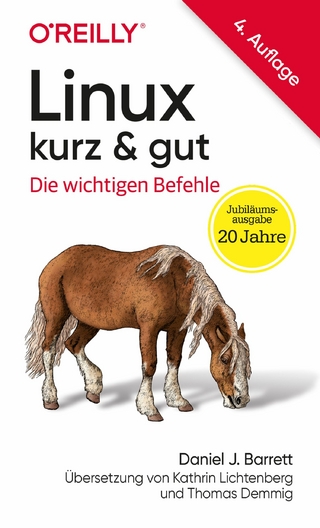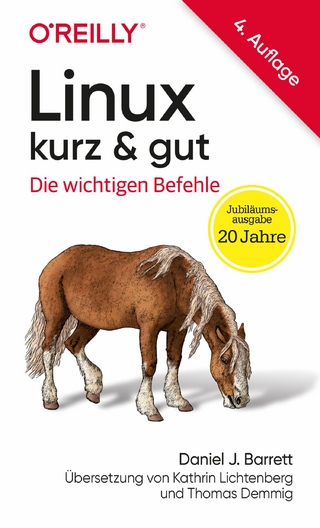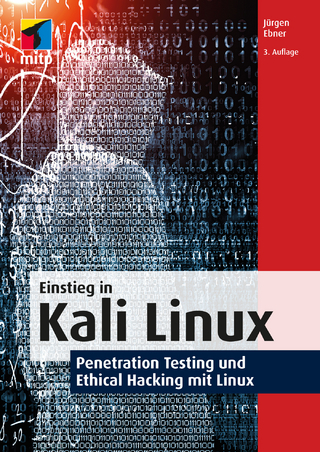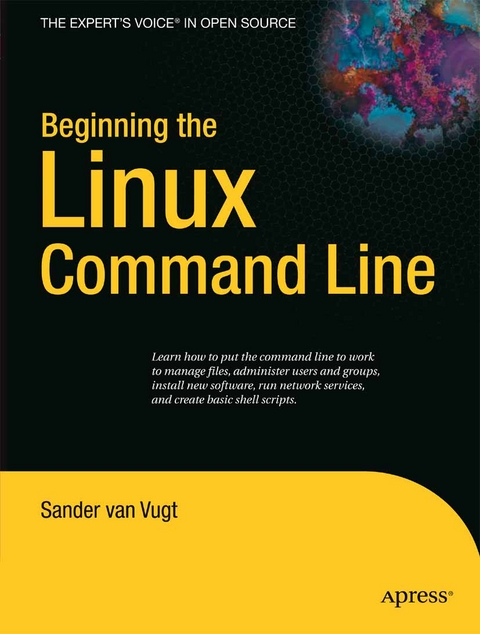
Beginning the Linux Command Line (eBook)
XVIII, 392 Seiten
Apress (Verlag)
978-1-4302-1890-6 (ISBN)
This is Linux for those of us who don't mind typing. All Linux users and administrators tend to like the flexibility and speed of Linux administration from the command line in byte-sized chunks, instead of fairly standard graphical user interfaces. Beginning the Linux Command Line follows a task-oriented approach and is distribution-agnostic.
- Work with files and directories.
- Administer users and security.
- Understand how Linux is organized.
Sander van Vugt is an independent trainer and consultant, living in the Netherlands and working throughout the European Union. He specializes in Linux and Novell systems, and has worked with both for more than 10 years. Besides being a trainer, he is also an author, having written more than 20 books and hundreds of technical articles. He is a Master Certified Novell Instructor (MCNI) and holds LPIC-1 and -2 certificates, as well as all important Novell certificates.
This is Linux for those of us who don't mind typing. All Linux users and administrators tend to like the flexibility and speed of Linux administration from the command line in byte-sized chunks, instead of fairly standard graphical user interfaces. Beginning the Linux Command Line follows a task-oriented approach and is distribution-agnostic. Work with files and directories. Administer users and security. Understand how Linux is organized.
Sander van Vugt is an independent trainer and consultant, living in the Netherlands and working throughout the European Union. He specializes in Linux and Novell systems, and has worked with both for more than 10 years. Besides being a trainer, he is also an author, having written more than 20 books and hundreds of technical articles. He is a Master Certified Novell Instructor (MCNI) and holds LPIC-1 and -2 certificates, as well as all important Novell certificates.
Contents at a Glance 4
Contents 5
About the Author 13
About the Technical Reviewer 14
Introduction 15
Starting Linux Command-Line Administration 17
Linux Distributions 17
Logging In and Out 20
Command-Line Basics 24
Piping and Redirection 28
Getting Help 32
Working with the Shell 36
Summary 42
Performing Essential Command-Line Tasks 43
Changing Your Password 43
Working with Virtual Consoles 44
Becoming Another User 45
Obtaining Information About Other Users 46
Communicating with Other Users 47
Finding Your Way in the File System 51
Working with the Linux File System 54
Cool Commands 59
Summary 61
Administering the Linux File System 63
Mounting Disks 63
Checking File System Integrity 72
Creating Backups 73
Working with Links 79
Summary 84
Working with Text Files 85
Working with Vi 85
Displaying Contents of Text Files 90
Cool Text File Manipulation Tools 93
Advanced Text File Filtering and Processing 97
Printing Files 103
Finding Files 104
Summary 106
Managing Partitions and Logical Volumes 107
Addressing Storage Devices 107
Creating Partitions 109
Creating Logical Volumes 122
Working with File Systems 132
Cloning Devices 145
Summary 146
Managing Users and Groups 148
Setting Up User Accounts 148
Managing Passwords 154
Group Membership 158
Managing the User’s Shell Environment 160
Applying Quota to Allow a Maximum Amount of Files 161
Techniques Behind Authentication 166
Configuring Administrator Tasks with 173
Summary 175
Managing Permissions 177
Setting Ownership 177
Basic Permissions: Read, Write, and Execute 180
Advanced Permissions 182
Working with Access Control Lists 185
Setting Default Permissions 189
Working with Attributes 190
Summary 192
Managing Software 193
Understanding Software Management 193
Managing RPM Packages 194
Managing DEB Packages 202
Summary 210
Process and System Management 211
Understanding Linux Processes 211
Monitoring Processes 213
Managing Processes 224
Scheduling Processes 227
Summary 229
System Logging 230
Understanding Logging 230
Monitoring Log Files 232
Configuring the Service 233
Passing Startup Parameters to and 237
Configuring 239
Sending Logs Yourself with 245
Rotating Old Log Files 245
Summary 248
Configuring the Network 249
A Quick Introduction to Computer Networking 249
Setting the IP Address 250
Storing Address Configuration 257
Configuring Routing 261
Resolving DNS Names to IP Addresses 263
Tuning the Network Card with 265
Analyzing Network Connections 267
Connecting Remotely with Secure Shell 274
Configuring SSH 278
Summary 286
Configuring a File Server 288
Creating a Samba File Server 288
Configuring an NFS Server 302
Summary 308
Working with the Kernel 309
Understanding the Kernel 309
Managing Kernel Modules 310
Tuning Kernel Parameters 313
Compiling Your Own Kernel and Kernel Modules 317
Managing the GRUB Boot Loader 322
Summary 327
Introduction to Bash Shell Scripting 328
Basic Shell Script Components 328
Working with Variables and Input 331
Using Control Structures 348
Summary 359
Installing Linux 361
Index 369
| Erscheint lt. Verlag | 24.5.2009 |
|---|---|
| Zusatzinfo | XVIII, 392 p. |
| Verlagsort | Berkeley |
| Sprache | englisch |
| Themenwelt | Informatik ► Betriebssysteme / Server ► Unix / Linux |
| Mathematik / Informatik ► Informatik ► Software Entwicklung | |
| Schlagworte | Administration • Administrator • Bash • Kernel • Linux • Scripting • Server • Shell Scripting |
| ISBN-10 | 1-4302-1890-8 / 1430218908 |
| ISBN-13 | 978-1-4302-1890-6 / 9781430218906 |
| Informationen gemäß Produktsicherheitsverordnung (GPSR) | |
| Haben Sie eine Frage zum Produkt? |
Größe: 2,4 MB
DRM: Digitales Wasserzeichen
Dieses eBook enthält ein digitales Wasserzeichen und ist damit für Sie personalisiert. Bei einer missbräuchlichen Weitergabe des eBooks an Dritte ist eine Rückverfolgung an die Quelle möglich.
Dateiformat: PDF (Portable Document Format)
Mit einem festen Seitenlayout eignet sich die PDF besonders für Fachbücher mit Spalten, Tabellen und Abbildungen. Eine PDF kann auf fast allen Geräten angezeigt werden, ist aber für kleine Displays (Smartphone, eReader) nur eingeschränkt geeignet.
Systemvoraussetzungen:
PC/Mac: Mit einem PC oder Mac können Sie dieses eBook lesen. Sie benötigen dafür einen PDF-Viewer - z.B. den Adobe Reader oder Adobe Digital Editions.
eReader: Dieses eBook kann mit (fast) allen eBook-Readern gelesen werden. Mit dem amazon-Kindle ist es aber nicht kompatibel.
Smartphone/Tablet: Egal ob Apple oder Android, dieses eBook können Sie lesen. Sie benötigen dafür einen PDF-Viewer - z.B. die kostenlose Adobe Digital Editions-App.
Zusätzliches Feature: Online Lesen
Dieses eBook können Sie zusätzlich zum Download auch online im Webbrowser lesen.
Buying eBooks from abroad
For tax law reasons we can sell eBooks just within Germany and Switzerland. Regrettably we cannot fulfill eBook-orders from other countries.
aus dem Bereich