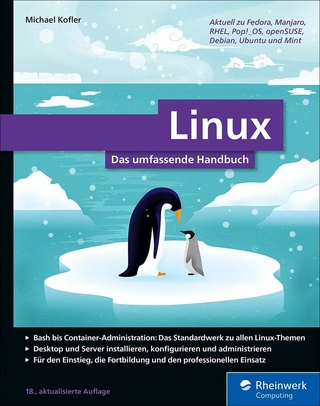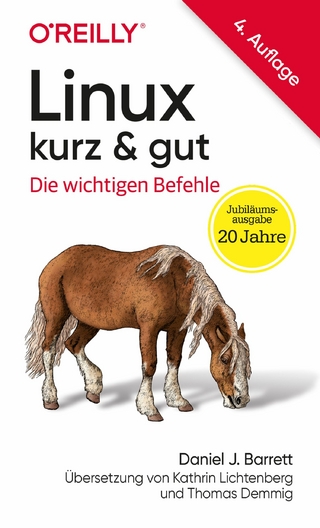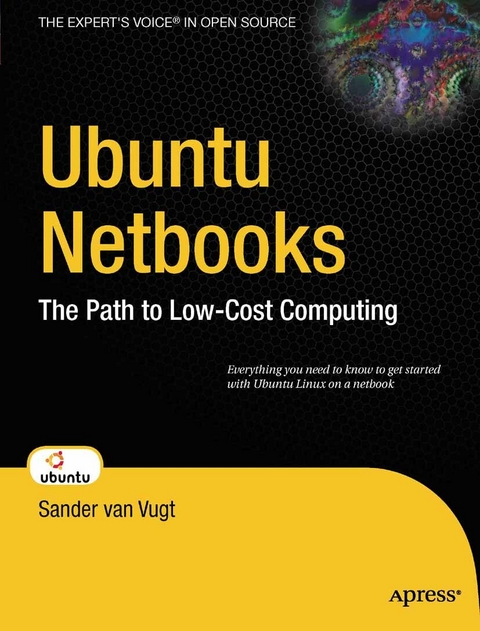
Ubuntu Netbooks (eBook)
250 Seiten
Apress (Verlag)
978-1-4302-2442-6 (ISBN)
Welcome to the cloud for users, where the speed of Ubuntu and the ease of cloud applications unite. You can now speed up your netbook, connect to the world using 3G modems, or make calls using Skype with Ubuntu. You can even change your desktop altogether without having to worry about netbook screen real estate. Now, you will never have to worry about the lack of documentation for your netbook again.
- Install and configure Ubuntu on a netbook.
- Connect and secure Ubuntu on your netbook.
- Tune Ubuntu and cloud applications to run on your netbook.
Sander van Vugt is an independent trainer and consultant, living in the Netherlands and working throughout the European Union. He specializes in Linux and Novell systems, and has worked with both for more than 10 years. Besides being a trainer, he is also an author, having written more than 20 books and hundreds of technical articles. He is a Master Certified Novell Instructor (MCNI) and holds LPIC-1 and -2 certificates, as well as all important Novell certificates.
In this chapter, you've learned how to find your way around on a netbook computer that has the UNR installed. You've learned where to find your programs, how to work with files, and how to change some of the settings related to the appearance of your netbook computer. In the next chapter, you'll learn how to get connected and use the most important Internet applications. 44 C H A P T E R 3 ? ? ? Getting Connected What is the point of a netbook? The Net, of course! Among the most important aspects of netbook computers is how easy they make it to get connected, anywhere. In this chapter, you'll learn how to connect. The following topics are covered: * Configuring Bluetooth * Connecting to a 3G network * Connecting to a wired network * Connecting to a wireless network Configuring Bluetooth No matter how you connect your computer to the Internet, it may be necessary to use Bluetooth, especially if you want to connect your cell phone to your computer. So before I start talking about the way you connect your computer to the Internet using 3G on your cell phone, I'll talk about Bluetooth configuration. You can tell that your computer has Bluetooth if a Bluetooth icon appears in the panel at the top of the screen. If it doesn't, from the Preferences menu, open the Bluetooth item to access the available Bluetooth options (see Figure 3-1).
Sander van Vugt is an independent trainer and consultant, living in the Netherlands and working throughout the European Union. He specializes in Linux and Novell systems, and has worked with both for more than 10 years. Besides being a trainer, he is also an author, having written more than 20 books and hundreds of technical articles. He is a Master Certified Novell Instructor (MCNI) and holds LPIC-1 and -2 certificates, as well as all important Novell certificates.
Contents at a Glance 5
Contents 6
About the Author 11
About the Technical Reviewer 12
Acknowledgments 13
Introduction 14
Installing Ubuntu on a netbook 15
Netbook Particularities 15
The Netbook and Linux 16
Preparing for the Ubuntu Netbook Remix Installation 18
Performing the Installation 20
Summary 28
Starting to Use Ubuntu Netbook Remix 29
A Radical New Interface 29
Using the File Browser 38
Setting Preferences 47
Quitting 56
Summary 58
Getting Connected 59
Configuring Bluetooth 59
Connecting to a 3G network 63
Connecting to a Wireless Network 67
Connecting to a Wired Network 74
Analyzing and Troubleshooting Network Connections 76
Summary 90
Netbook Online 91
Using the Firefox Web Browser 91
Working with Mail and Calendar 107
Making Internet Phone Calls with Skype 125
Instant Messaging with Pidgin 139
Summary 140
Creating Office Files 141
Exploring OpenOffice.org 141
Ensuring Compatibility with Microsoft Office 148
Becoming Familiar with Specific OpenOffice.org Features 151
Working with OpenOffice.org Styles 156
Creating PDF Files 158
Additional Documentation 163
Summary 164
Working with Media 165
Enhancing Ubuntu Netbook Remix with Restricted Packages 165
Watching Movies 168
Working with Digital Pictures 169
Enjoying Your Music 186
Summary 191
Optimizing Netbook Settings 192
Keyboard Settings and Shortcuts 192
Power-Management Settings 196
Configuring Accessibility Options 203
Changing Display Settings 209
Summary 212
Netbook Management 213
Managing Software 213
Managing the Keyring 225
Managing Users and Groups 231
Using a Printer 237
An Introduction to Working on the Command-Line Interface 244
Summary 247
Index 248
| Erscheint lt. Verlag | 29.12.2009 |
|---|---|
| Zusatzinfo | 250 p. |
| Verlagsort | Berkeley |
| Sprache | englisch |
| Themenwelt | Informatik ► Betriebssysteme / Server ► Unix / Linux |
| Mathematik / Informatik ► Informatik ► Theorie / Studium | |
| Schlagworte | Administration • Installation • Internet • Management • Ubuntu |
| ISBN-10 | 1-4302-2442-8 / 1430224428 |
| ISBN-13 | 978-1-4302-2442-6 / 9781430224426 |
| Haben Sie eine Frage zum Produkt? |
Größe: 13,5 MB
DRM: Digitales Wasserzeichen
Dieses eBook enthält ein digitales Wasserzeichen und ist damit für Sie personalisiert. Bei einer missbräuchlichen Weitergabe des eBooks an Dritte ist eine Rückverfolgung an die Quelle möglich.
Dateiformat: PDF (Portable Document Format)
Mit einem festen Seitenlayout eignet sich die PDF besonders für Fachbücher mit Spalten, Tabellen und Abbildungen. Eine PDF kann auf fast allen Geräten angezeigt werden, ist aber für kleine Displays (Smartphone, eReader) nur eingeschränkt geeignet.
Systemvoraussetzungen:
PC/Mac: Mit einem PC oder Mac können Sie dieses eBook lesen. Sie benötigen dafür einen PDF-Viewer - z.B. den Adobe Reader oder Adobe Digital Editions.
eReader: Dieses eBook kann mit (fast) allen eBook-Readern gelesen werden. Mit dem amazon-Kindle ist es aber nicht kompatibel.
Smartphone/Tablet: Egal ob Apple oder Android, dieses eBook können Sie lesen. Sie benötigen dafür einen PDF-Viewer - z.B. die kostenlose Adobe Digital Editions-App.
Zusätzliches Feature: Online Lesen
Dieses eBook können Sie zusätzlich zum Download auch online im Webbrowser lesen.
Buying eBooks from abroad
For tax law reasons we can sell eBooks just within Germany and Switzerland. Regrettably we cannot fulfill eBook-orders from other countries.
aus dem Bereich