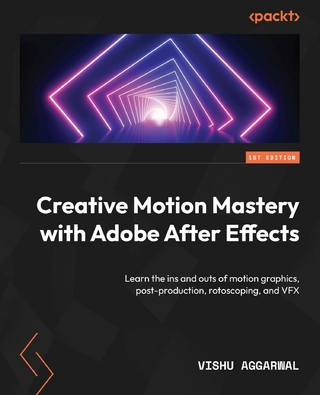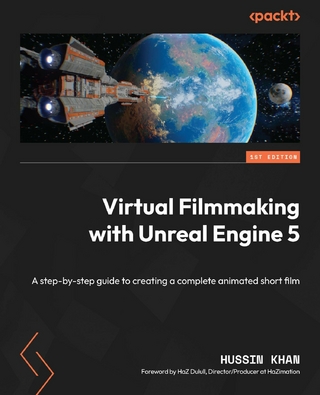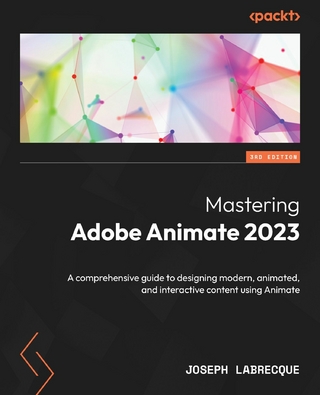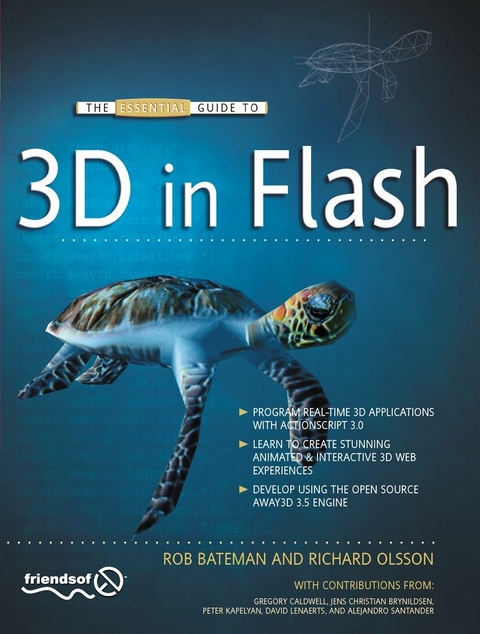
The Essential Guide to 3D in Flash (eBook)
280 Seiten
Apress (Verlag)
978-1-4302-2542-3 (ISBN)
If you are an ActionScript developer or designer and you would like to work with 3D in Flash, this book is for you. You will learn the core Flash 3D concepts, using the open source Away3D engine as a primary tool. Once you have mastered these skills, you will be able to realize the possibilities that the available Flash 3D engines, languages, and technologies have to offer you with Flash and 3D.
- Describes 3D concepts in theory and their implementation using Away3D
- Dives right in to show readers how to quickly create an interactive, animated 3D scene, and builds on that experience throughout the book
- Each chapter contains a number of tutorials that focus on one specific feature or group of features
Richard Olsson is a Swedish freelance Flash developer, Away3D team member/developer, and author of official documentation for the ongoing Away3D documentation project.
If you are an ActionScript developer or designer and you would like to work with 3D in Flash, this book is for you. You will learn the core Flash 3D concepts, using the open source Away3D engine as a primary tool. Once you have mastered these skills, you will be able to realize the possibilities that the available Flash 3D engines, languages, and technologies have to offer you with Flash and 3D. Describes 3D concepts in theory and their implementation using Away3D Dives right in to show readers how to quickly create an interactive, animated 3D scene, and builds on that experience throughout the book Each chapter contains a number of tutorials that focus on one specific feature or group of features
Richard Olsson is a Swedish freelance Flash developer, Away3D team member/developer, and author of official documentation for the ongoing Away3D documentation project.
Title Page 1
Copyright Page 2
Contents at a Glance 3
Table of Contents 4
About the Author 10
About the Technical Reviewer 11
Acknowledgments 12
Introduction 13
Layout conventions 14
Chapter 1 Getting Started 15
Getting the Away3D library 15
Setting up a project 16
Using Adobe Flash CS4/CS5 16
Using Flash Builder 17
Using FDT 19
Using FlashDevelop 20
Open source workflow using the Flex SDK and Makefiles 21
Summary 22
Chapter 2 Creating Your First 3D Project 23
Starting up the engine 23
Adding 3D objects to the scene 24
Understanding constructors and initialization objects 26
Lighting the scene 26
Animating objects in 3D 28
Enabling interactivity in 3D 29
Summary 29
Chapter 3 The View, Scene, and Camera 32
Understanding the basics 32
View 32
Scene 33
Camera 33
Exploring the fundamentals of 3D 33
Working with coordinates in 3D space 34
The rendering process 35
Clipping 35
Z sorting 35
Perspective Projection 36
Setting up the chapter base class 36
Creating and using the view 38
Centering the vanishing point 39
Clipping the viewport 39
Managing the scene 41
Adding and removing 3D objects 42
Accessing 3D objects in the scene 43
Working with nested 3D objects 44
Moving, rotating, and scaling in 3D 45
Using containers as pivots 47
Creating and using cameras 49
The Camera3D object 50
Moving the camera 50
Rotating the camera 51
Adjusting the zoom and focus properties 52
Aiming at objects using lookAt() 54
The TargetCamera3D object 55
The HoverCamera3D object 56
Summary 59
Chapter 4 Primitives, Models, and Sprites 60
Knowing the basic terminology 60
Vertices 60
Faces and segments 61
Meshes and primitives 61
Billboards and sprites 61
Setting up this chapter’s base class 61
Understanding common primitives 63
The plane primitive 64
Back-face culling 65
The cube primitive 65
The sphere primitive 66
Understanding wire primitives and line segments 67
Wireframe primitives 68
Combining wireframe and regular primitives 69
Drawing irregular lines in space 70
Using regular polygons 72
Working with external models 74
Workflow when loading a model 74
Optimizing external resources for size and speed 76
Converting a model to ActionScript 77
Using the converted model 78
Creating a library of models 79
Applying bitmap filter effects to 3D objects 81
Using 3D sprites 82
Creating smoke using 3D sprites 82
Tutorial: Creating a twisted image gallery 85
Laying out the application shell 86
Creating the TV sets 89
Loading the gallery image 92
Creating the menu items 92
Displaying the content 94
Adding movement and interactivity 96
Summary 98
Chapter 5 Materials, Lights, and Shading 100
Understanding Away3D materials 100
Using color and bitmap materials 104
Working with wire materials 108
Using lights and shading materials 110
Lighting in Away3D 111
Omnidirectional lighting with point lights 111
Parallel beam lighting with directional lights 112
Background lighting with AmbientLight3D 112
Creating and configuring light sources 113
Controlling the intensity of a light source 113
Shading materials in Away3D 115
Flat shading materials 115
Using normal map shading 119
Generating a normal map 121
Using DOT3 materials in Away3D 122
Using environment shading 126
Using animated and interactive materials 129
Using the MovieMaterial class 129
Using the VideoMaterial class 131
Summary 132
Chapter 6 Vector Shapes and Text in 3D 134
Working with vector graphics 134
Vector graphics vs. raster graphics 135
Creating lines and curves 135
Using the Away3D drawing API 136
Preparing the chapter base class 137
Drawing 3D vector shapes 139
Creating simple shapes with straight lines 139
Creating curved shapes 141
Creating open-ended line segments 142
Creating nonplaner shapes 143
Creating shapes with holes 144
Importing 3D vector shapes 145
Extracting vector shapes from an SWF file 145
Animating imported vector shapes 148
Importing 3D Text 149
Extracting vector data from a font 150
Extruding text 152
Warping text along a path 153
Knowing the limitations of vector graphics in Away3D 157
Summary 158
Chapter 7 Procedural 3D Content 160
Preparing the chapter base class 160
Building a pyramid primitive 162
Starting with AbstractPrimitive 162
Setting up the constructor 163
Adding public properties 164
Building the Pyramid mesh 165
Mapping UV coordinates 168
Using the extrusions tools 172
Creating a ribbon using the PathExtrusion class 172
Creating a vase with the LatheExtrusion class 174
Using mesh modifiers 176
Creating a terrain using the HeightMapModifier 176
Summary 181
Chapter 8 Interactivity 183
Setting up the chapter base class 183
Interacting with 3D objects in a scene 186
Introducing the MouseEvent3D object 187
Using MouseEvent3D’s scene coordinates 189
Using MouseEvent3D’s UV coordinates 191
First-person camera keyboard controls 194
Walking with the keyboard 195
Looking around by dragging the mouse 197
Looking around by scrubbing the mouse 200
Summary 203
Chapter 9 Animation 204
The basics of scripted animation 204
Using basic tweening 206
Path tweening 208
Importing animation 213
Working with MD2 animations 213
Importing an MD2 file 213
Playing an MD2 animation 215
Working with COLLADA animations 218
Importing a COLLADA file 218
Playing a COLLADA animation 220
Creating programmatic animation with bones 220
Defining an animation rig 221
Bone tweening 221
Summary 225
Chapter 10 Optimizing Tips and Tricks 227
Preparing the chapter base class 227
Optimizing geometry 229
Using level-of-detail objects 229
Culling and clipping polygons and meshes 233
Back-face culling 233
Viewport clipping 234
Object culling 237
Manual culling 237
Using models effectively 238
Polygon counts 238
Intersecting polygons 238
Double-sided geometry 239
Optimizing materials 243
Optimizing shading 243
Static shading 243
Normal map images 244
Conserving material instances 247
Exploring general best practice techniques 249
Switching between 3D coordinate systems 249
Converting from object space to scene space 252
Converting from object space to screen space 255
Changing camera lenses 255
Traditional perspective projections 256
Extreme wide-angle projections 256
Isometric projections 257
Summary 259
Index 261
| Erscheint lt. Verlag | 6.8.2010 |
|---|---|
| Zusatzinfo | 280 p. |
| Verlagsort | Berkeley |
| Sprache | englisch |
| Themenwelt | Informatik ► Grafik / Design ► Film- / Video-Bearbeitung |
| Mathematik / Informatik ► Informatik ► Programmiersprachen / -werkzeuge | |
| Mathematik / Informatik ► Informatik ► Software Entwicklung | |
| Mathematik / Informatik ► Informatik ► Theorie / Studium | |
| Mathematik / Informatik ► Informatik ► Web / Internet | |
| Schlagworte | 3D • ActionScript • Adobe Flash • Animation • Flash • Optimization • Shading • Technology |
| ISBN-10 | 1-4302-2542-4 / 1430225424 |
| ISBN-13 | 978-1-4302-2542-3 / 9781430225423 |
| Informationen gemäß Produktsicherheitsverordnung (GPSR) | |
| Haben Sie eine Frage zum Produkt? |
Größe: 4,0 MB
DRM: Digitales Wasserzeichen
Dieses eBook enthält ein digitales Wasserzeichen und ist damit für Sie personalisiert. Bei einer missbräuchlichen Weitergabe des eBooks an Dritte ist eine Rückverfolgung an die Quelle möglich.
Dateiformat: PDF (Portable Document Format)
Mit einem festen Seitenlayout eignet sich die PDF besonders für Fachbücher mit Spalten, Tabellen und Abbildungen. Eine PDF kann auf fast allen Geräten angezeigt werden, ist aber für kleine Displays (Smartphone, eReader) nur eingeschränkt geeignet.
Systemvoraussetzungen:
PC/Mac: Mit einem PC oder Mac können Sie dieses eBook lesen. Sie benötigen dafür einen PDF-Viewer - z.B. den Adobe Reader oder Adobe Digital Editions.
eReader: Dieses eBook kann mit (fast) allen eBook-Readern gelesen werden. Mit dem amazon-Kindle ist es aber nicht kompatibel.
Smartphone/Tablet: Egal ob Apple oder Android, dieses eBook können Sie lesen. Sie benötigen dafür einen PDF-Viewer - z.B. die kostenlose Adobe Digital Editions-App.
Zusätzliches Feature: Online Lesen
Dieses eBook können Sie zusätzlich zum Download auch online im Webbrowser lesen.
Buying eBooks from abroad
For tax law reasons we can sell eBooks just within Germany and Switzerland. Regrettably we cannot fulfill eBook-orders from other countries.
aus dem Bereich