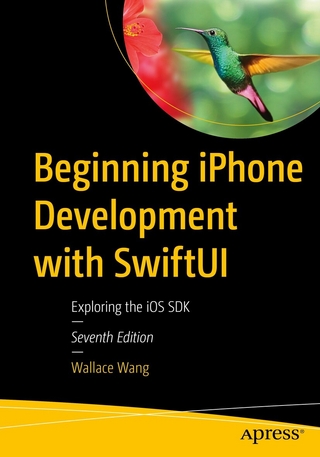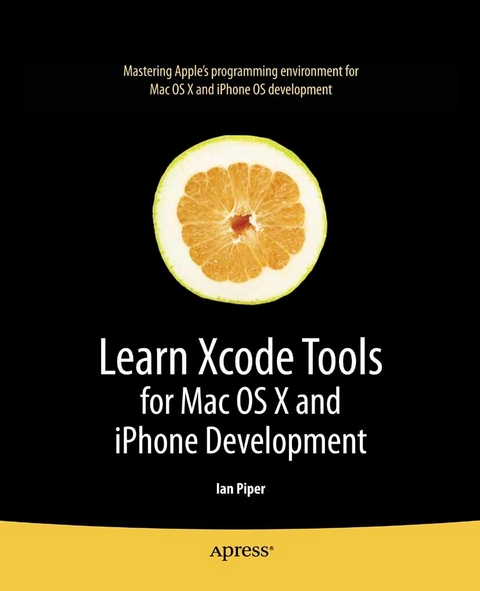
Learn Xcode Tools for Mac OS X and iPhone Development (eBook)
450 Seiten
Apress (Verlag)
978-1-4302-7220-5 (ISBN)
This book will give you a thorough grounding in the principal and supporting tools and technologies that make up the Xcode developer tools suite. Apple has provided a comprehensive collection of developer tools, and this is the first book to examine the complete Apple programming environment for both Mac OS X and iPhone.
- Comprehensive coverage of all the Xcode developer tools
- Additional coverage of useful third-party development tools
- Not just a survey of features, but a serious examination of the complete development process for Mac OS X and iPhone applications
Ian Piper runs a small information management consultancy business in the U.K., advising government and commercial clients on strategies for development of information management systems. His company also builds bespoke Mac-based software and CMS-based websites for a wide range of clients. In previous lives, Piper headed up technology and knowledge management departments in public and private sector organisations. He laid hands on his first Mac in 1986, and aside from a couple of falls from grace in the dark days of the mid-1990s, has been an Apple technology stalwart ever since. Piper lives, and whenever possible, works, in a small market town in Warwickshire, U.K. When not working, his time is spent climbing and photographing mountains and raising two young children.
This book will give you a thorough grounding in the principal and supporting tools and technologies that make up the Xcode developer tools suite. Apple has provided a comprehensive collection of developer tools, and this is the first book to examine the complete Apple programming environment for both Mac OS X and iPhone. Comprehensive coverage of all the Xcode developer tools Additional coverage of useful third-party development tools Not just a survey of features, but a serious examination of the complete development process for Mac OS X and iPhone applications
Ian Piper runs a small information management consultancy business in the U.K., advising government and commercial clients on strategies for development of information management systems. His company also builds bespoke Mac-based software and CMS-based websites for a wide range of clients. In previous lives, Piper headed up technology and knowledge management departments in public and private sector organisations. He laid hands on his first Mac in 1986, and aside from a couple of falls from grace in the dark days of the mid-1990s, has been an Apple technology stalwart ever since. Piper lives, and whenever possible, works, in a small market town in Warwickshire, U.K. When not working, his time is spent climbing and photographing mountains and raising two young children.
Contents at a Glance 5
Table of contents 6
About the Author 11
About the Technical Reviewer 12
Acknowledgments 13
Preface 14
Chapter 1 Introducing Xcode Tools for Mac OS X and the iPhone 15
Software Development Choices for the Mac Programmer 15
Why You Should Develop Using Xcode Tools 16
Xcode, Cocoa, and Objective-C 17
The Apple Xcode Developer Tools Family 18
What You’ll Find in This Book 19
Part 1 19
Part 2 19
Part 3 19
What You Won’t Find in This Book 20
Summary 20
Chapter 2 Introducing the Xcode Workspace 22
Getting and Installing Xcode Developer Tools 22
Getting Xcode 22
Installing Xcode 23
Installation Location 23
Custom Installation Options 24
What the Installation Added 25
Removing Your Xcode Developer Tools Installation 25
Getting to Know the Xcode Workspace 25
The Welcome to Xcode Window 26
The Xcode Clean Screen View 26
Starting a New Project 27
The Xcode Workspace Working Environment 30
Groups & Files List
Find Results 31
Bookmarks 31
SCM 31
Implementation Files and NIB Files 31
Detail View 32
Editor View 33
Toolbar 34
Favorites Bar 38
Status Bar 38
It’s All Gone Horribly Wrong 39
Xcode Workspace Preferences 39
General 39
Code Sense 40
Building 40
Distributed Builds 40
Debugging 41
Key Bindings 41
Text Editing, Fonts & Colors, and Indentation
File Types 41
Source Trees 41
SCM 41
Documentation 42
Summary 43
Chapter 3 Interface Builder 44
Professional User Interface Design—and More—for Your Xcode Projects 44
Getting to Know the Interface Builder Environment 45
Adding Some Controls to Your User Interface 46
Positioning and Aligning Controls and Windows 47
Autosizing Controls 49
The Library in More Depth 54
Library Window Layout 54
Customizing the Layout 54
Connecting the Pieces 55
The Documents Window 55
The Inevitable Hello World Program 56
Incremental Development—Adding Features to Your HelloWorld Program 62
Creating a Document-Based Application 64
Implementing File Saving and Reading 66
A Little Polish 70
Summary 72
Chapter 4 Core iPhone Tools 73
First Things First: What You Need to Develop iPhone Software 73
Getting and Installing the SDK 74
Writing a Simple iPhone Application 75
Just One More Thing 88
Summary 89
Chapter 5 Frameworks in Xcode 90
A Short Tour of the Frameworks 90
What Are the Frameworks? 91
Location of the Frameworks 91
Other Frameworks 92
Where to Look for More Information 92
Using Frameworks in Applications 92
The WebKit Framework—Create Your Own Web Browser 92
The Core Data Framework—Building a Simple Database Application 97
A Potential Gotcha 107
Choosing a Data Store 107
The ScreenSaver Framework 108
Summary 118
Chapter 6 Model-View-Controller in Xcode 119
Understanding MVC 119
The Simplest Example 120
A More Complex Example 122
Summary 127
Chapter 7 Debugging Your Xcode Projects 128
The Debugger and Console Views 128
Creating a Project to Debug 129
Running and Debugging the Project 133
Syntax Errors 133
Debugging with Breakpoints 134
Using NSLog to Track Changing Properties 140
Checking Syntax in the Documentation 140
Exploring the Debugger 142
Debugging Features in the Code Editor 143
The Main Debugger Window 143
The Mini Debugger 145
Summary 147
Chapter 8 Xcode Documentation 148
Overview of Documentation Resources for Xcode 148
Quick Help 148
ADC Documentation 150
Cocoa Fundamentals Guide 151
Xcode Workflow and Cocoa Application Tutorials 152
Recommended Reading for Xcode Developers 152
Getting Around the ADC Documentation 153
Other Resources on the Apple Developer Site 156
Third-Party Online Resources 156
Other Sources of Information 157
Keeping a High Signal-to-Noise Ratio 157
Mailing Lists and Web Forums 158
RSS Feeds 158
Creating Your Own Developer Documentation 158
Downloading and Installing Doxygen 159
Overview of Documentation Creation with Doxygen 159
Commenting the Code 159
Creating Documentation for TemperatureConverter 161
Converting the HTML into a Docset 163
Advanced Doxygen Topics 166
Summary 167
Chapter 9 Developing an Application 168
Defining the Problem 168
Designing the Application 169
Sketching Out the Problem Space 170
The Data Model 171
Creating the Project 173
Choosing the Data Store Format 174
Building the User Interfaces 175
The Core Data Entity Interface Assistant 175
Developing the User Interface 177
Tidying Up and Adding the Extra Buttons 181
Creating the Secondary Windows 183
Configuring the Search Capabilities 185
Running the Application 186
What to Do if It Doesn’t Work 187
Making Improvements 187
Displaying the Full Name in One Field 187
Displaying the Total Amount Earned Across the Journal Entries 191
Where to Take the Application from Here 192
Looking Back and Looking Forward 193
Chapter 10 Source-Code Management with Subversion 195
Introduction to Subversion 196
The Subversion Work Cycle 197
One Repository or Many? 198
Using a Single Repository 198
Using Individual Repositories 199
Where to Get More Information 199
Installing a Local Subversion Server 200
Creating a Repository 200
Configuring the Repository in Xcode 203
Populating the Repository with Projects 204
Getting a Working Copy out of the Repository 206
Making Changes and Committing Code 208
Comparing Revisions and Rolling Back 209
Handling Version Conflicts 210
Using an Online Subversion Server 212
Summary 213
Chapter 11 Unit Testing in Xcode 215
Introducing Unit Testing 215
Unit Testing in Practice 217
Setting Up a Project for Unit Testing 218
Writing Unit Tests 220
Running Your First Unit Test 221
What Should You Test? 225
Rightness 225
Wrong Input 225
Boundary Conditions 226
Other Factors to Test 227
Making Your Test Suite More Efficient 228
Where to Go Next 229
Dependent versus Independent Unit Testing 230
Summary 232
Chapter 12 Monitoring, Analysis, and Performance Tools 233
Instruments 233
Tracking Down a Memory Leak 233
Create the Application 234
Building the Interface 235
Monitoring the Application in Instruments 236
Analyzing the Memory Leaks 238
Tracking File Activity 240
Activity Monitor 242
What Else Can You Do with Instruments? 243
Shark 244
BigTop 248
Spin Control 250
Summary 252
Chapter 13 Support Tools for the Busy Developer 254
Icon Composer 254
Creating the Basic Image for an Application Icon 255
Creating the Icon in Icon Composer 256
Pixie 261
FileMerge 263
Property List Editor 266
Adding Help Functionality 268
Help in Xcode-based Applications 268
Creating the XHTML Pages 268
Adding Meta Tags to the Welcome Page 269
Running the Help Indexer 270
Adding and Configuring the Help Files Within the Xcode Project 271
Testing the New Help Function 272
Adding a Help Button Linked to a Help Page 273
Summary 276
Chapter 14 Usability and Accessibility 277
Overview of Usability 278
Consistency 278
Affordance 279
Mental Model 279
Usability Considerations for Mac OS X 280
Program Design Considerations for Good Usability 280
Autosizing and Auto-Positioning 281
Consistent Visual Design 281
Affordance Revisited 282
Tab Order 284
Special Usability Considerations for iPhone Program Design 285
Form Factor 285
Only One Window 285
One Only Application 285
Direct-Manipulation Interface 285
Gesture-Driven Interface 286
Accessibility in Mac OS X 286
Accessibility Considerations 287
Display Factors 287
Keyboard Operation 287
Testing Accessibility in Your Software 288
VoiceOver 291
Summary 294
Chapter 15 Packaging and Distribution 295
Build Configurations—From Debug to Release 295
Using a Disk Image 296
PackageMaker 301
What’s in Store 301
Creating an Installation Package with PackageMaker 301
Starting PackageMaker 301
Adding Content 302
Package Content Configuration 303
Package Content Ownership 304
Offering Choices for Custom Installations 305
Package-Level Configuration 306
Polishing the Interface 308
Building the Package 310
Testing the Installation Package 310
Distributing your iPhone Application 311
Summary 319
Preparation Steps 312
Information Gathering 313
Registration and Information Generation 315
Checking That It All Works 317
Ad Hoc Distribution 318
Index 320
| Erscheint lt. Verlag | 26.3.2010 |
|---|---|
| Zusatzinfo | 450 p. |
| Verlagsort | Berkeley |
| Sprache | englisch |
| Themenwelt | Informatik ► Betriebssysteme / Server ► iOS |
| Informatik ► Betriebssysteme / Server ► Macintosh / Mac OS X | |
| Informatik ► Programmiersprachen / -werkzeuge ► Mac / Cocoa Programmierung | |
| Mathematik / Informatik ► Informatik ► Theorie / Studium | |
| Schlagworte | Audio • CoCoA • Control • Debugging • Framework • iPhone • Mac OS X • Management • Performance • programming • Technology • Usability • Xcode |
| ISBN-10 | 1-4302-7220-1 / 1430272201 |
| ISBN-13 | 978-1-4302-7220-5 / 9781430272205 |
| Informationen gemäß Produktsicherheitsverordnung (GPSR) | |
| Haben Sie eine Frage zum Produkt? |
Größe: 32,0 MB
DRM: Digitales Wasserzeichen
Dieses eBook enthält ein digitales Wasserzeichen und ist damit für Sie personalisiert. Bei einer missbräuchlichen Weitergabe des eBooks an Dritte ist eine Rückverfolgung an die Quelle möglich.
Dateiformat: PDF (Portable Document Format)
Mit einem festen Seitenlayout eignet sich die PDF besonders für Fachbücher mit Spalten, Tabellen und Abbildungen. Eine PDF kann auf fast allen Geräten angezeigt werden, ist aber für kleine Displays (Smartphone, eReader) nur eingeschränkt geeignet.
Systemvoraussetzungen:
PC/Mac: Mit einem PC oder Mac können Sie dieses eBook lesen. Sie benötigen dafür einen PDF-Viewer - z.B. den Adobe Reader oder Adobe Digital Editions.
eReader: Dieses eBook kann mit (fast) allen eBook-Readern gelesen werden. Mit dem amazon-Kindle ist es aber nicht kompatibel.
Smartphone/Tablet: Egal ob Apple oder Android, dieses eBook können Sie lesen. Sie benötigen dafür einen PDF-Viewer - z.B. die kostenlose Adobe Digital Editions-App.
Zusätzliches Feature: Online Lesen
Dieses eBook können Sie zusätzlich zum Download auch online im Webbrowser lesen.
Buying eBooks from abroad
For tax law reasons we can sell eBooks just within Germany and Switzerland. Regrettably we cannot fulfill eBook-orders from other countries.
aus dem Bereich