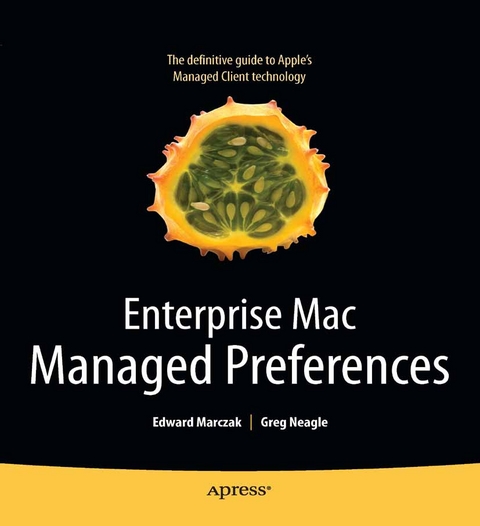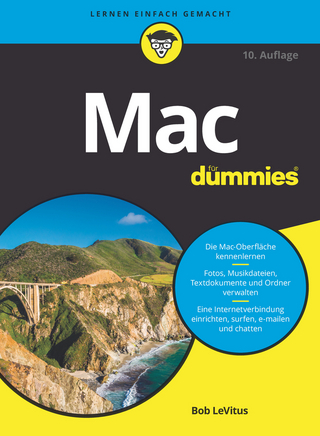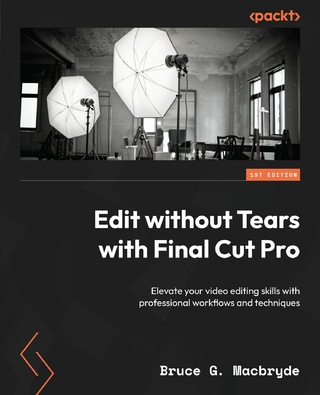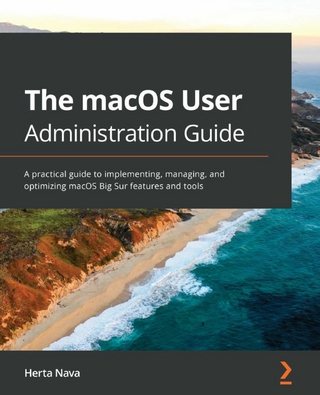Enterprise Mac Managed Preferences (eBook)
XIV, 264 Seiten
Apress (Verlag)
978-1-4302-2938-4 (ISBN)
Many systems administrators on the Mac need a way to manage machine configuration after initial setup and deployment. Apple's Managed Preferences system (also known as MCX) is under-documented, often misunderstood, and sometimes outright unknown by systems administrators. MCX is usually deployed in conjunction with an OS X server, but it can also be used in Windows environments or where no dedicated server exists at all.
Enterprise Mac Managed Preferences is the definitive guide to Apple's Managed Client technology. With this book, you'll get the following:
- An example-driven guide to Mac OS X Managed Preferences/Client technology
- Recipes for common use case studies and patterns
- A targeted approach appropriate for any sys admin that manages Macs in an OS X or Windows environment
This is the only book that focuses on this facet of OS X exclusively. If you're a sys admin, this book will take away much of the pain of working with OS X client systems. Even better, both of the authors are very involved in the Mac community-Greg Neagle is part of the MacEnterprise steering committee, and Ed Marczak is the executive editor and an author for MacTech magazine and a member of the Apple Consultants Network.
Ed Marczak is key figure for Macintosh operations at Google. Ed is also the executive editor and an author for MacTech Magazine and a member of the Apple Consultants Network.
Many systems administrators on the Mac need a way to manage machine configuration after initial setup and deployment. Apple's Managed Preferences system (also known as MCX) is under-documented, often misunderstood, and sometimes outright unknown by systems administrators. MCX is usually deployed in conjunction with an OS X server, but it can also be used in Windows environments or where no dedicated server exists at all. Enterprise Mac Managed Preferences is the definitive guide to Apple's Managed Client technology. With this book, you'll get the following: An example-driven guide to Mac OS X Managed Preferences/Client technology Recipes for common use case studies and patterns A targeted approach appropriate for any sys admin that manages Macs in an OS X or Windows environment This is the only book that focuses on this facet of OS X exclusively. If you're a sys admin, this book will take away much of the pain of working with OS X client systems. Even better, both of the authors are very involved in the Mac community-Greg Neagle is part of the MacEnterprise steering committee, and Ed Marczak is the executive editor and an author for MacTech magazine and a member of the Apple Consultants Network.
Ed Marczak is key figure for Macintosh operations at Google. Ed is also the executive editor and an author for MacTech Magazine and a member of the Apple Consultants Network.
Title Page
1
Copyright Page
2
Contents at a Glance 3
Table of Contents
4
About the Authors 9
About the Technical Reviewer 10
Acknowledgments 11
Preface 13
Chapter 1 Why Manage? 14
Predictability Means Less Work over Time 15
Maintaining Company Policy 15
Removing Unused Functions 16
Keeping Your Sanity 16
Preference Delivery 17
Client Management Alternatives 18
Scripting 18
Managing Everything Else 20
Apple Tools 20
Open-Source Tools 20
Third-Party Commercial Software 21
Summary 21
Chapter 2 What Is the Managed Preferences System? 22
How Did We Get Here? 22
Where Are We Now? 24
The Heart of Managed Preferences 25
What Can You Manage? 26
What You Will Need 27
Summary 28
Chapter 3 Understanding Directory Services 29
What Are Directory Services? 29
Directory Services and Managed Preferences 31
Directory Services Supported by Mac OS X 32
Open Directory 32
Active Directory 33
LDAPv3 33
NIS 33
Local Directory Services 34
Directory Service Configurations 34
Local Only 34
Network Directory Service 35
Multiple Network Directory Services 37
Summary 39
Chapter 4 Property List Files 40
What Are Property List Files? 40
Property List Example 44
Digging Deeper . . . 44
Working with Property List Files 47
Property List Editor.app 47
Creating a Property List from Scratch with Property List Editor 49
Command-Line Utilities 50
plutil 50
defaults 51
PlistBuddy 53
Cocoa for Scripters 55
Altering .plist Files in Memory 57
Summary 57
Resources 58
Chapter 5 Writing a Property List for Management 59
Where Do Managed Preferences Reside? 59
Preferred Tools for Creating, Testing, and Deploying Managed Preferences 61
Using Workgroup Manager 62
Creating a Property List File 62
Displaying the Inspector Tab 66
Managing Non-Apple Preferences 69
The dscl Command 70
Choosing a Directory to Work with 71
Working with MCX 73
The defaults Command Refresher 76
Summary 76
Chapter 6 Delivering Managed Preferences 77
Directory Choices 77
Delivery with Open Directory 78
Binding Mac OS X Clients to Open Directory 78
Accessing the Directory 80
Delivery with Active Directory 81
Binding Mac OS X Clients to Active Directory 82
Extending the Active Directory Schema 84
Adding Apple’s Attributes 84
Creating an LDIF File 93
Importing the LDIF File 98
Managing Preferences in Active Directory 98
Delivery with OpenLDAP 100
Add the Apple Schema to OpenLDAP 100
Consider Indexing 100
Bind Mac OS X to OpenLDAP 101
Further OpenLDAP Considerations 107
Delivery Without a Centralized Directory 108
Help! I Can't Use MCX at All 109
Summary 110
Additional Resources 110
Chapter 7 Local MCX 111
Delivery Without a Centralized Directory 111
Introducing Local MCX 112
Getting Started 114
Creating a Computer Group 117
Adding Managed Preferences 119
Extending the Managed Preferences to Other Machines 120
Local MCX Checklist 122
Advanced Local MCX 122
Dynamic Group Membership (or “Smart Groups”) 123
Local MCX Issues 124
MCX in Alternate Directory Nodes 125
More Local DS Node Tricks 131
Summary 132
Chapter 8 Compositing Preferences 133
Managed Preference Interactions 133
Preferences Precedence 134
Preferences and Group Hierarchy 135
MCXCompositor 136
Viewing Composited MCX Data with mcxquery 141
Viewing Composited MCX Data with System Profiler 142
Summary 143
Chapter 9 Enforcing Managed Preferences 144
Management Frequency 144
Choosing a Management Frequency 149
Enforcing the Managed Preferences Configuration 153
Protecting Your Managed Preference Configuration 154
Summary 156
Chapter 10 Preference Manifests and “Raw” Preferences 157
Preferences Overview 157
Importing a Preference Manifest 162
Working with Preference Manifests 163
Importing “Raw” Preferences 166
Third-Party Applications 170
Summary 174
Chapter 11 Recipes 175
Finder Sidebar 176
Adding Preferences to Manage the Finder Sidebar 178
Login Window Preferences 179
Managing Bluetooth 182
Security Preferences 183
Screen Saver 183
Managing the Screen Saver in Snow Leopard 186
FileVault 188
FileVault for Mobile Users 188
FileVault for Local Users 190
Secure Virtual Memory 193
Managing iTunes 194
Managing Office 2008 198
Default Save File Formats 199
Microsoft AutoUpdate 200
Office Setup Assistant 200
Importing Office Preferences for Management 201
Summary 204
Chapter 12 Managing Mobile Accounts 205
Mobile Accounts Review 206
Prerequisites 206
Definitions 207
Mobile Accounts 207
Portable Home Directories 207
HomeSync 207
Manual Setup of Mobile Accounts 207
Automatic Setup of Mobile Accounts 210
Configuring Managed Preferences for Mobile Users 211
Mobile Account Creation 212
Mobile Account Expiry 217
Managing Home Synchronization 218
Synchronization Management Strategies 219
Managing Synchronization Preferences Walkthrough 221
Limitations of Workgroup Manager’s Preferences Overview 228
Using the Preference Details Editor 230
Summary 234
Chapter 13 Troubleshooting Managed Preferences 235
Troubleshooting Triage 236
Triage Step 1: Did It Ever Work? 236
Triage Step 2: Machine- or User-Specific? 237
Triage Step 3: Simplify 238
Examining Delivered Managed Preferences 238
mcxquery 239
Managed Preference Interaction Example 240
System Profiler 240
MCX Caching 242
Troubleshooting Local MCX 243
No Managed Preferences Data 243
Directory Service Search Path 243
Local Computer Record 244
Wrong or Old Managed Preferences Data 246
mcxrefresh 247
One More Thing… 249
Summary 249
Index 251
| Erscheint lt. Verlag | 28.12.2010 |
|---|---|
| Zusatzinfo | XIV, 264 p. |
| Verlagsort | Berkeley |
| Sprache | englisch |
| Themenwelt | Informatik ► Betriebssysteme / Server ► Macintosh / Mac OS X |
| Informatik ► Programmiersprachen / -werkzeuge ► Mac / Cocoa Programmierung | |
| Schlagworte | Configuration • Mac OS X • OS X • Troubleshooting • WINDOWS |
| ISBN-10 | 1-4302-2938-1 / 1430229381 |
| ISBN-13 | 978-1-4302-2938-4 / 9781430229384 |
| Haben Sie eine Frage zum Produkt? |
Größe: 19,6 MB
DRM: Digitales Wasserzeichen
Dieses eBook enthält ein digitales Wasserzeichen und ist damit für Sie personalisiert. Bei einer missbräuchlichen Weitergabe des eBooks an Dritte ist eine Rückverfolgung an die Quelle möglich.
Dateiformat: PDF (Portable Document Format)
Mit einem festen Seitenlayout eignet sich die PDF besonders für Fachbücher mit Spalten, Tabellen und Abbildungen. Eine PDF kann auf fast allen Geräten angezeigt werden, ist aber für kleine Displays (Smartphone, eReader) nur eingeschränkt geeignet.
Systemvoraussetzungen:
PC/Mac: Mit einem PC oder Mac können Sie dieses eBook lesen. Sie benötigen dafür einen PDF-Viewer - z.B. den Adobe Reader oder Adobe Digital Editions.
eReader: Dieses eBook kann mit (fast) allen eBook-Readern gelesen werden. Mit dem amazon-Kindle ist es aber nicht kompatibel.
Smartphone/Tablet: Egal ob Apple oder Android, dieses eBook können Sie lesen. Sie benötigen dafür einen PDF-Viewer - z.B. die kostenlose Adobe Digital Editions-App.
Zusätzliches Feature: Online Lesen
Dieses eBook können Sie zusätzlich zum Download auch online im Webbrowser lesen.
Buying eBooks from abroad
For tax law reasons we can sell eBooks just within Germany and Switzerland. Regrettably we cannot fulfill eBook-orders from other countries.
aus dem Bereich