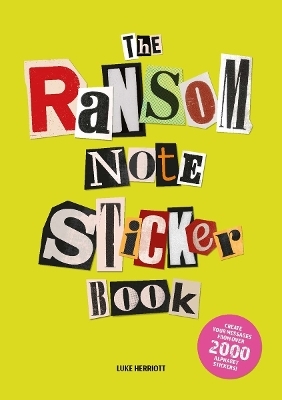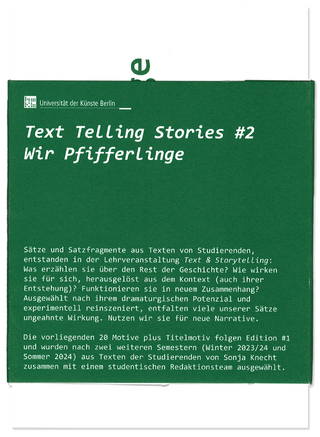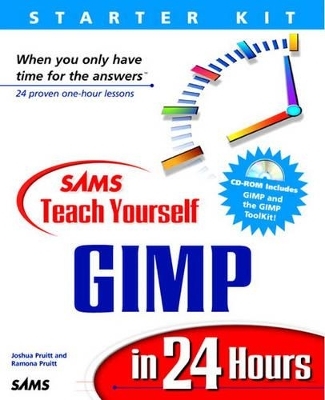
Sams Teach Yourself GIMP in 24 Hours
Sams Publishing
978-0-672-31509-1 (ISBN)
- Titel ist leider vergriffen;
keine Neuauflage - Artikel merken
PLEASE PROVIDE
Rather than simply running down a list of GIMP's capabilities, Sams Teach Yourself GIMP in 24 Hours actually teaches graphic art techniques and web media creation using GIMP. The GIMP is a fairly complex program with many features and capabilities, but not so complex to be beyond the grasp of most competent computer users. Sams Teach Yourself Gimp in 24 Hours takes you step-by-step through image creation and manipulation and teaches you the techniques for producing high-quality digital art. This book is neither a "dummied down" guide for novice computer users nor an incomprehensible technical reference for UNIX and Linux experts.
Joshua Pruitt is a UNIX/Linux system administrator and digital graphic artist. He is co-founder of Mid-TN Network, a Nashville-based web design and hosting firm. He also co-founded the Nashville Linux Users¿ Group. Ramona Pruitt is a self-taught graphic artist specializing in computer-aided design. She is an expert Photoshop and Paint Shop Pro user, and currently works as a web designer and artist.
Introduction.
Hour 1. Installation and Configuration.
Bring Out the GIMP. Installing Linux--A Primer. System Requirements for Running GIMP. Installing GIMP. Summary. Q&A.
Hour 2. Getting Started.
Your First GIMP Session. The GIMP Interface. Creating a New File. Opening Files. File Formats. Closing and Saving Files. Other Toolbox Menu Options. The Xtns Menu. Exiting the GIMP. Summary. Q&A. Exercise.
Hour 3. Basic GIMP Tools
Using the Basic Tools. Summary. Q&A. Exercise.
Hour 4. Using Brushes and Patterns in Depth.
Using Brushes. Using Patterns. Saving Patterns. Summary. Q&A. Exercise.
Hour 5. Working with Selections.
The Selection Tool Icons. Tool Options. Viewing a Selection. Making a Selection. Shape Tool Extras. Lasso Selections. Fuzzy Select. The B_zier Tool. Intelligent Scissors. The Selection Menu Options. The Stroke. Using Guides with Selections. Editing Selections. Summary. Q&A. Exercise.
Hour 6. Transformations.
Transformation Tools. Crop. Transform. Tutorial. Summary. Q&A. Exercise.
Hour 7. Working with Colors.
The GIMP and Color. Color Models. Color Channels. Working with Transparencies. Other Color Options. Gradients. Gradient Editor. Summary. Q&A. Exercise.
Hour 8. Introductions to Layers.
What Are Layers? Summary. Q&A. Exercise.
Hour 9. Hands on Layering.
Blend Modes. Tutorials. Summary. Q&A. Exercise.
Hour 10. Using Masks.
What Are Masks? Mask Tutorials. Text Mask. Summary. Q&A. Exercise.
Hour 11. Special Effects.
Tips and Tricks. Creating Sharp Images from Scratch. Summary. Q&A. Exercise.
Hour 12. Using Filters to Improve or Distort Images.
What Exactly Are Filters? Using Filters. Filters that Come with the GIMP. Blur and Sharpen Filters. Enhancing Your Images. Noise Filters. Obtaining Filters. Summary. Q&A. Exercise.
Hour 13. Artistic Filters.
Using Filters Artistically. Summary. Q&A. Exercise.
Hour 14. Cool Text Effects.
Working with the Text Tool. Dazzling Text Effects from Scratch. Summary. Q&A. Exercise.
Hour 15. Web Graphics.
File Size. File Formats. Web-Safe Palettes--Necessary or Outdated? Making Good Looking Web Sites Quickly and Effectively. Summary. Q&A. Exercise.
Hour 16. Photo Compositing.
What Is a Composite? Creating Composites. Framing Photos. Summary. Q&A. Exercise.
Hour 17. Photo Restoration and Enhancement.
"This Photo Looks Bad! Is It Salvageable?". Edge Effects. Summary. Q&A. Exercise.
Hour 18. Digital Painting.
Simulating Painting. Summary. Q&A. Exercise.
Hour 19. About Plug-ins.
So, What Exactly Are Plug-ins? How to Obtain and Install New Plug-ins. The DB Browser. Summary. Q&A. Exercise.
Hour 20. Using More Plug-ins and Extensions.
Gfig. GUASH. IfsCompose. Fractal Explorer. Screen Shot. Inroot. Crypto Tools. Summary. Q&A. Exercise.
Hour 21. What the Heck is Script-Fu?
Using Script-Fu. Summary. Q&A. Exercise.
Hour 22. More with Sript-Fu.
Using Script-Fu in Combination with Your Own Effects. Script-Fu as a Tool. Script-Fu--A Look Ahead. Procedural Database. Net-Fu. Summary. Q&A. Exercise.
Hour 23. Animations.
Creating a Simple Animation. Building Animations for the Web. Size Issues. Optimizing Animations. Summary. Q&A. Exercise.
Hour 24. Using Peripherals with Linux.
Digital Scanners. Digital Cameras. Color Printers. Wacom Pens and Other Pointing Devices. A Word About Video Editing. Summary. Q&A. Exercise.
Index.
| Erscheint lt. Verlag | 6.4.1999 |
|---|---|
| Verlagsort | Indianapolis |
| Sprache | englisch |
| Maße | 189 x 232 mm |
| Gewicht | 630 g |
| Themenwelt | Informatik ► Grafik / Design ► Desktop Publishing / Typographie |
| ISBN-10 | 0-672-31509-2 / 0672315092 |
| ISBN-13 | 978-0-672-31509-1 / 9780672315091 |
| Zustand | Neuware |
| Informationen gemäß Produktsicherheitsverordnung (GPSR) | |
| Haben Sie eine Frage zum Produkt? |
aus dem Bereich