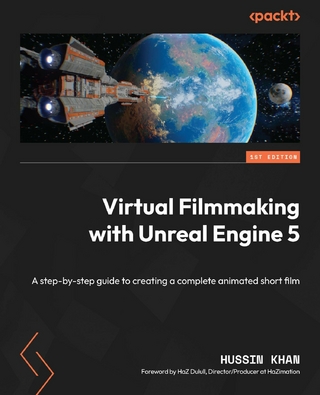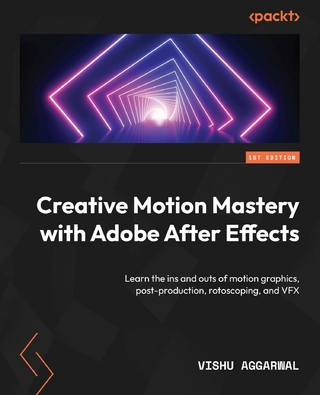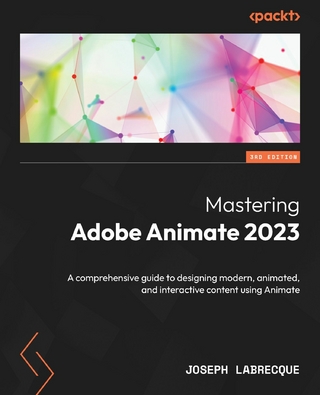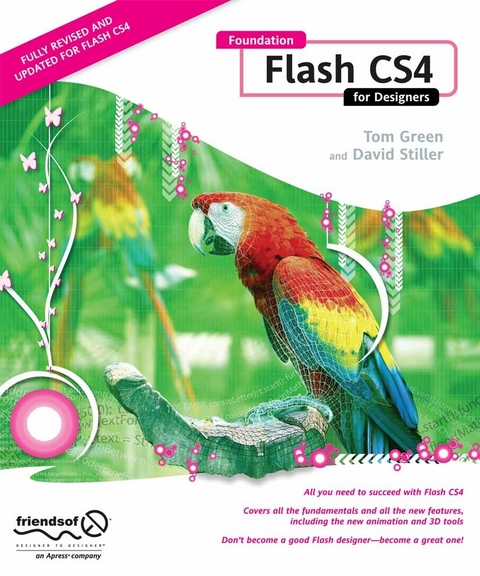
Foundation Flash CS4 for Designers (eBook)
XXVIII, 650 Seiten
Apress (Verlag)
978-1-4302-1094-8 (ISBN)
If you're a Flash designer looking for a solid overview of Flash CS4, this book is for you. Through the use of solid and practical exercises, you will soon master the fundamentals of this fourth edition of the Adobe Flash authoring tool. Using a series of carefully developed tutorials, you will be led from basic Flash CS4 techniques to the point where you can create animations, MP3 players, and customized Flash video players in no time. Each chapter focuses on a major aspect of Flash, and then lets you take the reins in a 'Your Turn' exercise to create something amazing with what you've learned.
This book focuses on the core skill set you need to feel at home with Flash CS4, and also introduces you to some of the biggest names in today's Flash community through interviews and actual 'How To' examples, so you can learn from the masters. You will start by studying the Flash CS4 interface, and while you're at it, you'll be guided toward mastery of the fundamentals, such as movie clips, text, and graphics, which will lead you into some of the more fascinating aspects of Flash, including audio, video, animation, and 3D transformations.
By the time you finish, you will have created an MP3 player and a Flash video player, been introduced to the basics of ActionScript 3.0, learned how to combine Flash with XML, styled Flash text with CSS, created animated scenes, and worked your way through a host of additional projects. All of these exercises are designed to give you the knowledge necessary to master Flash CS4 from the ground up. If you're already a seasoned Flash designer, this book will get you up to speed with the fourth version in relatively short order.
This book covers all of the new Flash CS4 features, such as the new animation and 3D tools, the new Adobe Media Encoder, and a pair of the coolest new additions to the tools panel: a spray brush tool and a deco tool.
You can discover more about this book, download source code, and more at the book's companion website: www.foundationflashcs4.com.
Tom Green is a professor of interactive media in the School of Media Studies at Humber College Institute of Technology and Advanced Learning in Toronto. He has written four previous books on Macromedia technologies, and many articles for numerous magazines and web sites, including the MX Developers Journal, Community MX, and Computer arts. Lastly, he has spoken at over 20 conferences internationally, including FITC, MX North, Digital Design World, TODCON, and SparkEurope.
If you're a Flash designer looking for a solid overview of Flash CS4, this book is for you. Through the use of solid and practical exercises, you will soon master the fundamentals of this fourth edition of the Adobe Flash authoring tool. Using a series of carefully developed tutorials, you will be led from basic Flash CS4 techniques to the point where you can create animations, MP3 players, and customized Flash video players in no time. Each chapter focuses on a major aspect of Flash, and then lets you take the reins in a "e;Your Turn"e; exercise to create something amazing with what you've learned.This book focuses on the core skill set you need to feel at home with Flash CS4, and also introduces you to some of the biggest names in today's Flash community through interviews and actual "e;How To"e; examples, so you can learn from the masters. You will start by studying the Flash CS4 interface, and while you're at it, you'll be guided toward mastery of the fundamentals, such as movie clips, text, and graphics, which will lead you into some of the more fascinating aspects of Flash, including audio, video, animation, and 3D transformations.By the time you finish, you will have created an MP3 player and a Flash video player, been introduced to the basics of ActionScript 3.0, learned how to combine Flash with XML, styled Flash text with CSS, created animated scenes, and worked your way through a host of additional projects. All of these exercises are designed to give you the knowledge necessary to master Flash CS4 from the ground up. If you're already a seasoned Flash designer, this book will get you up to speed with the fourth version in relatively short order.This book covers all of the new Flash CS4 features, such as the new animation and 3D tools, the new Adobe Media Encoder, and a pair of the coolest new additions to the tools panel: a spray brush tool and a deco tool.You can discover more about this book, download source code, and more atthe book's companion website: www.foundationflashcs4.com.
Tom Green is a professor of interactive media in the School of Media Studies at Humber College Institute of Technology and Advanced Learning in Toronto. He has written four previous books on Macromedia technologies, and many articles for numerous magazines and web sites, including the MX Developers Journal, Community MX, and Computer arts. Lastly, he has spoken at over 20 conferences internationally, including FITC, MX North, Digital Design World, TODCON, and SparkEurope.
CONTENTS AT A GLANCE 5
CONTENTS 6
ABOUT THE AUTHORS 17
ABOUT THE TECHNICAL REVIEWER 18
ABOUT THE COVER IMAGE DESIGNER 19
ACKNOWLEDGMENTS 20
INTRODUCTION 22
Book structure and flow 23
Layout conventions 24
LEARNING THE FLASH CS4 PROFESSIONAL INTERFACE 26
Getting started 27
Creating a new Flash document 29
Managing your workspace 30
Setting document preferences and properties 32
Zooming the stage 34
Exploring panels in the Flash interface 36
Using layers 51
Your turn: build a Flash movie 56
What you have learned 76
CREATING ARTWORK IN FLASH 78
Flash’s two kinds of artwork 79
The Tools panel 81
Selecting and transforming objects 82
Drawing in Flash CS4 89
Working with color 103
Using bitmap images in Flash 114
Creating a banner ad 139
What you have learned 141
SYMBOLS AND LIBRARIES 143
Symbol essentials 144
9-slice scaling 150
Sharing assets 157
Filters and blend modes 163
Managing content on the stage 171
Masks and masking 178
What you have learned 190
ACTIONSCRIPT BASICS 192
The power of ActionScript 193
The Actions panel 195
Everything is an object 198
Coding fundamentals 209
How to read the ActionScript 3.0 Language and Components Reference 231
Using ActionScript 234
Your turn: Pause and loop with ActionScript 234
What you have learned 238
AUDIO 241
Flash and audio formats 242
Adding audio to Flash 246
Using audio in Flash 249
Controlling audio with ActionScript 3.0 258
What you have learned 271
TEXT 273
Type basics 274
Working with device fonts 279
Types of text fields 281
HTML formatting 301
Hyperlinks and Flash text 303
Embedding font outlines 309
Checking spelling 313
Your turn: Scrollable text 315
What you have learned 319
ANIMATION 321
Shape tweening 322
Classic tweening 335
Using animation 348
Copying motion as ActionScript 371
Your turn: Complete an animated scene 376
What you have learned 381
ANIMATION, PART 2 383
Animating with the Motion Editor panel 384
Motion presets 407
Inverse kinematics (IK) 410
Inspiration is everywhere 434
What you have learned 435
FLASH GETS A THIRD DIMENSION 437
What 3D really means in Flash (and what it doesn’t) 438
Understanding the vanishing point 440
Using the 3D tools 443
Strategies for positioning content in 3D space 451
Your turn: Simulate a photo cube 457
What you have learned 459
VIDEO 461
Video on the Web 462
Video formats 463
Encoding an FLV 466
Playing an FLV in Flash CS4 475
When video is not video 499
Adding cue points 502
Your turn: Play with alpha video 508
What you have learned 511
BUILDING INTERFACES WITH THE UI COMPONENTS 513
Button component 515
CheckBox component 525
ColorPicker component 527
ComboBox component 529
DataGrid component 531
Label component 533
List component 533
NumericStepper component 535
ProgressBar component 536
RadioButton component 538
ScrollPane component 540
Slider component 541
TextArea component 542
TextInput component 543
TileList component 544
UILoader component 545
UIScrollBar component 547
What you have learned 548
CSS 550
Styling with CSS 552
Loading external CSS 570
What you have learned 574
XML (DYNAMIC DATA) 576
Writing XML 577
Loading an XML file 580
Using E4X syntax 582
Your turn: Draw shapes with XML 591
What you have learned 596
BUILDING STUFF 598
Loading content 599
Building a slide show with components and XML 610
Building an MP3 player with XML 617
Building a video controller 641
What you have learned 653
OPTIMIZING AND PUBLISHING FLASH MOVIES 655
Flash’s love-hate Internet relationship 656
Streaming 660
The Bandwidth Profiler 662
Optimizing and fine-tuning your Flash movies 667
Publishing and web formats 680
It’s showtime! 686
What you have learned 700
INDEX 702
| Erscheint lt. Verlag | 21.2.2010 |
|---|---|
| Zusatzinfo | XXVIII, 650 p. |
| Verlagsort | Berkeley |
| Sprache | englisch |
| Themenwelt | Informatik ► Grafik / Design ► Film- / Video-Bearbeitung |
| Mathematik / Informatik ► Informatik ► Theorie / Studium | |
| Mathematik / Informatik ► Informatik ► Web / Internet | |
| Schlagworte | ActionScript • ActionScript 3 • Adobe Flash • Animation • Audio • Optimization • Time • Video |
| ISBN-10 | 1-4302-1094-X / 143021094X |
| ISBN-13 | 978-1-4302-1094-8 / 9781430210948 |
| Haben Sie eine Frage zum Produkt? |
Größe: 23,7 MB
DRM: Digitales Wasserzeichen
Dieses eBook enthält ein digitales Wasserzeichen und ist damit für Sie personalisiert. Bei einer missbräuchlichen Weitergabe des eBooks an Dritte ist eine Rückverfolgung an die Quelle möglich.
Dateiformat: PDF (Portable Document Format)
Mit einem festen Seitenlayout eignet sich die PDF besonders für Fachbücher mit Spalten, Tabellen und Abbildungen. Eine PDF kann auf fast allen Geräten angezeigt werden, ist aber für kleine Displays (Smartphone, eReader) nur eingeschränkt geeignet.
Systemvoraussetzungen:
PC/Mac: Mit einem PC oder Mac können Sie dieses eBook lesen. Sie benötigen dafür einen PDF-Viewer - z.B. den Adobe Reader oder Adobe Digital Editions.
eReader: Dieses eBook kann mit (fast) allen eBook-Readern gelesen werden. Mit dem amazon-Kindle ist es aber nicht kompatibel.
Smartphone/Tablet: Egal ob Apple oder Android, dieses eBook können Sie lesen. Sie benötigen dafür einen PDF-Viewer - z.B. die kostenlose Adobe Digital Editions-App.
Zusätzliches Feature: Online Lesen
Dieses eBook können Sie zusätzlich zum Download auch online im Webbrowser lesen.
Buying eBooks from abroad
For tax law reasons we can sell eBooks just within Germany and Switzerland. Regrettably we cannot fulfill eBook-orders from other countries.
aus dem Bereich