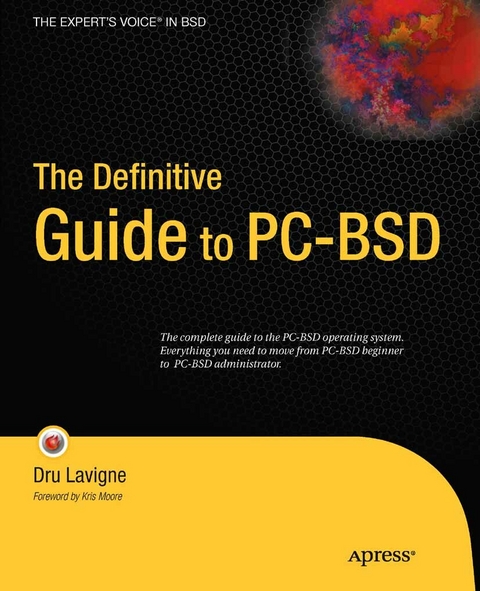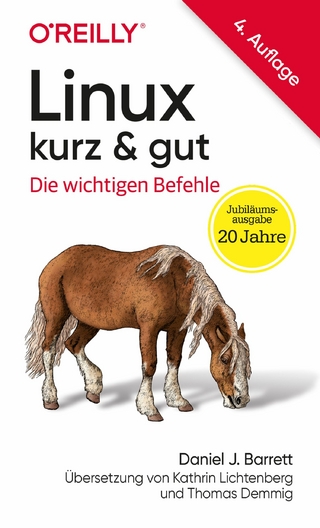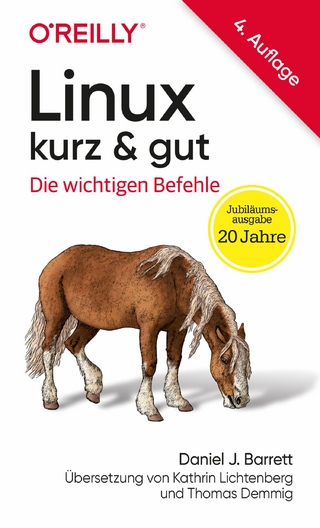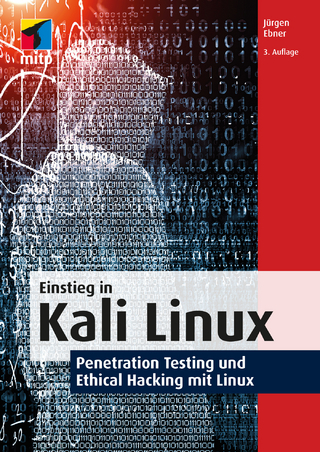The Definitive Guide to PC-BSD (eBook)
400 Seiten
Apress (Verlag)
978-1-4302-2642-0 (ISBN)
This book is the ultimate reference for both beginners and power users to PC-BSD-the free, easy-to-use operating system based on FreeBSD. Existing power users will learn how to look under the hood and contribute to the global PC-BSD community. PC-BSD is turning into a hassle-free alternative to Linux on the desktop.
- Enjoy secure, virus-free computing
- Quickly become a power user
Dru Lavigne has been using the Berkeley Software Distribution family of operating systems since the mid-1990s, and PC-BSD has been her primary desktop since 2006. A network and systems administrator and information technology instructor, she has over a decade of experience administering and teaching Netware, Microsoft, Cisco, Checkpoint, SCO, Solaris, Linux, and BSD systems. A prolific author, she is the author of BSD Hacks (O'Reilly, 2004) and The Best of FreeBSD Basics (Reed Media Services, 2007). Dru is currently the editor-in-chief of the Open Source Business Resource, a free monthly publication covering open source and the commercialization of open source assets. She is founder and current chair of the BSD Certification Group, a non-profit organization with a mission to create the standard for certifying BSD system administrators. She maintains a blog at http://it.toolbox.com/blogs/bsd-guru.
This book is the ultimate reference for both beginners and power users to PC-BSD-the free, easy-to-use operating system based on FreeBSD. Existing power users will learn how to look under the hood and contribute to the global PC-BSD community. PC-BSD is turning into a hassle-free alternative to Linux on the desktop. Enjoy secure, virus-free computing Quickly become a power user
Dru Lavigne has been using the Berkeley Software Distribution family of operating systems since the mid-1990s, and PC-BSD has been her primary desktop since 2006. A network and systems administrator and information technology instructor, she has over a decade of experience administering and teaching Netware, Microsoft, Cisco, Checkpoint, SCO, Solaris, Linux, and BSD systems. A prolific author, she is the author of BSD Hacks (O'Reilly, 2004) and The Best of FreeBSD Basics (Reed Media Services, 2007). Dru is currently the editor-in-chief of the Open Source Business Resource, a free monthly publication covering open source and the commercialization of open source assets. She is founder and current chair of the BSD Certification Group, a non-profit organization with a mission to create the standard for certifying BSD system administrators. She maintains a blog at http://it.toolbox.com/blogs/bsd-guru.
Introducing PC-BSD
Installing PC-BSD
Customizing the Desktop
Getting Around
Performing Common Tasks
User System Settings
Administrative System Settings
Push Button Installer System
FreeBSD Packages
FreeBSD Ports
Getting Help
Getting Involved
Advanced Tasks
Becoming a Developer
"Installing PC-BSD PC-BSD (p. 9-10)
was designed to be easy to install. Even if you’ve never installed an operating system before, the default settings provided by the installer will allow for a quick and successful PC-BSD installation. If you have a spare computer and a PC-BSD DVD, you can install and start using PC-BSD in under 30 minutes.
This chapter is designed for both novice and advanced users. If you don’t know what you’re doing and are afraid of losing the data on your computer, start with the section “Using the Live DVD” later in this chapter. This will enable you to try out PC-BSD without destroying the data on your computer. You can then read through the rest of the chapter as you become more comfortable with the idea of performing an installation that will replace the current operating system on your computer with PC-BSD.
This chapter discusses all of the possibilities that can occur during an installation. By understanding what each setting does, you can decide whether you want to change it or accept the default setting. I will let you know if a setting is meant for advanced users or requires additional understanding of how computers work. This chapter also discusses settings of interest to advanced users who would like to perform an installation that doesn’t overwrite the existing operating system. I will show you how to create free space for the PC-BSD installation and how to configure a boot manager so multiple operating systems can exist on one computer.
What’s New in PC-BSD 8
This book was written to PC-BSD version 8.0, which was released in February 2010. Some of the notable features of this release include the following:
New system installer: The system installer was completely rewritten. It now enables users to test their keyboard layout and to install FreeBSD or PC-BSD, and provides a summary of the installation settings. The back end of the installer is scriptable, allowing advanced users to fully customize their installations.
Software Manager: This now includes a software browser, enabling users to easily find and install software in the same utility that is used to remove and update installed software.
Life Preserver: PC-BSD now includes an easy-to-use backup utility.
Nvidia for AMD64: Nvidia GeForce1 video cards are now fully supported on both the 32- and 64-bit versions of PC-BSD.
Adobe Flash Player 10: As of this writing, 10 is the latest version of Flash, meaning you can view any flash content in PC-BSD.
KDE 4.3.4: As of this writing, this is the latest version of KDE. Chapter 3 introduces you to the KDE desktop.
New USB system: The entire USB system was rewritten for FreeBSD 8,2 making it easier to work with USB devices.
Filesystem support: PC-BSD now supports encrypted filesystems and the ZFS filesystem. See the “Disk Setup” section in this chapter for more information about selecting a filesystem during installation."
| Erscheint lt. Verlag | 28.4.2010 |
|---|---|
| Zusatzinfo | 400 p. |
| Verlagsort | Berkeley |
| Sprache | englisch |
| Themenwelt | Informatik ► Betriebssysteme / Server ► Unix / Linux |
| Schlagworte | Computer • FreeBSD • Management • Network • Networking • operating system |
| ISBN-10 | 1-4302-2642-0 / 1430226420 |
| ISBN-13 | 978-1-4302-2642-0 / 9781430226420 |
| Informationen gemäß Produktsicherheitsverordnung (GPSR) | |
| Haben Sie eine Frage zum Produkt? |
Größe: 8,9 MB
DRM: Digitales Wasserzeichen
Dieses eBook enthält ein digitales Wasserzeichen und ist damit für Sie personalisiert. Bei einer missbräuchlichen Weitergabe des eBooks an Dritte ist eine Rückverfolgung an die Quelle möglich.
Dateiformat: PDF (Portable Document Format)
Mit einem festen Seitenlayout eignet sich die PDF besonders für Fachbücher mit Spalten, Tabellen und Abbildungen. Eine PDF kann auf fast allen Geräten angezeigt werden, ist aber für kleine Displays (Smartphone, eReader) nur eingeschränkt geeignet.
Systemvoraussetzungen:
PC/Mac: Mit einem PC oder Mac können Sie dieses eBook lesen. Sie benötigen dafür einen PDF-Viewer - z.B. den Adobe Reader oder Adobe Digital Editions.
eReader: Dieses eBook kann mit (fast) allen eBook-Readern gelesen werden. Mit dem amazon-Kindle ist es aber nicht kompatibel.
Smartphone/Tablet: Egal ob Apple oder Android, dieses eBook können Sie lesen. Sie benötigen dafür einen PDF-Viewer - z.B. die kostenlose Adobe Digital Editions-App.
Zusätzliches Feature: Online Lesen
Dieses eBook können Sie zusätzlich zum Download auch online im Webbrowser lesen.
Buying eBooks from abroad
For tax law reasons we can sell eBooks just within Germany and Switzerland. Regrettably we cannot fulfill eBook-orders from other countries.
aus dem Bereich