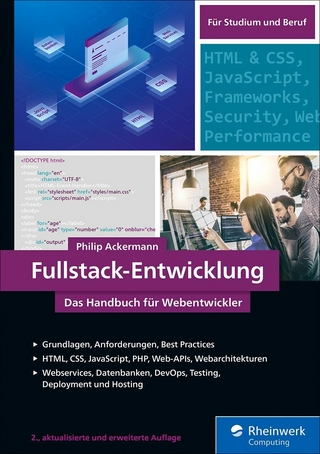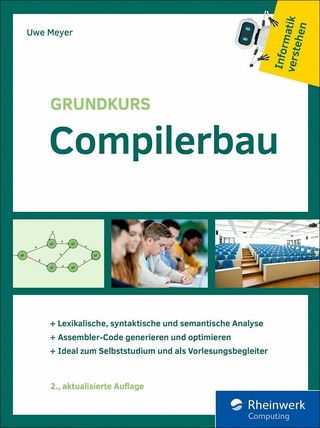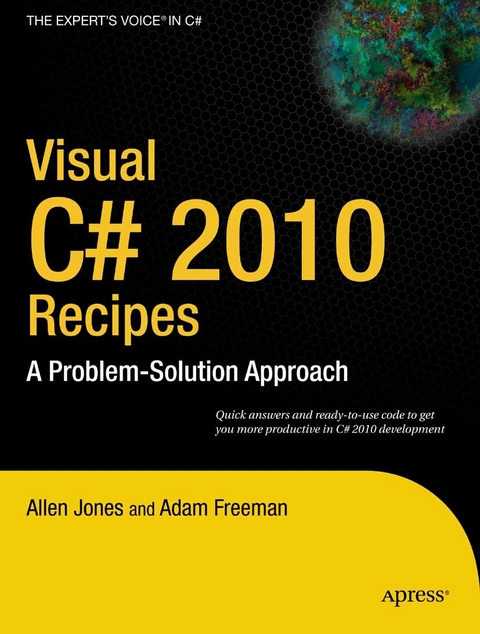
Visual C# 2010 Recipes (eBook)
1016 Seiten
Apress (Verlag)
978-1-4302-2526-3 (ISBN)
Mastering the development of .NET 4.0 applications in C# is less about knowing the Visual C# 2010 language and more about knowing how to use the functionality of the .NET framework class library most effectively. Visual C# 2010 Recipes explores the breadth of the .NET Framework class library and provides specific solutions to common and interesting programming problems. Each recipe is presented in a succinct problem/solution format and is accompanied by a working code sample to help you understand the concept and quickly apply it.
When you are facing a Visual C# 2010 problem, this book likely contains a recipe providing the solution-or at least points you in the right direction. Even if you are simply looking to broaden your knowledge of the .NET framework class library, Visual C# 2010 Recipes is the perfect resource to assist you.
This is an updated reference for .NET 4.0 programmers. All code samples come as stand-alone Visual Studio 2010 solutions for your convenience.
Allen Jones has more than 15 years of experience covering a wide range of information technology disciplines in a variety of sectors; however, his true passion has always been software development. Allen is chief architect at SmithBayes, a U.K.-based software firm that develops high-end strategic decision support software derived from technology used in Formula 1 motor racing.
Mastering the development of .NET 4.0 applications in C# is less about knowing the Visual C# 2010 language and more about knowing how to use the functionality of the .NET framework class library most effectively. Visual C# 2010 Recipes explores the breadth of the .NET Framework class library and provides specific solutions to common and interesting programming problems. Each recipe is presented in a succinct problem/solution format and is accompanied by a working code sample to help you understand the concept and quickly apply it. When you are facing a Visual C# 2010 problem, this book likely contains a recipe providing the solution or at least points you in the right direction. Even if you are simply looking to broaden your knowledge of the .NET framework class library, Visual C# 2010 Recipes is the perfect resource to assist you. This is an updated reference for .NET 4.0 programmers. All code samples come as stand-alone Visual Studio 2010 solutions for your convenience.
Allen Jones has more than 15 years of experience covering a wide range of information technology disciplines in a variety of sectors; however, his true passion has always been software development. Allen is chief architect at SmithBayes, a U.K.-based software firm that develops high-end strategic decision support software derived from technology used in Formula 1 motor racing.
Contents at a Glance 5
Table of Contents 7
About the Authors 21
About the Technical Reviewer 22
Acknowledgments 23
Introduction 24
CHAPTER 1 Application Development 25
1-1. Create a Console Application from the Command Line 26
Problem 26
Solution 26
How It Works 27
The Code 27
Usage 28
1-2. Create a Windows-Based Application from the Command Line 29
Problem 29
Solution 29
How It Works 29
The Code 30
Usage 32
1-3. Create and Use a Code Module 33
Problem 33
Solution 33
How It Works 33
Usage 34
1-4. Create and Use a Code Library from the Command Line 35
Problem 35
Solution 35
How It Works 35
Usage 35
1-5. Access Command-Line Arguments 36
Problem 36
Solution 36
How It Works 36
The Code 37
Usage 37
1-6. Include Code Selectively at Build Time 38
Problem 38
Solution 38
How It Works 39
The Code 40
Usage 41
Notes 41
1-7. Access a Program Element That Has the Same Name As a Keyword 42
Problem 42
Solution 42
How It Works 42
The Code 42
1-8. Create and Manage Strongly Named Key Pairs 43
Problem 43
Solution 43
How It Works 43
1-9. Give an Assembly a Strong Name 45
Problem 45
Solution 45
How It Works 46
The Code 46
Usage 47
1-10. Verify That a Strongly Named Assembly Has Not Been Modified 47
Problem 47
Solution 47
How It Works 47
1-11. Delay-Sign an Assembly 48
Problem 48
Solution 49
How It Works 49
1-12. Sign an Assembly with an Authenticode Digital Signature 50
Problem 50
Solution 50
How It Works 51
Usage 51
1-13. Create and Trust a Test Software Publisher Certificate 52
Problem 52
Solution 52
How It Works 52
1-14. Manage the Global Assembly Cache 53
Problem 53
Solution 54
How It Works 54
1-15. Prevent People from Decompiling Your Code 54
Problem 54
Solution 54
How It Works 55
1-16. Manipulate the Appearance of the Console 55
Problem 55
Solution 56
How It Works 56
The Code 57
1-17. Create a Static Class 58
Problem 58
Solution 58
How It Works 58
The Code 58
1-18. Create an Anonymous Type 59
Problem 59
Solution 59
How It Works 59
The Code 60
1-19. Create an ExpandoObject Dynamic Type 61
Problem 61
Solution 61
How It Works 61
The Code 62
1-20. Define an Automatically Implemented Property 63
Problem 63
Solution 63
How It Works 63
The Code 63
1-21. Overload an Operator 65
Problem 65
Solution 65
How It Works 65
The Code 66
1-22. Define a Conversion Operator 68
Problem 68
Solution 68
How It Works 68
The Code 69
1-23. Handle an Event with an Anonymous Function 70
Problem 70
Solution 70
How It Works 70
The Code 71
1-24. Implement a Custom Indexer 72
Problem 72
Solution 72
How It Works 72
The Code 72
CHAPTER 2 Data Manipulation 76
2-1. Manipulate the Contents of a String Efficiently 77
Problem 77
Solution 77
How It Works 77
The Code 78
2-2. Encode a String Using Alternate Character Encoding 79
Problem 79
Solution 79
How It Works 79
The Code 80
Usage 81
2-3. Convert Basic Value Types to Byte Arrays 82
Problem 82
Solution 82
How It Works 82
The Code 83
2-4. Base64 Encode Binary Data 84
Problem 84
Solution 85
How It Works 85
The Code 85
2-5. Validate Input Using Regular Expressions 88
Problem 88
Solution 89
How It Works 89
The Code 91
Usage 92
Notes 92
2-6. Use Compiled Regular Expressions 93
Problem 93
Solution 93
How It Works 93
The Code 94
2-7. Create Dates and Times from Strings 95
Problem 95
Solution 95
How It Works 96
The Code 96
2-8. Add, Subtract, and Compare Dates and Times 97
Problem 97
Solution 98
How It Works 98
The Code 99
2-9. Sort an Array or a Collection 100
Problem 100
Solution 100
How It Works 100
The Code 101
2-10. Copy a Collection to an Array 102
Problem 102
Solution 102
How It Works 103
The Code 103
2-11. Use a Strongly Typed Collection 104
Problem 104
Solution 104
How It Works 105
The Code 105
2-12. Create a Generic Type 106
Problem 106
Solution 106
How It Works 106
The Code 107
2-13. Store a Serializable Object to a File 110
Problem 110
Solution 110
How It Works 110
The Code 110
2-14. Serialize an Object Using JSON 113
Problem 113
Solution 114
How It Works 114
The Code 115
2-15. Read User Input from the Console 116
Problem 116
Solution 116
How It Works 116
The Code 117
2-16. Using Large Integer Values 119
Problem 119
Solution 119
How It Works 119
The Code 119
2-17. Select Collection or Array Elements 120
Problem 120
Solution 120
How It Works 120
The Code 121
2-18. Remove Duplicate Items from an Array or Collection 123
Problem 123
Solution 123
How It Works 123
The Code 123
CHAPTER 3 Application Domains, Reflection, and Metadata 125
3-1. Create an Application Domain 126
Problem 126
Solution 126
How It Works 126
The Code 127
3-2. Create Types That Can Be Passed Across Application Domain Boundaries 128
Problem 128
Solution 128
How It Works 128
The Code 129
3-3. Avoid Loading Unnecessary Assemblies into Application Domains 131
Problem 131
Solution 131
How It Works 131
The Code 132
3-4. Create a Type That Cannot Cross Application Domain Boundaries 133
Problem 133
Solution 133
How It Works 133
3-5. Load an Assembly into the Current Application Domain 133
Problem 133
Solution 133
How It Works 134
The Code 135
3-6. Execute an Assembly in a Different Application Domain 136
Problem 136
Solution 136
How It Works 136
The Code 137
Usage 138
3-7. Instantiate a Type in a Different Application Domain 138
Problem 138
Solution 138
How It Works 138
The Code 139
3-8. Pass Data Between Application Domains 143
Problem 143
Solution 143
How It Works 143
The Code 144
3-9. Unload Assemblies and Application Domains 146
Problem 146
Solution 146
How It Works 146
The Code 146
3-10. Retrieve Type Information 147
Problem 147
Solution 147
How It Works 147
The Code 148
3-11. Test an Object’s Type 149
Problem 149
Solution 149
How It Works 149
The Code 150
3-12. Instantiate an Object Using Reflection 151
Problem 151
Solution 152
How It Works 152
The Code 152
3-13. Create a Custom Attribute 155
Problem 155
Solution 155
How It Works 155
The Code 156
Usage 157
3-14. Inspect the Attributes of a Program Element Using Reflection 158
Problem 158
Solution 158
How It Works 158
The Code 159
3-15. Programmatically Discover the Members of a Type 159
Problem 159
Solution 160
How It Works 160
The Code 160
3-16. Invoke a Type Member Using Reflection 162
Problem 162
Solution 162
How It Works 162
The Code 162
3-17. Dynamically Invoke a Type Member 164
Problem 164
Solution 164
How It Works 164
The Code 164
3-18. Create a Custom Dynamic Type 165
Problem 165
Solution 165
How It Works 165
The Code 167
CHAPTER 4 Threads, Processes, and Synchronization 170
4-1. Execute a Method Using the Thread Pool 172
Problem 172
Solution 172
How It Works 172
The Code 172
Notes 174
4-2. Execute a Method Asynchronously 175
Problem 175
Solution 175
How It Works 176
The Code 177
4-3. Execute a Method Periodically 184
Problem 184
Solution 185
How It Works 185
The Code 185
4-4. Execute a Method at a Specific Time 187
Problem 187
Solution 187
How It Works 187
The Code 187
4-5. Execute a Method by Signaling a WaitHandle Object 188
Problem 188
Solution 188
How It Works 188
The Code 189
4-6. Execute a Method Using a New Thread 190
Problem 190
Solution 190
How It Works 190
The Code 191
4-7. Synchronize the Execution of Multiple Threads Using a Monitor 193
Problem 193
Solution 193
How It Works 193
The Code 195
4-8. Synchronize the Execution of Multiple Threads Using an Event 199
Problem 199
Solution 199
How It Works 199
The Code 200
4-9. Synchronize the Execution of Multiple Threads Using a Mutex 203
Problem 203
Solution 203
How It Works 203
The Code 203
4-10. Synchronize the Execution of Multiple Threads Using a Semaphore 206
Problem 206
Solution 206
How It Works 206
The Code 206
4-11. Synchronize Access to a Shared Data Value 208
Problem 208
Solution 208
How It Works 208
The Code 209
4-12. Know When a Thread Finishes 211
Problem 211
Solution 211
How It Works 211
The Code 211
4-13. Terminate the Execution of a Thread 212
Problem 212
Solution 213
How It Works 213
The Code 213
4-14. Create a Thread-Safe Collection Instance 214
Problem 214
Solution 215
How It Works 215
The Code 216
4-15. Start a New Process 216
Problem 216
Solution 217
How It Works 217
The Code 218
4-16. Terminate a Process 220
Problem 220
Solution 220
How It Works 220
The Code 221
4-17. Ensure That Only One Instance of an Application Can Execute Concurrently 222
Problem 222
Solution 222
How It Works 222
The Code 223
CHAPTER 5 Files, Directories, and I/O 225
5-1. Retrieve Information About a File, Directory, or Drive 226
Problem 226
Solution 226
How It Works 226
The Code 228
Usage 230
5-2. Set File and Directory Attributes 231
Problem 231
Solution 231
How It Works 231
The Code 232
5-3. Copy, Move, or Delete a File or Directory 233
Problem 233
Solution 233
How It Works 233
The Code 234
5-4. Calculate the Size of a Directory 236
Problem 236
Solution 236
How It Works 236
The Code 236
5-5. Retrieve Version Information for a File 237
Problem 237
Solution 237
How It Works 237
The Code 238
Usage 238
5-6. Show a Just-in-Time Directory Tree in the TreeView Control 239
Problem 239
Solution 239
How It Works 240
The Code 240
5-7. Read and Write a Text File 242
Problem 242
Solution 242
How It Works 242
The Code 243
5-8. Read and Write a Binary File 244
Problem 244
Solution 245
How It Works 245
The Code 245
5-9. Read a File Asynchronously 246
Problem 246
Solution 246
How It Works 247
The Code 247
Usage 248
5-10. Find Files That Match a Wildcard Expression 250
Problem 250
Solution 250
How It Works 250
The Code 250
5-11. Test Two Files for Equality 251
Problem 251
Solution 251
How It Works 252
The Code 252
5-12. Manipulate Strings Representing File Names 253
Problem 253
Solution 253
How It Works 253
5-13. Determine If a Path Is a Directory or a File 255
Problem 255
Solution 255
How It Works 255
The Code 255
5-14. Work with Relative Paths 256
Problem 256
Solution 256
How It Works 256
The Code 256
Usage 257
5-15. Create a Temporary File 258
Problem 258
Solution 258
How It Works 258
The Code 258
5-16. Get the Total Free Space on a Drive 259
Problem 259
Solution 259
How It Works 259
The Code 259
5-17. Show the Common File Dialog Boxes 261
Problem 261
Solution 261
How It Works 261
The Code 262
5-18. Use an Isolated Store 263
Problem 263
Solution 264
How It Works 264
The Code 264
5-19. Monitor the File System for Changes 266
Problem 266
Solution 266
How It Works 266
The Code 267
5-20. Access a COM Port 268
Problem 268
Solution 268
How It Works 268
The Code 268
5-21. Get a Random File Name 269
Problem 269
Solution 269
How It Works 269
The Code 270
5-22. Manipulate the Access Control List of a File or Directory 270
Problem 270
Solution 270
How It Works 271
The Code 271
5-23. Compress Data 273
Problem 273
Solution 273
How It Works 273
The Code 273
5-24. Log Data to a File 274
Problem 274
Solution 274
How It Works 275
The Code 275
5-25. Process a Log File 276
Problem 276
Solution 276
How It Works 276
The Code 276
5-26. Communicate Between Processes 277
Problem 277
Solution 277
How It Works 277
The Code 277
CHAPTER 6 XML Processing 280
6-1. Show the Structure of an XML Document in a TreeView 280
Problem 280
Solution 281
How It Works 281
The Code 282
Usage 284
6-2. Insert Nodes in an XML Document 285
Problem 285
Solution 285
How It Works 285
The Code 286
6-3. Quickly Append Nodes in an XML Document 287
Problem 287
Solution 288
How It Works 288
The Code 288
6-4. Find Specific Elements by Name 290
Problem 290
Solution 290
How It Works 290
The Code 290
6-5. Get XML Nodes in a Specific XML Namespace 291
Problem 291
Solution 292
How It Works 292
The Code 292
6-6. Find Elements with an XPath Search 293
Problem 293
Solution 294
How It Works 294
The Code 294
Notes 295
6-7. Read and Write XML Without Loading an Entire Document into Memory 297
Problem 297
Solution 297
How It Works 297
The Code 298
6-8. Validate an XML Document Against a Schema 300
Problem 300
Solution 300
How It Works 300
The Code 302
6-9. Use XML Serialization with Custom Objects 305
Problem 305
Solution 305
How It Works 306
The Code 307
6-10. Create a Schema for a .NET Class 309
Problem 309
Solution 309
How It Works 309
Usage 309
6-11. Generate a Class from a Schema 310
Problem 310
Solution 310
How It Works 310
Usage 310
6-12. Perform an XSL Transform 311
Problem 311
Solution 311
How It Works 311
The Code 311
6-13. Load XML with LINQ 315
Problem 315
Solution 315
How It Works 315
The Code 315
6-14. Create a New XML Tree with LINQ 317
Problem 317
Solution 317
How It Works 317
The Code 318
6-15. Query XML with LINQ 319
Problem 319
Solution 320
How It Works 320
The Code 320
6-16. Modify an XML Tree with LINQ 322
The Problem 322
The Solution 322
How It Works 322
The Code 322
CHAPTER 7 Windows Forms 325
7-1. Add a Control Programmatically 327
Problem 327
Solution 327
How It Works 327
The Code 327
7-2. Store Data with a Control 329
Problem 329
Solution 329
How It Works 330
The Code 330
7-3. Process All the Controls on a Form 332
Problem 332
Solution 332
How It Works 332
The Code 332
7-4. Track the Visible Forms in an Application 333
Problem 333
Solution 333
How It Works 333
The Code 334
Notes 336
7-5. Find All MDI Child Forms 337
Problem 337
Solution 337
How It Works 337
The Code 337
7-6. Save Configuration Settings for a Form 340
Problem 340
Solution 340
How It Works 340
The Code 341
7-7. Force a List Box to Scroll to the Most Recently Added Item 343
Problem 343
Solution 343
How It Works 343
The Code 343
7-8. Restrict a Text Box to Accept Only Specific Input 344
Problem 344
Solution 344
How It Works 344
The Code 345
Notes 347
7-9. Use an Autocomplete Combo Box or Text Box 347
Problem 347
Solution 347
How It Works 347
The Code 348
7-10. Sort a List View by Any Column 350
Problem 350
Solution 350
How It Works 350
The Code 350
7-11. Lay Out Controls Automatically 353
Problem 353
Solution 353
How It Works 353
7-12. Use Part of a Main Menu for a Context Menu 354
Problem 354
Solution 354
How It Works 354
The Code 354
7-13. Make a Multilingual Form 356
Problem 356
Solution 356
How It Works 356
The Code 358
7-14. Create a Form That Cannot Be Moved 359
Problem 359
Solution 359
How It Works 359
The Code 360
7-15. Make a Borderless Form Movable 361
Problem 361
Solution 361
How It Works 361
The Code 362
7-16. Create an Animated System Tray Icon 364
Problem 364
Solution 364
How It Works 364
The Code 364
7-17. Validate an Input Control 365
Problem 365
Solution 366
How It Works 366
The Code 366
7-18. Use a Drag-and-Drop Operation 368
Problem 368
Solution 368
How It Works 369
The Code 369
7-19. Update the User Interface in a Multithreaded Application 372
Problem 372
Solution 372
How It Works 372
The Code 373
7-20. Display a Web Page in a Windows-Based Application 374
Problem 374
Solution 374
How It Works 375
The Code 376
7-21. Display WPF Windows in a Windows Forms Application 378
Problem 378
Solution 378
How It Works 378
The Code 378
7-22. Display WPF Controls in Windows Forms 381
Problem 381
Solution 381
How It Works 381
The Code 382
CHAPTER 8 Graphics, Multimedia, and Printing 386
8-1. Find All Installed Fonts 387
Problem 387
Solution 387
How It Works 387
The Code 387
8-2. Perform Hit Testing with Shapes 389
Problem 389
Solution 389
How It Works 389
The Code 390
8-3. Create an Irregularly Shaped Control 393
Problem 393
Solution 393
How It Works 393
The Code 394
8-4. Create a Movable Sprite 396
Problem 396
Solution 396
How It Works 396
The Code 396
8-5. Create a Scrollable Image 400
Problem 400
Solution 400
How It Works 400
The Code 400
8-6. Perform a Screen Capture 402
Problem 402
Solution 402
How It Works 402
The Code 402
8-7. Use Double Buffering to Increase Redraw Speed 403
Problem 403
Solution 403
How It Works 404
The Code 404
8-8. Show a Thumbnail for an Image 406
Problem 406
Solution 406
How It Works 406
The Code 406
8-9. Play a Simple Beep or System Sound 408
Problem 408
Solution 408
How It Works 408
The Code 408
8-10. Play a WAV File 409
Problem 409
Solution 409
How It Works 409
The Code 409
8-11. Play a Sound File 410
Problem 410
Solution 411
How It Works 411
The Code 411
8-12. Play a Video 412
Problem 412
Solution 412
How It Works 412
The Code 413
8-13. Retrieve Information About Installed Printers 415
Problem 415
Solution 415
How It Works 415
The Code 416
Usage 417
8-14. Print a Simple Document 418
Problem 418
Solution 418
How It Works 418
The Code 420
8-15. Print a Multipage Document 421
Problem 421
Solution 421
How It Works 422
The Code 422
8-16. Print Wrapped Text 425
Problem 425
Solution 425
How It Works 425
The Code 425
8-17. Show a Dynamic Print Preview 427
Problem 427
Solution 427
How It Works 427
The Code 428
8-18. Manage Print Jobs 429
Problem 429
Solution 429
How It Works 430
The Code 430
8-19. Perform Text-to-Speech 434
Problem 434
Solution 434
How It Works 435
The Code 435
8-20. Recognize Characters in an Image (OCR) 436
Problem 436
Solution 437
How It Works 437
The Code 438
CHAPTER 9 Database Access 440
9-1. Connect to a Database 442
Problem 442
Solution 442
How It Works 442
The Code 443
9-2. Use Connection Pooling 445
Problem 445
Solution 445
How It Works 445
The Code 446
Notes 448
9-3. Create a Database Connection String Programmatically 448
Problem 448
Solution 448
How It Works 448
The Code 449
9-4. Store a Database Connection String Securely 450
Problem 450
Solution 450
How It Works 450
The Code 451
9-5. Execute a SQL Command or Stored Procedure 453
Problem 453
Solution 454
How It Works 454
The Code 455
9-6. Use Parameters in a SQL Command or Stored Procedure 458
Problem 458
Solution 458
How It Works 458
The Code 459
9-7. Process the Results of a SQL Query Using a Data Reader 462
Problem 462
Solution 462
How It Works 462
The Code 464
9-8. Obtain an XML Document from a SQL Server Query 465
Problem 465
Solution 465
How It Works 466
The Code 467
9-9. Perform Asynchronous Database Operations Against SQL Server 469
Problem 469
Solution 469
How It Works 469
The Code 471
9-10. Write Database-Independent Code 473
Problem 473
Solution 473
How It Works 473
The Code 476
9-11. Discover All Instances of SQL Server on Your Network 477
Problem 477
Solution 477
How It Works 478
The Code 478
9-12. Create an In-Memory Cache 479
Problem 479
Solution 479
How It Works 479
The Code 480
9-13. Create a DataSet Programmatically 483
Problem 483
Solution 483
How It Works 483
The Code 483
9-14. Perform a LINQ Query 485
Problem 485
Solution 486
How It Works 486
The Code 486
9-15. Perform a LINQ Query with Entity Types 488
Problem 488
Solution 488
How It Works 488
The Code 489
9-16. Compare LINQ DataSet Results 490
Problem 490
Solution 490
How It Works 491
The Code 491
CHAPTER 10 Networking 495
10-1. Obtain Information About the Local Network Interface 496
Problem 496
Solution 496
How It Works 496
The Code 498
10-2. Detect Changes in Network Connectivity 500
Problem 500
Solution 500
How It Works 500
The Code 500
10-3. Download Data over HTTP or FTP 502
Problem 502
Solution 502
How It Works 502
The Code 503
Notes 505
10-4. Download a File and Process It Using a Stream 506
Problem 506
Solution 506
How It Works 506
The Code 507
10-5. Respond to HTTP Requests from Within Your Application 508
Problem 508
Solution 509
How It Works 509
The Code 510
10-6. Get an HTML Page from a Site That Requires Authentication 513
Problem 513
Solution 513
How It Works 513
The Code 514
10-7. Send E-mail Using SMTP 515
Problem 515
Solution 516
How It Works 516
The Code 518
10-8. Resolve a Host Name to an IP Address 520
Problem 520
Solution 520
How It Works 521
The Code 521
Usage 522
10-9. Ping an IP Address 523
Problem 523
Solution 523
How It Works 523
The Code 524
Usage 525
10-10. Communicate Using TCP 526
Problem 526
Solution 526
How It Works 526
The Code 527
Usage 530
10-11. Create a Multithreaded TCP Server That Supports Asynchronous Communications 531
Problem 531
Solution 531
How It Works 531
The Code 532
10-12. Communicate Using UDP 539
Problem 539
Solution 539
How It Works 540
The Code 540
10-13. Create a SOAP-Based Web Service 542
Problem 542
Solution 542
How It Works 543
The Code 543
10-14. Call a WCF Service Using a Dynamically Generated Service Proxy 548
Problem 548
Solution 549
How It Works 549
The Code 549
10-15. Process the Content of an Atom or RSS Feed 550
Problem 550
Solution 550
How It Works 550
The Code 552
10-16. Manipulate URIs 554
Problem 554
Solution 554
How It Works 554
The Code 556
CHAPTER 11 Security and Cryptography 558
11-1. Allow Partially Trusted Code to Use Your Strongly Named Assembly 559
Problem 559
Solution 559
How It Works 560
The Code 561
11-2. Disable Code Access Security 562
Problem 562
Solution 562
How It Works 562
11-3. Disable Execution Permission Checks 563
Problem 563
Solution 563
How It Works 563
The Code 563
11-4. Ensure the Runtime Grants Specific Permissions to Your Assembly 564
Problem 564
Solution 565
How It Works 565
The Code 566
11-5. Limit the Permissions Granted to Your Assembly 567
Problem 567
Solution 567
How It Works 567
The Code 568
11-6. View the Permissions Required by an Assembly 569
Problem 569
Solution 569
How It Works 569
The Code 570
Usage 571
11-7. Determine at Runtime If Your Code Has a Specific Permission 573
Problem 573
Solution 573
How It Works 573
The Code 574
11-8. Restrict Who Can Extend Your Classes and Override Class Members 574
Problem 574
Solution 575
How It Works 575
The Code 576
11-9. Inspect an Assembly’s Evidence 577
Problem 577
Solution 577
How It Works 577
The Code 577
11-10. Determine If the Current User Is a Member of a Specific Windows Group 579
Problem 579
Solution 579
How It Works 579
The Code 581
Usage 582
11-11. Restrict Which Users Can Execute Your Code 583
Problem 583
Solution 583
How It Works 583
The Code 585
11-12. Impersonate a Windows User 587
Problem 587
Solution 587
How It Works 587
The Code 588
Usage 590
11-13. Create a Cryptographically Random Number 590
Problem 590
Solution 590
How It Works 591
The Code 591
11-14. Calculate the Hash Code of a Password 592
Problem 592
Solution 592
How It Works 593
The Code 594
Usage 595
11-15. Calculate the Hash Code of a File 596
Problem 596
Solution 596
How It Works 596
The Code 597
Usage 597
11-16. Verify a Hash Code 598
Problem 598
Solution 598
How It Works 598
The Code 599
11-17. Ensure Data Integrity Using a Keyed Hash Code 601
Problem 601
Solution 601
How It Works 601
The Code 602
Usage 603
11-18. Work with Security-Sensitive Strings in Memory 604
Problem 604
Solution 604
How It Works 604
The Code 605
11-19. Encrypt and Decrypt Data Using the Data Protection API 607
Problem 607
Solution 607
How It Works 608
The Code 609
CHAPTER 12 Unmanaged Code Interoperability 611
12-1. Call a Function in an Unmanaged DLL 611
Problem 611
Solution 612
How It Works 612
The Code 612
12-2. Get the Handle for a Control, Window, or File 615
Problem 615
Solution 615
How It Works 615
The Code 615
12-3. Call an Unmanaged Function That Uses a Structure 617
Problem 617
Solution 617
How It Works 617
The Code 617
12-4. Call an Unmanaged Function That Uses a Callback 620
Problem 620
Solution 620
How It Works 620
The Code 621
12-5. Retrieve Unmanaged Error Information 622
Problem 622
Solution 622
How It Works 622
The Code 622
12-6. Use a COM Component in a .NET Client 624
Problem 624
Solution 624
How It Works 624
The Code 625
12-7. Release a COM Component Quickly 627
Problem 627
Solution 627
How It Works 627
12-8. Use Optional Parameters 628
Problem 628
Solution 628
How It Works 628
The Code 628
12-9. Use an ActiveX Control in a .NET Client 629
Problem 629
Solution 629
How It Works 629
12-10. Expose a .NET Component Through COM 630
Problem 630
Solution 630
How It Works 630
CHAPTER 13 Commonly Used Interfaces and Patterns 632
13-1. Implement a Custom Serializable Type 633
Problem 633
Solution 633
How It Works 633
The Code 636
13-2. Implement a Cloneable Type 639
Problem 639
Solution 639
How It Works 639
The Code 641
13-3. Implement a Comparable Type 644
Problem 644
Solution 644
How It Works 644
The Code 645
Usage 647
13-4. Implement an Enumerable Collection 649
Problem 649
Solution 649
How It Works 649
The Code 650
13-5. Implement an Enumerable Type Using a Custom Iterator 653
Problem 653
Solution 653
How It Works 653
The Code 654
13-6. Implement a Disposable Class 660
Problem 660
Solution 660
How It Works 660
The Code 662
13-7. Implement a Formattable Type 664
Problem 664
Solution 664
How It Works 664
The Code 665
Usage 668
13-8. Implement a Custom Exception Class 668
Problem 668
Solution 668
How It Works 668
The Code 670
13-9. Implement a Custom Event Argument 672
Problem 672
Solution 672
How It Works 672
The Code 673
13-10. Implement the Singleton Pattern 674
Problem 674
Solution 674
How It Works 674
The Code 675
Usage 675
13-11. Implement the Observer Pattern 676
Problem 676
Solution 676
How It Works 676
The Code 676
Usage 681
13-12. Implement a Parallel Producer-Consumer Pattern 682
Problem 682
Solution 682
How It Works 682
The Code 683
13-13. Perform Lazy Object Initialization 684
Problem 684
Solution 684
How It Works 685
The Code 685
13-14. Use Optional Parameters 686
Problem 686
Solution 686
How It Works 686
The Code 687
13-15. Add a Method to a Type Without Modifying It 688
Problem 688
Solution 688
How It Works 688
The Code 689
13-16. Call an Object Member Dynamically 690
Problem 690
Solution 690
How It Works 690
The Code 690
13-17. Create a Variant Generic Type 692
Problem 692
Solution 692
How It Works 692
The Code 694
CHAPTER 14 Windows Integration 696
14-1. Access Runtime Environment Information 697
Problem 697
Solution 697
How It Works 697
The Code 699
14-2. Retrieve the Value of an Environment Variable 701
Problem 701
Solution 701
How It Works 701
The Code 702
14-3. Write an Event to the Windows Event Log 703
Problem 703
Solution 703
How It Works 703
The Code 704
14-4. Read and Write to the Windows Registry 705
Problem 705
Solution 705
How It Works 705
The Code 706
14-5. Search the Windows Registry 708
Problem 708
Solution 708
How It Works 708
The Code 710
Usage 712
14-6. Create a Windows Service 712
Problem 712
Solution 712
How It Works 712
The Code 714
Usage 717
14-7. Create a Windows Service Installer 717
Problem 717
Solution 717
How It Works 717
The Code 718
Usage 719
14-8. Create a Shortcut on the Desktop or Start Menu 719
Problem 719
Solution 719
How It Works 720
The Code 720
14-9. Create a Windows 7 Jump List 722
Problem 722
Solution 722
How It Works 722
The Code 723
14-10. Use Windows Search 724
Problem 724
Solution 724
How It Works 725
The Code 726
14-11. Check Internet Connectivity 729
Problem 729
Solution 729
How It Works 729
The Code 729
14-12. Display a Task Dialog 730
Problem 730
Solution 730
How It Works 730
The Code 731
14-13. Write Custom Performance Counters 733
Problem 733
Solution 734
How It Works 734
The Code 734
14-14. Read Performance Counters 737
Problem 737
Solution 737
How It Works 737
The Code 738
14-15. Obtain Elevated Privileges 739
Problem 739
Solution 739
How It Works 739
The Code 740
CHAPTER 15 Parallel Programming 742
15-1. Perform Simple Parallel Tasks 742
Problem 742
Solution 742
How It Works 743
The Code 743
15-2. Return a Result from a Task 745
Problem 745
Solution 745
How It Works 745
The Code 745
15-3. Wait for Tasks to Complete 747
Problem 747
Solution 747
How It Works 747
The Code 747
15-4. Parallel Process a Collection 749
Problem 749
Solution 749
How It Works 749
The Code 750
15-5. Chain Tasks Together 751
Problem 751
Solution 751
How It Works 751
The Code 751
15-6. Write a Cooperative Algorithm 752
Problem 752
Solution 752
How It Works 753
The Code 753
15-7. Handle Exceptions in Tasks 754
Problem 754
Solution 755
How It Works 755
The Code 755
15-8. Cancel a Task 756
Problem 756
Solution 756
How It Works 757
The Code 757
15-9. Share Data Between Tasks 758
Problem 758
Solution 758
How It Works 758
The Code 759
CHAPTER 16 Using LINQ 761
16-1. Perform a Simple LINQ Query 761
Problem 761
Solution 762
How It Works 762
The Code 763
16-2. Filter Items from a Data Source 767
Problem 767
Solution 767
How It Works 767
The Code 767
16-3. Filter a Data Source by Type 769
Problem 769
Solution 769
How It Works 769
The Code 770
16-4. Filter Ranges of Elements 771
Problem 771
Solution 771
How It Works 771
The Code 771
16-5. Select Multiple Member Values 772
Problem 772
Solution 772
How It Works 773
The Code 773
16-6. Filter and Select from Multiple Data Sources 774
Problem 774
Solution 774
How It Works 774
The Code 775
16-7. Use Permutations of Data Sources 777
Problem 777
Solution 777
How It Works 777
The Code 778
16-8. Concatenate Data Sources 779
Problem 779
Solution 779
How It Works 780
The Code 780
16-9. Group Result Elements by Attribute 781
Problem 781
Solution 781
How It Works 781
The Code 782
16-10. Sort Query Results 786
Problem 786
Solution 786
How It Works 786
The Code 786
16-11. Compare Data Sources 788
Problem 788
The Solution 788
How It Works 788
The Code 788
16-12. Aggregate Data Sources 790
Problem 790
Solution 790
How It Works 790
The Code 791
16-13. Share Values Within a Query 792
Problem 792
Solution 793
How It Works 793
The Code 793
16-14. Create Custom LINQ Extension Methods 794
Problem 794
Solution 794
How It Works 794
The Code 795
16-15. Convert from IEnumerable< >
Problem 796
Solution 796
How It Works 796
The Code 796
CHAPTER 17 Windows Presentation Foundation 801
17-1. Create and Use a Dependency Property 802
Problem 802
Solution 802
How It Works 803
The Code 805
17-2. Create and Use an Attached Property 807
Problem 807
Solution 808
How It Works 808
The Code 808
17-3. Define Application-Wide Resources 811
Problem 811
Solution 811
How It Works 811
The Code 812
17-4. Debug Data Bindings Using an IValueConverter 813
Problem 813
Solution 813
How It Works 813
The Code 813
17-5. Debug Bindings Using Attached Properties 815
Problem 815
Solution 815
How It Works 816
The Code 817
17-6. Arrange UI Elements in a Horizontal or Vertical Stack 817
Problem 817
Solution 817
How It Works 817
The Code 818
17-7. Dock UI Elements to the Edges of a Form 819
Problem 819
Solution 819
How It Works 820
The Code 820
17-8. Arrange UI Elements in a Grid 821
Problem 821
Solution 821
How It Works 822
The Code 822
17-9. Position UI Elements Using Exact Coordinates 823
Problem 823
Solution 824
How It Works 824
The Code 824
17-10. Get Rich Text Input from a User 825
Problem 825
Solution 825
How It Works 825
The Code 827
17-11. Display a Control Rotated 830
Problem 830
Solution 830
How It Works 830
The Code 830
17-12. Create a User Control 832
Problem 832
Solution 832
How It Works 833
The Code 833
17-13. Support Application Commands in a User Control 834
Problem 834
Solution 835
How It Works 835
The Code 835
17-14. Create a Lookless Custom Control 838
Problem 838
Solution 839
How It Works 839
The Code 841
17-15. Create a Two-Way Binding 845
Problem 845
Solution 845
How It Works 845
The Code 847
17-16. Bind to a Command 848
Problem 848
Solution 848
How It Works 848
The Code 849
17-17. Use Data Templates to Display Bound Data 856
Problem 856
Solution 856
How It Works 856
The Code 857
17-18. Bind to a Collection with the Master-Detail Pattern 860
Problem 860
Solution 860
How It Works 860
The Code 861
17-19. Change a Control’s Appearance on Mouseover 866
Problem 866
Solution 866
How It Works 867
The Code 867
17-20. Change the Appearance of Alternate Items in a List 868
Problem 868
Solution 868
How It Works 868
The Code 868
17-21. Drag Items from a List and Drop Them on a Canvas 870
Problem 870
Solution 870
How It Works 870
The Code 871
17-22. Display the Progress of a Long-Running Operation and Allow the User to Cancel It 874
Problem 874
Solution 874
How It Works 875
The Code 875
17-23. Draw Two-Dimensional Shapes 878
Problem 878
Solution 878
How It Works 879
The Code 881
17-24. Create Reusable Shapes 883
Problem 883
Solution 883
How It Works 883
The Code 884
17-25. Draw or Fill a Shape Using a Solid Color 885
Problem 885
Solution 885
How It Works 885
The Code 886
17-26. Fill a Shape with a Linear or Radial Color Gradient 887
Problem 887
Solution 888
How It Works 888
The Code 889
17-27. Fill a Shape with an Image 891
Problem 891
Solution 891
How It Works 891
The Code 893
17-28. Fill a Shape with a Pattern or Texture 894
Problem 894
Solution 894
How It Works 894
The Code 895
17-29. Animate the Property of a Control 898
Problem 898
Solution 898
How It Works 898
The Code 900
17-30. Animate Several Properties in Parallel 901
Problem 901
Solution 902
How It Works 902
The Code 902
17-31. Create a Keyframe-Based Animation 904
Problem 904
Solution 904
How It Works 904
The Code 905
17-32. Animate an Object Along a Path 906
Problem 906
Solution 906
How It Works 907
The Code 908
17-33. Play a Media File 910
Problem 910
Solution 910
How It Works 910
The Code 910
17-34. Query Keyboard State 914
Problem 914
Solution 914
How It Works 915
The Code 915
Index 917
"1-2. Create a Windows-Based Application from the Command Line (p. 5-6)
Problem
You need to use the C# command-line compiler to build an application that provides a Windows Forms– based GUI.
Solution
Create a class that extends the System.Windows.Forms.Form class. (This will be your application’s main form.) In one of your classes, ensure you implement a static method named Main. In the Main method, create an instance of your main form class and pass it to the static method Run of the System.Windows. Forms.Application class. Build your application using the command-line C# compiler, and specify the /target:winexe compiler switch.
Note If you own Visual Studio, you will most often use the Windows Application project template to create new Windows Forms–based applications. Building large GUI-based applications is a time-consuming undertaking that involves the correct instantiation, configuration, and wiring up of many forms and controls. Visual Studio automates much of the work associated with building graphical applications. Trying to build a large graphical application without the aid of tools such as Visual Studio will take you much longer, be extremely tedious, and result in a greater chance of bugs in your code.
However, it is also useful to know the essentials required to create a Windows-based application using the command line in case you are ever working on a machine without Visual Studio and want to create a quick utility to automate some task or get input from a user. In order to build a WPF application from the command line, you must use the MSBuild tool—see the MSBuild reference in the .NET Framework documentation.
How It Works
Building an application that provides a simple Windows GUI is a world away from developing a fullfledged Windows-based application. However, you must perform certain tasks regardless of whether you are writing the Windows equivalent of Hello World or the next version of Microsoft Word, including the following:
• For each form you need in your application, create a class that extends the System.Windows.Forms.Form class.
• In each of your form classes, declare members that represent the controls that will be on that form, such as buttons, labels, lists, and text boxes. These members should be declared private or at least protected so that other program elements cannot access them directly. If you need to expose the methods or properties of these controls, implement the necessary members in your form class, providing indirect and controlled access to the contained controls.
• Declare methods in your form class that will handle events raised by the controls contained by the form, such as button clicks or key presses when a text box is the active control. These methods should be private or protected and follow the standard .NET event pattern (described in recipe 13-11). It’s in these methods (or methods called by these methods) where you will define the bulk of your application’s functionality.
• Declare a constructor for your form class that instantiates each of the form’s controls and configures their initial state (size, color, position, content, and so on). The constructor should also wire up the appropriate event handler methods of your class to the events of each control.
• Declare a static method named Main—usually as a member of your application’s main form class. This method is the entry point for your application, and it can have the same signatures as those mentioned in recipe 1-1.
In the Main method, call Application.EnableVisualStyles to allow Windows theme support, create an instance of your application’s main form, and pass it as an argument to the static Application.Run method. The Run method makes your main form visible and starts a standard Windows message loop on the current thread, which passes the user input (key presses, mouse clicks, and so on) to your application form as events."
| Erscheint lt. Verlag | 29.4.2010 |
|---|---|
| Zusatzinfo | 1016 p. |
| Verlagsort | Berkeley |
| Sprache | englisch |
| Themenwelt | Mathematik / Informatik ► Informatik ► Programmiersprachen / -werkzeuge |
| Mathematik / Informatik ► Informatik ► Software Entwicklung | |
| Mathematik / Informatik ► Informatik ► Theorie / Studium | |
| Mathematik / Informatik ► Informatik ► Web / Internet | |
| Schlagworte | C# • LINQ • .NET • .NET Framework • Processing • Visual C# • Visual Studio • Windows Presentation Foundation |
| ISBN-10 | 1-4302-2526-2 / 1430225262 |
| ISBN-13 | 978-1-4302-2526-3 / 9781430225263 |
| Haben Sie eine Frage zum Produkt? |
Größe: 5,3 MB
DRM: Digitales Wasserzeichen
Dieses eBook enthält ein digitales Wasserzeichen und ist damit für Sie personalisiert. Bei einer missbräuchlichen Weitergabe des eBooks an Dritte ist eine Rückverfolgung an die Quelle möglich.
Dateiformat: PDF (Portable Document Format)
Mit einem festen Seitenlayout eignet sich die PDF besonders für Fachbücher mit Spalten, Tabellen und Abbildungen. Eine PDF kann auf fast allen Geräten angezeigt werden, ist aber für kleine Displays (Smartphone, eReader) nur eingeschränkt geeignet.
Systemvoraussetzungen:
PC/Mac: Mit einem PC oder Mac können Sie dieses eBook lesen. Sie benötigen dafür einen PDF-Viewer - z.B. den Adobe Reader oder Adobe Digital Editions.
eReader: Dieses eBook kann mit (fast) allen eBook-Readern gelesen werden. Mit dem amazon-Kindle ist es aber nicht kompatibel.
Smartphone/Tablet: Egal ob Apple oder Android, dieses eBook können Sie lesen. Sie benötigen dafür einen PDF-Viewer - z.B. die kostenlose Adobe Digital Editions-App.
Zusätzliches Feature: Online Lesen
Dieses eBook können Sie zusätzlich zum Download auch online im Webbrowser lesen.
Buying eBooks from abroad
For tax law reasons we can sell eBooks just within Germany and Switzerland. Regrettably we cannot fulfill eBook-orders from other countries.
aus dem Bereich