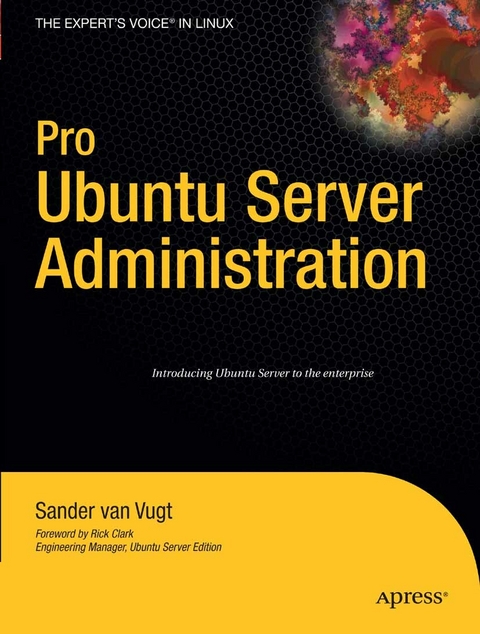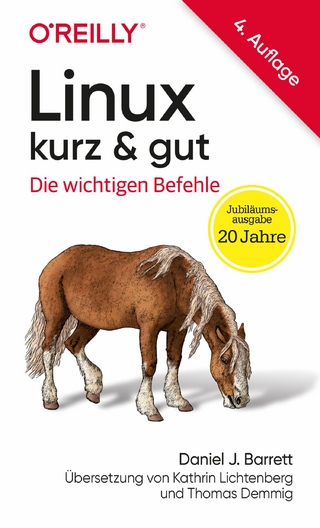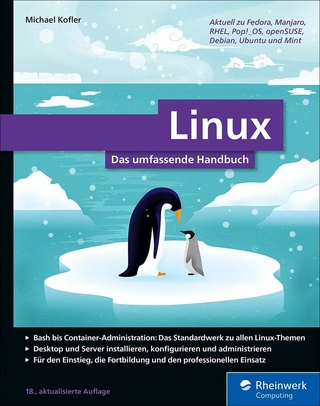Pro Ubuntu Server Administration (eBook)
424 Seiten
Apress (Verlag)
978-1-4302-1623-0 (ISBN)
Pro Ubuntu Server Administration teaches you advanced Ubuntu system building. After reading this book, you will be able to manage anything from simple file servers to multiple virtual servers to high-availability clusters. This is the capstone volume of the Apress Ubuntu trilogy that includes Beginning Ubuntu Linux, Third Edition and Beginning Ubuntu Server LTS Administration: From Novice to Professional, Second Edition. You will be able to make Ubuntu technology shine in a Fortune 500 environment and let Ubuntu server become the backbone of your infrastructure. Topics covered include
- Performance monitoring and optimization
- High-availability clustering
- Advanced Lightweight Directory Access Protocol (LDAP) integrated networking
Sander van Vugt is an independent trainer and consultant, living in the Netherlands and working throughout the European Union. He specializes in Linux and Novell systems, and has worked with both for more than 10 years. Besides being a trainer, he is also an author, having written more than 20 books and hundreds of technical articles. He is a Master Certified Novell Instructor (MCNI) and holds LPIC-1 and -2 certificates, as well as all important Novell certificates.
Pro Ubuntu Server Administration teaches you advanced Ubuntu system building. After reading this book, you will be able to manage anything from simple file servers to multiple virtual servers to high–availability clusters. This is the capstone volume of the Apress Ubuntu trilogy that includes Beginning Ubuntu Linux, Third Edition and Beginning Ubuntu Server LTS Administration: From Novice to Professional, Second Edition. You will be able to make Ubuntu technology shine in a Fortune 500 environment and let Ubuntu server become the backbone of your infrastructure. Topics covered include Performance monitoring and optimization High–availability clustering Advanced Lightweight Directory Access Protocol (LDAP) integrated networking
Sander van Vugt is an independent trainer and consultant, living in the Netherlands and working throughout the European Union. He specializes in Linux and Novell systems, and has worked with both for more than 10 years. Besides being a trainer, he is also an author, having written more than 20 books and hundreds of technical articles. He is a Master Certified Novell Instructor (MCNI) and holds LPIC-1 and -2 certificates, as well as all important Novell certificates.
Contents at a Glance 5
Contents 6
Foreword 14
About the Author 16
About the Technical Reviewer 17
Introduction 18
Performing an Advanced Ubuntu Server Installation Installing Ubuntu Server with RAID 19
What’s So Special About an Enterprise Installation? 19
Preparing for the Installation in a Network 21
Installing Ubuntu Server 25
Post- Installation Tasks 42
Summary 46
Using Ubuntu Server for System Imaging Clonezilla on Ubuntu Server 47
Setting Up a Clonezilla Imaging Server 47
Setting Up Diskless Remote Boot in Linux 48
Setting Up the DHCP Server 51
Completing Clonezilla Configuration 53
Configuring the Clients for Cloning 54
Summary 61
Performance Monitoring Finding Performance Problems on Ubuntu Server 62
Interpreting What Your Computer Is Doing: top 62
Analyzing CPU Performance 68
Finding Memory Problems 74
Monitoring Storage Performance 82
Monitoring Network Performance 90
Performance Baselining 97
Summary 98
Performance Optimization Tuning Ubuntu Server Like a Racing Car 99
Strategies for Optimizing Performance 99
CPU Tuning 103
Tuning Memory 107
Tuning Storage Performance 112
Network Tuning 114
Summary 123
Advanced File System Management Getting the Best Out of Your File Systems 124
Understanding File Systems 124
Optimizing File Systems 131
Summary 145
Network Monitoring Knowing When It Goes Wrong Without Watching It 146
Starting with Nagios 146
Configuring Nagios 150
Installing NRPE 167
Managing Nagios 170
Summary 174
Creating an Open Source SAN Configuring a DRBD and Heartbeat on Ubuntu Server 175
Preparing Your Open Source SAN 177
Setting Up the Distributed Replicated Block Device 178
Accessing the SAN with iSCSI 183
Setting Up Heartbeat 189
Heartbeat Beyond the Open Source SAN 208
Summary 209
Configuring OpenLDAP Centralizing User Management 210
Using the LDAP Directory 210
Introducing OpenLDAP 214
Configuring OpenLDAP 215
Using LDAP Management Commands 233
Logging In to an LDAP Server 236
Summary 243
Integrating Samba Making It Work with Windows 244
Setting Up Samba the Easy Way 244
Integrating Samba with LDAP 249
Using Samba As a Primary Domain Controller 254
Integrating Samba in Active Directory 257
Authenticating Linux Users on Windows with Winbind 258
Summary 260
Configuring Ubuntu Server As a Mail Server Sending and Receiving Mail Easily 261
Understanding the Components of a Mail Solution 261
Configuring the Postfix MTA 262
Receiving E- mail Using IMAP or POP3 286
Summary 292
Managing Ubuntu Server Security Configuring Cryptography and AppArmor 293
Managing Cryptography 293
Securing Applications with AppArmor 302
Summary 314
Configuring Ubuntu Server As a VPN Server Networking Securely over the Internet 315
Installing and Configuring OpenVPN 315
Configuring the VPN Server 325
Configuring a Linux VPN Client 328
Summary 332
Configuring Kerberos and NTP on Ubuntu Server Using an Alternative Method to Handle Authentication 333
Configuring an NTP Time Server 333
Understanding Kerberos 341
Installing and Configuring Kerberos 342
Configuring the Kerberos Server 344
Configuring the Kerberos Client 351
Summary 353
Ubuntu Server Troubleshooting Fixing the Most Common Problems 354
Identifying the Problem 355
Troubleshooting Tools 362
Common Problems and How to Fix Them 371
Summary 392
Index 393
| Erscheint lt. Verlag | 26.2.2009 |
|---|---|
| Zusatzinfo | 424 p. |
| Verlagsort | Berkeley |
| Sprache | englisch |
| Themenwelt | Informatik ► Betriebssysteme / Server ► Unix / Linux |
| Schlagworte | Administration • Kerberos • Linux • Open Source • Samba • Server • Ubuntu |
| ISBN-10 | 1-4302-1623-9 / 1430216239 |
| ISBN-13 | 978-1-4302-1623-0 / 9781430216230 |
| Informationen gemäß Produktsicherheitsverordnung (GPSR) | |
| Haben Sie eine Frage zum Produkt? |
Größe: 4,1 MB
DRM: Digitales Wasserzeichen
Dieses eBook enthält ein digitales Wasserzeichen und ist damit für Sie personalisiert. Bei einer missbräuchlichen Weitergabe des eBooks an Dritte ist eine Rückverfolgung an die Quelle möglich.
Dateiformat: PDF (Portable Document Format)
Mit einem festen Seitenlayout eignet sich die PDF besonders für Fachbücher mit Spalten, Tabellen und Abbildungen. Eine PDF kann auf fast allen Geräten angezeigt werden, ist aber für kleine Displays (Smartphone, eReader) nur eingeschränkt geeignet.
Systemvoraussetzungen:
PC/Mac: Mit einem PC oder Mac können Sie dieses eBook lesen. Sie benötigen dafür einen PDF-Viewer - z.B. den Adobe Reader oder Adobe Digital Editions.
eReader: Dieses eBook kann mit (fast) allen eBook-Readern gelesen werden. Mit dem amazon-Kindle ist es aber nicht kompatibel.
Smartphone/Tablet: Egal ob Apple oder Android, dieses eBook können Sie lesen. Sie benötigen dafür einen PDF-Viewer - z.B. die kostenlose Adobe Digital Editions-App.
Zusätzliches Feature: Online Lesen
Dieses eBook können Sie zusätzlich zum Download auch online im Webbrowser lesen.
Buying eBooks from abroad
For tax law reasons we can sell eBooks just within Germany and Switzerland. Regrettably we cannot fulfill eBook-orders from other countries.
aus dem Bereich