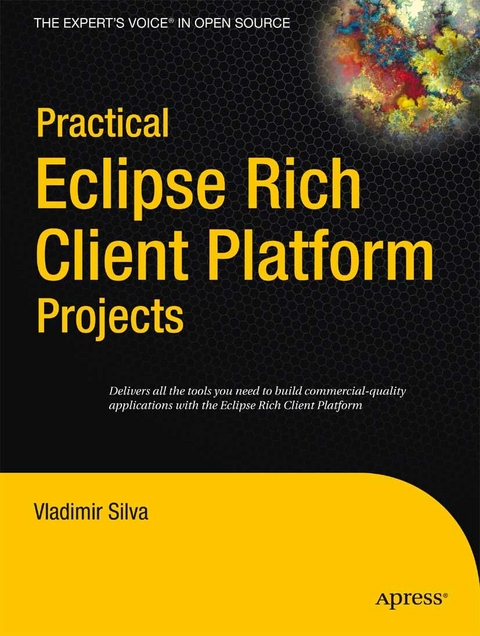
Practical Eclipse Rich Client Platform Projects (eBook)
300 Seiten
Apress (Verlag)
978-1-4302-1828-9 (ISBN)
Eclipse and the Rich Client Platform (RCP) together form a leading development platform. It provides a lightweight software component framework based on plug-ins. In addition to allowing Eclipse to be extended using other programming languages, it provides the key to the seamless integration of tools with Eclipse. The RCP gives Eclipse its modularity: Eclipse employs plug-ins in order to provide all of its functionality on top of (and including) the RCP, in contrast to some other applications where functionality is typically hard-coded. RCP apps are platform independent: they can be built for all major operating systems such as Windows, Linux, and Mac from a single code base. And the RCP provides a professional look and feel for applications.
Practical Eclipse Rich Client Platform Projects is a clear and technical guide for Eclipse developers to help them enhance their knowledge and achieve their goals quickly.
- The book explains the technical concepts easily and in an engaging way.
- The text provides plenty of source code and images as learning aids.
- Several practical projects and case studies are included.
Vladimir Silva holds a master's degree in computer science from Middle Tennessee State University. He worked for four years at IBM as a research engineer, where he acquired extensive experience in distributed and grid computing research. Vladimir is a highly technical, focus-based individual and team player. He belongs to two national honor societies, has published many computer science articles for IBM, and is author of Grid Computing for Developers (Charles River Media, 2005) and RCP Practical Projects (Apress, 2008).
Eclipse and the Rich Client Platform (RCP) together form a leading development platform. It provides a lightweight software component framework based on plug-ins. In addition to allowing Eclipse to be extended using other programming languages, it provides the key to the seamless integration of tools with Eclipse. The RCP gives Eclipse its modularity: Eclipse employs plug-ins in order to provide all of its functionality on top of (and including) the RCP, in contrast to some other applications where functionality is typically hard-coded. RCP apps are platform independent: they can be built for all major operating systems such as Windows, Linux, and Mac from a single code base. And the RCP provides a professional look and feel for applications.Practical Eclipse Rich Client Platform Projects is a clear and technical guide for Eclipse developers to help them enhance their knowledge and achieve their goals quickly. The book explains the technical concepts easily and in an engaging way. The text provides plenty of source code and images as learning aids. Several practical projects and case studies are included.
Vladimir Silva holds a master's degree in computer science from Middle Tennessee State University. He worked for four years at IBM as a research engineer, where he acquired extensive experience in distributed and grid computing research. Vladimir is a highly technical, focus-based individual and team player. He belongs to two national honor societies, has published many computer science articles for IBM, and is author of Grid Computing for Developers (Charles River Media, 2005) and RCP Practical Projects (Apress, 2008).
Contents at a Glance 4
Contents 5
About the Author 10
About the Technical Reviewer 11
Introduction 12
Foundations of Eclipse RCP 13
Benefits of Eclipse 13
How Is RCP Different from the Eclipse Workbench? 14
Eclipse RCP Architecture 14
Hands-on Exercise: Getting Your Feet Wet with the OSGi Console 18
Summary 31
Plug-ins: A First Glimpse 32
Introducing the Eclipse Plug-in Model 32
Adding Extension Points 35
Hands-on Exercise: Fun with a Web Browser Plug-in 49
Summary 61
RCP Basics 63
Components of an RCP Application 63
Defining and Branding Products 75
Using Features 77
Product Testing and Packaging 77
Hands-on Exercise: An RCP Application for the Web Browser Plug-in 78
Summary 86
User Interface Concepts 87
Hierarchical Navigation with the Common Navigator Framework 87
Concurrency Infrastructure 93
Hands-on Exercise: A CNF File System Navigator 103
Summary 116
Forms API and Presentation Framework 117
Forms API Basics 117
Complex Forms 134
Hands-on Exercise: A Web Look for the Mail Template 137
Summary 148
Help Support 151
Configuring a Product to Use the Help System 151
Adding Help Content 154
Adding Context Help Support 160
Customizing the Help System 164
Hands-on Exercise: Create an Infocenter from Custom Documentation 166
Summary 180
2D Graphics with GEF and Zest 182
Draw2d—The Big Picture 182
Using GEF 184
Using Zest 199
Hands-on Exercise: Build Your Own Advanced 2D Graphics Editor 204
Summary 216
3D Graphics for RCP with OpenGL 218
OpenGL and SWT 218
Creating OpenGL Scenes with JOGL and SWT 220
Hands-on Exercise: Build a Powerful 3D Earth Navigator 251
Summary 267
Professional Reports with the Business Intelligence and Report Toolkit 269
Using the Report Designer Within the Eclipse IDE 269
Using BIRT Within a Servlet Container 277
Using the Report Engine API 283
Hands-on Exercise: Report Generation from the OSGi Console 291
Summary 298
Automated Updates 299
Updating and Installing Software the Eclipse Way 299
Software Update UI Tools 304
Product Build Automation with the Headless Build System 308
Hands-on Exercise: Automated Updates and Builds for RCP 313
Summary 331
Index 333
| Erscheint lt. Verlag | 26.5.2009 |
|---|---|
| Zusatzinfo | 300 p. |
| Verlagsort | Berkeley |
| Sprache | englisch |
| Themenwelt | Mathematik / Informatik ► Informatik ► Betriebssysteme / Server |
| Informatik ► Programmiersprachen / -werkzeuge ► Eclipse | |
| Informatik ► Software Entwicklung ► Objektorientierung | |
| Informatik ► Software Entwicklung ► User Interfaces (HCI) | |
| Mathematik / Informatik ► Informatik ► Web / Internet | |
| Schlagworte | Development • Eclipse • Framework • language • Linux • operating system • programming • Programming language • Rich Client Platform (RCP) • Software • user interface • WINDOWS |
| ISBN-10 | 1-4302-1828-2 / 1430218282 |
| ISBN-13 | 978-1-4302-1828-9 / 9781430218289 |
| Informationen gemäß Produktsicherheitsverordnung (GPSR) | |
| Haben Sie eine Frage zum Produkt? |
Größe: 5,9 MB
DRM: Digitales Wasserzeichen
Dieses eBook enthält ein digitales Wasserzeichen und ist damit für Sie personalisiert. Bei einer missbräuchlichen Weitergabe des eBooks an Dritte ist eine Rückverfolgung an die Quelle möglich.
Dateiformat: PDF (Portable Document Format)
Mit einem festen Seitenlayout eignet sich die PDF besonders für Fachbücher mit Spalten, Tabellen und Abbildungen. Eine PDF kann auf fast allen Geräten angezeigt werden, ist aber für kleine Displays (Smartphone, eReader) nur eingeschränkt geeignet.
Systemvoraussetzungen:
PC/Mac: Mit einem PC oder Mac können Sie dieses eBook lesen. Sie benötigen dafür einen PDF-Viewer - z.B. den Adobe Reader oder Adobe Digital Editions.
eReader: Dieses eBook kann mit (fast) allen eBook-Readern gelesen werden. Mit dem amazon-Kindle ist es aber nicht kompatibel.
Smartphone/Tablet: Egal ob Apple oder Android, dieses eBook können Sie lesen. Sie benötigen dafür einen PDF-Viewer - z.B. die kostenlose Adobe Digital Editions-App.
Zusätzliches Feature: Online Lesen
Dieses eBook können Sie zusätzlich zum Download auch online im Webbrowser lesen.
Buying eBooks from abroad
For tax law reasons we can sell eBooks just within Germany and Switzerland. Regrettably we cannot fulfill eBook-orders from other countries.
aus dem Bereich


