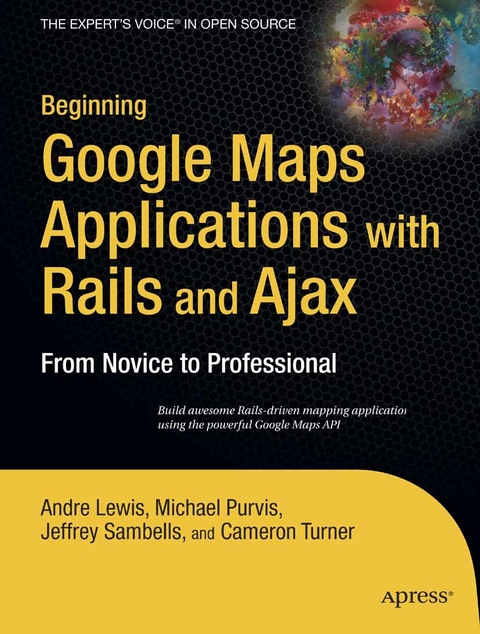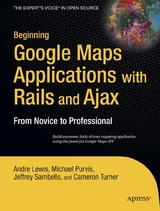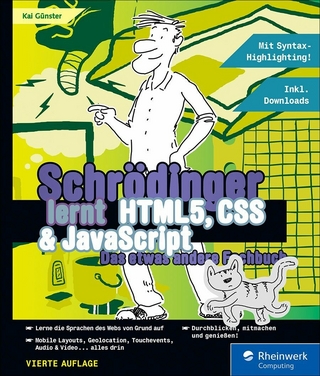Beginning Google Maps Applications with Rails and Ajax (eBook)
XVI, 365 Seiten
Apress (Verlag)
978-1-4302-0380-3 (ISBN)
The Google Maps API is a showcase example of the Web 2.0 development paradigm, designed to be invitingly simple for developers to incorporate dynamic mapping services into Web applications. Beginning Google Maps Applications with Rails and Ajax takes a developer's perspective, showing how to integrate mapping features into their Rails-driven Web applications. The book shows how to draw on data sources such as the U.S. Census Bureau's TIGER/Line data and Google's own geocoding feature to build comprehensive geocoding services. The book includes guided examples demonstrating how to encourage user interaction such as pinpointing map locations, adding comments, and building community-driven maps.
Andre Lewis has been working with technology for the last nine years. His experience ranges from large-scale enterprise consulting with Accenture to startup ventures and open source projects. During 'Web 1.0,' Andre helped architect coolboard.com, one of the top 50 trafficked Internet sites in 2000. He currently runs his own business, developing Ruby on Rails applications and consulting on Web 2.0 technologies. He also runs hotspotr.com, a community-driven site for WiFi cafes. He blogs about technology, work, and general interests at http://earthcode.com. From time to time, Andre gives presentations to San Francisco-area technology groups, including SDForum and the SF Ruby meetup. Andre lives and works in San Francisco, California. When he's not working with clients or exploring the latest technologies, he likes to mountain bike, camp, and ride his motorcycle.
In this chapter, we speculated about what might be coming up in the Google API. Along with the new services, we can expect better tools. As with any web application, Google will be c- tinually improving on the existing components of the Maps API. Tools like the geocoder will eventually expand to cover more countries and improve accuracy as more detailed infor- tion becomes available. Satellite imagery will increase in detail and will be updated continually with more and more recent images. Now we are ready to move on to some more advanced mapping techniques. In the next part of the book, we'll cover a wide variety of complementary concepts for your mapping projects. Chapter 9 demonstrates how to make your own info windows and tool tips, as well as other overlay-related tricks. In Chapter 10, we cover some mathematics you may need in a professional map. Finally, in Chapter 11, we show you how to build your own geocoder from scratch, using a raw data set. PART 3 ? ? ? Advanced Map Features and Methods CHAPTER 9 ? ? ? Advanced Tips and Tricks Beyond what you've seen so far, the Google Maps API has a number of features that are often overlooked. Here, you'll go through a variety of examples to learn how to use some of the more advanced features of the API, such as the ability to change map tiles and the possibility of c- ating your own overlay objects.
Andre Lewis has been working with technology for the last nine years. His experience ranges from large-scale enterprise consulting with Accenture to startup ventures and open source projects. During "Web 1.0," Andre helped architect coolboard.com, one of the top 50 trafficked Internet sites in 2000. He currently runs his own business, developing Ruby on Rails applications and consulting on Web 2.0 technologies. He also runs hotspotr.com, a community-driven site for WiFi cafes. He blogs about technology, work, and general interests at http://earthcode.com. From time to time, Andre gives presentations to San Francisco-area technology groups, including SDForum and the SF Ruby meetup. Andre lives and works in San Francisco, California. When he's not working with clients or exploring the latest technologies, he likes to mountain bike, camp, and ride his motorcycle.
Contents at a Glance 4
Contents 5
About the Authors 14
About the Technical Reviewer 16
Your First Google Maps 17
Google Maps and Rails 18
KML: Your First Map 19
Wayfaring: Your Second Map 20
Got Rails? 25
What’s Next? 26
Getting Started 28
On JavaScript, Helpers, and Plug- ins 28
Creating Your Rails Application 29
The First Map 29
Basic User Interaction 38
A List of Points 43
Summary 47
Interacting with the User and the Server 48
Adding Interactivity 48
Going on a Treasure Hunt 49
Reviewing Application Structure 50
Building on Your Application 51
Creating the Map and Marking Points 53
Listening to User Events 54
Asking for More Information with an Info Window 57
Implementing Ajax 67
Retrieving Markers from the Server 74
Adding Some Flair 77
Ajax with Prototype 80
Summary 82
Geocoding Addresses 83
Preparing the Address Data 83
Using Geocoding Web Services 87
Persisting Lookups 106
Building a Store Location Map 107
Summary 110
Beyond the Basics 111
Manipulating Third-Party Data 112
Using Downloadable Text Files 112
Screen Scraping 128
Summary 134
Improving the User Interface 135
CSS: A Touch of Style 136
Scripted Style 145
Data Point Filtering 153
RJS and Draggable Toolbars 156
Summary 157
Optimizing and Scaling for Large Data Sets 158
Understanding the Limitations 158
Streamlining Server- Client Communications 159
Optimizing Server- Side Processing 161
Optimizing the Client- Side User Experience 193
Summary 205
What’s Next for the Google Maps API? 207
Driving Directions 207
Integrated Google Services 208
KML Data 210
More Data Layers 210
Beyond the Enterprise 212
Interface Improvements 212
Summary 214
Advanced Map Features and Methods 215
Advanced Tips and Tricks 216
Debugging Maps 216
Interacting with the Map from the API 217
Creating Map Objects with GOverlay 221
Creating Custom Controls 227
Adding Tabs to Info Windows 230
Creating a Custom Info Window 233
Implementing Your Own Map Type, Tiles, and Projection 244
Summary 267
Lines, Lengths, and Areas 269
Starting Flat 269
Moving to Spheres 274
Working with Polylines 282
What About UTM Coordinates? 290
Running Afoul of the Date Line 292
Summary 293
Advanced Geocoding Topics 294
Where Does the Data Come From? 294
Geocoding Based on Postal Codes 299
Using the TIGER/ Line Data 303
Summary 319
Appendixes 320
Finding the Data You Want 321
Knowing What to Look For: Search Tips 321
The Cat Came Back: Revisiting the TIGER/ Line 322
Airports in TIGER/ Line 324
The Government Standard: The GeoNames Data 325
Shake, Rattle, and Roll: The NOAA Goldmine 325
For the Space Aficionado in You 327
Google Maps API 329
class GMap2 329
class GMapOptions 335
enum GMapPane 336
class GKeyboardHandler 336
interface GOverlay 337
class GInfoWindow 338
class GInfoWindowTab 339
class GInfoWindowOptions 339
class GMarker 339
class GMarkerOptions 341
class GPolyline 342
class GIcon 343
class GPoint 344
class GSize 344
class GBounds 345
class GLatLng 346
class GLatLngBounds 347
interface GControl 347
class GControl 348
class GControlPosition 348
enum GControlAnchor 349
class GMapType 349
class GMapTypeOptions 350
interface GTileLayer 351
class GCopyrightCollection 352
class GCopyright 352
interface GProjection 353
class GMercatorProjection 354
namespace GEvent 354
class GEventListener 355
namespace GXmlHttp 356
namespace GXml 356
class GXslt 356
namespace GLog 356
class GDraggableObject 357
enum GGeoStatusCode 358
enum GGeoAddressAccuracy 358
class GClientGeocoder 358
class GGeocodeCache 359
class GFactualGeocodeCache 360
class GMarkerManager 360
class GMarkerManagerOptions 361
Functions 361
Index 362
| Erscheint lt. Verlag | 2.5.2007 |
|---|---|
| Zusatzinfo | XVI, 365 p. |
| Verlagsort | Berkeley |
| Sprache | englisch |
| Themenwelt | Mathematik / Informatik ► Informatik ► Web / Internet |
| Schlagworte | AJAX • Design • Development • Framework • Google • interaction • Ruby On Rails • user interface • web applications |
| ISBN-10 | 1-4302-0380-3 / 1430203803 |
| ISBN-13 | 978-1-4302-0380-3 / 9781430203803 |
| Haben Sie eine Frage zum Produkt? |
Größe: 7,2 MB
DRM: Digitales Wasserzeichen
Dieses eBook enthält ein digitales Wasserzeichen und ist damit für Sie personalisiert. Bei einer missbräuchlichen Weitergabe des eBooks an Dritte ist eine Rückverfolgung an die Quelle möglich.
Dateiformat: PDF (Portable Document Format)
Mit einem festen Seitenlayout eignet sich die PDF besonders für Fachbücher mit Spalten, Tabellen und Abbildungen. Eine PDF kann auf fast allen Geräten angezeigt werden, ist aber für kleine Displays (Smartphone, eReader) nur eingeschränkt geeignet.
Systemvoraussetzungen:
PC/Mac: Mit einem PC oder Mac können Sie dieses eBook lesen. Sie benötigen dafür einen PDF-Viewer - z.B. den Adobe Reader oder Adobe Digital Editions.
eReader: Dieses eBook kann mit (fast) allen eBook-Readern gelesen werden. Mit dem amazon-Kindle ist es aber nicht kompatibel.
Smartphone/Tablet: Egal ob Apple oder Android, dieses eBook können Sie lesen. Sie benötigen dafür einen PDF-Viewer - z.B. die kostenlose Adobe Digital Editions-App.
Zusätzliches Feature: Online Lesen
Dieses eBook können Sie zusätzlich zum Download auch online im Webbrowser lesen.
Buying eBooks from abroad
For tax law reasons we can sell eBooks just within Germany and Switzerland. Regrettably we cannot fulfill eBook-orders from other countries.
aus dem Bereich