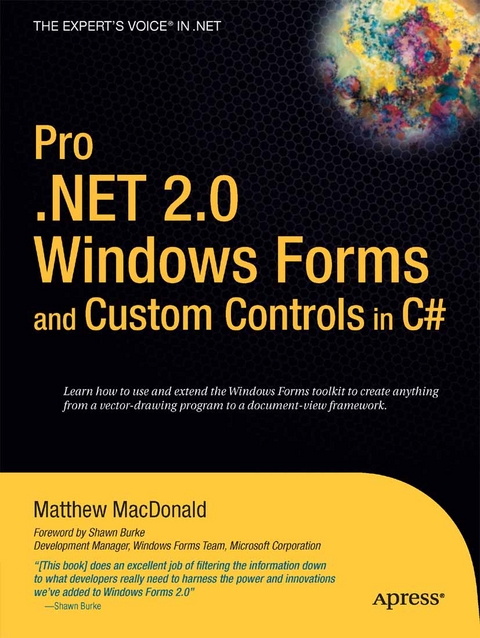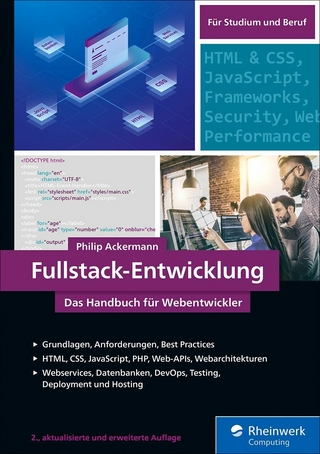Pro .NET 2.0 Windows Forms and Custom Controls in C# (eBook)
XXXIX, 1080 Seiten
Apress (Verlag)
978-1-4302-0110-6 (ISBN)
*Explains taking .NET controls to highest level for programmers, with advanced customizations
*Follows the successful formula of the previous edition (1590590457), examining all the .NET controls from old staples to the new .NET 2.0 controls
Matthew MacDonald is an author,educator, and MCSD developer who has a passion for emerging technologies. He isthe author of more than a dozen books about .NET programming. In a dimly-remembered past life, he studied English literature and theoretical physics.
Renowned author Matthew MacDonald combines careful treatment of the API with detailed user-interface design principles. Further, this book incorporates C# and the final beta of .NET 2.0. The result: thorough coverage of Windows Forms and GDI+ namespaces for .NET programmers! You will become equipped to design state-of-the-art Windows interfaces and program graphics, and learn how to create your own controls. As a developer, you must know more than just how to add a control to a window. You must be able to create an entire user interface framework that's scalable, flexible, and reusable. This book is not a reference manual. Instead, it contains detailed discussions about user interface elements that you'll use on a regular basis.
Matthew MacDonald is an author,educator, and MCSD developer who has a passion for emerging technologies. He isthe author of more than a dozen books about .NET programming. In a dimly-remembered past life, he studied English literature and theoretical physics.
Contents at a Glance 5
Contents 7
Foreword 24
About the Author 26
About the Technical Reviewer 27
Acknowledgments 28
Introduction 29
About This Book 29
Conventions Used in this Book 34
Windows Forms Fundamentals 36
User Interface Architecture 37
Classes and Objects 38
User Interface Classes in . NET 43
Interacting with a Control 53
Visual Studio 57
Designing Windows Forms Applications 67
The Last Word 73
Control Basics 74
The Windows Forms Package 74
The Control Class 76
Position and Size 81
Color 85
Fonts and Text 88
Focus and the Tab Sequence 92
Responding to the Mouse and Keyboard 94
Low- Level Members 103
The Last Word 104
Forms 105
The Form Class 105
Prebuilt Dialogs 123
Resizable Forms 126
Splitting Windows 136
The Last Word 142
The Classic Controls 143
The Classic Control Gallery 143
The Date Controls 161
Container Controls 166
AutoComplete 169
Drag- and- Drop 171
Extender Providers 175
The NotifyIcon 177
ActiveX Controls 180
The Last Word 182
Images and Resources 183
The Image Class 183
Resources 190
Localization 198
The Last Word 203
Lists and Trees 204
ListView Basics 204
More Advanced ListViews 213
TreeView Basics 226
More Advanced TreeViews 235
The Last Word 241
Drawing with GDI+ 242
Understanding GDI+ 243
Paint Sessions with GDI+ 244
The Graphics Class 250
More- Advanced GDI+ 266
Optimizing GDI+ Painting 275
Painting Windows Controls 286
The Last Word 293
Data Binding 294
Introducing Data Binding 295
Basic Data Binding 297
Common Data- Binding Scenarios 307
Data Binding Exposed 319
Binding to Custom Objects 327
Automatic Data Binding 335
Data- Aware Controls 344
The Last Word 349
Custom Controls 350
Custom Control Basics 351
Understanding Custom Controls 351
Control Projects 356
The Client Project 360
The GAC 363
The Last Word 366
User Controls 367
Understanding User Controls 367
The Progress User Control 368
The Bitmap Thumbnail Viewer 374
User Controls and Dynamic Interfaces 385
The Last Word 393
Derived Controls 394
Understanding Derived Controls 394
The ProjectTree Control 397
The DirectoryTree Control 406
Deriving Forms 409
The Last Word 415
Owner-Drawn Controls 417
Understanding Owner- Drawn Controls 417
Owner- Drawn Custom Controls 431
The Last Word 451
Design-Time Support for Custom Controls 452
Design- Time Basics 452
Code Serialization 463
Type Conversion 473
Type Editors 488
The Last Word 500
Modern Controls 501
Tool, Menu, and Status Strips 502
ToolStrip Basics 502
The StatusStrip and MenuStrip 517
ToolStrip Customization 529
Customizing the ToolStrip Rendering 539
The Last Word 545
The DataGridView 546
The DataGrid Legacy 546
Introducing the DataGridView 547
Bare- Bones Data- Binding 550
Formatting the DataGridView 564
Editing and Validation with the DataGridView 583
DataGridView Customization 592
The Last Word 603
Sound and Video 604
The SoundPlayer 604
Advanced Media with DirectShow 608
The Last Word 616
The WebBrowser 617
WebBrowser Basics 617
Blending Web and Windows Interfaces 625
The Last Word 635
Windows Forms Techniques 636
Validation and Masked Editing 637
Validating at the Right Time 637
Validation Events 639
The ErrorProvider 643
Regular Expressions 647
Custom Validation Components 652
Masked Edit Controls 664
The Last Word 676
Multiple and Single Document Interfaces 677
The Evolution of Document Interface Models 677
MDI Essentials 681
Document- View Architecture 692
Multiple- Document SDI Applications 706
Gaps in the Framework 712
The Last Word 713
Multithreading 714
Multithreading Basics 714
Asynchronous Delegates 717
Multithreading in a Windows Application 721
The BackgroundWorker Component 733
The Thread Class 739
The Last Word 753
Dynamic Interfaces and Layout Engines 754
The Case for Dynamic User Interface 754
Dynamic Content 755
Managing Control Layout 763
Layout Engines 769
The FlowLayoutPanel 772
The TableLayoutPanel 776
Layout Panel Examples 782
Markup- Based User Interface 799
The Last Word 800
Help Systems 801
Understanding Help 801
Basic Help with the HelpProvider 807
HTML Help with the HelpProvider 812
Invoking Help Programmatically 818
Application- Embedded Support 823
The Last Word 831
Advanced Custom Controls 832
Skinned Forms and Animated Buttons 833
Shaped Forms and Controls 833
Animated Buttons 840
Improving the Performance of Owner- Drawn Controls 857
The Last Word 861
Dynamic Drawing with a Design Surface 862
A Drawing Program with Controls 862
A Drawing Program with Shape Objects 872
The Last Word 894
Custom Extender Providers 895
Understanding Extender Providers 895
The StatusStripHelpLabel Provider 897
The HelpIconProvider 902
The Last Word 908
Advanced Design-Time Support 909
Control Designers 909
Smart Tags 928
Container and Collection Controls 934
Licensing Custom Controls 944
The Last Word 950
Creating Usable Interfaces 951
Why Worry About the Interface? 951
A Brief History of User Interfaces 952
Creativity vs. Convention 958
Handling Complexity 961
Helpful Restrictions 963
The Last Word 965
ClickOnce 967
The Ground Rules 968
A Simple ClickOnce Deployment 970
ClickOnce Options 978
ClickOnce Security 982
The Last Word 985
Index 986
| Erscheint lt. Verlag | 22.11.2006 |
|---|---|
| Zusatzinfo | XXXIX, 1080 p. |
| Verlagsort | Berkeley |
| Sprache | englisch |
| Themenwelt | Mathematik / Informatik ► Informatik ► Programmiersprachen / -werkzeuge |
| Mathematik / Informatik ► Informatik ► Software Entwicklung | |
| Schlagworte | C# • Design • interfaces • Multithreading • .NET • user interface • Validation • WINDOWS |
| ISBN-10 | 1-4302-0110-X / 143020110X |
| ISBN-13 | 978-1-4302-0110-6 / 9781430201106 |
| Haben Sie eine Frage zum Produkt? |
Größe: 13,9 MB
DRM: Digitales Wasserzeichen
Dieses eBook enthält ein digitales Wasserzeichen und ist damit für Sie personalisiert. Bei einer missbräuchlichen Weitergabe des eBooks an Dritte ist eine Rückverfolgung an die Quelle möglich.
Dateiformat: PDF (Portable Document Format)
Mit einem festen Seitenlayout eignet sich die PDF besonders für Fachbücher mit Spalten, Tabellen und Abbildungen. Eine PDF kann auf fast allen Geräten angezeigt werden, ist aber für kleine Displays (Smartphone, eReader) nur eingeschränkt geeignet.
Systemvoraussetzungen:
PC/Mac: Mit einem PC oder Mac können Sie dieses eBook lesen. Sie benötigen dafür einen PDF-Viewer - z.B. den Adobe Reader oder Adobe Digital Editions.
eReader: Dieses eBook kann mit (fast) allen eBook-Readern gelesen werden. Mit dem amazon-Kindle ist es aber nicht kompatibel.
Smartphone/Tablet: Egal ob Apple oder Android, dieses eBook können Sie lesen. Sie benötigen dafür einen PDF-Viewer - z.B. die kostenlose Adobe Digital Editions-App.
Zusätzliches Feature: Online Lesen
Dieses eBook können Sie zusätzlich zum Download auch online im Webbrowser lesen.
Buying eBooks from abroad
For tax law reasons we can sell eBooks just within Germany and Switzerland. Regrettably we cannot fulfill eBook-orders from other countries.
aus dem Bereich