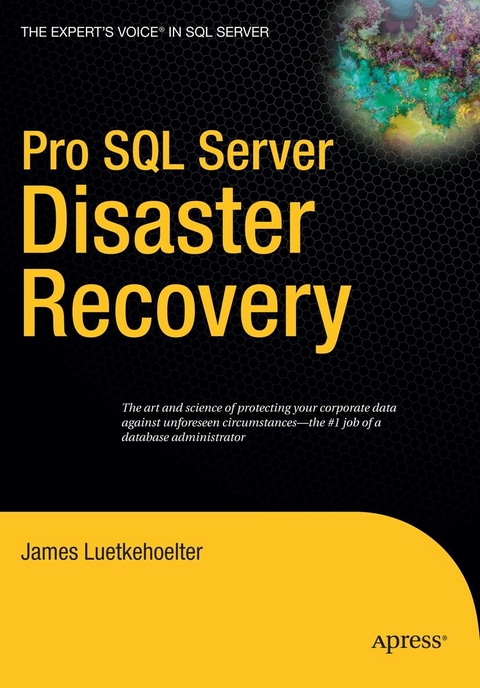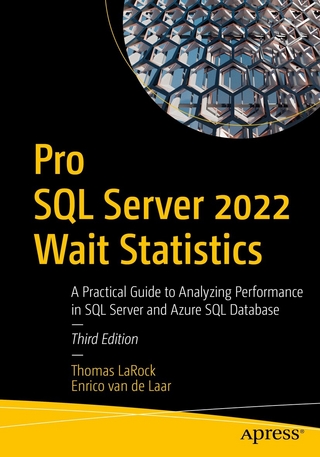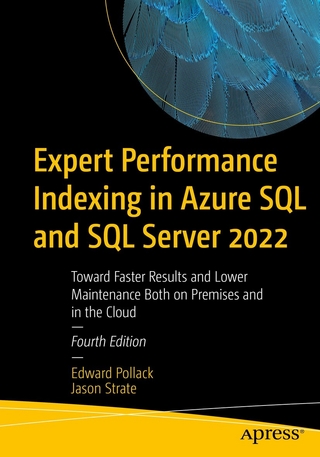Pro SQL Server Disaster Recovery (eBook)
XXIV, 342 Seiten
Apress (Verlag)
978-1-4302-0601-9 (ISBN)
This book explains how to implement an effective disaster recovery strategy for SQL Server 2005 and 2008 databases. It details powerful tools and features for data backup and disaster recovery present in SQL Server 2005 and enhanced in SQL Server 2008.
Users of SQL Server 2000 will find that the options for handling disaster recovery have dramatically increased. This book explores those options by examining the technical details of disaster recovery features and then applying that knowledge to practical scenarios. Also covered are fundamental changes to disaster recovery capabilities and common issues to expect when using new features.
James Luetkehoelter is an MSCE, MSCD, MCDBA, MCT, and Oracle Certified Professional who has been working in the database field for more than a decade. He is currently the principle consultant and owner of Spyglass LLC, a data-centric consulting company. James is a frequent presenter at SQL Server conferences, both in the U.S. and in Europe. His teaching and presenting style is best described as 'eclectic,' though some may say 'just plain goofy.' In his spare time, he catalogues the various pronunciations of 'Luetkehoelter.' He is currently at 2,017 distinct variations.
Many would argue that the single most important job of a SQL Server database administrator is to be able to recover your database in the event of loss or damage. Pro SQL Server Disaster Recovery helps you meet that goal by showing you how to think about and plan for potential problems. You’ll learn to anticipate and reduce the likelihood of a disaster, and to mitigate the effects of a disaster when one does occur. Perhaps most importantly, you’ll learn how to prepare so that you can return a system to its normal state quickly, ensuring system availability and the continued success and operation of your business.Many SQL Server features and technologies are, or can be put to good use in disaster recovery planning. In this book, you’ll learn about powerful tools and features—such as Database Snapshots and Mirroring—for data backup and disaster recovery that are present in SQL Server 2005, and that are enhanced in SQL Server 2008. Also covered are common issues to expect when using these features. This book explores your options by examining the technical details of disaster recovery features and then applying that knowledge to practical scenarios. There’s a human side to disaster recovery planning as well. Like few other activities, disaster recovery planning requires that you work closely with a wide variety of people from all across your organization. People skills are as critical to disaster recovery planning as technical skills, and perhaps more so. This book does not leave you in the dark, but provides sound advice on how to keep disaster recovery planning projects on track, how to avoid dangerous scope creep, and how to work effectively with the variety of personality types that you will encounter.Disaster recovery planning is really about sleep. When you get the call at 3:00 am that your database is lost, don’t wake up with that icy feeling in your veins. Instead, wake up with confidence that you have a plan in place, a plan that you’ve practiced, that management has bought into, a plan that you can execute even while half–asleep to get your database, your company, and your job back on track.
James Luetkehoelter is an MSCE, MSCD, MCDBA, MCT, and Oracle Certified Professional who has been working in the database field for more than a decade. He is currently the principle consultant and owner of Spyglass LLC, a data-centric consulting company. James is a frequent presenter at SQL Server conferences, both in the U.S. and in Europe. His teaching and presenting style is best described as "eclectic," though some may say "just plain goofy." In his spare time, he catalogues the various pronunciations of "Luetkehoelter." He is currently at 2,017 distinct variations.
Contents at a Glance 5
Contents 6
About the Author 16
About the Technical Reviewer 17
Introduction 18
Who This Book Is For 19
How This Book Is Structured 19
Contacting the Author 21
What Is Disaster Recovery? 22
Defining Disaster Recovery 22
Disaster Recovery, High Availability, and Business Continuity 24
Disaster Categories 26
Disaster Recovery from a Technical Perspective 31
Caveats and Recommendations 32
Summary 33
Making Database Backups 34
A Brief Review of SQL Server Storage 35
SQL Server Recovery Modes 37
T- SQL Backup 42
Full Backup 49
Log Backup 49
Differential Backup 50
Backup File Sizes 50
Error Checking 52
Securing Backups 53
Striped Backup 53
Mirrored Backup 56
Copy- Only Backup 57
Additional Backup Considerations 58
Backup and Disaster Categories 59
Caveats and Recommendations 60
Summary 62
Restoring a Database 63
Restore vs. Recovery 64
Availability During Recovery 66
T- SQL’s RESTORE Command 67
Databases in SUSPECT Status 91
Restore and Disaster Categories 92
Caveats and Recommendations 92
Summary 93
Backing Up and Restoring Files and Filegroups 94
A Brief Review of Filegroups 95
Backing Up and Restoring Files 106
Backing Up and Restoring Filegroups 109
Backing Up and Restoring Full- Text Indexes 114
Files/ Filegroups and Disaster Scenarios 115
Caveats and Recommendations 116
Summary 116
Creating a Backup/ Recovery Plan 117
Components of a Backup/ Recovery Plan 118
Key Business Constraints for BRPs 120
Key Technical Constraints for BRPs 126
SQL Agent 131
Base BRPs 142
Initial and Periodic Testing 155
Enhancing Basic Scenarios 156
Caveats and Recommendations 157
Summary 157
Maintaining a Warm Standby Server via Log Shipping 158
Log Shipping vs. Replication 159
Benefits of Log Shipping 160
Drawbacks of Log Shipping 163
Log- Shipping Architecture 165
Configuring Log Shipping 168
Caveats and Recommendations 189
Summary 190
Clustering 191
Clustering Basics 191
Sample Clustering Configurations 199
Failover in a Cluster 204
Failback in a Cluster 207
Clustering and Disaster Categories 208
Caveats and Recommendations 209
Summary 210
Database Mirroring 211
Mirroring Architecture 211
Mirroring Levels 222
Configuring Mirroring 227
Guidelines for Selecting a Database Mirroring Mode 239
Disaster Categories 241
Caveats and Recommendations 242
Summary 243
Database Snapshots 244
Understanding the Architecture 244
Creating Database Snapshots 246
Restoring Database Snapshots 248
Managing Database Snapshots 249
Using Database Snapshots to Address Process and User Error 253
Understanding Other Uses for Database Snapshots 254
Database Snapshots and Disaster Scenarios 255
Caveats and Recommendations 256
Summary 257
Hardware Considerations 258
Online Disk Storage 259
Archival Storage 273
Continuous Data Protection 274
Virtualization 274
Network Issues 275
Power 279
Heat 280
Hardware and Disaster Categories 281
Caveats and Recommendations 282
Summary 283
Disaster Recovery Planning 284
Putting It All Together 284
Real- World Scenarios 293
Recommendations and Caveats 306
Summary 306
Realistic Disaster Recovery Planning 307
Understanding Personality Archetypes 308
Overcoming Roadblocks 318
Caveats and Recommendations 332
Summary 333
SQL Server 2008 Considerations 334
Backup/ Restore Improvements 334
Database Mirroring Improvements 339
Change Tracking 340
Index 342
| Erscheint lt. Verlag | 24.6.2008 |
|---|---|
| Zusatzinfo | XXIV, 350 p. |
| Verlagsort | Berkeley |
| Sprache | englisch |
| Themenwelt | Informatik ► Datenbanken ► SQL Server |
| Mathematik / Informatik ► Informatik ► Netzwerke | |
| Mathematik / Informatik ► Informatik ► Programmiersprachen / -werkzeuge | |
| Schlagworte | database administration • Databases • Design • Microsoft SQL Server • SQL • SQL Server 2000 • SQL Server 2005 • SQL Server 2008 |
| ISBN-10 | 1-4302-0601-2 / 1430206012 |
| ISBN-13 | 978-1-4302-0601-9 / 9781430206019 |
| Haben Sie eine Frage zum Produkt? |
Größe: 4,5 MB
DRM: Digitales Wasserzeichen
Dieses eBook enthält ein digitales Wasserzeichen und ist damit für Sie personalisiert. Bei einer missbräuchlichen Weitergabe des eBooks an Dritte ist eine Rückverfolgung an die Quelle möglich.
Dateiformat: PDF (Portable Document Format)
Mit einem festen Seitenlayout eignet sich die PDF besonders für Fachbücher mit Spalten, Tabellen und Abbildungen. Eine PDF kann auf fast allen Geräten angezeigt werden, ist aber für kleine Displays (Smartphone, eReader) nur eingeschränkt geeignet.
Systemvoraussetzungen:
PC/Mac: Mit einem PC oder Mac können Sie dieses eBook lesen. Sie benötigen dafür einen PDF-Viewer - z.B. den Adobe Reader oder Adobe Digital Editions.
eReader: Dieses eBook kann mit (fast) allen eBook-Readern gelesen werden. Mit dem amazon-Kindle ist es aber nicht kompatibel.
Smartphone/Tablet: Egal ob Apple oder Android, dieses eBook können Sie lesen. Sie benötigen dafür einen PDF-Viewer - z.B. die kostenlose Adobe Digital Editions-App.
Zusätzliches Feature: Online Lesen
Dieses eBook können Sie zusätzlich zum Download auch online im Webbrowser lesen.
Buying eBooks from abroad
For tax law reasons we can sell eBooks just within Germany and Switzerland. Regrettably we cannot fulfill eBook-orders from other countries.
aus dem Bereich