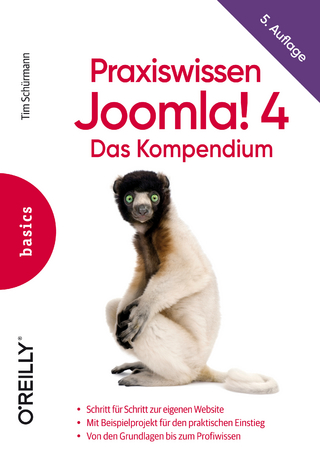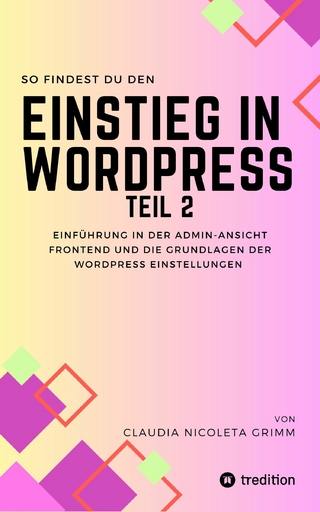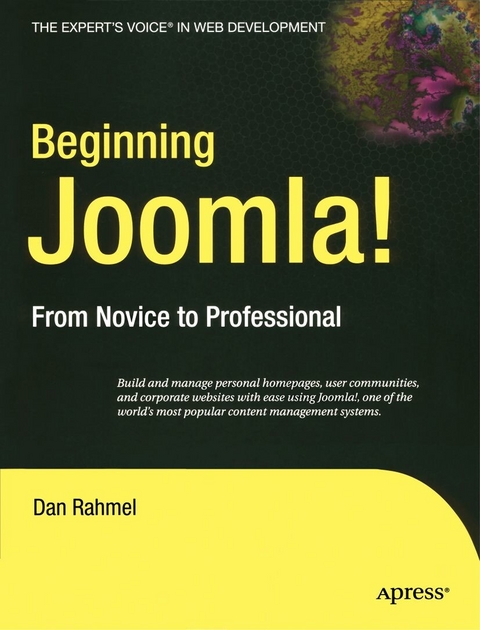
Beginning Joomla! (eBook)
475 Seiten
Apress (Verlag)
978-1-4302-0278-3 (ISBN)
While Joomla! is relatively easy to install, a fair amount of knowledge is required in order to configure the application to your specific needs. Beginning Joomla! answers many of the questions you're sure to have, guiding you through the process of creating your own design templates, adding and managing content, and adding popular community features such as article commenting, user profile management, and forums. Later chapters discuss e-commerce integration, explore search engine optimization, and show you how to extend Joomla! by creating your own plug-ins.
Dan Rahmel is a Windows programmer with more than 14 years of experience designing and implementing information systems and deploying mid-sized client/server solutions using Microsoft SQL Server, MySQL, Microsoft Access, and Visual FoxPro. He has written over a dozen books, including Nuts-and-Bolts Filmmaking, Visual Basic Programmer's Reference (first, second, and third editions), Building Web Database Applications with Visual Studio, Teach Yourself Database Programming in 24 Hours, Developing Client-Server Applications with Visual Basic, and many more. His books have been translated into various languages including Chinese, Japanese, Spanish, French, and Portuguese. He is a contributor to DBMS, Internet Advisor, and American Programmer magazines.
Do you want the ability to manage documents, photos, and other content over the Web, but don't want to shell out thousands of dollars in proprietary solutions? Want to create an online community for your hobby or user group? You're not alone. For thousands of like-minded users around the globe, the answer is Joomla!, an open-source content management system used to manage all sorts of data over the Web.While Joomla! is relatively easy to install, a fair amount of knowledge is required in order to configure the application to your specific needs. Beginning Joomla! answers many of the questions you're sure to have, guiding you through the process of creating your own design templates, adding and managing content, and adding popular community features such as article commenting, user profile management, and forums. Later chapters discuss e-commerce integration, explore search engine optimization, and show you how to extend Joomla! by creating your own plug-ins.
Dan Rahmel is a Windows programmer with more than 14 years of experience designing and implementing information systems and deploying mid-sized client/server solutions using Microsoft SQL Server, MySQL, Microsoft Access, and Visual FoxPro. He has written over a dozen books, including Nuts-and-Bolts Filmmaking, Visual Basic Programmer's Reference (first, second, and third editions), Building Web Database Applications with Visual Studio, Teach Yourself Database Programming in 24 Hours, Developing Client-Server Applications with Visual Basic, and many more. His books have been translated into various languages including Chinese, Japanese, Spanish, French, and Portuguese. He is a contributor to DBMS, Internet Advisor, and American Programmer magazines.
Contents at a Glance 4
Contents 5
About the Author 12
About the Technical Reviewer 13
Acknowledgments 14
Introduction to Joomla! 15
Content Management System Overview 17
Content Management System Adoption 18
Joomla! Benefits 19
Differences Between Joomla! 1.0 and 1.5 23
Life As One of the 50 Most Important Open Source Projects 24
Conclusion 25
Quickstart: Setting Up a Joomla! Site in 20 Minutes 26
Installing Joomla! 27
Modifying the Joomla! Installation 52
Conclusion 79
Installation and Configuration 80
File and Directory Overview 81
Installing with XAMPP 84
Installing the Individual Servers of WAMP/ LAMP/ MAMP 91
Installing the Joomla! Files 119
Troubleshooting 120
Conclusion 131
Adding Content 132
Planning Your Content 132
Reincarnating a Web Site ( LoanStaircase) in Joomla! 144
Creating Sections and Categories 145
Selecting a Text Editor 149
Adding Articles 154
Adding Menus to Point to Content 163
Installing a New Template 168
Collaborating with Outside Contributors 171
Conclusion 173
Administering Joomla! 174
Presentation Administration 174
Content Administration 179
System Administration 184
Backing Up the Joomla! Installation 210
Security 215
Writable Directories 216
Conclusion 216
Creating Your Own Templates 218
Quickstart to Creating a Hello Joomla! Template 220
Modifying an Existing Template 226
Creating Templates with Web Editors 230
Creating a Real Template 242
Validating Template Code 276
Conclusion 277
Joomla! Extensions 278
The Difference Between Modules, Components, and Plug- Ins 278
Module Types 282
Default Site Modules 283
Administrator Modules 295
Site Components 296
Site Plug- Ins 305
Conclusion 306
Web Community Features 307
A Site Profile 307
Joomla! Technology for Building Web Communities 311
Conclusion 354
Site Statistics 355
Web Analytics 355
Standalone Log Analysis Packages 357
Joomla! Extensions 362
Google Analytics 363
Conclusion 368
Photo Gallery 369
FTP Server for Gallery Management 369
Easy Gallery 373
Gallery2 382
Using Gallery2 from Within Joomla 394
Conclusion 398
Joomla! E-commerce 400
VirtueMart: The Joomla! Store 400
Creating a Virtual Store 404
Conclusion 424
Search Engine Optimization and Joomla! 425
SEO on a Joomla! Site 425
General Techniques 439
Conclusion 445
Creating Extensions 446
Writing a Front- End Module 446
Writing a Missing Metadata Administrator Module 451
Structure of the Suggestion Box Component 457
Conclusion 463
Index 465
| Erscheint lt. Verlag | 30.4.2008 |
|---|---|
| Zusatzinfo | 475 p. |
| Verlagsort | Berkeley |
| Sprache | englisch |
| Themenwelt | Mathematik / Informatik ► Informatik ► Software Entwicklung |
| Informatik ► Web / Internet ► Content Management Systeme | |
| Schlagworte | Community • Content Management • content management system • eCommerce • E-Commerce • Forum • Joomla • Search engine optimization (SEO) • Templates |
| ISBN-10 | 1-4302-0278-5 / 1430202785 |
| ISBN-13 | 978-1-4302-0278-3 / 9781430202783 |
| Haben Sie eine Frage zum Produkt? |
Größe: 17,8 MB
DRM: Digitales Wasserzeichen
Dieses eBook enthält ein digitales Wasserzeichen und ist damit für Sie personalisiert. Bei einer missbräuchlichen Weitergabe des eBooks an Dritte ist eine Rückverfolgung an die Quelle möglich.
Dateiformat: PDF (Portable Document Format)
Mit einem festen Seitenlayout eignet sich die PDF besonders für Fachbücher mit Spalten, Tabellen und Abbildungen. Eine PDF kann auf fast allen Geräten angezeigt werden, ist aber für kleine Displays (Smartphone, eReader) nur eingeschränkt geeignet.
Systemvoraussetzungen:
PC/Mac: Mit einem PC oder Mac können Sie dieses eBook lesen. Sie benötigen dafür einen PDF-Viewer - z.B. den Adobe Reader oder Adobe Digital Editions.
eReader: Dieses eBook kann mit (fast) allen eBook-Readern gelesen werden. Mit dem amazon-Kindle ist es aber nicht kompatibel.
Smartphone/Tablet: Egal ob Apple oder Android, dieses eBook können Sie lesen. Sie benötigen dafür einen PDF-Viewer - z.B. die kostenlose Adobe Digital Editions-App.
Zusätzliches Feature: Online Lesen
Dieses eBook können Sie zusätzlich zum Download auch online im Webbrowser lesen.
Buying eBooks from abroad
For tax law reasons we can sell eBooks just within Germany and Switzerland. Regrettably we cannot fulfill eBook-orders from other countries.
aus dem Bereich