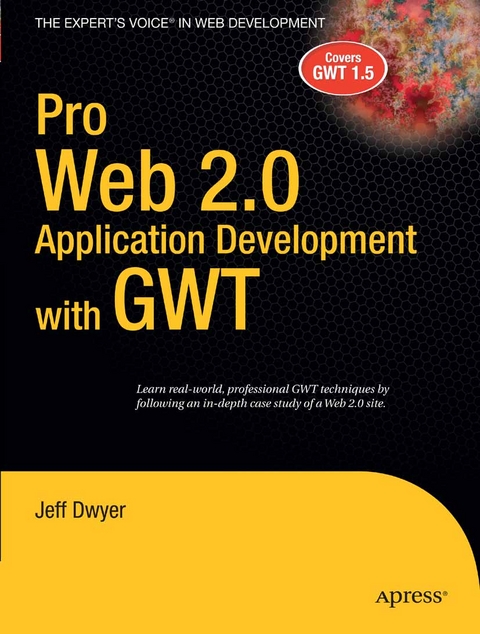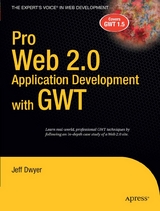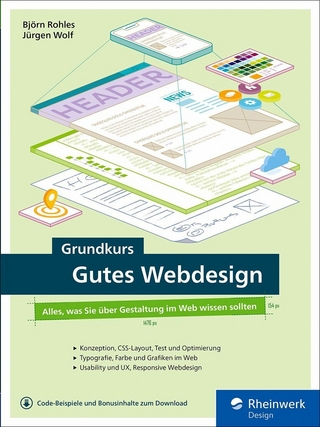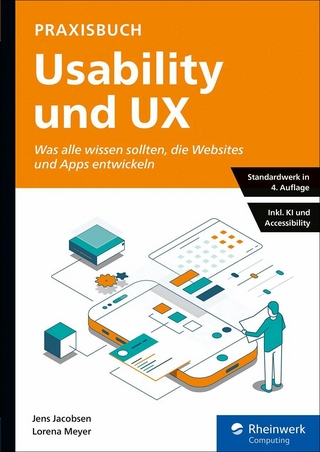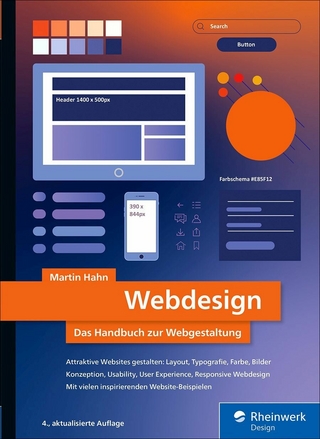Pro Web 2.0 Application Development with GWT (eBook)
480 Seiten
Apress (Verlag)
978-1-4302-0637-8 (ISBN)
Pro Web 2.0 Application Development by Jeff Dwyer is the first book on professional Web 2.0 principles that includes the Google Web Toolkit (GWT). GWT is one of the leading Java Ajax frameworks in market, and is very hot in terms of relative growth; it can be integrated with other broader Java frameworks like JBoss Seam and possibly Spring. The book's focus on a single, extremely rich, example 'killer application' is what sets this apart from other GWT titles.
Jeff Dwyer is a developer and entrepreneur who is the founder of ToCollege.net and MyHippocampus.com. His background is in medical software, where he has published research on aneurysm stress and endovascular repair and has patented techniques in anatomical visualization. As a developer, Jeff likes nothing better than to leverage high-quality open source code so he can focus on the core elements of his projects. He believes that Google Web Toolkit has fundamentally altered the feasibility of large Web 2.0 applications.
When I quit my day job in the summer of 2006 to bring an idea of mine to life as an Internet startup, I was faced with a huge number of questions and not a lot of clear answers. The excitement of starting a new project was soon tempered by the difficulty of choosing among the dizzying array of possible technical platforms and solutions. While the shelves were full of books focusing on each of the components of a web application, what I really wanted was a look at how all the pieces fit together. Too often, I found books that seemed like annotated versions of Javadocs, with he- ful explanatory notes that setEnabled(boolean enabled) would set the enabled flag. At the other end of the spectrum were abstract architectural tracts that might have made for good reading but certainly didn't give me a head start on the architecture. I wanted to see how these technologies worked when used for nontrivial applications; I wanted to see ugly problems and their solutions-I wanted a look at the source code of a modern web application.
Jeff Dwyer is a developer and entrepreneur who is the founder of ToCollege.net and MyHippocampus.com. His background is in medical software, where he has published research on aneurysm stress and endovascular repair and has patented techniques in anatomical visualization. As a developer, Jeff likes nothing better than to leverage high-quality open source code so he can focus on the core elements of his projects. He believes that Google Web Toolkit has fundamentally altered the feasibility of large Web 2.0 applications.
Contents at a Glance 5
Contents 6
About the Author 15
About the Technical Reviewer 16
Acknowledgments 17
Introduction 18
Who This Book Is For 19
How This Book Is Structured 19
Downloading the Code 21
Contacting the Author 22
What Can GWT Do for You? 23
Why GWT? 24
“May You Live in Interesting Times” 24
To HTML or Not to HTML? 25
So What Is GWT? 26
Summary 36
Getting Started 37
Sample Project Goals 37
GWT Project Structure 38
Sample Calculator Project Code 44
Animation 58
Code Size 60
Summary 64
ToCollege.net 65
Designing ToCollege.Net 66
User Stories 67
Overview of ToCollege.Net 68
The College.Net Domain 74
Summary 80
GWT and Spring MVC 81
Integrating with a Web Framework 81
The Spring MVC Site 85
Basic GWT Integration 108
ToCollege.Net RPC Integration 113
MyPage.java 119
Summary 120
Securing Our Site 121
Acegi Security System 122
Implementing Acegi Security 124
OpenID 143
Integrating GWT 148
Summary 154
Saving Our Work 156
Adding a Database 156
Building the DAO Layer 159
Hibernate and GWT: No DTOs Necessary 174
The Command Pattern, a Powerful Ally 181
Testing 189
Summary 196
ToCollege.net’s GWT GUI 198
Basic My Page GUI Framework 199
RPC Status Notification 204
Drag ’n’ Drop 215
RichTextArea 221
RichTextToolbar’s ImageBundle 223
VerticalLabel 226
Summary 229
Google Maps 230
The Mashup Landscape 230
Where We’ll Use Maps in ToCollege.net 231
The Google Maps API and Key 233
Using the GWT Google APIs 235
Geocoding Maps 236
Updating the My List College Map Tab 240
Reusable Map Components 245
Summary 252
Suggest Boxes and Full Text Search 253
A Basic Suggest Box 253
An Ideal Remote Suggest Box 255
Server-Side Suggestion Matching 263
Summary 280
Forums 281
Designing Forums 282
Implementing Forums 286
Summary 321
Security and Authorization 322
Authorization 322
GWT Security 328
Final Security Concerns 345
Summary 347
Search Engine Optimization 348
How Search Works 348
Optimizing ToCollege.net for Indexing 352
Implementing Bootstrapping 356
Optimizing the Crawling of ToCollege.net 365
Robots.txt 369
Summary 370
Google Gears 371
Limitations of AJAX 371
Introducing Gears 373
LocalServer 375
WorkerPool 383
Gears Database 386
Google Gears Tools 399
What’s Next? 402
Summary 402
Building ToCollege.net 404
General Tools 404
The ToCollege.net Codebase 411
Compiling with Maven 414
Run the Sample Calculator 425
Set Up the Database 426
Running ToCollege.net 431
Summary 439
Index 440
| Erscheint lt. Verlag | 27.7.2008 |
|---|---|
| Zusatzinfo | 480 p. |
| Verlagsort | Berkeley |
| Sprache | englisch |
| Themenwelt | Informatik ► Web / Internet ► Web Design / Usability |
| Schlagworte | Animation • Google • Optimization • Search engine optimization (SEO) • security |
| ISBN-10 | 1-4302-0637-3 / 1430206373 |
| ISBN-13 | 978-1-4302-0637-8 / 9781430206378 |
| Haben Sie eine Frage zum Produkt? |
Größe: 4,9 MB
DRM: Digitales Wasserzeichen
Dieses eBook enthält ein digitales Wasserzeichen und ist damit für Sie personalisiert. Bei einer missbräuchlichen Weitergabe des eBooks an Dritte ist eine Rückverfolgung an die Quelle möglich.
Dateiformat: PDF (Portable Document Format)
Mit einem festen Seitenlayout eignet sich die PDF besonders für Fachbücher mit Spalten, Tabellen und Abbildungen. Eine PDF kann auf fast allen Geräten angezeigt werden, ist aber für kleine Displays (Smartphone, eReader) nur eingeschränkt geeignet.
Systemvoraussetzungen:
PC/Mac: Mit einem PC oder Mac können Sie dieses eBook lesen. Sie benötigen dafür einen PDF-Viewer - z.B. den Adobe Reader oder Adobe Digital Editions.
eReader: Dieses eBook kann mit (fast) allen eBook-Readern gelesen werden. Mit dem amazon-Kindle ist es aber nicht kompatibel.
Smartphone/Tablet: Egal ob Apple oder Android, dieses eBook können Sie lesen. Sie benötigen dafür einen PDF-Viewer - z.B. die kostenlose Adobe Digital Editions-App.
Zusätzliches Feature: Online Lesen
Dieses eBook können Sie zusätzlich zum Download auch online im Webbrowser lesen.
Buying eBooks from abroad
For tax law reasons we can sell eBooks just within Germany and Switzerland. Regrettably we cannot fulfill eBook-orders from other countries.
aus dem Bereich