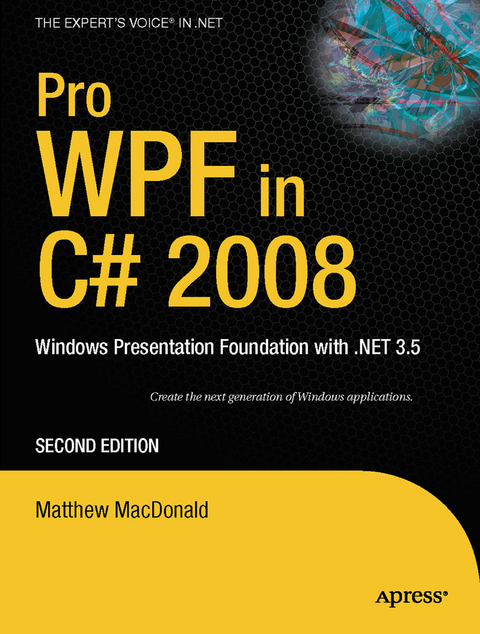Pro WPF in C# 2008 (eBook)
1040 Seiten
Apress (Verlag)
978-1-4302-0576-0 (ISBN)
The Microsoft Windows Presentation Foundation (WPF) blends application user interface, documents, and media content to provide richer control, design, and development of the visual aspects of Windows programs.
In this book, author Matthew MacDonald shows you how WPF really works. His no-nonsense, practical advice will get you quickly and easily building high-quality WPF applications. MacDonald takes you through a thorough investigation of the more advanced aspects of WPF, and its relation to other elements of the WinFX stack and the .NET Framework 3.5, to complete your understanding of WPF and C# 2008.
Matthew MacDonald is an author,educator, and MCSD developer who has a passion for emerging technologies. He isthe author of more than a dozen books about .NET programming. In a dimly-remembered past life, he studied English literature and theoretical physics.
The Microsoft Windows Presentation Foundation provides the foundation for building applications and high-quality user experiences in Windows Vista. WPF blends application user interface, documents, and media content to provide richer control, design, and development of the visual aspects of Windows programs.Author Matthew MacDonald shows you how WPF really works. His no nonsense, practical advice will get you building high quality WPF applications quickly and easily. MacDonald will take you through a thorough investigation of the more advanced aspects of WPF, and its relation to other elements of the WinFX stack and the .NET Framework 3.5, to complete your understanding of WPF and C# 2008.WPF's functionality extends to support for tablet PCs and other forms of input devices, and provides a more modern imaging and printing pipeline, accessibility and user interface automation infrastructure, data driven user interface and visualization, as well as the integration points for weaving the application experience into the Windows shell.
Matthew MacDonald is an author,educator, and MCSD developer who has a passion for emerging technologies. He isthe author of more than a dozen books about .NET programming. In a dimly-remembered past life, he studied English literature and theoretical physics.
Contents at a Glance 5
Contents 6
About the Author 21
About the Technical Reviewer 22
Acknowledgments 23
Introduction 24
About This Book 25
Introducing WPF 29
Understanding Windows Graphics 29
WPF: A Higher- Level API 32
The Architecture of WPF 43
The Last Word 48
XAML 49
Understanding XAML 50
XAML Basics 53
Properties and Events in XAML 58
Using Types from Other Namespaces 72
Loading and Compiling XAML 74
The Last Word 82
The Application 84
The Application Life Cycle 84
Application Tasks 91
The Last Word 101
Layout 102
Understanding Layout in WPF 102
Simple Layout with the StackPanel 106
The WrapPanel and DockPanel 113
The Grid 118
Coordinate- Based Layout with the Canvas 131
Layout Examples 136
The Last Word 141
Content 143
Understanding Content Controls 143
Specialized Containers 149
Decorators 159
The Last Word 162
Dependency Properties and Routed Events 163
Understanding Dependency Properties 163
Understanding Routed Events 175
WPF Events 189
The Last Word 203
Classic Controls 204
The Control Class 204
Content Controls 215
Text Controls 227
List Controls 231
Range- Based Controls 236
The Last Word 239
Windows 240
The Window Class 240
Window Interaction 247
Nonrectangular Windows 252
Vista- Style Windows 260
The Last Word 268
Pages and Navigation 269
Understanding Page- Based Navigation 269
Page- Based Interfaces 270
The Page History 281
The Navigation Service 284
XAML Browser Applications 297
The Last Word 311
Commands 312
Understanding Commands 312
The WPF Command Model 314
Executing Commands 318
Advanced Commands 329
The Last Word 338
Resources 340
Assembly Resources 340
Localization 346
Object Resources 356
The Last Word 370
Styles 372
Style Basics 372
Triggers 383
Last Word 388
Shapes, Transforms, and Brushes 389
Understanding Shapes 389
Transforms 407
Better Brushes 412
Bitmap Effects 425
The Last Word 430
Geometries, Drawings, and Visuals 431
Paths and Geometries 431
Drawings 447
Visuals 453
The Last Word 465
Control Templates 466
Understanding Logical Trees and Visual Trees 466
Understanding Templates 472
Creating Control Templates 479
Organizing Template Resources 486
Building More Complex Templates 495
The Last Word 511
Data Binding 512
Data Binding Basics 512
Binding to a Database with Custom Objects 528
Binding to a Collection of Objects 537
Data Conversion 547
Validation 557
The Last Word 569
Data Templates, Data Views, and Data Providers 571
Data Binding Redux 571
Data Templates 572
Data Views 594
Data Providers 610
The Last Word 616
Lists, Trees, Toolbars, and Menus 617
The ItemsControl Class 618
The ListView 627
The TreeView 641
Menus 650
Toolbars and Status Bars 656
The Last Word 661
Documents 662
Understanding Documents 662
Flow Documents 663
Read- Only Flow Document Containers 687
Editing a Flow Document 693
Fixed Documents 700
Annotations 702
Last Word 715
Printing 716
Basic Printing 716
Custom Printing 729
Print Settings and Management 738
Printing Through XPS 743
The Last Word 747
Animation 748
Understanding WPF Animation 748
Basic Animation 750
Declarative Animation and Storyboards 765
Animation Types Revisited 782
The Last Word 801
Sound and Video 802
Playing WAV Audio 802
The MediaPlayer 806
The MediaElement 808
Speech 823
The Last Word 827
3-D Drawing 828
3- D Drawing Basics 829
Deeper into 3- D 842
Interactivity and Animations 857
The Last Word 872
Custom Elements 873
Understanding Custom Elements in WPF 874
Building a Basic User Control 876
Lookless Controls 888
Extending an Existing Control 897
Custom Panels 905
Custom- Drawn Elements 913
The Last Word 920
Interacting with Windows Forms 921
Assessing Interoperability 921
Mixing Windows and Forms 924
Creating Windows with Mixed Content 932
The Last Word 943
Multithreading and Add-Ins 944
Multithreading 944
Application Add- Ins 957
The Last Word 980
ClickOnce Deployment 981
Application Deployment 981
A Simple ClickOnce Publication 985
ClickOnce Options 993
The Last Word 997
Index 998
| Erscheint lt. Verlag | 19.6.2008 |
|---|---|
| Zusatzinfo | 1040 p. |
| Verlagsort | Berkeley |
| Sprache | englisch |
| Themenwelt | Informatik ► Betriebssysteme / Server ► Windows |
| Mathematik / Informatik ► Informatik ► Programmiersprachen / -werkzeuge | |
| Mathematik / Informatik ► Informatik ► Software Entwicklung | |
| Schlagworte | AML • C# • Design • Development • Multimedia • Multithreading • .NET • .NET Framework • Templates • user interface • WINDOWS |
| ISBN-10 | 1-4302-0576-8 / 1430205768 |
| ISBN-13 | 978-1-4302-0576-0 / 9781430205760 |
| Haben Sie eine Frage zum Produkt? |
Größe: 11,7 MB
DRM: Digitales Wasserzeichen
Dieses eBook enthält ein digitales Wasserzeichen und ist damit für Sie personalisiert. Bei einer missbräuchlichen Weitergabe des eBooks an Dritte ist eine Rückverfolgung an die Quelle möglich.
Dateiformat: PDF (Portable Document Format)
Mit einem festen Seitenlayout eignet sich die PDF besonders für Fachbücher mit Spalten, Tabellen und Abbildungen. Eine PDF kann auf fast allen Geräten angezeigt werden, ist aber für kleine Displays (Smartphone, eReader) nur eingeschränkt geeignet.
Systemvoraussetzungen:
PC/Mac: Mit einem PC oder Mac können Sie dieses eBook lesen. Sie benötigen dafür einen PDF-Viewer - z.B. den Adobe Reader oder Adobe Digital Editions.
eReader: Dieses eBook kann mit (fast) allen eBook-Readern gelesen werden. Mit dem amazon-Kindle ist es aber nicht kompatibel.
Smartphone/Tablet: Egal ob Apple oder Android, dieses eBook können Sie lesen. Sie benötigen dafür einen PDF-Viewer - z.B. die kostenlose Adobe Digital Editions-App.
Zusätzliches Feature: Online Lesen
Dieses eBook können Sie zusätzlich zum Download auch online im Webbrowser lesen.
Buying eBooks from abroad
For tax law reasons we can sell eBooks just within Germany and Switzerland. Regrettably we cannot fulfill eBook-orders from other countries.
aus dem Bereich