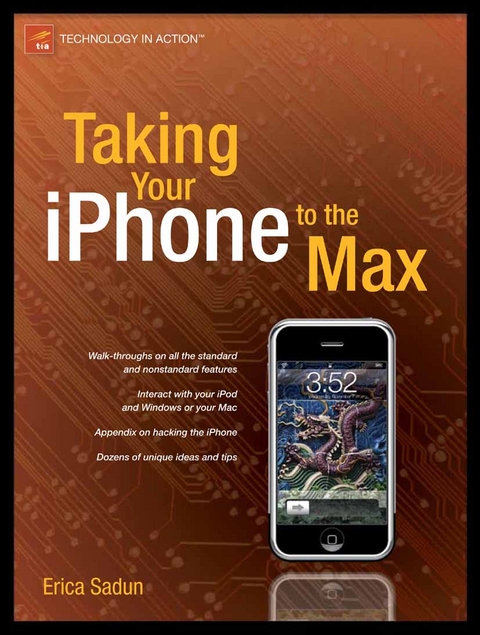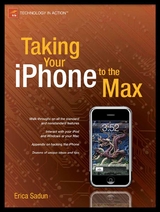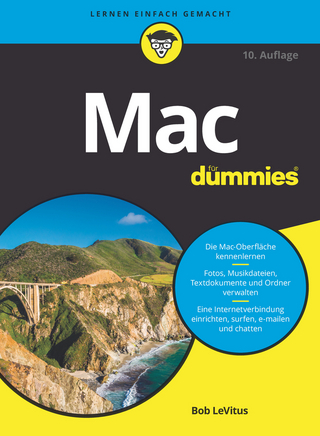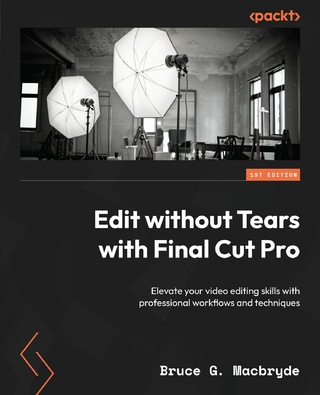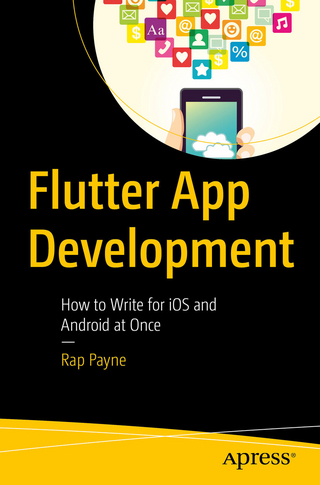Taking Your iPhone to the Max (eBook)
182 Seiten
Apress (Verlag)
978-1-4302-0517-3 (ISBN)
Unleash your iPhone and take it to the limit using secret tips and techniques from gadget hacker Erica Sadun. Fast and fun to read, Taking Your iPhone to the Max details the best, and undocumented, tricks and offers an efficient and enjoyable introduction to the iPhone. It begins with iPhone basics and then uncovers the iPhone's hidden potential, detailing such topics as how to connect to a TV, get contract-free VOIP, and hack OS X so it will run applications on the iPhone. Taking Your iPhone to the Max even offers tips on where to get the best and cheapest iPhone accessories.
Erica Sadun holds a Ph.D. in computer science from the Georgia Institute of Technology. She has written, co-written, and contributed to almost two dozen books about technology, particularly in the areas of programming, digital video, and digital photography. An unrepentant geek, Sadun has never met a gadget she didn't need. Her checkered past includes run-ins with NeXT, Newton, and a vast myriad of both successful and unsuccessful technologies. When not writing, she and her geek husband parent three adorable geeks-in-training, who regard their parents with restrained bemusement. Eight Ways to Get the Most out of Your Zune, the O'Reilly shortcut, and Modding Mac OS X, also from O'Reilly, are her latest books. She also wrote Taking Your iPhone to the Max.
Unleash your iPhone and take it to the limit using secret tips and techniques from gadget hacker Erica Sadun. Fast and fun to read, Taking Your iPhone to the Max details the best, and undocumented, tricks and offers an efficient and enjoyable introduction to the iPhone. It begins with iPhone basics and then uncovers the iPhone's hidden potential, detailing such topics as how to connect to a TV, get contract-free VOIP, and hack OS X so it will run applications on the iPhone. Taking Your iPhone to the Max even offers tips on where to get the best and cheapest iPhone accessories.
Erica Sadun holds a Ph.D. in computer science from the Georgia Institute of Technology. She has written, co-written, and contributed to almost two dozen books about technology, particularly in the areas of programming, digital video, and digital photography. An unrepentant geek, Sadun has never met a gadget she didn't need. Her checkered past includes run-ins with NeXT, Newton, and a vast myriad of both successful and unsuccessful technologies. When not writing, she and her geek husband parent three adorable geeks-in-training, who regard their parents with restrained bemusement. Eight Ways to Get the Most out of Your Zune, the O'Reilly shortcut, and Modding Mac OS X, also from O'Reilly, are her latest books. She also wrote Taking Your iPhone to the Max.
Contents at a Glance 5
Contents 6
About the Author 12
About the Technical Reviewer 13
Acknowledgments 14
Introduction 15
Who This Book Is For 15
How This Book Is Structured 15
Prerequisites 16
Contacting the Author 17
Selecting, Buying, and Activating Your iPhone 18
Picking Your Phone 18
Considering System Requirements 19
Buying Your iPhone 19
Bringing Your iPhone Home 21
Preparing for Activation 23
Connecting Your iPhone to the Computer 25
Activating Your iPhone 26
Syncing Your New iPhone 32
The Hacks 34
Insuring and Repairing Your iPhone 36
Accessorizing Your iPhone 36
Summary 37
Interacting with Your New iPhone 38
Interaction Basics 38
iPhone Power Tricks 43
Using the iPhone Keyboard 48
Using the iPhone Stereo Headset 53
Summary 53
Placing Calls with iPhone 55
Checking the Cell Network Indicator 55
iPhone Basics 56
Managing Favorites 62
Using Voicemail 63
Managing Ringtones and Other iPhone Alerts 65
Advanced Phone Preferences 66
iPhone Codes 67
Summary 68
iPhone Messaging 69
Kinds of Chats 69
SMS Costs 70
Checking Your Reception 71
Getting Started with the Text SMS Application 71
Three Ways iPhone SMS Is Better Than Any Other SMS 77
Sending Messages by E- mail 78
Sending Text Messages To and From a PC- Based Chat 79
Subscribing to RSS Feeds 81
Google SMS Requests 81
Instant Messaging the Easy Way 83
Summary 85
iPhone E-mail 86
Compatibility 86
Adding Mail Accounts to iPhone 88
E- mail Checks and Other Basic Settings 92
Getting Started with iPhone Mail 95
Using Mailboxes 97
Viewing and Navigating Through Mail 98
Sending Mail 101
Summary 103
Browsing with Safari 105
Getting Started with iPhone Safari 105
Page Management 112
Working with Bookmarks 113
iPhone Settings 117
iPhone- Specific Web Sites 118
Summary 119
Preparing Your Media in iTunes 120
Managing Your iPhone in iTunes 120
Manually Synchronizing Your iPhone 127
Creating Smart Playlists 127
Adding New Ringtones 128
Creating iPhone- Friendly Content 129
Ejecting Your iPhone 130
Summary 130
It’s Also an iPod 131
iPod As Application 131
Browsing Media on the iPhone 132
Playing Audio 135
Playing Video 143
Going Beyond the iPod App 144
Shopping at the Mobile iTunes Store 147
Adjusting iPod Settings 147
Summary 148
iPhone Photos 150
One App, Two Icons 150
Locating ( and Removing) the Camera 150
Camera: Shooting Pictures 151
Photos: Viewing Pictures 153
Uploading Pictures by E- mail 158
Synchronizing Pictures from Your Computer 158
Your iPhone As a USB Camera 160
A Dozen Oddball Uses for Your iPhone Camera 162
Summary 163
Google Maps and Other Apps 164
Google Maps 164
Weather 166
Stocks 168
Notes 169
Calculator 171
Clock 172
YouTube 175
iTunes Music Store 177
Calendar 179
Summary 180
Hacking the iPhone 181
iPhone Unlock 181
File Access and Ringtones 183
Skinning 183
Third- Party Applications 184
Index 185
| Erscheint lt. Verlag | 11.3.2008 |
|---|---|
| Zusatzinfo | 182 p. |
| Verlagsort | Berkeley |
| Sprache | englisch |
| Themenwelt | Informatik ► Betriebssysteme / Server ► Macintosh / Mac OS X |
| Informatik ► Weitere Themen ► Hardware | |
| Informatik ► Weitere Themen ► Smartphones / Tablets | |
| Schlagworte | DVD • Games • iPhone • Technology • Video |
| ISBN-10 | 1-4302-0517-2 / 1430205172 |
| ISBN-13 | 978-1-4302-0517-3 / 9781430205173 |
| Informationen gemäß Produktsicherheitsverordnung (GPSR) | |
| Haben Sie eine Frage zum Produkt? |
Größe: 3,0 MB
DRM: Digitales Wasserzeichen
Dieses eBook enthält ein digitales Wasserzeichen und ist damit für Sie personalisiert. Bei einer missbräuchlichen Weitergabe des eBooks an Dritte ist eine Rückverfolgung an die Quelle möglich.
Dateiformat: PDF (Portable Document Format)
Mit einem festen Seitenlayout eignet sich die PDF besonders für Fachbücher mit Spalten, Tabellen und Abbildungen. Eine PDF kann auf fast allen Geräten angezeigt werden, ist aber für kleine Displays (Smartphone, eReader) nur eingeschränkt geeignet.
Systemvoraussetzungen:
PC/Mac: Mit einem PC oder Mac können Sie dieses eBook lesen. Sie benötigen dafür einen PDF-Viewer - z.B. den Adobe Reader oder Adobe Digital Editions.
eReader: Dieses eBook kann mit (fast) allen eBook-Readern gelesen werden. Mit dem amazon-Kindle ist es aber nicht kompatibel.
Smartphone/Tablet: Egal ob Apple oder Android, dieses eBook können Sie lesen. Sie benötigen dafür einen PDF-Viewer - z.B. die kostenlose Adobe Digital Editions-App.
Zusätzliches Feature: Online Lesen
Dieses eBook können Sie zusätzlich zum Download auch online im Webbrowser lesen.
Buying eBooks from abroad
For tax law reasons we can sell eBooks just within Germany and Switzerland. Regrettably we cannot fulfill eBook-orders from other countries.
aus dem Bereich