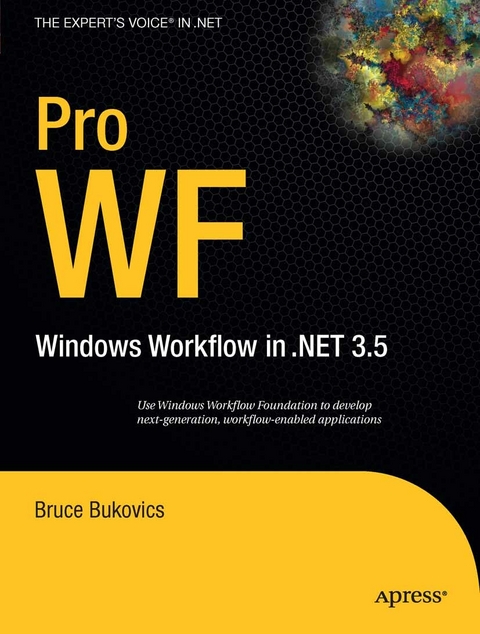Pro WF (eBook)
852 Seiten
Apress (Verlag)
978-1-4302-0976-8 (ISBN)
Windows Workflow Foundation is a groundbreaking addition to the core of the .NET Framework that allows you to orchestrate human and system interactions as a series of workflows that can be easily mapped, analyzed, adjusted, and implemented.
As business problems become more complex, the need for a workflow-based solution has never been more evident. WF provides a simple and consistent way to model and implement complex solutions. As a developer, you focus on developing the business logic for individual workflow tasks. The runtime handles the execution of those tasks after they have been composed into a workflow.
Pro WF: Windows Workflow in .NET 3.5 provides you with the skills you need to incorporate WF into your applications. This book gets you up to speed with Windows Workflow Foundation quickly and comprehensively. The practical aspects of using WF are covered in a lively tutorial style with each workflow concept illustrated in C#. You'll find detailed coverage of how to customize your workflows and access them in a variety of ways and situations so you can maximize the advantages of this technology.
Pro WF: Windows Workflow in .NET 3.5 is written by an experienced Windows and .NET developer. Rather than simply duplicating the available references on the subject, author Bruce Bukovics leads you through a series of practical WF topics that enable you to gain immediate experience and learn how to use the technology as you progress through the book.
Bruce Bukovics has been a working developer for over 25 years. During this time, he has designed and developed applications in such widely varying areas as banking, corporate finance, credit card processing, payroll processing, and retail automation. He has firsthand developer experience with C, C++, Delphi, VB, C#, and Java, and he rode the waves of technology as they drifted from mainframe to client/server to n-Tier, from COM to COM+, and from Web Services to .NET Remoting and beyond. He considers himself a pragmatic programmer. He doesn't stand on formality and doesn't do things just because they have always been done that way. He's willing to look at alternate or unorthodox solutions to a problem if that's what it takes. He is employed at Radiant Systems, Inc., in Alpharetta, Georgia, as a lead developer and architect in the centralized development group.
Windows Workflow Foundation is a groundbreaking addition to the core of the .NET Framework that allows you to orchestrate human and system interactions as a series of workflows that can be easily mapped, analyzed, adjusted, and implemented.As business problems become more complex, the need for a workflow based solution has never been more evident. WF provides a simple and consistent way to model and implement complex solutions. As a developer, you focus on developing the business logic for individual workflow tasks. The runtime handles the execution of those tasks after they have been composed into a workflow.Pro WF: Windows Workflow in .NET 3.5 provides you with the skills you need to incorporate WF into your applications. This book gets you up to speed with Windows Workflow Foundation quickly and comprehensively. The practical aspects of using WF are covered in a lively tutorial style with each workflow concept illustrated in C#. You'll find detailed coverage of how to customize your workflows and access them in a variety of ways and situations so you can maximize the advantages of this technology.Pro WF: Windows Workflow in .NET 3.5 is written by an experienced Windows and .NET developer. Rather than simply duplicating the available references on the subject, author Bruce Bukovics leads you through a series of practical WF topics that enable you to gain immediate experience and learn how to use the technology as you progress through the book.
Bruce Bukovics has been a working developer for over 25 years. During this time, he has designed and developed applications in such widely varying areas as banking, corporate finance, credit card processing, payroll processing, and retail automation. He has firsthand developer experience with C, C++, Delphi, VB, C#, and Java, and he rode the waves of technology as they drifted from mainframe to client/server to n-Tier, from COM to COM+, and from Web Services to .NET Remoting and beyond. He considers himself a pragmatic programmer. He doesn't stand on formality and doesn't do things just because they have always been done that way. He's willing to look at alternate or unorthodox solutions to a problem if that's what it takes. He is employed at Radiant Systems, Inc., in Alpharetta, Georgia, as a lead developer and architect in the centralized development group.
Contents at a Glance 5
Contents 6
About the Author 20
About the Technical Reviewers 21
Acknowledgments 22
Introduction 23
Who Should Read This Book 23
An Overview of This Book 24
What You Need to Use This Book 27
Obtaining This Book’s Source Code 27
How to Reach Me 27
A Quick Tour of Windows Workflow Foundation 28
Why Workflow? 28
Your Development Environment 30
Hello Workflow 31
Passing Parameters 39
Making Decisions 42
Summary 55
Foundation Overview 56
Workflow Types 56
Foundation Deliverables 59
Runtime Environment 62
Design-Time Environment 73
Summary 90
Activities 91
Understanding Activities 91
Exploring Standard Activities 93
Standard Activities Summary 103
Adding Workflow Logic 104
Using the CodeActivity 105
Developing Custom Activities 119
Enhancing the Design Experience 140
Summary 154
Hosting the Workflow Runtime 155
Overview of Hosting 155
Simple Workflow Hosting 156
Improved Workflow Hosting 163
Controlling a Workflow Instance 185
Synchronous Workflow Execution 188
Summary 191
Flow Control 192
Condition Types 192
Using the IfElseActivity 193
Using the WhileActivity 205
Using the ParallelActivity 211
Using the ReplicatorActivity 219
Using the ConditionedActivityGroup 231
Using the InvokeWorkflowActivity 237
Using the TerminateActivity 238
Using the SuspendActivity 239
Summary 239
Local Services 240
Understanding Local Services 240
Implementing and Using a Local Service 242
Loading from App. config 250
Using a Custom Activity 252
Using the CallExternalMethodActivity 257
Summary 260
Event-Driven Activities 261
Using Event-Driven Activities 261
Using the HandleExternalEventActivity 263
Generating Communication Activities 280
Manually Controlling Correlation 282
Using the EventHandlingScopeActivity 291
Developing Custom Event- Driven Activities 302
Summary 320
Workflow Persistence 321
Understanding Persistence 321
Using the SqlWorkflowPersistenceService 324
Implementing a Custom Persistence Service 343
Summary 355
State Machine Workflows 356
Understanding State Machine Workflows 356
Implementing a State Machine Workflow 361
Eliminating Duplicate Event Handlers 383
Identifying Available Events 385
Accessing Runtime Information 388
Summary 391
Transactions and Compensation 392
Understanding Transactions 392
Using the TransactionScopeActivity 395
Understanding Compensation 410
Using Compensatable Activities 412
Participating in a Batch of Work 432
Using the IPendingWork Interface 432
Summary 439
Workflow Rules 440
Understanding Workflow Rules 440
Using Rules in WF 442
Defining Rules with a PolicyActivity 450
Tracing Rules 462
Adjusting Rule Sequence 464
Using Methods Within Rules 467
Executing a RuleSet in Code 470
Constructing a RuleSet in Code 473
Summary 477
Exception and Error Handling 479
Understanding Workflow Exception Handling 479
Reviewing Default Behavior 482
Using FaultHandlerActivity 486
Containing the Exception 491
Rethrowing an Exception 493
Compensation and Exceptions 495
Using CancellationHandlerActivity 500
Summary 503
Advanced Custom Activities 504
Developing a Fit- for- Purpose Composite Activity 504
Developing a General- Purpose Composite Activity 510
Developing a Priority Sequence Activity 520
Developing Long- Running Activities 528
Summary 538
Dynamic Workflow Updates 539
Understanding Dynamic Updates 539
Applying Updates from the Host Application 542
Restricting Dynamic Updates 551
Applying Updates from Within a Workflow 552
Updating a Rule Condition 558
Replacing a Rule Definition 564
Summary 568
Workflow Tracking 569
Understanding Workflow Tracking 569
Using the SqlTrackingService 573
Creating User Track Points 588
Tracking Rules Evaluation 589
Extracting Data with a Custom Tracking Profile 592
Maintaining the SQL Tracking Database 602
Developing a Tracking Service 604
Summary 613
Web Services and ASP.NET 614
Publishing a Workflow As a Web Service 614
Developing a Web Service Workflow 617
Returning a Web Service Fault 624
Developing a Stateful Web Service 626
Invoking a Web Service from a Workflow 631
Using Workflows from ASP. NET 637
Summary 643
Workflow Services and WCF Integration 644
Understanding WCF 644
Understanding Workflow Services 647
Developing a Stateless Workflow Service 653
Hosting in IIS and Developing a Client 659
Self- hosting the Workflow Service 665
Defining a Workflow-First Service 669
Developing a Stateful Workflow Service 671
Using SendActivity 681
Context and Conversations 687
Summary 711
Workflow Serialization and Markup 712
Understanding Workflow Authoring Modes 712
Developing a Code- Only Workflow 717
Developing a Code- Separation Workflow 722
Developing a No- Code Workflow 724
Using Rules with a No- Code Workflow 731
Serializing to Markup 734
Compiling a Workflow 738
Compiling a Workflow with Rules 741
Compiling from the Command Line 744
Deserializing Markup 745
Summary 749
Hosting the Workflow Designers 750
Understanding the Workflow Designers 750
Building a Designer Application 753
Using the Designer 806
Summary 811
Index 812
| Erscheint lt. Verlag | 28.8.2008 |
|---|---|
| Zusatzinfo | 852 p. |
| Verlagsort | Berkeley |
| Sprache | englisch |
| Themenwelt | Informatik ► Betriebssysteme / Server ► Windows |
| Mathematik / Informatik ► Informatik ► Software Entwicklung | |
| Schlagworte | ASP • ASP.NET • Boo • C# • Design • Web Services • Windows Workflow Foundation |
| ISBN-10 | 1-4302-0976-3 / 1430209763 |
| ISBN-13 | 978-1-4302-0976-8 / 9781430209768 |
| Haben Sie eine Frage zum Produkt? |
Größe: 16,6 MB
DRM: Digitales Wasserzeichen
Dieses eBook enthält ein digitales Wasserzeichen und ist damit für Sie personalisiert. Bei einer missbräuchlichen Weitergabe des eBooks an Dritte ist eine Rückverfolgung an die Quelle möglich.
Dateiformat: PDF (Portable Document Format)
Mit einem festen Seitenlayout eignet sich die PDF besonders für Fachbücher mit Spalten, Tabellen und Abbildungen. Eine PDF kann auf fast allen Geräten angezeigt werden, ist aber für kleine Displays (Smartphone, eReader) nur eingeschränkt geeignet.
Systemvoraussetzungen:
PC/Mac: Mit einem PC oder Mac können Sie dieses eBook lesen. Sie benötigen dafür einen PDF-Viewer - z.B. den Adobe Reader oder Adobe Digital Editions.
eReader: Dieses eBook kann mit (fast) allen eBook-Readern gelesen werden. Mit dem amazon-Kindle ist es aber nicht kompatibel.
Smartphone/Tablet: Egal ob Apple oder Android, dieses eBook können Sie lesen. Sie benötigen dafür einen PDF-Viewer - z.B. die kostenlose Adobe Digital Editions-App.
Zusätzliches Feature: Online Lesen
Dieses eBook können Sie zusätzlich zum Download auch online im Webbrowser lesen.
Buying eBooks from abroad
For tax law reasons we can sell eBooks just within Germany and Switzerland. Regrettably we cannot fulfill eBook-orders from other countries.
aus dem Bereich