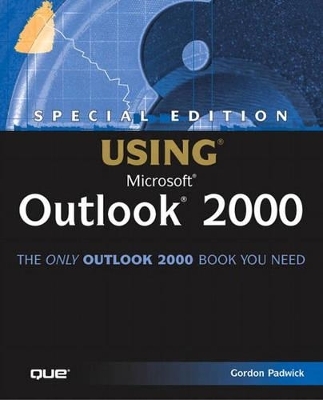
Special Edition Using Microsoft Outlook 2000
Que Corporation,U.S.
978-0-7897-1909-6 (ISBN)
- Titel ist leider vergriffen;
keine Neuauflage - Artikel merken
Special Edition Using Microsoft Outlook 2000 provides all the information a user, administrator, or programmer needs to maximize their use of Microsoft Outlook 2000. While the book quickly covers the basics of Outlook, it focuses with much greater intensity on advanced information, contact, calendar, and e-mail management techniques -- for both the Internet E-mail Only version of Outlook as well as the Corporate/Workgroup variation. The book covers in great detail the use of Outlook on a LAN as a client for Microsoft Exchange Server, Microsoft Mail, and cc:Mail, and it offers expert advice on a multitude of ways to customize Outlook for maximum personal productivity. Special Edition Using Microsoft Outlook 2000 also includes an entire section on developing Outlook-based applications with custom fields, custom forms, VBScript, and other Office applications.
Gordon Padwick is a senior programmer analyst with SYS, a company that provides engineering support services to the U.S. Government and private industry. He develops database and integrated applications based on Microsoft¿s Office suite. He is the author or co-author of five books on Microsoft Office topics, including Using Outlook 98, Special Edition Using Microsoft Outlook 97, Building Integrated Office Applications and Platinum Edition Using Office 97.
Introduction.
I. OUTLOOK BASICS.
1. How Outlook Works.
2. Understanding Outlook's Service Options.
II. SENDING AND RECEIVING E-MAIL AND FAXES.
3. Sending and Receiving E-mail with Internet Mail Only Outlook.
4. Sending and Receiving Faxes with Internet Mail Only Outlook.
5. Creating Profiles for Corporate/Workgroup Outlook.
6. Sending and Receiving Internet E-mail with Corporate/Workgroup Outlook.
7. Sending and Receiving Faxes with Corporate/Workgroup Outlook.
8. Accessing the Internet.
III. USING OUTLOOK AS A PERSONAL INFORMATION MANAGER.
9. Managing Contacts.
10. Managing Calendars.
11. Managing Tasks.
12. Keeping Your Journal.
13. Using Outlook to Keep Notes.
14. Sharing Information with Other People.
15. Managing Outlook Folders.
16. Managing Your Computer Environment.
IV. MANAGING OUTLOOK.
17. Using Outlook Templates.
18. Finding and Organizing Outlook Items.
19. Importing and Exporting Outlook Items.
20. Compacting Folders and Archiving Outlook Items.
21. Using Categories and Entry Types.
22. Creating and Using Rules.
23. Managing Outlook for a Workgroup.
V. USING OUTLOOK AS A CLIENT FOR EXCHANGE SERVER, MICROSOFT MAIL, AND CC:MAIL.
24. Exchange Server Overview.
25. Adding the Exchange Server Information Service to a Profile.
26. Using Exchange Server for E-mail.
27. Using Exchange Server to Share Information.
28. Working Remotely.
29. Setting Up Microsoft Mail.
30. Using Microsoft Mail for E-mail.
31. Setting Up Lotus cc:Mail.
32. Using cc:Mail for E-mail.
VI. CUSTOMIZING OUTLOOK.
33. Customizing the Outlook Bar.
34. Customizing Command Bars.
35. Setting Outlook's Options.
36. Customizing Outlook Today.
37. Customizing the Folder List.
38. Creating Views and Print Styles.
VII. SECURITY CONSIDERATIONS.
39. Using Outlook Securely.
VIII. DEVELOPING OUTLOOK-BASED APPLICATIONS.
40. Creating and Using CustomForms.
41. Creating and Using Custom Fields.
42. Enhancing Outlook Forms with Visual Basic Script Code.
43. Creating Application-wide Outlook Visual Basic for Applications Code.
44. Understanding Automation.
IX. APPENDIXES.
Appendix A. Installing Outlook 2000.
Appendix B. Using the Office 2000 Resource Kit.
Appendix C. Outlook's Files, Folders, Fields, and Registry Keys.
Appendix D. Outlook's Symbols.
Appendix E. Outlook Resources.
Appendix F. Working with the Windows Registry.
Appendix G. Outlook Shortcut Keys.
Appendix H. Outlook Fields and Equivalent Properties.
Glossary.
Index.
| Erscheint lt. Verlag | 14.6.1999 |
|---|---|
| Sprache | englisch |
| Maße | 232 x 185 mm |
| Gewicht | 2209 g |
| Themenwelt | Informatik ► Netzwerke ► Mail Server |
| Informatik ► Office Programme ► Outlook | |
| Mathematik / Informatik ► Mathematik ► Finanz- / Wirtschaftsmathematik | |
| ISBN-10 | 0-7897-1909-6 / 0789719096 |
| ISBN-13 | 978-0-7897-1909-6 / 9780789719096 |
| Zustand | Neuware |
| Haben Sie eine Frage zum Produkt? |
