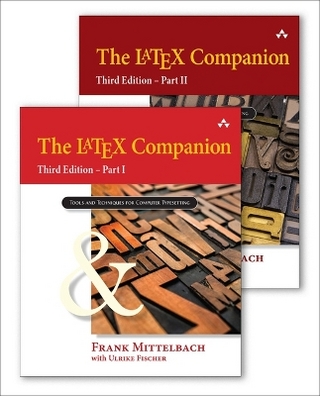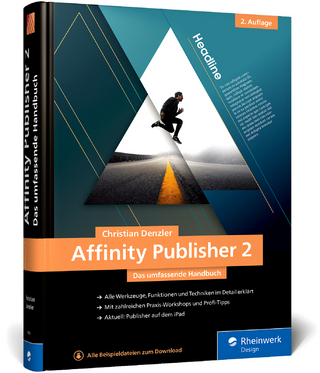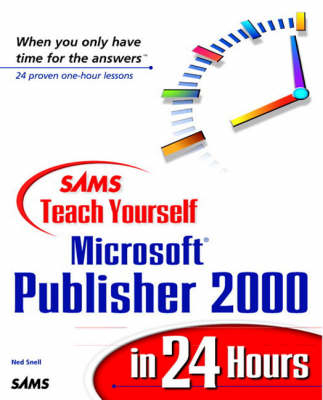
Sams Teach Yourself Microsoft Publisher 2000 in 24 Hours
Sams Publishing (Verlag)
978-0-672-31572-5 (ISBN)
- Titel ist leider vergriffen;
keine Neuauflage - Artikel merken
Sams Teach Yourself Microsoft Publisher 2000 in 24 Hours steps you through everything you need to know in order to quickly create a desired publication, while building skills that can be applied in the future to other types of projects. Since Microsoft Publisher comes with hundreds of built-in templates, the focus of this book is not on specific types of projects, but on basic product features and general desktop publishing and design techniques that help you use and customize templates for a variety of different types of publications. Topics include page design, working with text and type, pictures, backgrounds and color, publishing on paper, and publishing online.
Introduction. I. START PUBLISHER, START A PUBLICATION. Hour 1. Preparing for Publisher 2000. Where Do You Get Publisher? Whats Included? What Hardware Do You Need? What Else Do You Need? Summary. Workshop. Hour 2. First Steps: Open, Close, and Save. Opening Publisher and Closing the Catalog. Saving Your Work. Opening a Pub Youve Saved. Closing Publisher. Closing a Pub. Summary. Workshop. Hour 3. Tools, Views, Menus, and Measures. Getting the Lay of the Land. Using Publishers Unusual Menus. How Publisher Shows You Whats What. Using Toolbars. Zooming In, Zooming Out. Changing the Zoom Factor from a Menu. Choosing What to Zoom. Getting Help. Customizing Publisher. Summary. Workshop. Hour 4. Starting a New Publication. Starting Your Personal Information Sets. Wizarding Up a Layout - Fast! Starting a Layout Solo. Converting a Different Document into a Pub. Using Old Pubs to Make New Ones. Summary. Workshop II. PAGE DESIGN. Hour 5. Fitting Page to Paper. Choosing Basic Layout and Paper. Setting the Print Area and Guides. Using "Special Paper". Summary. Workshop. Hour 6. Arranging Frames and Columns. Whats a Frame? Adding New Frames. Changing Frames. Guiding Page Positioning with Ruler Guides. Making Frames "Snap to" Ruler and Grids. Layering Objects. Making Columns. Inserting Design Gallery Objects. Summary. Workshop. Hour 7. Planning for Multiple Pages: Headers, Footers, and Backgrounds. Making a Multipage Pub. Creating Mirrored Spreads. Adding Stuff to the Background. Creating Headers and Footers. Adding Page Numbers. Summary. Workshop. Hour 8. Printing Proofs. Wheres the Printer? Setting Up to Print Locally. Printing Locally. What to Do When Paper Size and Pub Size Differ. Using Advanced Print Options. Improving the Match between Screen and Printer. Letting Publisher Help You Solve Printing Problems. Summary. Workshop. III. TEXT AND TYPE. Hour 9. Getting the Words into Your Publication. Adding Personal Information Set Info to a Pub. Selecting Text. Adding a Story to a Text Frame. Undoing Typing and Editing Goofs. Editing Text. What If the Story Doesnt Fit in the Frame? Summary. Workshop. Hour 10. Dressing Up Your Words. Fun with Fonts. Applying Attributes: Bold, Italic, and Underlining. Typing Special Characters (Symbols). Adding a Big First Letter ("Drop Cap"). Summary. Workshop. Hour 11. Shaping Text in Its Frame. Selecting Paragraphs. Aligning Paragraphs. Working with Tabs. Indenting Paragraphs and Making Lists. Making Tables. Summary. Workshop. Hour 12. SpellChecking and other Text Tools. Fixing Text as You Go. SpellChecking. Putting Hyphens Where You Want Em. Find and Replace. Summary. Workshop. IV. PICTURES, BACKGROUNDS, AND COLOR. Hour 13. Getting Graphics. All About Art. Borrowing Pictures from the Clip Gallery. Using Pictures from Elsewhere (Anywhere!). Adding Pictures from a Scanner or Digital Camera. Working a Picture into the Layout. Summary. Workshop. Hour 14. Creating WordArt and Drawings. Making Words into Art. Drawing Shapes and Lines. Summary. Workshop. Hour 15. Snazzing Up Frames with Effects and Fine-tuning. Adding Borders. Adding a Simple Box Border. Rotating Frames. Grouping and Ungrouping Objects. Wrapping Text Around Pictures. Summary. Workshop. Q&A. Hour 16. Controlling Color. Whats the Big Deal About Color? Choosing a Color Scheme. Coloring Objects. Recoloring a Picture. Summary. Workshop. V. PUBLISHING ON PAPER. Hour 17. Setting Up for a Printing Service. Planning for Printing. Choosing a Commercial Print Driver. Preparing a Pub for a Printing Service. Summary. Workshop. Hour 18. Working with Proofs. Asking Publisher to Critique Your Pubs Design. Watching for Widows and Orphans. Where Do Stories End? Nudging Frames. Checking Symbols. Fixing Photos. Working with Printer Proofs. Summary. Workshop. Hour 19. Creating and Printing Mass Mailings. Step 1: Creating a Data Source. Step 2: Attaching a Data Source to a Pub. Step 3: Inserting Fields. Step 4: The Big Merge. Summary. Workshop. Hour 20. Beyond Publisher: Exploring Other Desktop Publishing Tools. Page Layout Programs. Draw and Paint Programs. Photo-Manipulation Software. Summary. Workshop. VI. PUBLISHING ONLINE. Hour 21. Understanding Online Publishing. Understanding Web Pages. How's a Web Page Different from a Pub? Installing Internet Explorer 5 and the Web Publishing Wizard. Summary. Workshop. Hour 22. Creating a Web Page in Publisher. Understanding the Weird, Wonderful Way Publisher Webs. Wizarding Up a Web Page. Choosing Properties for Your Page. Evaluating Your Page. Previewing the Page. Wizardless Ways to Start Web Pages. Designing for Different Resolutions. Summary. Workshop. Hour 23. Adding Links, Motion, and Other Web Goodies. Adding Links. Adding Mondo Multimedia. Choosing Background Colors and Textures. Understanding Forms. Summary. Workshop. Hour 24. Putting Your Page on the Web. Getting a Home for Your Page: Server Space. Saving Your Web Page. Running the Web Publishing Wizard. Announcing Your Page. Summary. Workshop. VII. APPENDIX. Appendix A. Internet Resources for Publisher Users. Microsofts Publisher Page. Printing Services and Directories of Services. General DTP Pages. Clip Art. Fonts. Web Authoring. Glossary. Index.
| Erscheint lt. Verlag | 10.5.1999 |
|---|---|
| Verlagsort | Indianapolis |
| Sprache | englisch |
| Maße | 186 x 230 mm |
| Gewicht | 720 g |
| Themenwelt | Informatik ► Grafik / Design ► Desktop Publishing / Typographie |
| ISBN-10 | 0-672-31572-6 / 0672315726 |
| ISBN-13 | 978-0-672-31572-5 / 9780672315725 |
| Zustand | Neuware |
| Haben Sie eine Frage zum Produkt? |
aus dem Bereich