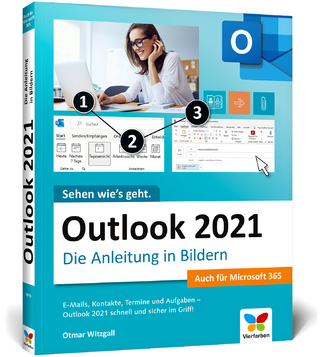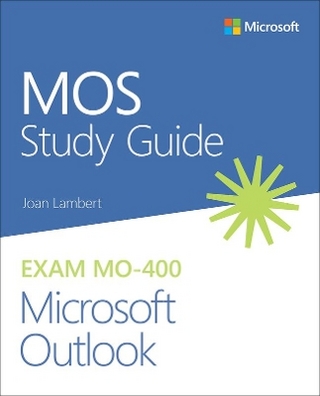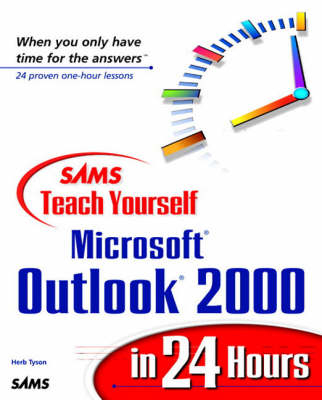
Sams Teach Yourself Microsoft Outlook 2000 in 24 Hours
Sams Publishing (Verlag)
978-0-672-31449-0 (ISBN)
- Titel ist leider vergriffen;
keine Neuauflage - Artikel merken
PLEASE PROVIDE
Sams Teach Yourself Microsoft Outlook 2000 in 24 Hours covers how to install, use, and configure Microsoft Outlook 2000 with a minimum of fuss. The book is written in a friendly, approachable style that does not overwhelm you with too much information. Step-by-step lessons show you how to set up Outlook to send and receive email, automatically respond to email messages and filter out junk, and store and manage lists of all your business and personal contacts. You'll also learn to keep track of appointments and tasks, send and receive faxes right from your computer, find buried contacts, messages, and other information, and make Outlook work with other Office 2000 applications.
(NOTE: Each chapter concludes with a Summary and Q&A.)I. INTRODUCING MICROSOFT OUTLOOK 2000.
Hour 1. Introducing, Installing, and Configuring Outlook 2000.
What Is Outlook? What Do I Need to Run Outlook? What Can Outlook Do for Me? What Can't Outlook Do for Me? What Should I Do Before Installing Outlook? Deciding on the Installation Mode. Installing Outlook 2000. Setting Up Multiple Profiles (C/W Mode Only).
Hour 2. Taking the One-Hour Outlook Tour.
Starting and Exiting Outlook 2000. Personalized Menus and Toolbars. The Office Assistant. Using Shortcuts on the Outlook Bar. Outlook Today. Using the Inbox for Email. Keeping a Calendar. Working with Contacts. Assigning and Managing Tasks. Keeping a Journal. Using Outlook Notes. Managing Deleted Items. Closing Outlook 2000.
Hour 3. File and Folder Management with Outlook.
Working with Folders. Personalizing Outlook 2000. Establishing Other Options.
Hour 4. Finding Additional Help for Outlook.
Using the Office Assistant. The Help Toolbar. Using Help with Contents, Answer Wizard, and Index. Help Screen Options. What's This? Finding Out About Microsoft Outlook. Using the Internet to Get Help. Getting Help Via Faxback Services.
II. TRACKING CONTACTS.
Hour 5. Contact Basics.
Putting Contacts into Action. Managing Your Contacts Database. Gaining More Control Over Your Contacts. Displaying Contacts in Different Views. Deleting an Outlook Folder.
Hour 6. Manipulating Contacts.
Creating a Contact Database. Adding the First Contacts. Add a Contact from the Same Company. Understanding Categories and Items. Providing Additional Information About a Contact. Manipulating the Contacts. Display Different Printing Options.
Hour 7. Customizing Contact Forms.
Why Customize a Form? The Two Steps to Form Customization. Building a New Contacts Database. Displaying the Contact Form. Learning New Concepts. Basic Form Modifications. Using the Field Chooser. Working with the Control Toolbox. Editing a Label or Caption. Adding Another Page to the Form. Arranging the Tab Order. Finishing the Form.
III. MAIL, ATTACHMENTS, AND FAXES.
Hour 8. Email Basics.
What is the Inbox? Inbox Symbols. Customizing Your Inbox. Composing a Mail Message. Sending the Message. Checking for New Mail. Troubleshooting Email Messages. Attaching a File to Your Email Message. The Outlook Address Book. Formatting, Stationery, and Other Fancy Stuff.
Hour 9. Setting Up Special Email Services.
Installing and Configuring Outlook Services. Setting Up a Postoffice. Configuring Your Postal Services with Outlook. Adding Mail Accounts with ISPs. Using Other Mail Services.
Hour 10. Sorting Email.
Organizing Your Inbox. Setting Email Rules. Changing the Way Your Messages are Sorted. Previewing Your Messages. Filtering Information. Sorting Messages by Group.
Hour 11. Faxing from Outlook.
A Common Misconception About Faxing from Outlook. Installing and Configuring Microsoft Fax Software (Corporate/Workgroup Mode Only). Faxing with Microsoft Fax. Outgoing Faxes. Receiving Faxes. Annotating Faxes (Corporate/Workgroup Mode Only, Using Microsoft Fax).
IV. THE CALENDAR, TASKS, JOURNAL, AND NOTES MODULES
Hour 12. Basic Calendar Features.
Overview of Features. Customizing Calendar. Appointments. Editing Appointments. Deleting an Appointment. Handling Events. Sending Events and Appointments to Others. Recurring Items and Events.
Hour 13. Managing Tasks.
What is a Task? Starting the Task Screen. Creating a Task. Mastering the Task Tool. Checking Task Status. Delegating and Tracking a Task.
Hour 14. Understanding Journaling.
Starting and Configuring Journal. Exploring the Journal Screen. Creating Journal Entries for Telephone Calls. Manually Entering Journal Items. Using the Journal. Other Journal Views.
Hour 15. The Notes Modules.
Mastering Notes. Organizing and Configuring Your Notes. Putting Notes in Their Places.
V. MAXIMIZING OUTLOOK.
Hour 16. Finding Buried Contacts, Messages, and Other Missing Treasures.
Finding Outlook Items in Outlook Folders. Introducing Advanced Find. The Advanced Find Dialog Box. Types of Advanced Find Searches.
Hour 17. Customizing Toolbars and Menus.
Adaptive Toolbars and Menus. Tooling Around with Toolbars (or, Stupid Toolbar Tricks). Adding Tools and Commands to a Toolbar. Removing Tools and Commands from Toolbars. Adding Tools and Commands to Menus. Creating a New Menu. Removing Tools and Commands from Menus. Moving Tools and Commands Around.
Hour 18. Printing and Customizing Print Options.
Page Setup and Defining Styles. Printing Calendars. Printing Outlook Today. Printing Contacts. Printing Journal Entries. Printing Messages. Printing Notes. Printing Tasks.
Hour 19. Customizing Views.
Beyond the Organize Panel. Modifying Views. Customize Current View. Define Views. Other Ways to Control the View.
Hour 20. Integrating the Office 2000 Neighborhood.
Outlook and Word. Outlook and Access. Outlook and Excel. Outlook and PowerPoint.
VI. OUTLOOK, THE INTERNET, AND THE NETWORK.
Hour 21. Working with Groups.
Sharing Your Personal Calendar. Assigning and Reassigning Tasks. Responding to Requested Tasks. Checking Task Status. Online Meetings. Scheduling Online Meetings.
Hour 22. Taking Advantage of Your Internet Presence.
Using the Web Toolbar. Surfing with Outlook. A View from the Web. Net Folders with Flair.
Hour 23. Controlling and Securing Your Data.
Where are My Personal File Folders? Archiving 101. Microsoft Mail Shared Folders. Exporting Items. Saving Space.
Hour 24. Continuing to Learn About Outlook.
Finding Out About Your Version of Outlook. Finding Out More from Microsoft. A Brief Guide to Newsgroups and List Servers. Using Search Engines Effectively. Books.
VII. APPENDIXES.
Appendix A. What's New in Outlook 2000?
Folder Home Pages. Choice of Email Editor and Format. Switch Mail Formats. Standard Read Receipts. Personal Distribution Lists. Contact Activity Tracking. Find a Contact. Merge Contact Information. Enhanced Mail Merge. Resource Scheduling. Save as Web Page. Web Shortcuts in Outlook. Office Email. Microsoft NetMeeting. NetShow Services. Personalized Toolbars and Menus. Expanded Recognition of Other Email Programs.
Appendix B. Subscribing to an Internet Account.
Manual and Script Logon.
Appendix C. Installing Windows Messaging and Microsoft Fax.
Installing the Windows Messaging Service (WMS). Installing Microsoft Fax.
| Erscheint lt. Verlag | 26.5.1999 |
|---|---|
| Verlagsort | Indianapolis |
| Sprache | englisch |
| Maße | 188 x 231 mm |
| Gewicht | 1043 g |
| Themenwelt | Mathematik / Informatik ► Informatik ► Datenbanken |
| Informatik ► Netzwerke ► Mail Server | |
| Informatik ► Office Programme ► Outlook | |
| Mathematik / Informatik ► Mathematik ► Finanz- / Wirtschaftsmathematik | |
| ISBN-10 | 0-672-31449-5 / 0672314495 |
| ISBN-13 | 978-0-672-31449-0 / 9780672314490 |
| Zustand | Neuware |
| Informationen gemäß Produktsicherheitsverordnung (GPSR) | |
| Haben Sie eine Frage zum Produkt? |
aus dem Bereich