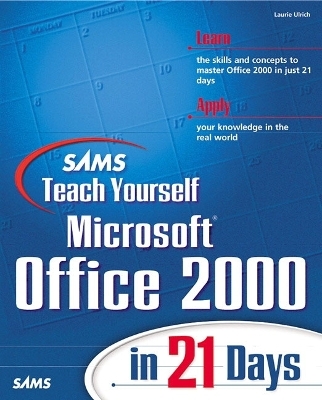
Sams Teach Yourself Microsoft Office 2000 in 21 Days
Sams Publishing
978-0-672-31448-3 (ISBN)
- Titel ist leider vergriffen;
keine Neuauflage - Artikel merken
In just 21 days, you'll have all the skills you need to work confidently and efficiently on all your projects within Office 2000. With this complete, project-based tutorial, you'll master the basics and then move on to the more advanced features and concepts and make Word, Excel, PowerPoint, Access, Outlook, Publisher, and even FrontPage work together to create the results you need
(NOTE: All chapters conclude with a Summary, Q&A and a Workshop.)
Day 1 - Taking a Tour of Office 2000.
Understanding the Office 2000 Environment. Common Office 2000 Elements. Using the Office Assistant to Get Help. What's New in Office 2000.
Day 2 - Creating a Letter.
Starting a Word Document. Typing the Letter. Editing the Document. Performing a First-Time Save. Closing a Document. Opening an Existing Document. Using Proofing Tools. Creating AutoText Entries from Document Text.
Day 3 - Enhancing a Basic Word Document.
Applying Character Formats. Adjusting Page Setup. Inserting Page Numbers. Saving a New Version of an Existing File. Previewing Your Work. Printing Your Office 2000 Document. Quiz.
Day 4 - Building a Complex Document.
Controlling Document Layout. Structuring a Document with Tables. Using Word Tables to Build a Form.
Day 5 - Improving Document Function.
Automating a Form with Fields. Breaking a Document into Sections. Adding Headers and Footers. Saving Your Document as a Template.
Day 6 - Building a Spreadsheet in an Excel Workbook.
Entering Worksheet Data. Selecting Cell Ranges. Changing and Deleting Worksheet Content. Moving and Copying Ranges. Naming Ranges. Using Custom Lists. Creating Your Own Custom Lists. Creating Numeric Patterns with the Fill Handle. Formatting Your Worksheet.
Day 7 - Adding Worksheet Depth and Power.
Naming Worksheets. Inserting and Removing Sheets. Creating Identical Worksheets. Using AutoSum to Add Columns and Rows. Building Simple Formulas. Controlling the Order of Operations. Using Excel's Built- in Formulas. Repeating Formulas through a Range of Cells. Creating 3D Formulas.
Day 8 - Building an Excel Database.
Understanding Database Concepts. Building a List Database in Excel. Using Your Database. Hiding Database Columns and Rows.
Day 9 - Creating and Using Charts.
Creating a PivotTable Report from a List Database. Charting Basics. Choosing the Right Type of Chart. Selecting Worksheet Content for the Chart. Creating a Column Chart. Building a Pie Chart. Formatting and Customizing a Chart.
Day 10 - Automating Word and Excel with Macros.
Deciding Which Tasks to Automate. Creating Word Macros. Automating Excel. Editing Macros in Word and Excel.
Day 11 - Sending Email Messages.
Understanding the Outlook Workspace. Creating an Email Message. Formatting Message Text. Attaching Files to Messages. Understanding Message Options. Getting Your New Mail. Replying to Messages. Forwarding Email to Others. Saving Messages. Storing Your Email Messages. Creating New Folders. Working with the Address Book.
Day 12 - Managing Your Time with the Calendar.
Understanding Calendar Views. Entering Appointments and Events. Working with Appointment Options. Creating Recurring Appointments. Editing Appointments and Events. Deleting Appointments and Events. Building and Maintaining a To-Do List. Building a Contacts List. Inviting People to a Meeting. Customizing the Outlook Calendar.
Day 13 - Setting Up a Database.
Creating a Database in Access. Building Data Tables. Creating Additional Database Tables. Entering Your Data. Creating Data Entry Forms. Editing the Structure of an Existing Table. Editing Table Data.
Day 14 - Making Use of Your Access Data.
Sorting Table Data. Extracting Useful Data with a Query. Saving and Using Queries. Selecting Records with Filters. Building Database Reports. Establishing Table Relationships. Integrating Access and Excel.
Day 15 - Developing a PowerPoint Presentation.
Starting a Presentation. Planning Your Content. Building a Presentation in the Outline Panel. Creating Presentation Content. Adding and Deleting Slides. Creating an Organization Chart. Adding Charts to Illustrate Numeric Data.
Day 16 - Creating a Multimedia Presentation.
Inserting and Working with Graphics. Using PowerPoint's Drawing Tools. Preparing a Slideshow. Testing and Running Your Slideshow.
Day 17 - Creating a Report with Office.
Getting Started with an Outline. Inserting Content from Other Office Applications. Inserting Clip Art and Graphic Images. Creating a Cover Page. Designing a Title with WordArt. Using Page Setup to Prepare for Binding the Document. Printing a Two-Sided Document.
Day 18 - Designing a Web Page with FrontPage.
Web Page Design Basics. Inserting Heading and Body Text. Inserting Clip Art and Photographs. Connecting to Web sites and Files with Hyperlinks. Creating and Enhancing Graphic Images with PhotoDraw. Previewing Your Web Page with a Browser. Posting Your Web Page to a Web Server.
Day 19 - Distributing Data Through a Web Page.
Using Excel and Access Data on a Web Page. Publishing Your Web Page with PowerPoint.
Day 20 - Creating a Flyer with Publisher.
Getting Started with Publisher. Choosing a Flyer Layout. Adding Text to the Flyer. Inserting Graphic Images. Printing the Flyer. Using Pack and Go to Transport Your Publication.
Day 21 - Marketing with a Mass Mailing.
Understanding Mail Merge Concepts. Selecting a Database for the Mail Merge. Building a Form Letter. Inserting Merge Fields. Sorting and Querying the Database. Merging Your Letter with the Data. Building a Mailing Database in Word. Generating Mailing Labels.
Appendix A - Customizing Microsoft Word.
Changing Word's Default Settings. Choosing Where Files Will be Saved. Customizing AutoRecover and Backup Settings. Selecting a Default Font. Customizing Office Proofing Tools.
Appendix B - Customizing Excel.
Customizing Excel's Save Options. Selecting a Default Worksheet Font. Setting Workbook Display Options.
Appendix C - Working with Small Business Tools.
The Small Business Financial Manager. The Business Planner. The Direct Mail Manager. The Small Business Customer Manager.
| Erscheint lt. Verlag | 26.7.1999 |
|---|---|
| Verlagsort | Indianapolis |
| Sprache | englisch |
| Maße | 188 x 232 mm |
| Gewicht | 1172 g |
| Themenwelt | Informatik ► Office Programme ► Office |
| ISBN-10 | 0-672-31448-7 / 0672314487 |
| ISBN-13 | 978-0-672-31448-3 / 9780672314483 |
| Zustand | Neuware |
| Informationen gemäß Produktsicherheitsverordnung (GPSR) | |
| Haben Sie eine Frage zum Produkt? |