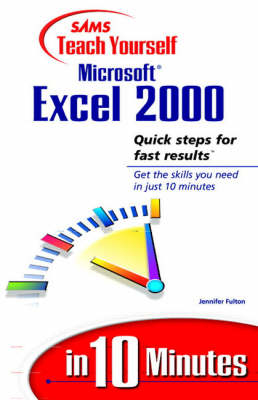
Sams Teach Yourself Microsoft Excel 2000 in 10 Minutes
Sams Publishing (Verlag)
978-0-672-31457-5 (ISBN)
- Titel ist leider vergriffen;
keine Neuauflage - Artikel merken
PLEASE PROVIDE
Sams Teach Yourself Microsoft Excel 2000 covers the most common tasks and features used in Excel. You will save time by completing the 10-minute lessons on the most used features rather than weeding through pages and pages of reference material. The perfect down and dirty little tutorial to get up and running with Excel QUICKLY.
Jennifer Fulton is a consultant, trainer, and best selling author of over 50 books covering many areas of computing, including DOS, Windows 3.1, Windows 95, and Windows 98. Jennifer is a self-taught veteran of computing which means, of course, that if something can happen to a computer user, it has happened to her at one time or another. So, as a computer veteran, Jennifer brings what¿s left of her sense of humor to her many books, including: Ten Minute Guide to Windows 98, Windows 98 6 in 1, Office 97 Cheat Sheet, Complete Idiot¿s Guide to Upgrading and Repairing Your PC, Big Basics Book of Windows 95, Netscape Navigator 6 in 1, Ten Minute Guide to Excel 97, Big Basics Book of Office 97, Easy Outlook, Big Basics Book of PCs, and Computers: A Visual Encyclopedia.
Introduction.
1. Starting and Exiting Excel.
Starting Excel. A Look at the Excel Screen. Exiting Excel.
2. Creating and Opening Workbook Files.
Creating a New Workbook. Opening an Existing Workbook. Finding a Workbook File.
3. Saving and Closing Workbook Files.
Saving and Naming a Workbook. Saving a Workbook Under a New Name. Closing Workbooks.
4. Using Excel's Toolbars.
Using the Toolbars. Turning Toolbars On and Off. Moving Toolbars. Customizing the Toolbars.
5. Getting Around Excel.
Moving from Worksheet to Worksheet. Moving from Workbook to Workbook. Moving Within a Worksheet.
6. Getting Help.
Asking the Office Assistant for Help. Helping Yourself.
7. Beyond Help.
Going Online to Get Help. Turning the Office Assistant On or Off. Changing to a Different Office Assistant. Getting Help with Screen Elements.
8. Changing How You View Your Worksheet.
Magnifying and Reducing the Worksheet View. Freezing Column and Row Labels. Splitting Worksheets. Hiding Workbooks, Worksheets, Columns, and Rows.
9. Entering Different Types of Data.
Entering Text. Entering Numbers. Entering Dates and Times. Copying (Filling) the Same Data to Other Cells. Entering a Series of Numbers, Dates, and Other Data. Entering the Same Data in a Column Over and Over.
10. Correcting Your Entries.
Making Changes to Data. Undoing an Action. Finding and Replacing Data. Checking Your Spelling.
11. Working with Ranges.
What Is a Range? Selecting a Range. Naming Ranges.
12. Copying, Moving, and Deleting Ranges.
Copying Data. Moving Data. Using the Office Clipboard to Copy or Move Multiple Items. Deleting Data.
13. Inserting and Removing Cells, Rows, and Columns.
Inserting Rows and Columns. Removing Rows and Columns. Merging Cells Together to Form One Large Cell. Inserting Cells Between Existing Data. Removing Cells by Shifting Data.
14. Changing Column Width and Row Height.
Adjusting Column Width and Row Height with a Mouse. Using the Format Menu for Precise Control.
15. Managing Your Worksheets.
Selecting Worksheets. Inserting Worksheets. Deleting Worksheets. Moving and Copying Worksheets. Changing Worksheet Tab Names.
16. Printing Your Workbook.
Changing the Page Setup. Previewing a Print Job. Printing Your Workbook.
17. Printing Large Worksheets.
Selecting a Print Area. Adjusting Page Breaks. Printing Column and Row Labels on Every Page. Adding Headers and Footers. Scaling a Worksheet to Fit on a Page.
18. Performing Calculations with Formulas.
Understanding Excel Formulas. Order of Operations. Entering Formulas. Displaying Formulas. Editing Formulas.
19. Copying Formulas and Recalculating.
Copying Formulas. Using Relative and Absolute Cell Addresses. Controlling When Your Worksheet Is Recalculated.
20. Performing Calculations with Functions.
What Are Functions? Using the Function Wizard.
21. Changing How Numbers Look.
Using the Style Buttons to Format Numbers. Formatting Values. Copying Formats with Format Painter.
22. Giving Your Text a New Look.
How You Can Make Text Look Different. Changing Text Attributes with Toolbar Buttons. Aligning Text in Cells. Changing Text Attributes with the Format Cells Dialog Box.
23. Adding Cell Borders and Shading.
Adding Borders to Cells. Adding Shading to Cells. Using AutoFormat. Applying Conditional Formatting.
24. Creating Charts.
Charting Terminology. Chart Types. Creating a Chart. Saving Charts. Printing a Chart.
25. Enhancing Your Charts.
Selecting a Chart Part. The Chart Toolbar. Changing the Chart Type. Adding a Title and a Legend. Formatting Text and Numbers on a Chart. Enhancing the Chart Area.
26. More Ways to Enhance Charts.
Displaying or Hiding Gridlines. Changing the Start and Stop Values of the Value Axis. Changing the Category Axis. Changing the Perspective of 3D Charts. Selecting Data Series Options. Changing Data Series Values.
27. Saving and Publishing Workbooks to the Internet.
Saving a Workbook to an FTP Site. Saving a Workbook in HTML Format. Publishing Interactive Data. Adding Hyperlinks to a Worksheet.
28. Working with a Database.
Database Basics. Planning a Database. Creating a Database. Using Data Forms to Add, Edit, or Delete Records.
29. Finding and Sorting Data in a Database.
Finding Data with a Data Form. Sorting Data in a Database. Narrowing Your List with AutoFilter.
30. Adding Graphics and Other Objects to Worksheets.
Working with Graphic Objects. Inserting Clip Art. Adding Your Own Clip Art, Video Clips, or Sound Clips to the Gallery. Drawing Your Own Pictures.
Index.
| Erscheint lt. Verlag | 20.5.1999 |
|---|---|
| Verlagsort | Indianapolis |
| Sprache | englisch |
| Maße | 215 x 140 mm |
| Gewicht | 263 g |
| Themenwelt | Informatik ► Office Programme ► Excel |
| Informatik ► Office Programme ► Outlook | |
| ISBN-10 | 0-672-31457-6 / 0672314576 |
| ISBN-13 | 978-0-672-31457-5 / 9780672314575 |
| Zustand | Neuware |
| Informationen gemäß Produktsicherheitsverordnung (GPSR) | |
| Haben Sie eine Frage zum Produkt? |
aus dem Bereich


