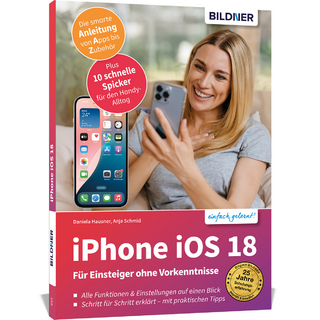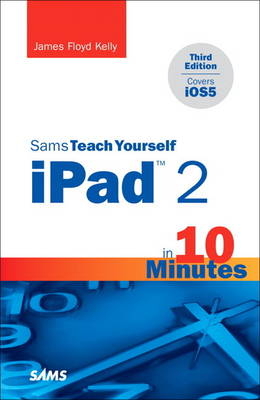
Sams Teach Yourself iPad 2 in 10 Minutes (covers iOS5)
Sams Publishing (Verlag)
978-0-672-33585-3 (ISBN)
- Titel ist leider vergriffen;
keine Neuauflage - Artikel merken
Sams Teach Yourself iPad™ 2 in 10 Minutes, Third Edition offers straightforward, practical answers when you need fast results. By working through 10-minute lessons, you’ll learn everything you need to use your iPad 2 to get online, get apps, use the Web, manage email, books, photos, music, video–anything! Each compact lesson zeroes in on essential techniques, with fast, step-by-step instructions that help you do it right the first time!
Tips point out shortcuts and solutions
Cautions help you avoid common pitfalls
Notes provide additional information
10 minutes is all you need to learn how to…
Use FaceTime for personal video phone calls and conferences
Take photos and make video clips with the front-facing and rear-facing cameras
Manage settings for the iPad 2 and customize it to suit your needs
Hook up to external devices such as a camera, a presentation screen, TV, or HDTV
Use Safari to access the Web, including your bookmarked and favorite sites
Use the Mail app to read, send, and manage your email
Manage personal information with the Calendar, Contacts, and Notes apps
Subscribe to and read digital versions of magazines and newspapers
Watch videos, TV shows, and movies on your iPad 2
Use iBooks and the iBooks Store to browse, buy, download, and read digital books
Get and play music on the iPad 2 from iTunes and other sources
Use Messages to have real-time text discussions with friends and family
Learn about new features to iOS 5, including iCloud, Photo Booth, and more
Category: iPad
Covers: Apple Digital Media
User Level: Beginning
James Floyd Kelly is a technology writer from Atlanta, Georgia. James received a Bachelor of Arts degree in English from the University of West Florida and a Bachelor of Science degree in Industrial Engineering from Florida State University. James has written on numerous technology subjects. He has written books that teach readers how to build CNC machines and 3D printers as well as LEGO robots, and he’s written on subjects as diverse as Mint.com (a financial online tool), Open Source software, and the Motorola Xoom tablet. James’ first computer was the original Apple Macintosh (1984), but since then he’s mainly been swimming in the waters of Microsoft Windows. But his purchase of the first iPad, followed recently by a purchase of the iPad 2 and then a new Macbook Air, have given him a new outlook on his work life. James lives with his wife, Ashley, and two sons, and he tries to learn something new every day.
Introduction 1
1 Your iPad 2 Overview 7
The iPad’s Exterior 7
The Touchscreen 7
The Power/Sleep Button 9
Headphones and Speaker 12
Volume and Mute/Rotate Lock 12
Camera and Webcam 13
Charging Port 14
The Home Button 14
The Dock and Home Screen 15
The Search Screen 16
Gestures 18
Using the Multi-Finger Gesture 24
Additional Home Screens 26
Summary 28
2 Your iPad’s Settings 29
The Settings App 29
Airplane Mode 31
Wi-Fi 31
Notifications 35
Location Services 39
Brightness & Wallpaper 40
Picture Frame 42
General 44
App-Specific Settings 46
Summary 48
3 Accessing the Internet 49
The Portable Browser 49
Safari Basics 51
Copying Text and Images 54
Copying Hyperlinks 56
Tabs 57
Bookmarks 58
URL Action Button 62
Much More to Safari 64
Summary 66
4 Using Email 67
The Mail App 67
Configure an Account 69
Checking for Messages 71
Replying to an Email 74
Sending an Email 77
Organize Your Email 78
Much More to Mail 83
Summary 84
5 Working with Calendars and Reminders 85
The Calendar App 85
Remember to Use Reminders 96
Summary 101
6 Working with Notes, Messages, and Contacts 103
Notes 103
Contacts 110
Messages 115
Summary 120
7 Using the App Store 121
The App Store 121
Updating an App 128
Deleting an App 129
Searching the App Store 131
Redeeming an App Code 134
Creating Folders for Apps 136
Summary 137
8 Accessing and Using Books, Magazines, and Music 139
The iBooks App 139
Dictionary 146
Navigation 146
Adding Notes and Commentary 147
Summary 151
9 Photos and FaceTime 153
The Camera App 153
Face-to-Face Chats with FaceTime 161
Summary 165
10 Listening to Music 167
The Music App 167
Listening to Music from Other Sources 177
Movies, TV, Books, and More 180
Summary 181
11 Using the Photos App 183
The Photos App 183
The Photos Button 184
Albums 188
Photo Stream 192
Places 195
Summary 197
12 Working with Video and YouTube 199
The YouTube App 199
The Videos App 207
Summary 213
13 Other Interesting Uses for the iPad 215
Non-App Features 215
iCloud 216
Twitter 222
Computer-Free Activation and Auto-Updates via Wi-Fi 226
Put the iPad on the Big Screen 227
The Newsstand App 228
The Photo Booth App 231
New Operating System, New Features 232
Summary 232
9780672335853, TOC, 11/15/2011
| Erscheint lt. Verlag | 20.12.2011 |
|---|---|
| Verlagsort | Indianapolis |
| Sprache | englisch |
| Maße | 138 x 205 mm |
| Gewicht | 288 g |
| Themenwelt | Informatik ► Weitere Themen ► Smartphones / Tablets |
| ISBN-10 | 0-672-33585-9 / 0672335859 |
| ISBN-13 | 978-0-672-33585-3 / 9780672335853 |
| Zustand | Neuware |
| Informationen gemäß Produktsicherheitsverordnung (GPSR) | |
| Haben Sie eine Frage zum Produkt? |
aus dem Bereich