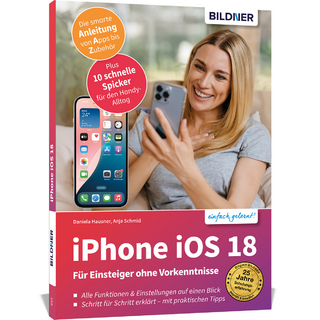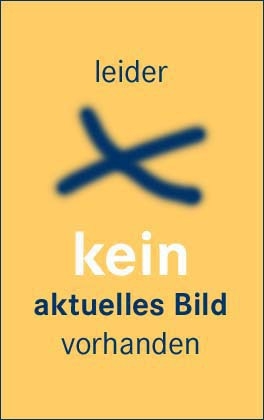
My iPad 2 (covers iOS 5)
Que Corporation,U.S. (Verlag)
978-0-7897-4911-6 (ISBN)
- Titel erscheint in neuer Auflage
- Artikel merken
My iPad, 3/e, will include necessary coverage of iTunes and iBook to enable readers to manage the content on their iPad as well as purchase applications and customizing settings. In addition, readers will learn how to use every feature of their iPad and receive expert advice on topics like customizing, running apps, using peripheral devices and more. This edition has been updated to include coverage on the main new features of iOS 5, including the revolutionary new iCloud, which allows users to update their iPads without having to sync up with their computer.
Gary Rosenzweig is an Internet entrepreneur, software developer, and technology writer. He runs CleverMedia, Inc., which produces websites, computer games, and podcasts. CleverMedia’s largest site, MacMost.com, features video tutorials for Apple enthusiasts. It includes many videos on using Macs, iPhones, and iPads. Gary has written numerous computer books, including ActionScript 3.0 Game Programming University, MacMost.com Guide to Switching to the Mac, and Special Edition Using Director MX. Gary lives in Denver, Colorado, with his wife, Debby, and daughter, Luna. He has a computer science degree from Drexel University and a master’s degree in journalism from the University of North Carolina at Chapel Hill.
Introduction 1
Chapter 1 Getting Started 3
The iPad Buttons and Switches 4
The Home Button 4
The Wake/Sleep Button 5
The Volume Control 6
The Side Switch 6
Orientation and Movement 7
Screen Gestures 7
Tapping and Touching 8
Pinching 8
Dragging and Flicking 8
Four-Finger Gestures 9
iPad Screens 9
The Lock Screen 9
The Home Screen 10
An App Screen 11
The Search Screen 11
The Settings Screen 12
Interacting with Your iPad 13
Common Interface Elements 13
Using the On-Screen Keyboard 15
Editing Text 16
Copy and Paste 17
Chapter 2 Customizing Your iPad 21
Changing Your Wallpaper 22
Getting Details About Your iPad 24
Setting Alert Sounds 26
Password Protecting Your iPad 28
Setting Parental Restrictions 30
Setting Side Switch Functionality 32
Setting Your Date and Time 33
Modifying Keyboard Settings 34
Changing Safari Settings 36
Changing Music Settings 37
Notification Center Settings 38
More Settings 39
Chapter 3 Networking and Syncing 41
Setting Up Your Wi-Fi Network Connection 42
Setting Up Your 3G Connection 44
Syncing with iTunes 46
Syncing Contacts, Calendars, and Other Information . . . .48
Syncing Apps 50
Syncing Documents 51
Syncing Music 52
Syncing Photos 53
Syncing Using iCloud 55
Chapter 4 Playing Music and Video 59
Playing a Song 60
Building a Playlist 63
Making iTunes Purchases 65
Downloading Podcasts 69
Playing Video 72
Viewing YouTube Videos 74
Using AirPlay to Play Music and Video on Other Devices 76
Home Sharing 77
Chapter 5 Reading Books. 81
Buying a Book from Apple 82
Reading a Book 85
Using Reading Aids 87
Adding Notes and Highlights 89
Adding Bookmarks 91
Organizing Your Books 92
Using iBooks Alternatives 94
Chapter 6 Organizing Your Life 97
Adding a Contact 98
Searching for a Contact 100
Working with Contacts 101
Creating a Calendar Event 102
Using Calendar Views 105
Day View 105
Week View 106
Month View 107
List View 108
Creating Notes 109
Setting Reminders 111
Chapter 7 Surfing the Web 115
Browsing to a URL 116
Searching the Web 117
Viewing Web Pages 119
Returning to Previously Visited Websites 122
Bookmarking Websites 124
Delete Your Bookmarks 125
Delete a Single Bookmark 126
Another Way to Delete Bookmarks 126
Creating Home Screen Bookmarks 127
Filling in Web Forms 128
Opening Multiple Web Pages 131
Copying Text and Images from Web Pages 132
Using Images from Web Pages 133
Viewing News Articles with Safari Reader 134
Chapter 8 Communicating with Email, Messaging, and Twitter 137
Configuring Your Email 138
Reading Your Email 141
Composing a New Message 142
Creating a Signature 143
Deleting and Moving Messages 144
Searching Email 145
Configuring How Email Is Received 146
More Email Settings 147
Setting Up Messaging 148
Conversing with Messages 149
Setting Up Twitter 151
Following People on Twitter 152
How to Tweet 153
Chapter 9 Taking and Viewing Photos 155
Taking Photos 155
Using Photo Booth 158
Browsing Your Photos 160
Editing Photos 162
Sharing Photos 164
Viewing Albums 166
Creating Albums 167
Creating a Slideshow 168
Turning Your iPad into a Picture Frame 169
Capturing the Screen 171
Deleting Photos 172
Chapter 10 Recording Video 175
Shooting Video 176
Trimming Video Clips 178
Combining Clips in iMovie 179
Editing Transitions in iMovie 183
Adding Photos to Your Video in iMovie 185
Adding Video Titles in iMovie 188
Creating a FaceTime Account 189
Placing Video Calls with FaceTime 191
Receiving Video Calls with FaceTime 193
Chapter 11 Writing with Pages 197
Creating a New Document 198
Styling Text 200
Reusing Styles 203
Formatting Text 204
Creating Lists 206
Column Layouts 208
Inserting Images 209
Using Shapes in Documents 212
Creating Tables 213
Creating Charts 215
Document Setup 217
Sharing and Printing Documents 218
Chapter 12 Spreadsheets with Numbers 221
Creating a New Spreadsheet 222
Totaling Columns 226
Averaging Columns 227
Performing Calculations 231
Formatting Tables 232
Formatting Cells 232
Formatting Whole Tables 235
Using Headers and Footers 236
Creating Forms 237
Creating Charts 240
Using Multiple Tables 242
Chapter 13 Presentations with Keynote 249
Building a Simple Presentation 250
Building Your Own Slide 252
Adding Transitions 256
Magic Move 257
Object Transitions 259
Organizing Slides 261
Playing Your Presentation 263
Presenting on an External Display 264
Chapter 14 Navigating with Maps 269
Finding a Location 270
Searching for Places and Things 272
Getting Directions 273
Setting Bookmarks 275
Using Views 277
Using Satellite View 277
Using Street View 279
Getting Traffic Reports 281
Chapter 15 The World of Apps 283
Purchasing an App 284
Arranging Apps on Your iPad 287
Creating App Folders 288
Viewing Currently Running Apps 289
Finding Good Apps 290
Using iPhone/iPod touch Apps 292
Getting Help with Apps 294
Telling Friends About Apps 295
Chapter 16 Using Popular and Critical Apps 299
Using iTap VNC 300
Using Bento 302
Using GoodReader 305
Using NewsRack 307
Using Flipboard 311
Using OmniGraffle 313
Adding a Dictionary and Thesaurus 315
Using MindNode 317
Using Skype for iPad 319
Putting Notes on Your Home/Lock Screen 321
Talking to Your iPad 325
Recording Voice Memos 327
Handwriting Notes 329
Using Epicurious 331
Other Useful Apps 333
Chapter 17 Games and Entertainment 337
Composing Music with GarageBand 338
Watching Movies and TV Shows with Netflix 341
Reading Comics 343
Listening to Music with Pandora Radio 344
Using Game Center 346
Playing iPad Games 348
Air Hockey 348
Highborn 349
Harbor Master 350
Angry Birds 350
Galcon Fusion 351
Plants vs. Zombies 352
Monkey Island 2 Special Edition 352
Scrabble 353
Field Runners 353
Real Racing 2 HD 354
Gold Strike 354
Chapter 18 iPad Accessories 357
Printing from Your iPad 358
iPad Smart Cover 361
Apple iPad 2 Dock 362
Apple Video Output Adapters 363
Dock to VGA Adapter 363
Digital AV Adapters 364
Apple Wireless Keyboard 365
Apple iPad Keyboard Dock 368
Power/Dock Accessories 369
Protecting Your iPad 370
Apple iPad Camera Connection Kit 372
Index 375
| Erscheint lt. Verlag | 9.11.2011 |
|---|---|
| Sprache | englisch |
| Maße | 155 x 230 mm |
| Gewicht | 626 g |
| Themenwelt | Informatik ► Weitere Themen ► Smartphones / Tablets |
| ISBN-10 | 0-7897-4911-4 / 0789749114 |
| ISBN-13 | 978-0-7897-4911-6 / 9780789749116 |
| Zustand | Neuware |
| Informationen gemäß Produktsicherheitsverordnung (GPSR) | |
| Haben Sie eine Frage zum Produkt? |
aus dem Bereich