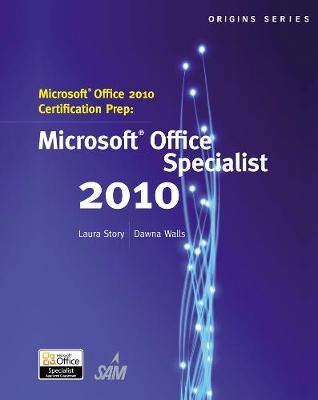
Microsoft® Office 2010 Certification Prep
Course Technology Inc (Verlag)
978-1-133-19107-0 (ISBN)
- Titel ist leider vergriffen;
keine Neuauflage - Artikel merken
MICROSOFT OFFICE 2010 CERTIFICATION PREP: MICROSOFT OFFICE SPECIALIST 2010 provides full preparation to take any of the Microsoft Office Specialist (MOS) 2010 certification exams. The text fully maps to all of the exam objectives for the Specialist level MOS certification for Word, Excel, Access, PowerPoint and Outlook as well as the Expert level exams for Word and Excel covering the skills needed to pass the certification exams.
Laura Story and Dawna Walls, both graduates of Texas Tech University, have co authored three books together for Course Technology and have collaborated on dozens of other writing and editing projects during the past two decades, including software textbooks, user's guides, tutorials, i-manuals, site documentation, training material, and supplements. With similar backgrounds in technical writing, Web development, computer education, and the IT industry, they bring a breadth of experience and expertise to the teaching process. Laura Story and Dawna Walls, both graduates of Texas Tech University, have co authored three books together for Course Technology and have collaborated on dozens of other writing and editing projects during the past two decades, including software textbooks, user's guides, tutorials, i-manuals, site documentation, training material, and supplements. With similar backgrounds in technical writing, Web development, computer education, and the IT industry, they bring a breadth of experience and expertise to the teaching process.
Microsoft Office Word 2010 Exam Reference.
WORD GETTING STARTED.
Word Core Objective 1: Sharing and Maintaining Documents .
Word Core Objective 2: Formatting Content .
Word Core Objective 3” Applying Page Layout and Reusable Content.
Word Core Objective 4: Including Illustrations and Graphics in a Document.
Word Core Objective 5: Proofreading Documents.
Word Core Objective 6: Applying References and Hyperlinks.
Word Core Objective 7: Performing Mail Merge Operations.
Word Expert Objective 1: Sharing and Maintaining Documents.
Word Expert Objective 2: Formatting Content.
Word Expert Objective 3: Tracking and Referencing Documents.
Word Expert Objective 4: Performing Mail Merge Operations.
Word Expert Objective 5: Managing Macros and Forms.
Microsoft Office Excel 2010 Exam Reference.
EXCEL GETTING STARTED.
Excel Core Objective 1: Managing the Worksheet Environment.
Excel Core Objective 2 Creating Cell Data.
Excel Core Objective 3: Formatting Cells and Worksheets.
Excel Core Objective 4: Managing Worksheets and Workbooks.
Excel Core Objective 5: Applying Formulas and Functions.
Excel Core Objective 6: Presenting Data Visually.
Excel Core Objective 7: Sharing Worksheet Data with other users.
Excel Core Objective 8: Analyzing and Organizing Data.
Excel Expert Objective 1: Sharing and Maintaining Workbooks.
Excel Expert Objective 2: Applying Formulas and Functions.
Excel Expert Objective 3: Presenting Data Visually.
Excel Expert Objective 4: Working with Macros and Forms.
Microsoft Office Access 2010 Exam Reference.
ACCESS GETTING STARTED.
Access Objective 1: Managing the Access Environment .
Access Objective 2: Building Tables .
Access Objective 3: Building Forms .
Access Objective 4: Creating and Managing Queries.
Access Objective 5: Designing Reports.
Microsoft Office PowerPoint 2010 Exam Reference.
POWERPOINT GETTING STARTED.
PowerPoint Objective 1: Managing the PowerPoint Environment.
PowerPoint Objective 2: Creating a Slide Presentation.
PowerPoint Objective 3: Working with Graphical and Multimedia Elements.
PowerPoint Objective 4: Creating Charts and Tables.
PowerPoint Objective 5: Applying Transitions and Animations.
PowerPoint Objective 6: Collaborating on Presentations.
PowerPoint Objective 7: Preparing Presentations for Delivery.
PowerPoint Objective 8: Delivering Presentations.
Microsoft Office Outlook 2010 Exam Reference.
OUTLOOK GETTING STARTED.
Outlook Objective 1: Managing the Outlook Environment.
Outlook Objective 2: Creating and Formatting Item Content.
Outlook Objective 3: Managing Email Messages.
Outlook Objective 4: Managing Contacts.
Outlook Objective 5: Managing Calendar Objects.
Outlook Objective 6: Working with Tasks, Notes, and Journal Entries.
Windows 7 Appendix.
Exam Tips.
| Verlagsort | Boston, MA |
|---|---|
| Sprache | englisch |
| Maße | 245 x 284 mm |
| Gewicht | 1365 g |
| Themenwelt | Mathematik / Informatik ► Informatik ► Grafik / Design |
| Informatik ► Office Programme ► Office | |
| Informatik ► Office Programme ► Outlook | |
| ISBN-10 | 1-133-19107-X / 113319107X |
| ISBN-13 | 978-1-133-19107-0 / 9781133191070 |
| Zustand | Neuware |
| Haben Sie eine Frage zum Produkt? |
aus dem Bereich


