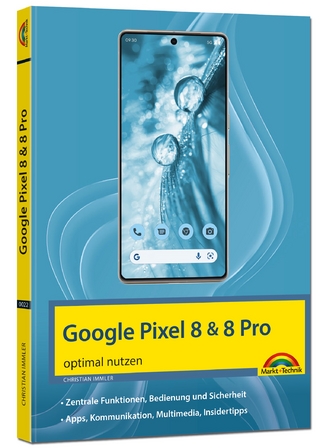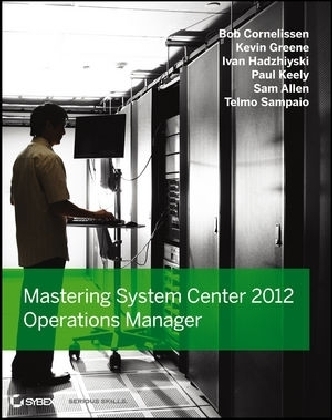
Mastering System Center 2012 Operations Manager
Sybex Inc.,U.S. (Verlag)
978-1-118-12899-2 (ISBN)
- Titel ist leider vergriffen;
keine Neuauflage - Artikel merken
An essential guide on the latest version of Microsoft's server management tool Microsoft's powerful Mastering System Center 2012 Operations Manager introduces many exciting new and enhanced feature sets that allow for large-scale management of mission-critical servers. This comprehensive guide provides invaluable coverage to help organizations monitor their environments across computers, network, and storage infrastructures while maintaining efficient and effective service levels across their applications. * Provides intermediate and advanced coverage of all aspects of Systems Center 2012 Operations Manager, including designing, planning, deploying, managing, maintaining, and scripting Operations Manager * Offers a hands-on approach by providing many real-world scenarios to show you how to use the tool in various contexts * Anchors conceptual explanations in practical application Mastering System Center 2012 Operations Manager clearly shows you how this powerful server management tool can best be used to serve your organization's needs.
Bob Cornelissen, MVP, is a Managing Consultant for BICTT in the Netherlands, specializing in Operations Manager and other System Center products. Kevin Greene is a Subject Matter Expert with Ergo in Ireland and specializes in System Center and private cloud technologies. Ivan Hadzhiyski is a freelance consultant/trainer specializing in the System Center family of products, with a focus on SCOM and SCCM. Paul Keely has been in IT for over 14 years, is an Operations Manager MVP, and designs and builds high-end monitoring solutions for Infront Consulting. Sam Allen is a Premier Field Engineer with Microsoft and has been specializing in Operations Manager for the last six years. Telmo Sampaio is the Chief Geek at MCTrainer.NET, specializing in System Center, SQL, SharePoint, and .NET.
Introduction xxiii Part 1 Implementation and Administration 1 Chapter 1 Overview of Operations Management 3 Understanding IT Service Management 3 Exploring ITIL 4 Exploring the MOF 6 Exploring the Dynamic System Initiative 11 Tying It All Together 12 Defining Operations Management 19 Systems Management 20 Operations Management 20 The Bottom Line 21 Chapter 2 Installing Operations Manager 2012 25 Planning the Operations Manager Environment 25 Infrastructure Planning and Design Guides 26 Sizing Helper Tool 27 Operations Manager Building Blocks 28 Management Group 29 Management Server 29 Resource Pools 31 Operations Manager Agent 31 Gateway Server 32 Operations Console 34 Web Console Server 34 Reporting Server 35 Operational Database 36 Operations Manager Data Warehouse 36 Management Packs 36 Audit Collection Services 37 ACS Collector 38 ACS Forwarder 39 ACS Database 39 AEM File Share 39 Installing 40 Prerequisite Checker 40 Environmental Prerequisites 41 Hardware Prerequisites 42 Software Prerequisites 42 Firewall Prerequisites 51 Required Service Accounts 53 Required Groups 55 Installation Example Network 56 Introducing the Example Network 56 Installing the First Management Server 57 Installing the Operations Manager Console 63 Installing Operations Manager Reporting 65 Installing the Operations Manager Web Console 71 Installing the Second Management Server 74 Installing a Gateway Server 76 Installing ACS 84 Upgrading to System Center Operations Manager 2012 92 Upgrade Prerequisites 92 Deciding the Upgrade Path 93 Upgrade Path Checklists 93 The Upgrade Wizard 94 Notes from the Field Upgrade or Migrate? 95 Additional Upgrade Resources 97 Active Directory Integration 98 Bottom Line 99 Chapter 3 Management Group Settings 101 Configuring Management Group Global Settings 101 Alerts 103 Database Grooming 105 Privacy Settings 106 Reporting Settings 111 Web Addresses 111 Configuring Global Server Settings 112 Heartbeat 112 Security 113 Exploring Global Agent Settings 114 Understanding Individual Server Options 115 Agent Management 115 Heartbeat 120 Security 121 Proxy Settings 121 The Bottom Line 122 Chapter 4 Installing and Configuring Agents 125 Prerequisites 125 Installing the Agent from the Console 126 Installing Manually 135 Installing from the Media 136 Other Manual Installation Methods 138 Patching Manually Installed Agents 140 Adjusting Individual Agent Settings 141 Properties 142 Open 144 Change Primary Management Server 144 Repair 144 Uninstall 145 Delete 145 Deploying the Agent to a Unix/Linux Computer 146 Manual Agent Install on Unix/Linux 149 Deploying an Agent to an Untrusted Client 149 The Local Server Certifi cate Request and Import Process 152 A Closer Look at the Agent Files and Queues 156 What Happens if the Agent Stops Communicating with the Management Group? 156 The Bottom Line 157 Chapter 5 Managing Management Packs 159 Understanding Monitoring Capabilities 160 Identifying Management Pack Requirements 160 Current Management Packs Available 161 Requirements for Management Pack Monitoring 162 Exploring Management Packs 164 Discovery 164 Groups 166 Monitors 172 Using Rules 196 Management Pack Templates 203 Overrides 207 Removing Management Packs 209 The Bottom Line 209 Chapter 6 Understanding Management Packs 211 What Does Operations Manager Monitor? 211 What Is a Management Pack? 213 Implementing a Management Pack 215 Tuning a Management Pack 220 Advanced Authoring Topics 225 Classes, Inheritance, and Relationships 225 Discoveries 226 The Bottom Line 228 Chapter 7 Working with Consoles 229 The Consoles 229 The Operations Console 230 The Web Console 230 Operations Manager Shell 231 Application Advisor 231 Application Diagnostics 231 SharePoint Web Part 231 Console Overview 231 Workspaces 232 Views 233 Customizing the Console 250 Limiting the Data in the Details Pane 250 Creating Views As an Operator 256 Tasks 257 Maintenance Mode 266 Operators 269 Notifications 275 Configuring Notification Channels 275 Configuring Notification Subscribers 280 Configuring Notification Subscriptions 282 The Bottom Line 285 Chapter 8 Network Monitoring 287 Exploring Operations Manager Network Monitoring 287 Multivendor Support 288 Multidevice Support 289 Multiprotocol Support 289 Resource Pools 289 Dashboards and Reports 290 Understanding Network Device Discovery 291 Discovery Rules 291 RunAs Accounts 292 RunAs Profiles 292 Discovery Phases 293 Configuring Network Device Discovery 294 Network Device Descriptions 301 What Exactly Gets Discovered? 301 Viewing a Certified Network Device 301 Managing Network Monitoring 302 Reporting on Your Network Devices 304 Running Tasks 306 Using Network Monitoring Groups 310 Server Interface Discovery (Interface Stitching) 311 Network Monitoring Dashboards 313 Network Vicinity Dashboard Limitations 316 Troubleshooting Network Monitoring 316 Network Device Discovery Problems 316 Device Components Not Discovered 319 Bottom Line 320 Chapter 9 Application Performance Monitoring 323 APM Overview 323 APM Features 324 Server-Side Monitoring 325 Client-Side Monitoring 325 .NET Application Performance Monitoring Template 325 APM Architecture 327 Databases 327 Management Servers 329 Agent 329 Consoles 330 Enabling Server-Side Monitoring 331 SampleNET Applications 332 Prerequisites 333 Server-Side Configuration 336 Enabling Client-Side Monitoring 344 Prerequisites 344 Compatibility Check 345 Client-Side Configuration 346 Client-Side vs. Web Application Monitoring 353 Working with the Consoles 354 Using the Operations Manager Console 354 Using the Application Diagnostics Console 359 Launching the Application Diagnostics Console 360 Exploring Application Diagnostics 361 Using the Application Advisor Console 373 Application Advisor Dependencies 373 Launching the Application Advisor Console 374 Running APM Reports 375 Report Tools 378 Security in APM 378 APM Role-Based Access 378 What About Sensitive Data inNET Monitoring? 379 APM Dashboards 381 Introduction to Java-Based Application Monitoring 384 Prerequisites 384 What Level of Monitoring Can We Expect? 385 Java Is All About the Beans 386 JEE Monitoring Online Resources 387 Troubleshooting APM 387 Troubleshooting Application Discoveries 387 Generating On-Demand Errors 389 Troubleshooting Client-Side Monitoring 393 Troubleshooting Application Diagnostics 394 Troubleshooting Application Advisor 394 Leveraging the Operations Manager Management Pack 394 Too Many APM Alerts 397 APM Technical Resources 397 Bottom Line 399 Chapter 10 Working with Complex Configurations 401 Multiple Management Groups 401 Preproduction Requirements 401 Capacity Requirements 402 Security Requirements 402 Connected Management Groups 403 Working with Multihomed Agents 407 Multihoming Overview 407 Multihoming Considerations 408 Configuring Multihomed Agents 410 Working with Third-Party Management Solutions 415 Connection vs. Integration 415 Integrating with Orchestrator 416 The Bottom Line 422 Part 2 Maintenance and Troubleshooting 425 Chapter 11 Optimizing Your Environment 427 Optimizing Management Packs 427 Identifying Useful Settings 429 Customizing Management Packs 431 Optimizing Rules 433 Modifying Existing Rules 435 Creating New Rules 441 Self-Tuning Thresholds 445 Optimized Performance Counters 455 The Bottom Line 456 Chapter 12 Backup, Restore, and Disaster Recovery 459 Operations Manager Architecture 459 Pools 460 Management Server 460 Databases 460 Reporting Server 461 Audit Collection Services 462 Gateway Server 462 Common Backup and Restore Scenarios 462 Databases 462 OperationsManager Database 464 OperationsManagerDW Database 465 OperationsManagerAC Database 465 Management Server 466 Reporting Server 467 Gateway Server 468 ACS Collector 468 Basics 468 The Backups 469 Advanced 485 Disaster Recovery 486 Technologies behind HA 486 Using Operations Manager 2012 to Monitor Your Disaster Recovery Site 487 Replicating Operations Manager Data to Your Disaster Recovery Site 488 The Bottom Line 488 Chapter 13 Troubleshooting 491 System Center 2012 Operations Manager Troubleshooting Tools 491 Microsoft Tools 492 Community Tools 503 Other Essential Tools 505 Installation Troubleshooting 505 Upgrading from Operations Manager 2007 R2 505 Service Principal Name Not Registered 508 Troubleshooting Agents 511 Agent Warnings and Errors in Event Viewer 511 Agent Communication Issues 511 Manually Deployed Agents Missing 517 Operations Manager Won t Remove an Agent Entry in the Pending Management Folder 518 Troubleshooting Management Packs 518 Management Pack Warnings and Errors in Event Viewer 519 Management Pack Guides 519 Management Pack Discoveries 520 Performance Troubleshooting 521 Agent Performance Problems 522 Slow Console Performance 524 Optimizing Performance 526 Troubleshooting Security Issues 528 Overcoming Issues with the W32Time Service 528 Understanding Why the Discovery Wizard Never Completes 528 Security Failure Audits, Warnings, and Errors in Event Viewer 529 Troubleshooting Reports 530 Blank Reports 530 Online Resources for Troubleshooting 531 Useful Websites 531 Social Networking 532 The Bottom Line 532 Chapter 14 Scripting Operations Manager 2012 535 Introducing PowerShell 536 Useful PowerShell Cmdlets 539 PowerShell and Operations Manager 549 Operations Manager Cmdlets 550 Windows Computer Cmdlets 551 Management Pack Cmdlets 555 Rule Cmdlets 560 Task Cmdlets 564 Action Cmdlets 566 Notification Cmdlets 567 Alert Cmdlets 570 Miscellaneous Cmdlets 572 Management Server Cmdlets 576 Maintenance Window Cmdlets 582 Monitoring Cmdlets 584 Cross-Platform Cmdlets 593 The Bottom Line 597 Appendix A The Bottom Line 599 Chapter 1: Overview of Operations Management 599 Chapter 2: Installing Operations Manager 2012 601 Chapter 3: Management Group Settings 603 Chapter 4: Installing and Configuring Agents 604 Chapter 5: Managing Management Packs 605 Chapter 6: Understanding Management Packs 606 Chapter 7: Working with Consoles 607 Chapter 8: Network Monitoriing 610 Chapter 9: Application Performance Monitoring 612 Chapter 10: Working with Complex Configurations 614 Chapter 11: Optimizing Your Environment 616 Chapter 12: Backup, Restore, and Disaster Recovery 617 Chapter 13: Troubleshooting 619 Chapter 14: Scripting Operations Manager 2012 621 Index 623
| Verlagsort | New York |
|---|---|
| Sprache | englisch |
| Maße | 188 x 225 mm |
| Gewicht | 1006 g |
| Themenwelt | Mathematik / Informatik ► Informatik ► Betriebssysteme / Server |
| Mathematik / Informatik ► Informatik ► Netzwerke | |
| ISBN-10 | 1-118-12899-0 / 1118128990 |
| ISBN-13 | 978-1-118-12899-2 / 9781118128992 |
| Zustand | Neuware |
| Haben Sie eine Frage zum Produkt? |
aus dem Bereich