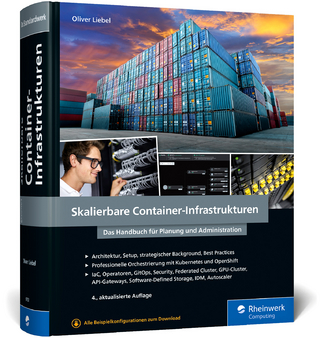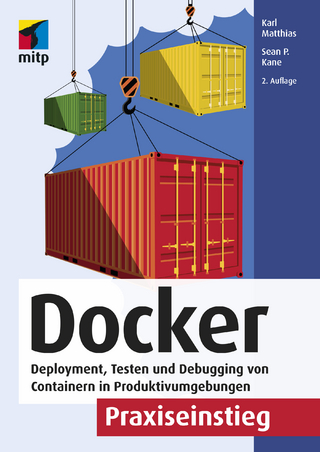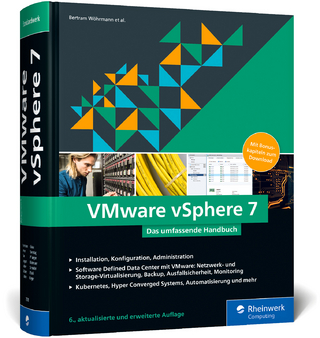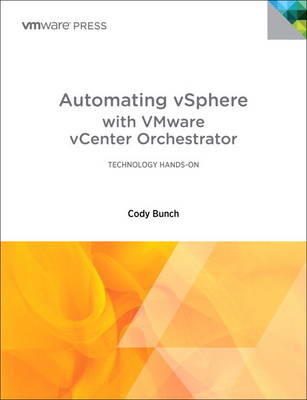
Automating vSphere with VMware vCenter Orchestrator
VMWare Press (Verlag)
978-0-321-79991-3 (ISBN)
- Titel ist leider vergriffen;
keine Neuauflage - Artikel merken
Today, VMware administrators are responsible for far more infrastructure, servers, and services than ever before. To succeed, they must take full advantage of opportunities to automate and orchestrate their vSphere environments. In Automating vSphere with VMware vCenter Orchestrator, three-time vExpert Cody Bunch shows how to utilize VMware vCenter Orchestrator (vCO) 4.2 to achieve far higher levels of operational efficiency and effectiveness.
Bunch reveals what vCO can do, walks through each step of installation and configuration, explains how its “moving parts” work together, and thoroughly introduces both plug-ins and workflows. Building on this core knowledge, he presents several start-to-finish case studies showing how to use vCO to address real-world challenges ranging from provisioning to snapshots, cluster management to decommissioning.
Whatever your VMware virtualization environment, this book will help you do more with less, save time, eliminate errors, and improve both performance and reliability.
Coverage includes
Understanding how vCO fits into your environment and identifying your best opportunities to use it
Choosing the right installation scenario and efficiently managing the vCO installation process
Configuring vCO: services, passwords, networking, LDAP, databases, SSL, licensing, plug-ins, backup, and more
Interacting with vCO through actions, packages, plug-ins, web views, resources, and workflows
Automating manual tasks with vCO’s extensive workflow library
Creating sophisticated workflows with drag-and-drop components and JavaScript
Using plug-ins to control infrastructure within and around your vSphere environment
Bringing consistency to VM provisioning, overcoming “VM sprawl” and resource contention, and simplifying support
Optimizing VM lifecycle management, all the way through decommissioning
Automating all snapshot monitoring processes and components
Exporting logs, finding/deleting orphaned files, and performing other day-to-day tasks
Efficiently conducting mass VM migrations
Quickly adding vCenter hosts and clusters, configuring shared storage, and adding hosts to new clusters
Using vCO and third-party plug-ins to gain “private cloud” benefits and flexibility
Networking/Virtualization
vmware.com/go/vmwarepress
Cody Bunch is a private cloud architect hailing from the hill country just outside San Antonio, Texas. Cody was recognized as a VMware vExpert in 2009, 2010, and 2011 and has been involved in the VMware community since late 2007. Cody has also spoken on virtualization and automation at VMworld 2011 and the Virtualization Congress 2009. Cody shares his nuts-and-bolts operations and automation guidance on his website ProfessionalVMware.com.
Preface xv
Part I Introduction, Installation, and Configuration
Chapter 1 Introducing VMware vCenter Orchestrator 3
What Is VMware vCenter Orchestrator? 4
What Can vCenter Orchestrator Do? 5
Why Should You Use vCenter Orchestrator? 6
Do More with Less 6
Reduce the Risk of Human Error 7
Save Time 7
Who Should Use vCenter Orchestrator? 9
Snapshot Maintenance 9
Virtual Machine Lifecycle 10
When Should You Use vCenter Orchestrator? 11
Where Does vCenter Orchestrator Fit? 11
How to Get Started 13
Summary 13
Chapter 2 Installing vCenter Orchestrator 15
vCenter Orchestrator Installation Types 16
Installing vCO Alongside vCenter Server 16
Installing vCenter Orchestrator as a Standalone Server 19
Separating the vCO from the vCO Database 22
Installation Type Comparison 24
vCenter Orchestrator Installation 24
Obtain the Installation Files 26
Extract the Install Files and Open ./vCenter-Server/vCO/ 26
Run vCenterOrchestrator.exe 27
Agree to the License 27
Choose the Install Directory 28
Select the Install Type 28
Select the Location for Shortcuts 28
Install 30
The vCO Client 30
Summary 32
Chapter 3 Configuring vCenter Orchestrator 33
Starting the vCO Web Configuration Service 34
Changing the Default vCO Configuration Service Password 34
Configuring Networking 36
Configuring LDAP 37
Find Your LDAP Path 38
Fill In the Form 40
Database Configuration 41
Configuring SSL 43
Secure vCenter Communications 43
Configure the vCO Host Certificate 44
Licensing the vCO Server 45
Plug-In Configuration 46
Provide Plug-In Credentials 46
Enable Plug-Ins for vCO Startup 46
Install Additional Plug-Ins 47
Installing vCO as a Service 48
Backing Up the vCO Configuration 49
Summary 50
Part II Working with vCenter Orchestrator
Chapter 4 Identifying the Moving Parts 53
Actions 53
Create an Action 55
Duplicate an Action 55
Import/Export Actions 56
Packages 57
Create a Package 59
Import/Export a Package 60
Set Permissions on Packages 61
Remove Packages 63
Plug-Ins 63
Web Views 65
Resources 65
View a Resource 66
Import an External Resource 66
Workflows 67
Summary 68
Chapter 5 vCenter Orchestrator Plug-Ins 69
The vCenter Orchestrator Plug-In Architecture 69
vCenter Orchestrator Default Plug-Ins 70
vCenter Server 71
vCO Library 74
Database 75
SSH 75
XML 76
Mail 76
Net 79
Enumeration 79
vCO Web Operator 79
Using the vCenter Orchestrator API Explorer 81
Summary 82
Chapter 6 Introduction to Workflow-Fu 83
Workflow Organization 83
Workflow Concepts 85
User Permissions 85
Credentials 86
Attributes 87
Parameters 87
Schema 87
Tokens 87
Locking 88
Presentation 88
Modifying the Built-In Workflows 88
Duplicate the Workflow 89
Edit the Workflow 90
Edit Schema 91
Edit the User Interaction 93
Edit the Scriptable Task 95
Creating New Workflows 98
Workflow Scheduling 98
Summary 100
Part III Amazing Smoothies, Inc. (a.k.a. Real-World Use Case)
Chapter 7 Your First Day at Amazing Smoothies, Inc.: Network Orientation 103
A Brief History and Tour of Amazing Smoothies 104
The Network Layout 104
Amazing Applications 107
Systems Integration 108
Growing Pains 109
Summary 109
Chapter 8 Amazing Smoothies Day 2: Dealing with Snapshots 111
The Current Processes 112
Creating Snapshots 112
Committing Snapshots 113
Problems with the Process 114
Improving the Process 114
Size 115
Age 115
Decision 115
Process 115
Turning the Process into a Workflow 116
Net New Workflow 116
Modify the Existing Workflows 116
Use the Existing Workflow 116
Creating Snapshots 117
Schema 117
Scripting 118
Scheduling 121
Committing the Snapshots 122
Schema 122
Scripting 123
Scheduling 125
Real-World Application: Patch Cycles 126
Taking the Snapshots 126
Deleting the Snapshots 127
Summary 128
Chapter 9 Amazing Smoothies Day 3: VM Provisioning 129
The Current VM Provisioning Process 129
Too Many Cooks in the Kitchen 130
Too Many Templates 130
The vCO Way 131
Consistent VM Specifications 131
Golden Images 137
Customization with VMware VIX 140
Approval Process 146
All Together Now 148
Summary 153
Chapter 10 Amazing Smoothies Day 4: VM Decommissioning 155
Amazing Smoothies VM Decommissioning Process 155
Inconsistency 156
VM Sprawl 156
Management 156
Security 157
Optimizing the Decommissioning Process 157
vCenter Orchestrator Workflows 159
Power Management 159
Snapshot Management 160
Clone/Copy VM 161
Move VM 163
Delete VM 164
Notification and Approval (via Email) 165
Third-Party Cleanup 165
Tying It All Together 167
Power Off Virtual Machine/Remove All Snapshots and Others 168
Decommission VM — Clone and Decommission VM — Move 169
Is the VM Secret? How About Sensitive? 170
Summary 173
Chapter 11 Amazing Smoothies Day 5: Other VM Management 175
Exporting vCO Logs 176
Checking for Orphaned VM Files 178
Maintaining VMware Tools 181
Mount Tools Installer 182
Unmount Tools Installer 182
Upgrade Tools 183
Upgrade Tools at Next Reboot 184
Delete Unused Files 185
Mass VM Migration 188
Summary 188
Chapter 12 Amazing Smoothies Day 6: New Hardware 189
Add a New Host to vCenter Server 190
Add a Cluster to vCenter 192
Configure Shared Storage on Hosts 194
Add Inputs 194
Create the Schema 195
Link Inputs 196
Add the Scripting 196
Add the Hosts to the New Cluster 197
Tying It All Together 198
The Workflow 198
Add Standalone Host 201
Is Host Clustered? 202
Does the Cluster Exist? 203
Create Cluster 204
Add NFS Datastore 204
What Is My Cluster? 205
Move Host into Cluster 205
Running the Workflow 206
Summary 207
Part IV Appendices
Appendix A Working with VMware Onyx 211
What Is Onyx? 211
Installing Onyx 212
Configuring Onyx Output for vCO 214
Using Onyx with the VI Client 214
Connecting 214
Example 216
Using Onyx with VMware PowerCLI 217
Connecting 218
Example 218
Summary 219
Appendix B Troubleshooting vCO Workflows 221
Basic Troubleshooting 222
Basic Troubleshooting 222
Knowing Where vCO Fits 223
Finding Information 224
Where vCO Hides Log Files 225
Configuring Logging Levels 227
Finding the Last Time a Workflow Ran 228
Debugging Workflows 229
Workflow Validation 229
System.Log(), Server.Log() 231
Locking 231
Other Resources and Techniques 232
Troubleshooting Examples 234
Unable to Add vCenter to vCO 235
Scheduled Workflow Failed to Run 237
Summary 238
Appendix C The vCenter Orchestrator vApp 239
Downloading 239
Deploying 240
Configuring the vApp 242
Change the Default Passwords 242
Enabling the vCenter Server 5 Plug-In 245
Summary 246
Appendix D VMware VIX Plug-In 247
What Is VMware VIX? 248
Preparing the VIX Installation 248
Installing the VIX Plug-In 251
Summary 252
9780321799913 TOC 2/9/2012
| Erscheint lt. Verlag | 15.3.2012 |
|---|---|
| Verlagsort | NJ |
| Sprache | englisch |
| Maße | 180 x 230 mm |
| Gewicht | 592 g |
| Themenwelt | Informatik ► Betriebssysteme / Server ► Virtualisierung |
| Mathematik / Informatik ► Informatik ► Netzwerke | |
| Informatik ► Theorie / Studium ► Algorithmen | |
| ISBN-10 | 0-321-79991-7 / 0321799917 |
| ISBN-13 | 978-0-321-79991-3 / 9780321799913 |
| Zustand | Neuware |
| Haben Sie eine Frage zum Produkt? |
aus dem Bereich