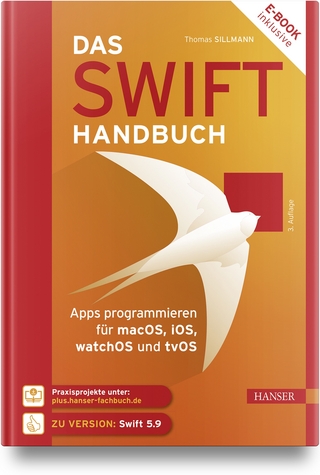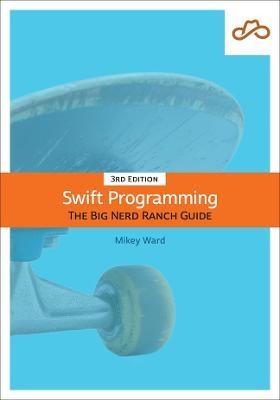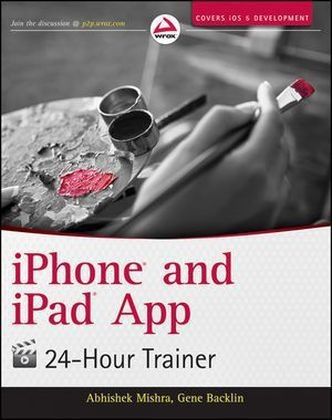
iPhone and iPad App 24-hour Trainer
Wrox Press (Verlag)
978-1-118-13081-0 (ISBN)
- Titel ist leider vergriffen;
keine Neuauflage - Artikel merken
Introduces iOS and helps you set up a development environment Highlights the basics of object-oriented programming principles as well as key objective-C concepts Examines Cocoa touch and the Cocoa touch framework, including using various classes in the UIKit and Foundation frameworks Looks at advanced concepts such as tab bars, web views, the Accelerometer, Google maps, Core Location, and more With this book-and-video package, you'll learn how to plan, create, and launch apps for the iPhone and iPad that are ready for submission to the App Store! Note: As part of the print version of this title, video lessons are included on DVD. For e-book versions, video lessons can be accessed at wrox.com using a link provided in the interior of the e-book.
Abhishek Mishra is a UK based mobile applications consultant with over 13 years' experience in the software industry. He holds an MRes in Computer Science from the University of London. He is the director of ASM Technology Ltd, and teaches iOS development to professionals in the advertising industry. He currently hosts and publishes www.idevmag.com. Gene Backlin has more than 30 years of experience in the computer industry. He is the owner and principal consultant of MariZack consulting, teaches at DePaul University, and is the author of Professional iPhone and iPad Application Development.
Introduction xxv Lesson 1: Hell o iOS ! 1 iOS Developer Essentials 1 A Suitable Mac 1 A Device for Testing 2 Device Differences 2 An iOS Developer Account 4 The Official iOS SDK 6 The Typical App Development Process 8 Home Screen Icon 10 Application Launch Image 10 Try It 11 Lesson Requirements 11 Hints 12 Step by Step 12 Lesson 2: Th e iOS Simulator 17 Features of the iOS Simulator 17 Installing and Uninstalling Applications 19 Limitations of the iOS Simulator 20 Lesson 3: A Tour of Xcode 21 The Welcome Screen 21 Selecting a Project Template 21 Setting up Project Options 23 An Overview of the Xcode IDE 24 The Navigator Area 24 The Editor Area 29 The Utility Area 32 The Library Area 34 The Debugger Area 35 The Toolbar 35 Try It 37 Lesson Requirements 37 Hints 37 Step-by-Step 37 Lesson 4: iOS Application Basics 39 Application States 39 Windows, Views, and View Controllers 41 Frameworks 43 The UIButton Class 44 The UILabel Class 45 Creating User Interface Elements 46 Creating Outlets 50 Creating Actions 52 Adding Interactivity 54 Try It 56 Lesson Requirements 56 Hints 56 Step-by-Step 57 Lesson 5: Introduction to Storyboards 61 Try It 68 Lesson Requirements 68 Hints 69 Step-by-Step 69 Lesson 6: Handling User Input 81 Text Fields 81 Text Views 85 Try It 86 Lesson Requirements 86 Hints 86 Step-by-Step 86 Lesson 7: Communicating with Your Users 93 Alert Views 93 Action Sheets 97 Try It 99 Lesson Requirements 99 Hints 99 Step-by-Step 99 Lesson 8: Adding Images to Your View 103 The UIImage Class 103 The UIImageView Class 105 Try It 106 Lesson Requirements 106 Hints 106 Step-by-Step 107 Lesson 9: Pickers 111 Arrays in Objective-C 113 Try It 114 Lesson Requirements 114 Hints 115 Step-by-Step 115 Lesson 10: Date Pickers 119 Dates in Objective-C 121 Try It 122 Lesson Requirements 123 Hints 123 Step-by-Step 123 Lesson 11: Custom Pickers 127 Try It 128 Lesson Requirements 128 Hints 129 Step-by-Step 129 Lesson 12: Navigation Controll ers 135 Navigation Controller Interface 135 Navigation Bar 136 Navigation View 137 Navigation Toolbar 137 Navigation Controller Hierarchy 137 Navigation Stack Management 137 xib-Based Applications 138 Storyboard-Based Applications 138 Try It 140 Lesson Requirements 140 Hints 140 Step-by-Step 140 Lesson 13: Table Views 147 Table View Workflow 148 Display Values 148 Row Selection 148 Table View Styles 148 Delegate Methods 149 Data Source Methods 150 New for iOS 5 150 Table View Additions 150 Constants 151 Storyboard Additions 151 Try It 153 Lesson Requirements 153 Hints 153 Step-by-Step 153 Lesson 14: Static Tabl e Views 161 Table View Types 161 Static 161 Dynamic Prototype 161 Table View Design 163 Display Considerations 163 Try It 163 Lesson Requirements 163 Hints 164 Step-by-Step 164 Lesson 15: Tab Bars and Toolb ars 173 Tab Bars 173 Appearance Characteristics 173 Usage Guidelines 174 Toolbars 174 Appearance Characteristics 174 Usage Guidelines 174 XIB-Based Xcode 4.2 Changes 175 Try It 176 Lesson Requirements 176 Hints 176 Step-by-Step 177 Lesson 16: Creating Page-Based Applications 187 The PageViewController Class 187 Instantiation 187 Delegate and Data Source 189 Preparing the Initial Page 189 The Page-Based Application Template 190 Try It 193 Lesson Requirements 193 Hints 194 Step-by-Step 194 Lesson 17: Creating UI El ements Programmaticall y 197 UIButton 197 UILabel 199 UIImageView 201 Try It 201 Lesson Requirements 202 Hints 202 Step-by-Step 202 Lesson 18: Creating Views Th at Sc roll205 The UIScrollView Class 205 Scroll Views and Text Fields 208 Try It 209 Lesson Requirements 209 Hints 210 Step-by-Step 210 Lesson 19: Popovers and Modal Views 217 Popovers 217 Usage Guidelines 218 Presenting the Popover 218 Dismissing the Popover 218 Modal Views 218 Usage Guidelines 218 Presentation Styles 219 Transition Styles 219 Presenting the Modal View 219 Dismissing the Modal View 219 Try It 220 Lesson Requirements 220 Hints 220 Step-by-Step 220 Lesson 20: Tweeting with Twitter 231 The Tweet Sheet 232 Try It 234 Lesson Requirements 234 Hints 234 Step-by-Step 234 Lesson 21: Basic File Handling 239 The IOS File System 239 Introducing the NSFileManager Class 240 Object Serialization 241 Try It 242 Lesson Requirements 242 Hints 243 Step-by-Step 243 Lesson 22: Property Lists 249 Property List Types 249 Creating Property Lists 250 Programmatically 250 Property List Editor 251 Try It 251 Lesson Requirements 251 Hints 252 Step-by-Step 252 Lesson 23: Application Settings 259 Adding a Settings Bundle 259 Reading Preferences with Code 263 Try It 263 Lesson Requirements 264 Hints 264 Step-by-Step 264 Lesson 24: iTunes File Sh aring Support 269 Try It 271 Lesson Requirements 271 Hints 271 Step-by-Step 271 Lesson 25: Introduction to iCloud Storage 277 Basic Concepts 277 Preparing to Use the iCloud Storage APIs 278 Create an iCloud-enabled App ID 278 Create an Appropriate Provisioning Profile 281 Enable Appropriate Entitlements in Your Xcode Project 283 Checking for Service Availability 285 Using iCloud Document Storage 285 Creating a New iCloud Document 287 Opening an Existing Document 288 Saving a Document 288 Searching for Documents on iCloud 289 Try It 290 Lesson Requirements 290 Hints 291 Step-by-Step 291 Lesson 26: Introduction to Core Data 303 Basic Concepts 303 Managed Object 303 Managed Object Context 303 Persistent Store Coordinator 303 Managed Object Model 304 Instantiating Core Data Objects 307 Writing Managed Objects 308 Reading Managed Objects 309 Try It 309 Lesson Requirements 309 Hints 310 Step-by-Step 310 Lesson 27: XML Parsing with NS XMLParser 317 XML Fundamentals 318 Elements and Tags 318 Attributes 319 Special Characters 319 Comments and Processing Instructions 319 The NSXMLParser Class 320 SAX and DOM Parsers 320 The NSXMLParserDelegate Protocol 321 A Simple XML File and How it Is Parsed 322 Loading the XML Document into an NSData Object 323 Instantiating an NSXMLParser Object 323 Instantiating a Delegate Object 324 Begin Parsing 324 The XMLParser Delegate Methods 324 Try It 328 Lesson Requirements 328 Hints 328 Step-by-Step 328 Lesson 28: Consuming SOAP Web Services 335 Try It 341 Lesson Requirements 341 Hints 341 Step-by-Step 341 Lesson 29: Touch es and Gestures 349 Touch Events 349 Touch Phases 350 Tap Counting 350 Gesture Events 350 Gesture Handling 351 Gesture Recognizer Phases 351 Try It 351 Lesson Requirements 352 Hints 352 Step-by-Step 352 Lesson 30: Printing 359 Preparing Content for Printing 360 UIPrintInfo 360 UIPrintPaper 361 UIPrintInteractionController 362 Try It 363 Lesson Requirements 363 Hints 364 Step-by-Step 364 Lesson 31: Basic Animation with Timers 367 Animating UIView Subclasses 368 Try It 370 Lesson Requirements 370 Hints 370 Step-by-Step 370 Lesson 32: Introduction to Core Image 375 Images and Filters 375 Using Core Image 377 Try It 378 Lesson Requirements 378 Hints 378 Step-by-Step 379 Lesson 33: Building Universal Applications 383 Examining the Universal Application Template 383 Try It 386 Lesson Requirements 386 Hints 386 Step-by-Step 387 Lesson 34: Wh ere Am I? Introducing Core Location 391 Handling Location Updates 393 Handling Errors and Checking Hardware Availability 394 Geocoding and Reverse Geocoding 396 Obtaining Compass Headings 397 Try It 398 Lesson Requirements 398 Hints 398 Step by-Step 399 Lesson 35: Introducing Map Kit 403 Adding Annotations 405 Try It 407 Lesson Requirements 407 Hints 408 Step-by-Step 408 Lesson 36: Using the Camera and Ph oto Library 413 Try It 416 Lesson Requirements 416 Hints 417 Step-by-Step 417 Lesson 37: Introduction to Core Motion 421 Accelerometers and Gyroscopes 421 Core Motion Basics 423 Checking Hardware Availability 425 Handling Accelerometer Events 426 Handling Gyroscope Events 427 Try It 427 Lesson Requirements 427 Hints 428 Step-by-Step 428 Lesson 38: Building Background-Aware Applications 435 Understanding Background Suspension 435 Executing Background Code 436 Creating Local Notifications 438 Try It 439 Lesson Requirements 440 Hints 440 Step-by-Step 440 Appendix A: Wh at's on the DVD? 447 System Requirements 447 Using the DVD on a PC 447 Using the DVD on a Mac 448 What's on the DVD 448 Troubleshooting 448 Customer Care 449 Index 451 Bonus Material Appendix B: Introduction to Programming with Ob jective-C 1 Fundamental Programming Concepts 1 Typing Your Program 2 Compiling 2 Linking to Create an Executable 2 Testing and Debugging 3 How Xcode Fits Into This Picture 3 Variables, Statements, and Expressions 3 Variables 5 Statements 7 Expressions and Operators 8 Making Decisions and Performing Repetitive Tasks 10 The if and if ... else statements 10 The for Statement 13 The while Statement 15 The do...while Statement 16 The break and continue Statements 17 Introduction to Object-Oriented Programming (OOP) 17 The Need for Object-Oriented Programming 19 Key Concepts of Object-Oriented Programming 20 Creating an Objective-C Class 25 Implementing the Class 30 Sending Messages to Objects 32 Instantiating Objects 33 Objective-C Properties 33 Appendix C: Introduction to AR C 37 Object Ownership 37 Converting Projects to ARC 40 Appendix D: Testing on an iOS Device 55 Obtaining and Registering UDIDs 55 Creating an App ID (Bundle Identifier) 57 Creating a Development Certificate 58 Creating a Provisioning Profile 60 Configuring Your Project 62 Appendix E: Ad Hoc Distribution 65 Obtaining and Registering UDIDs 65 Creating an App ID (Bundle Identifier) 66 Creating a Distribution Certificate 66 Creating a Provisioning Profile 69 Configuring Your Project for Distribution 70 Appendix F: App Store Distribution 75 Creating an Application Profile 75 Preparing and Uploading the Application Binary 80 Creating an App Store Distribution Provisioning Profile 82 Configuring Your Project for App Store Distribution 83
| Erscheint lt. Verlag | 1.5.2012 |
|---|---|
| Zusatzinfo | Illustrations |
| Sprache | englisch |
| Maße | 188 x 231 mm |
| Gewicht | 872 g |
| Einbandart | Paperback |
| Themenwelt | Informatik ► Programmiersprachen / -werkzeuge ► Mac / Cocoa Programmierung |
| Informatik ► Software Entwicklung ► Mobile- / App-Entwicklung | |
| Mathematik / Informatik ► Informatik ► Web / Internet | |
| Informatik ► Weitere Themen ► Smartphones / Tablets | |
| ISBN-10 | 1-118-13081-2 / 1118130812 |
| ISBN-13 | 978-1-118-13081-0 / 9781118130810 |
| Zustand | Neuware |
| Haben Sie eine Frage zum Produkt? |
aus dem Bereich