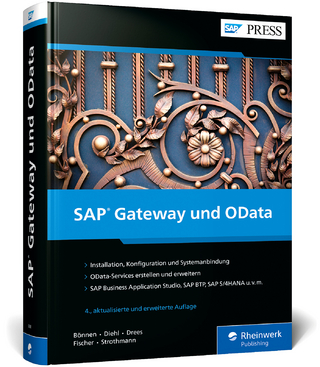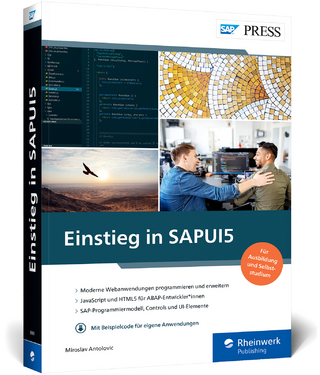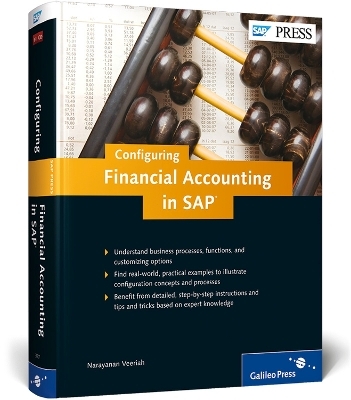
Customizing Financial Accounting in SAP
SAP Press (Verlag)
978-1-59229-377-3 (ISBN)
- Titel ist leider vergriffen;
keine Neuauflage - Artikel merken
Comprehensive Coverage Find information on seldom-covered topics: Lease Accounting, Contract Accounts Receivable and Payable, and much more. Case-Study Approach Follow along with a fictitious global enterprise as the implementation team configures FI in SAP to meet business-specific needs and requirements.
V. Narayanan has over 25 years of work experience, with 13 years in the banking/finance arena, and over 12 years with SAP. After taking courses at Thames Valley University, he became a professional trainer in banking and accounting, as well as SAP ERP Financials. He also has a post graduate degree in sciences, and is a Chartered Financial Analyst (CFA). He has worked as a consultant on new and upgrade implementation projects for a variety of industries and companies, including Caterpillar, Ford, Johnson Controls, Harley Davidson, HESS, Shell, Singapore National Printers, and United Chemicals of Belgium. Currently, he heads the SAP practice for IBM India, at the center of Chennai. He is the head of the 400+ team of consultants, and manages the company's SAP operations for client engagements and delivery.
Acknowledgments 21
Preface 23
1 Financial Accounting in SAP Financials 27
1.1 SAP Enterprise Resource Planning 6.0 27
1.2 SAP ERP Financials 29
1.2.1 Key Functionality 30
1.2.2 Business Benefits 32
1.3 SAP ERP Financials Financial Accounting 32
1.3.1 What s New 33
1.3.2 Components 35
1.4 Summary 37
2 New General Ledger 39
2.1 New G/L Architecture 40
2.1.1 Totals Table 41
2.1.2 Ledger-Specific Line Items Tables 42
2.1.3 Table for Storing Valuations for Year-End Closing in Selected Parallel Ledgers (BSEG_ADD) 42
2.2 New Features in New G/L 43
2.2.1 Ledger Concept 44
2.2.2 Functionality 46
2.3 Summary 56
3 Customizing SAP 57
3.1 The Implementation Guide 58
3.1.1 IMG Settings 58
3.1.2 IMG Variants 60
3.1.3 Logical Components of IMG 61
3.2 Creating a Customizing Project 63
3.3 Alternate Method to Customize Through IMG 68
3.4 Summary 69
4 Enterprise Structure 71
4.1 Organizational Units in Financial Accounting (FI) 72
4.2 Localize Sample Organizational Units 73
4.3 Define Company 77
4.4 Define Company Code 80
4.4.1 Create Company Code without Copying from an Existing Company Code 82
4.4.2 Create Company Code by Copying an Existing Company Code 85
4.4.3 Assign Company Code to Company 88
4.5 Define Credit Control Area 89
4.5.1 Centralized Credit Management 90
4.5.2 Decentralized Credit Management 91
4.5.3 Mixed Credit Management 91
4.5.4 Assign Company Code to Credit Control Area 96
4.6 Define Business Area 97
4.7 Define Segments 100
4.8 Define Financial Management Area 103
4.9 Define Functional Area 107
4.10 Define Controlling Area 109
4.10.1 Create New Controlling Area 110
4.10.2 Assign Controlling Area to Company Code 113
4.11 Define Profit Centers 115
4.12 Summary 120
5 Financial Accounting Global Settings (New): Company Code Global Parameters 123
5.1 Activate New General Ledger Accounting 123
5.2 Fiscal Year and Posting Periods 125
5.2.1 Maintain Fiscal Year Variant (Maintain Shortened Fiscal Year) 130
5.2.2 Define Variants for Open Posting Periods 135
5.2.3 Open and Close Posting Periods 137
5.3 Settings for Standard Fields 140
5.3.1 Maintain Transaction Types for Consolidation 141
5.3.2 Activate Cost of Sales Accounting for Preparation 143
5.3.3 Enter Functional Area 144
5.4 Settings for Customer Fields 145
5.4.1 Edit Coding Block 145
5.4.2 Include Fields in Totals Table 148
5.4.3 Define Master Data Check 150
5.4.4 Include Customer Fields in Enjoy Transactions 152
5.4.5 Define Subscreens for Coding Blocks 153
5.5 Field Status 153
5.5.1 Define Field Status Variants (FSVs) 156
5.5.2 Assign Company Code to Field Status Variants 158
5.6 Ledgers for G/L Accounting 159
5.6.1 Define Ledgers for G/L Accounting 160
5.6.2 Define Currencies of Leading Ledger 161
5.6.3 Define and Activate Non-Leading Ledgers 164
5.6.4 Define Ledger Group 165
5.6.5 Display Scenarios for G/L Accounting 167
5.6.6 Activate Cost of Sales Accounting 170
5.7 Parallel Accounting 171
5.7.1 Define Accounting Principles 171
5.7.2 Assign Accounting Principle to Ledger Groups 172
5.7.3 Assign Valuation Areas and Accounting Principles 173
5.8 Real-Time Integration of CO with FI 175
5.8.1 Define Variants for Real-Time Integration 176
5.8.2 Assign Variants for Real-Time Integration to Company Codes 178
5.9 Chart of Accounts 178
5.9.1 Revise Chart of Accounts 180
5.9.2 Assign Company Code to Chart of Accounts 182
5.10 Enter Company Code Global Parameters 183
5.11 Summary 190
6 Financial Accounting Global Settings (New): Documents 193
6.1 Document Components 194
6.2 Document Types 197
6.2.1 Define Document Types for Entry View 199
6.2.2 Define Document Types for Entry View in a Ledger 203
6.2.3 Define Document Types for General Ledger View 203
6.3 Document Numbering 204
6.3.1 Types of Number Assignment 204
6.3.2 Number Range Validity 205
6.3.3 Changing/Deleting Number Ranges 206
6.3.4 Number Range for Reversal Documents 206
6.3.5 Number Range for Special Documents 207
6.3.6 Document Storage 207
6.3.7 Define Document Number Ranges for Entry View 207
6.4 Screen Variants for Document Entry 211
6.5 Document Change Rules 211
6.5.1 Document Change Rules, Document Header 211
6.5.2 Document Change Rules, Line Item 212
6.6 Posting Keys 213
6.7 Tolerance Groups 215
6.7.1 Define Tolerance Groups for Employees 216
6.7.2 Assign Users to Tolerance Groups 220
6.8 Define Texts for Line Items 221
6.9 Default Values 222
6.9.1 Define Default Values 223
6.9.2 Enable Fiscal Year Default 224
6.9.3 Default Value Date 224
6.9.4 Change Message Control for Document Processing 225
6.10 Document Parking 226
6.10.1 Change Posting Date for Parking Documents 226
6.10.2 Develop Enhancements for Parking Documents 227
6.11 Validation and Substitution of Accounting Documents 228
6.11.1 Validation in Accounting Documents 228
6.11.2 Substitution in Accounting Documents 231
6.12 Account Document Archiving 232
6.12.1 Archiving, Account Type Life 232
6.12.2 Archiving, Document Life 234
6.13 Summary 235
7 Financial Accounting Global Settings (New): Tax and Correspondence 237
7.1 Tax on Sales and Purchases 238
7.1.1 Basic Settings 239
7.1.2 Calculation 255
7.1.3 Posting 261
7.2 Withholding Tax 263
7.2.1 Activate Extended Withholding Tax 265
7.2.2 Basic Settings 265
7.2.3 Calculation 268
7.2.4 Posting 282
7.2.5 Certificate Numbering for Withholding Tax 284
7.2.6 Report 287
7.2.7 Withholding Tax Changeover 291
7.3 Correspondence 295
7.3.1 Using Correspondence Types 295
7.3.2 Assign Programs for Correspondence Types 296
7.3.3 Define Sender Details for Correspondence Form 297
7.3.4 Determine Call-Up Functions 298
7.3.5 Develop Enhancements for Correspondence 298
7.4 Summary 299
8 General Ledger Accounting (New) 301
8.1 G/L Account Master Data 301
8.1.1 Preparations 303
8.1.2 G/L Account Creation and Processing 309
8.2 Business Transactions 323
8.2.1 Adjustment Posting and Reversal 323
8.2.2 Bank Account Interest Calculation 325
8.2.3 Prepare Cross-Company Code Transactions 339
8.2.4 Document Splitting 342
8.2.5 Manual Accrual 351
8.2.6 Open Item Clearing 366
8.3 Periodic Processing 376
8.3.1 Planning 376
8.3.2 Closing Operations 382
8.4 Tools 387
8.5 Reporting 388
8.6 Summary 390
9 Accounts Payable (FI-A/P) 391
9.1 Vendor Master Data 392
9.1.1 Function and Structure 392
9.1.2 Preparatory Settings to Create Master Data 393
9.1.3 Creation of Vendor Master Records 398
9.2 Business Transactions 401
9.2.1 Maintain Terms of Payment 401
9.2.2 Define Cash Discount Base for Incoming Invoices 405
9.2.3 Release for Payment 405
9.3 Outgoing Payments 413
9.3.1 Global Settings 414
9.3.2 Manual Outgoing Payments 418
9.3.3 Automatic Outgoing Payments 424
9.3.4 Define Payment Forms 445
9.4 Reporting 447
9.5 Summary 449
10 Accounts Receivable (FI-A/R) 451
10.1 Customer Account Master Data 452
10.1.1 Structure 452
10.1.2 Prepare for Creating Customer Masters 453
10.1.3 Create Customer Master Records 458
10.2 Business Transactions 462
10.2.1 Maintain Terms of Payment 462
10.2.2 Define Cash Discount Base for Outgoing Invoices 463
10.2.3 Define Tax Accounts for Outgoing Invoices 463
10.2.4 Incoming Payments 464
10.2.5 Payments with Payment Cards 468
10.2.6 Down Payment Received 470
10.3 Credit Management 472
10.3.1 Assign Permitted Credit Control Areas to Company Code 473
10.3.2 Define Preliminary Settings for Credit Management 473
10.3.3 Define Groups 475
10.3.4 Define Risk Categories 476
10.3.5 Define Credit Representative Groups 477
10.3.6 Define Credit Representatives 478
10.3.7 Define Intervals for Days in Arrears in Credit Management 479
10.3.8 Credit Check: Static and Dynamic 480
10.4 Interest Calculation 481
10.4.1 Prepare Interest on Arrears Calculation 482
10.4.2 Prepare Item Interest Calculation 484
10.5 Dunning 485
10.5.1 Define Dunning Keys 488
10.5.2 Define Dunning Block Reasons 489
10.5.3 Define Dunning Forms 490
10.5.4 Define Dunning Procedures 491
10.5.5 Define Dunning Areas 502
10.5.6 Generate List for Dunning Configuration 503
10.6 Reporting 504
10.7 Summary 505
11 Contract Accounts Receivable and Payable (FI-CA) 507
11.1 Organizational Units 508
11.1.1 Set Up Company Code for Contract Accounts Receivable and Payable 508
11.1.2 Define Company Code Groups 510
11.1.3 Assign Company Codes to Company Code Groups 510
11.2 Basic Functions 511
11.2.1 Activate Additional Checks for Master Data Changes to a Business Partner 511
11.2.2 Contract Accounts 512
11.2.3 Postings and Documents 516
11.2.4 Open Item Management 520
11.2.5 Check Management 522
11.3 Business Transactions 523
11.3.1 Payments 523
11.3.2 Interest Calculation 526
11.3.3 Define Dunning Procedure 528
11.3.4 Configure Returns Reasons 528
11.4 Integration 529
11.4.1 Define Posting Specifications for General Ledger Transfer 529
11.4.2 Sales and Distribution 530
11.4.3 Cash Management 531
11.5 Information System 533
11.6 Summary 533
12 Bank Accounting (FI-BL) 535
12.1 Bank Master Data 535
12.1.1 Bank Directory 535
12.1.2 House Banks 537
12.1.3 Define a Business Partner s Bank 543
12.1.4 Define Lockboxes for House Banks 543
12.2 Bank Chains 545
12.2.1 Define Scenario 546
12.2.2 Activate Scenario 547
12.2.3 Create General Bank Chain 547
12.2.4 Define Partner-Specific Bank Chains 548
12.3 Business Transactions 548
12.3.1 Manual Bank Statement 549
12.3.2 Electronic Bank Statement 554
12.3.3 Lockbox Processing 557
12.3.4 Cash Journal 560
12.4 Summary 565
13 Asset Accounting (FI-AA) 567
13.1 Organization Structures 568
13.1.1 Check Country-Specific Settings 568
13.1.2 Chart of Depreciation 570
13.2 Structuring Fixed Assets in FI-AA 576
13.3 Asset Classes 579
13.3.1 Generate Asset Classes from G/L Accounts (One-to-One) 579
13.3.2 Manual Creation of Asset Classes 582
13.4 Valuation 588
13.4.1 Define Depreciation Areas 589
13.4.2 Specify Transfer of APC Values 593
13.4.3 Specify Transfer of Depreciation Terms 594
13.4.4 Set up Areas for Parallel Valuation 595
13.4.5 Define Depreciation Areas for Foreign Currencies 596
13.4.6 Specify the Use of Parallel Currencies 596
13.4.7 Determine Depreciation Areas in the Asset Class 597
13.4.8 Specify Maximum Amount for Low-Value Assets and Asset Classes 598
13.4.9 Specify Rounding of Net Book Value and/or Depreciation 599
13.4.10 Specify Changeover Amount 600
13.4.11 Specify Memo Value 601
13.5 Integrating FI-AA with the General Ledger (FI-G/L) 602
13.5.1 Define How Depreciation Areas Post to G/L 603
13.5.2 Assign G/L Accounts 603
13.5.3 Specify Posting Keys for Asset Posting 605
13.5.4 Assign Input Tax Indicator for Non-Taxable Acquisitions 605
13.5.5 Change the Field Status Variant of the Asset G/L Accounts 605
13.5.6 Specify Financial Statement Version for Asset Reports 606
13.5.7 Specify Document Type for Posting Depreciation 607
13.5.8 Specify Intervals and Posting Rules 608
13.5.9 Activate Account Assignment Objects 610
13.5.10 Specify Account Assignment Types for Account Assignment Objects 611
13.6 Depreciation 613
13.6.1 Depreciation Keys 614
13.6.2 Maintain Depreciation Key 617
13.6.3 Ordinary Depreciation 621
13.6.4 Special Depreciation 622
13.6.5 Unplanned Depreciation 622
13.7 Special Valuation 623
13.7.1 Reserves for Special Depreciation 623
13.7.2 Interest 624
13.7.3 Revaluation of Fixed Assets 625
13.8 Master Data: Screen Layout 627
13.8.1 Define Screen Layout for Asset Master Data 628
13.8.2 Define Screen Layout for Asset Depreciation Areas 630
13.8.3 Specify Tab Layout for Asset Master Record 631
13.9 Transactions 632
13.9.1 Define Transaction Types 632
13.9.2 Define Account Assignment Category for Asset Purchase Orders 633
13.9.3 Assign Accounts 634
13.9.4 Allow Down Payment Transaction Types in Asset Classes 635
13.9.5 Capitalization of Assets Under Construction 635
13.10 Asset Data Transfer 637
13.10.1 Set Company Code Status 637
13.10.2 Specify the Sequence of Depreciation Areas 638
13.10.3 Data Transfer Parameters 638
13.10.4 Automatic Data Transfer 640
13.10.5 Manual Online Transfer 641
13.10.6 Legacy Data Transfer using Microsoft Excel 641
13.11 Preparing for Production Startup 642
13.11.1 Maintain Authorizations 642
13.11.2 Assign Workflow Tasks 643
13.11.3 Check Consistency 645
13.11.4 Overview for Experts 646
13.11.5 Production Startup 646
13.12 Information System 649
13.12.1 Define Sort Versions for Asset Reports 650
13.12.2 Define Simulation Variants for Depreciation Reports 651
13.12.3 Asset History Sheet 651
13.13 Summary 653
14 Consolidation Preparation (New) 655
14.1 General Specifications 656
14.1.1 Assign Scenarios and Customer Fields to Ledgers 656
14.1.2 G/L and FS Charts of Accounts 657
14.1.3 Transaction Types 662
14.2 Company Consolidation 665
14.2.1 Master Data Assignments 665
14.2.2 Maintain Document Types for Transaction Processing 667
14.3 Summary 668
15 Lease Accounting (FI-LA) 669
15.1 Lease Accounting Engine (FI-LAE) 670
15.2 Basic Settings 672
15.2.1 Assign Accounting Principles to Company Code 672
15.2.2 Create Company Code Grouping Key 673
15.2.3 Assign Company Code to Grouping Key 673
15.2.4 Assign Interest Calculation Method to Company Code 674
15.2.5 Specify Dates for Postings 675
15.3 Value Determination 676
15.3.1 Settings for Value Transfer 676
15.3.2 Value Determination using Determination Method 680
15.3.3 Value Determination using Substitution 681
15.4 Complete Mandatory Settings in Customizing 682
15.5 Reports 683
15.6 Summary 684
16 Travel Management (FI-TV) 685
16.1 Travel Management Process Flow 686
16.2 Set Up Travel Management 688
16.3 Set Up Trip Number Ranges 690
16.4 Travel Request 692
16.4.1 Define Other Travel Services 693
16.4.2 Define Travel Mediums and Estimated Costs to Be Approved 694
16.5 Travel Planning 696
16.5.1 Master Data 696
16.5.2 Rates and Discounts 701
16.5.3 Trip Rules and Profiles 704
16.5.4 Travel Policy 707
16.5.5 Process Control 711
16.6 Travel Expenses 713
16.6.1 Master Data 714
16.6.2 Trip Reimbursement Amounts 718
16.6.3 Wage Types for Interfaces 720
16.6.4 Transfer to Accounting 722
16.7 Employee Self-Service (ESS) 724
16.8 Integration of Travel Planning and Travel Expenses 725
16.8.1 Activate Request/Plan/Expense Report in Travel Manager and for Web Dynpro 725
16.8.2 Activate Integration: Travel Planning Travel Expenses 726
16.9 Integration of Travel Management and Payroll 726
16.10 Reports 727
16.11 Summary 728
17 SAP Upgrade and Migration 731
17.1 SAP Upgrade 731
17.1.1 Technical and Functional Upgrade 732
17.1.2 SAP Enhancement Packages, SAP Support Packages, and SAP Support Package Stacks 732
17.2 Upgrade Strategy 734
17.3 Role of SAP Solution Manager in an SAP Upgrade 735
17.4 Upgrade Tools 736
17.4.1 Tools for Upgrades/Enhancement Package Implementation 736
17.4.2 Technical Upgrade/Implementation Tools 738
17.4.3 Change Management Tools 739
17.4.4 Testing Tools 740
17.5 Upgrade Process 741
17.5.1 System Preparation 741
17.5.2 SPDD Adjustments 742
17.5.3 System Upgrade to SAP ERP 6.0 744
17.5.4 SPAU Adjustments 744
17.5.5 ABAP Remediation of Custom Developments 746
17.5.6 Testing and Issue Resolution 746
17.5.7 Cut-Over and Go-Live 746
17.5.8 Post Go-Live Support 747
17.6 Best Practices 747
17.7 Pitfalls and Issues 748
17.8 Migration 749
17.9 Summary 750
18 Miscellaneous 751
18.1 Factory Calendar 751
18.1.1 Define Factory Calendar per Currency 755
18.1.2 Assign Factory Calendar to Plants 755
18.1.3 Factory Calendar and Room Reservation Management 756
18.2 Schedule Manager 756
18.2.1 The User Interface 757
18.2.2 Individual Functions 760
18.3 Closing Cockpit 762
18.3.1 Schedule Manager vs. Closing Cockpit 762
18.3.2 Components 763
18.3.3 Transactions 763
18.3.4 Configuration: Process Flow 764
18.4 Conclusion 769
The Author 771
Index 773
| Reihe/Serie | SAP Press |
|---|---|
| Verlagsort | Maryland |
| Sprache | englisch |
| Einbandart | gebunden |
| Themenwelt | Mathematik / Informatik ► Informatik ► Netzwerke |
| Informatik ► Weitere Themen ► SAP | |
| Schlagworte | Accounts Payable • Accounts Receivable • Asset Accounting • Bank Accounting • Consolidation Preparation • Contract Accounts • General Ledger Accounting • Global Settings • Lease Accounting • New General Ledger • SAP |
| ISBN-10 | 1-59229-377-8 / 1592293778 |
| ISBN-13 | 978-1-59229-377-3 / 9781592293773 |
| Zustand | Neuware |
| Informationen gemäß Produktsicherheitsverordnung (GPSR) | |
| Haben Sie eine Frage zum Produkt? |
aus dem Bereich