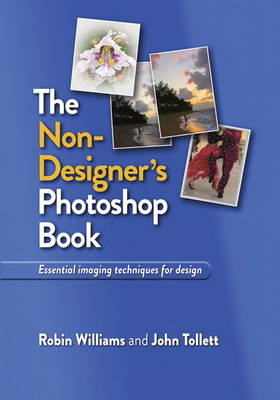
The Non-Designer's Photoshop Book
Peachpit Press Publications (Verlag)
978-0-321-77283-1 (ISBN)
- Titel ist leider vergriffen;
keine Neuauflage - Artikel merken
Many designers and photographers own the entire suite of Adobe creative products, but they manage to learn only one or two of the applications really well. This new addition to the popular Non-Designer’s books from best-selling authors Robin Williams and John Tollett uses a series of individual exercises to teach image-editing tasks in Adobe Photoshop CS5.5 specifically to designers, who need to enhance their photos for use in brochures, advertising, Flickr, Facebook, websites, and so on.
In this fun, full-color, straight-forward guide to Photoshop CS5.5, you’ll learn:
Basic photo editing, such as how to smooth out wrinkles, remove blemishes, lose a little weight, clean up dust and scratches, brighten and sharpen the image, delete people, remove or add space in the middle of a photo, and more
How to further manipulate and enhance images with filters and effects
How to draw and paint with customized brushes, and how to colorize a black-and-white image
All about layers and how to take advantage of them
How and when to use paths, layer masks, and clipping masks to increase your editing capabilities
How to merge several photos into one panorama, use the Puppet Warp feature, remove lens distortion, and much more
Whether you need to improve or edit your photos for your graphic design work or to upload to your Flickr or Facebook account, this book is the easiest path to mastering basic tasks in Photoshop.
Robin Williams is the author of dozens of best-selling and award-winning books, including The Non-Designer’s Presentation Book, The Non-Designer’s Design Book, The Little Mac Book, and so many more. Through her writing, teaching, and seminars, Robin has educated and influenced an entire generation of computer users in the areas of design, typography, presentations, and the Mac. John Tollett has co-authored numerous books with Robin, including Robin Williams Cool Mac Apps, Robin Williams Design Workshop, Mac OS X 10.6 Snow Leopard, and many others. In John’s career as a designer, illustrator, and art director, Adobe Photoshop has been a valuable and favorite creative tool since the first version shipped in 1990.
1 What is Photoshop?
A. An image editing tool; the advantages of raster files
B. A design creation tool
C. Consider a tablet!
Includes a chart with a list of projects indicating when you might use a word processor,
InDesign, Photoshop, Illustrator, or other app for that particular project.
2 Quick Sample Projects
The sample projects allow readers to quickly and easily develop small design ideas using
the basic tools; they provide an immediate interaction with the application and a feeling
of empowerment. The projects also provide examples of typical sorts of projects for which
you might use this particular application.
A. Enhance a photo
B. Get rid of things you don’t want in a photo (wrinkles, telephone wires, ex-husbands)
C. Simple design project including photo, text, brush work
3 Basic (but important) Technical Stuff
A. Resolution primer—very important!
B. Color Modes: RGB vs CMYK
a. Screen vs print
b. RGB required for some filters
C. File formats: when to use which ones (psd, gif, tif, jpg, png, etc.)
D. Save vs Save As, Save As a Copy: the importance of while working in Photoshop
4 The Toolbars, Panels, and Screen Modes
A. The Tools bar
B. The Options bar
C. The Application bar
D. Choose which panels to make visible (from the Window menu)
Most users of the Adobe suite of products end up with at least InDesign, Photoshop,
and Illustrator on their computers. This book is for those who might be power users of
Illustrator or InDesign, but are a bit lost in a raster-based image-editing application such
as Photoshop.
This book includes many individual exercises designed specifically to teach the tools
and ideas that Photoshop offers for [non]designers who need to enhance their photos for
use in brochures, advertising, Flickr, Facebook, web pages, etc. The individual exercises
ensure that a reader can jump in at any point to learn a specific tool or technique. Text
and graphic files will be provided on a Peachpit web page or an included cd so readers
and instructors will have the assets available to work with. An “I need to . . .” list) will
be included with the table of contents, listing the most frequently needed tasks, such as
lighten a photo, match the tones of a series of photos, match the face sizes on a series of
photos, whiten the teeth, remove the wrinkles, extend an image, add more background,
make it black-and-white, create a panorama view, etc.
The Non-Designer’s Photoshop Book • John Tollett 2
5 Selection options
A. Different ways to select things and why it is critical to know this
B. Complex selections made easy
C. Select Similar; Load Selection
D. Zoom with click-and-scrub
6 Layers are your Friends
A. For added flexibility, multiple variations, non-destructive effects
B. Blend modes
C. Adjustment layers
D. Merge layers, merged layer copy
E. Duplicate layers
F. Double-up layers
G. Flatten layers
H. Link layers
I. Organize with Layer Sets (folders)
a. Pass Through blending mode
b. Normal blending mode
7 Flip, Flop, and Rotate
A. Flip the entire file or a single layer
B. Rotate and Rotate View
8 Transparency Tips
A. What is transparency; when and how to use it
9 Draw and Paint
A. Brushes: Create and use brushes
B. Define Brushes and Patterns; mixer brushes; bristle tips
C. Painting effects
D. Color tint a black-and-white photograph
E. Pen tool: How to use the pen tool; stroke paths with color
10 Add Text
A. When to use text in Photoshop (as opposed to adding it in InDesign)
B. The Character panel and the Paragraph panel
C. Text effects; when to rasterize the text
11 Before Going Further, Learn How to Go Back
A. Revert
B. Undo and Redo
C. History palette
D. Layer Comps
E. Fade (undo—to a degree)
The Non-Designer’s Photoshop Book • John Tollett 3
12 Adjust and Enhance images
A. Auto adjustments
a. Auto tone, contrast, color
b. Auto align layers
c. Auto blend layers
d. Auto lens correction
B. Image Adjustments
a. Sharpen & Blur
b. Levels
c. Hue/Saturation
d. Color Balance
e. Shadows/Highlights
f. Match Color
g. Dodge and Burn tools
C. Transform, including Distort, Perspective, Warp, Lens Correction
D. Apply Image
E. Raw Controls; black-and-white conversion; remove image noise or add grain
13 Crop, Trim, or Change Canvas Size
A. The Crop tool
B. The Trim command
C. Change image size or canvas size; when and why to do it
14 Fill and Stroke
A. Features you are familiar with from other applications
B. Content-aware fills
15 The Indispensable Clone Tool
A. Aligned, non-aligned
B. The Clone Source panel
C. Sample all layers or current layer
D. Adjust clone brush size, hardness, and opacity
16 Filters and Effects
A. Overview; filters and image resolution; rgb preferred
B. Copy effects to other layers
C. Smart Filters; Convert for Smart Filters
D. Liquify
E. Vanishing Point
F. Filter Gallery
17 Paths and Masks
A. Paths and the Paths panels: Why to draw a path; how to draw a path;
use the various Pen tools
B. Masks: Quick Mask; mask adjustments
The Non-Designer’s Photoshop Book • John Tollett 4
18 Channel painting
Pull out colors you didn’t know were there
19 Save for Web & Devices
Easily save copies of files for the web or devices
20 Even More Powerful Features
A. Content-aware scaling
B. Background–aware deletion
C. Photo Merge
D. Zoomify (still in CS5?)
E. HDR imaging
F. Puppet Warp
21 Actions
Automate repetitive tasks
22 Smart Objects
Layers as Smart Objects
23 Print and Page Setup
| Erscheint lt. Verlag | 4.8.2011 |
|---|---|
| Verlagsort | Berkeley |
| Sprache | englisch |
| Maße | 252 x 179 mm |
| Gewicht | 496 g |
| Themenwelt | Informatik ► Grafik / Design ► Digitale Bildverarbeitung |
| ISBN-10 | 0-321-77283-0 / 0321772830 |
| ISBN-13 | 978-0-321-77283-1 / 9780321772831 |
| Zustand | Neuware |
| Haben Sie eine Frage zum Produkt? |
aus dem Bereich


