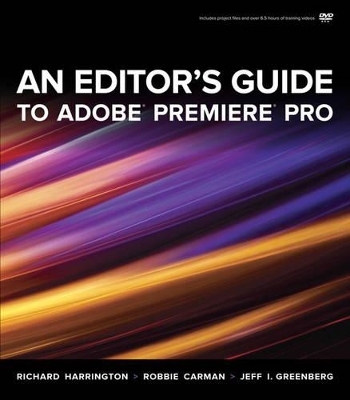
An Editor's Guide to Adobe Premiere Pro
Peachpit Press Publications
978-0-321-77301-2 (ISBN)
- Titel erscheint in neuer Auflage
- Artikel merken
In this no-fluff guide to Adobe Premiere Pro, you’ll learn to:
• Quickly import your existing Final Cut or Avid projects, or create new projects to use right away in Adobe Premiere Pro
• Work within the Adobe editing environment, with powerful insight into applications such as Adobe Photoshop, Adobe After Effects, Adobe Audition, Adobe Media Encoder, Dynamic Link, and Adobe Story
• Edit your footage the way you like but with workflow advice from a nonlinear editing team with more than 50 years of combined experience
• Put your advanced editing skills to work immediately by using the accompanying hands-on lesson files to work through the steps in the book
• Improve your knowledge through engaging video tutorials, handy quick-reference guides, and keyboard shortcut sheets all made available on the book’s DVD
Richard Harrington is a director and editor. He has been a certified instructor for Adobe, Apple, and Avid. He is a Creative COW forum leader, a member of the NAPP Instructor Dream Team, and a popular author, trainer, and speaker. His company is RHED Pixel (www.RHEDPixel.com) and his personal blog is www.RichardHarringtonBlog.com. Robbie Carman is a professional colorist who works on numerous broadcast television series and independent films. He is a certified trainer for Adobe and Apple, a principal at Amigo Media (www.amigomediallc.com), a well-known author and speaker at industry conferences, and he is a Creative COW forum host for DSLR video and Apple Color. Jeff I. Greenberg is a professional editor, postproduction supervisor, and an expert in postproduction. He’s an internationally known trainer for Adobe, Apple, and Avid products. A popular speaker, Jeff also chairs technical tracks at NAB, is the program manager of the Editor’s Retreat, and is a forum leader at Creative COW. His consulting group is www.JGreenbergConsulting.com.
Chapter 1 The Adobe Workflow
Meet Adobe Premiere Pro
Creative Suite Production Premium
Editing Workflow
Next Steps
Chapter 2 Configuring Your Nonlinear Editor
Notable Preferences
Keyboard Shortcuts
Mercury Playback Engine Performance
Monitoring and Capture Solutions
Next Steps
Chapter 3 Setting Up a Project
The New Project Panel
Creating a Sequence
Modifying an Existing Project’s Settings
Importing Existing Projects
Next Steps
Chapter 4 Importing Media 55
Importing Files into Adobe Premiere Pro
Tape-based Workflows
Tapeless Workflows
Supported File Types
Modifying Clips
An Introduction to Dynamic Link
Next Steps
Chapter 5 Organizing Media
Understanding the Project Panel
Searching for Clips
Working with Bins
Customizing Bin and Clip Views
Creating Subclips
Get Organized with Metadata
Organizing Clips with Content Analysis
Next Steps
Chapter 6 Essential Editing Skills
Using the Source Monitor
Navigating the Timeline .
Essential Editing Commands
Next Steps
Chapter 7 Additional Editing Skills
Four-point Editing
Retiming Clips
Replacing Clips
Time-saving Editing Techniques
Next Steps
Chapter 8 Timeline Operations
Selecting Clips
Moving Clips
Extracting and Deleting Segments
Adding Transitions
Next Steps
Chapter 9 The Power Is in the Trim
Basic Trimming
Rippling Edits
Rolling Edits
Slipping Edits
Sliding Edits
Using the Trim Monitor
Making Split Edits
Maintaining Sync
Next Steps
Chapter 10 Color Correction and Grading
Using Video Scopes
Getting to Know Adobe Premiere Pro’s Color and
Exposure Effects
Primary Color Corrections
Secondary Color Corrections
Using After Effects and Photoshop to Correct
Next Steps
Chapter 11 Audio Mixing and Repair
Setting Up the Interface to Work with Audio
Adjusting Audio Levels on a Sequence
Using the Audio Mixer
Using Audio Effects
Working with Adobe Audition
Next Steps
Chapter 12 Essential Effects
The Role of Effects
Understanding Keyframes
Selected Effects
Next Steps
Chapter 13 Creating Titles
Video Typography Essentials
Using Adobe Premiere Pro’s Titler
Advanced Titling with Photoshop
Animated Titles with Adobe After Effects
Next Steps
Chapter 14 Quality Control and Archiving
Eliminating Mistakes
Broadcast Legalization
Practical Media Management
Next Steps
Chapter 15 Publish Your Video
Exporting a Master Copy
Outputting to Tape
Meet Adobe Media Encoder
Creating Flash Content
Creating H.264 Content for Devices and Web Delivery
Publishing to DVD and Blu-ray
Exporting Additional File Types
Next Steps
Index
On The Disc
Appendix A Multicamera Editing
Appendix B DS LR Workflow Guide
Appendix C Capturing from Tape-based Formats
Appendix D Working with Final Cut Pro
Appendix E Working with Avid Media Composer
Keyboard Shortcuts
Audio
Capturing
Marks and Markers
Project and Media Management
Multi-camera Editing
Trimming and Timeline
Titling
Tools
| Erscheint lt. Verlag | 23.6.2011 |
|---|---|
| Verlagsort | Berkeley |
| Sprache | englisch |
| Maße | 203 x 231 mm |
| Gewicht | 774 g |
| Themenwelt | Informatik ► Grafik / Design ► Film- / Video-Bearbeitung |
| ISBN-10 | 0-321-77301-2 / 0321773012 |
| ISBN-13 | 978-0-321-77301-2 / 9780321773012 |
| Zustand | Neuware |
| Haben Sie eine Frage zum Produkt? |
