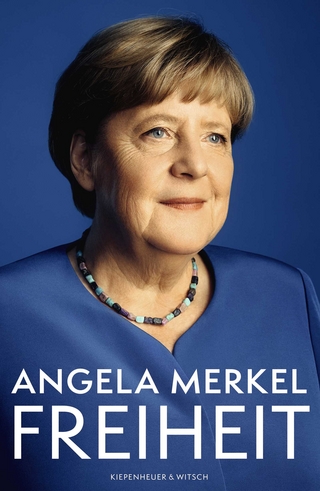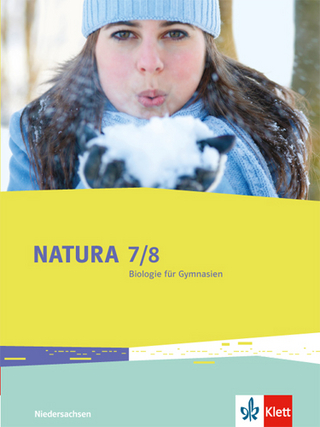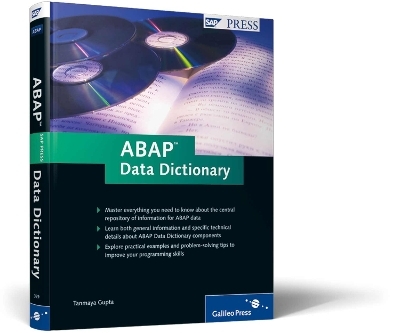
ABAP Data Dictionary
SAP Press (Verlag)
978-1-59229-379-7 (ISBN)
- Titel ist leider vergriffen;
keine Neuauflage - Artikel merken
Standard and Complex Tasks Find helpful tips and tricks for accomplishing the various tasks related to the ABAP Data Dictionary. Practical Approach Explore the many step-by-step instructions and detailed screenshots that elaborate upon important concepts.
Tanmaya Gupta is an ABAP developer who has worked on ABAP projects for multiple companies, including AT&T, PricewaterhouseCoopers, and MOLEX. He has a Bachelor's degree in Computer Science and Engineering, and is experienced in a number of areas of ABAP, including dialog programming and scripts.
* ... Introduction ... 13 * ... Acknowledgments ... 17 * 1 ... Introduction ... 19 * 1.1 ... Systems, Applications, and Products in Data Processing (SAP) ... 19 * 1.2 ... Advanced Business Application Programming (ABAP) ... 21 * 1.3 ... Data Dictionary ... 22 * 1.3.1 ... Data Dictionary Tasks ... 23 * 1.3.2 ... Objects in the Data Dictionary ... 24 * 1.4 ... Summary ... 25 * 2 ... Data Types ... 27 * 2.1 ... Data Types ... 27 * 2.1.1 ... Built-In Elementary Data Types ... 28 * 2.1.2 ... User-Defined Data Types ... 32 * 2.2 ... Mapping of the Data Types ... 35 * 2.3 ... Summary ... 38 * 3 ... Domains ... 39 * 3.1 ... An Introduction to Domains ... 39 * 3.2 ... Attributes of Domains ... 41 * 3.2.1 ... Short Description ... 42 * 3.2.2 ... Properties Tab ... 42 * 3.2.3 ... Definition Tab ... 43 * 3.2.4 ... Value Range Tab ... 50 * 3.2.5 ... Documentation ... 52 * 3.3 ... Creating Domains ... 52 * 3.4 ... Changing Domains ... 55 * 3.5 ... Deleting Domains ... 56 * 3.6 ... Summary ... 57 * 4 ... Data Elements ... 59 * 4.1 ... An Introduction to Data Elements ... 59 * 4.2 ... Attributes of Data Elements ... 59 * 4.2.1 ... Short Description ... 60 * 4.2.2 ... Attributes Tab ... 60 * 4.2.3 ... Data Type Tab ... 61 * 4.2.4 ... Field Label Tab ... 63 * 4.2.5 ... Further Characteristics Tab ... 64 * 4.2.6 ... Documentation ... 69 * 4.3 ... Creating Data Elements ... 71 * 4.4 ... Deleting Data Elements ... 75 * 4.5 ... Summary ... 76 * 5 ... Tables ... 77 * 5.1 ... An Introduction to Tables ... 77 * 5.1.1 ... Transparent Tables ... 77 * 5.2 ... Components of a Table ... 82 * 5.2.1 ... Table Fields ... 84 * 5.2.2 ... Includes ... 89 * 5.2.3 ... Foreign Key ... 92 * 5.2.4 ... Technical Settings ... 112 * 5.2.5 ... Indexes ... 122 * 5.2.6 ... Enhancements in Tables (Append Structures and Customizing Includes) ... 127 * 5.2.7 ... Delivery Class ... 133 * 5.2.8 ... Activation Types ... 135 * 5.2.9 ... Data Browser/Table View Maintenance ... 136 * 5.3 ... Creating Tables ... 137 * 5.3.1 ... Options when Creating Tables ... 140 * 5.3.2 ... Maintaining Technical Settings ... 143 * 5.3.3 ... Creating Foreign Keys ... 144 * 5.3.4 ... Creating Secondary Indexes ... 147 * 5.4 ... Changing Tables ... 149 * 5.4.1 ... Inserting New Fields ... 150 * 5.4.2 ... Deleting Existing Fields ... 152 * 5.4.3 ... Changing Existing Fields ... 153 * 5.4.4 ... Changing Table Category ... 154 * 5.4.5 ... Moving Fields ... 155 * 5.4.6 ... Copying Fields from Another Table ... 156 * 5.5 ... Deleting Tables ... 158 * 5.6 ... Creating Other Dictionary Objects ... 159 * 5.6.1 ... Creating Table Pools ... 159 * 5.6.2 ... Creating Table Clusters ... 162 * 5.6.3 ... Creating Pooled Tables/Cluster Tables ... 164 * 5.7 ... Deleting Other Dictionary Objects ... 166 * 5.8 ... Summary ... 167 * 6 ... Views ... 169 * 6.1 ... An Introduction to Views ... 169 * 6.2 ... Attributes of Views ... 170 * 6.2.1 ... Join ... 170 * 6.2.2 ... Relationship between Foreign Keys and Join Conditions ... 173 * 6.2.3 ... Projection ... 173 * 6.2.4 ... Selection ... 174 * 6.2.5 ... Maintenance Status ... 175 * 6.3 ... Types of Views ... 176 * 6.3.1 ... Database Views ... 177 * 6.3.2 ... Projection Views ... 179 * 6.3.3 ... Append Views ... 179 * 6.3.4 ... Help Views ... 180 * 6.3.5 ... Maintenance Views ... 181 * 6.4 ... Creating and Deleting Views ... 182 * 6.4.1 ... Creating Database Views ... 183 * 6.4.2 ... Creating Projection Views ... 189 * 6.4.3 ... Creating Append Views ... 191 * 6.4.4 ... Creating Help Views ... 194 * 6.4.5 ... Creating Maintenance Views ... 198 * 6.4.6 ... Deleting Views ... 204 * 6.5 ... Summary ... 204 * 7 ... Table Maintenance Dialog ... 205 * 7.1 ... Table Maintenance Dialog: Initial Screen (Transaction: SE54) ... 206 * 7.2 ... Table Maintenance Generator ... 208 * 7.2.1 ... Components of Table Maintenance Generator ... 208 * 7.2.2 ... Creating the Table Maintenance Generator ... 218 * 7.2.3 ... Modifying the Table Maintenance Generator ... 221 * 7.3 ... Maintaining Authorization Groups ... 239 * 7.4 ... Maintaining Function Group ... 243 * 7.5 ... View Variants ... 245 * 7.6 ... View Clusters ... 250 * 7.6.1 ... Structure of a View Cluster ... 250 * 7.6.2 ... Creating View Clusters ... 251 * 7.6.3 ... Testing View Clusters ... 259 * 7.7 ... Summary ... 261 * 8 ... Complex Data Types: Structures and Table Types ... 263 * 8.1 ... Structures ... 264 * 8.1.1 ... Types of Structures ... 264 * 8.1.2 ... Creating Structures ... 266 * 8.2 ... Table Types ... 271 * 8.2.1 ... Access Mode ... 272 * 8.2.2 ... Key Definition ... 273 * 8.2.3 ... Key Category ... 274 * 8.2.4 ... Generic Table Types ... 275 * 8.2.5 ... Correlation between Table Types and Internal Tables ... 276 * 8.2.6 ... Creating Table Types ... 276 * 8.2.7 ... Ranges Table Types ... 279 * 8.2.8 ... Creating Ranges Table Types ... 280 * 8.3 ... Deleting Data Types ... 283 * 8.4 ... Summary ... 283 * 9 ... Search Helps ... 285 * 9.1 ... Introduction to Search Helps ... 285 * 9.2 ... Types of Search Help ... 286 * 9.2.1 ... Elementary Search Help ... 287 * 9.2.2 ... Collective Search Help ... 294 * 9.2.3 ... Search Help Exit ... 297 * 9.3 ... Creating Search Help ... 300 * 9.3.1 ... Creating Elementary Search Helps ... 300 * 9.3.2 ... Creating Collective Search Helps ... 305 * 9.4 ... Value Transport for Input Helps ... 311 * 9.4.1 ... Parameterizing the Import Parameters ... 311 * 9.4.2 ... Returning the Values from the Hit List ... 312 * 9.5 ... Search Help Attachment ... 312 * 9.5.1 ... Search Help Attachment to a Data Element ... 313 * 9.5.2 ... Search Help Attachment to a Check Table ... 316 * 9.5.3 ... Search Help Attached to a Table or Structure Field ... 318 * 9.5.4 ... Search Help Attached to a Screen Field ... 320 * 9.5.5 ... Hierarchy of the Search Help Call ... 322 * 9.6 ... Summary ... 324 * 10 ... Lock Objects ... 325 * 10.1 ... An Introduction to Locks ... 325 * 10.2 ... Lock Mechanisms and Their Attributes ... 327 * 10.2.1 ... Lock Objects ... 327 * 10.2.2 ... Lock Arguments ... 328 * 10.2.3 ... Lock Mode ... 329 * 10.2.4 ... Lock Server ... 330 * 10.2.5 ... _SCOPE Parameter ... 333 * 10.2.6 ... Lock Table ... 334 * 10.2.7 ... Local Lock Containers ... 336 * 10.2.8 ... Function Modules for Lock Requests ... 337 * 10.2.9 ... Foreign Keys in Lock Objects ... 341 * 10.2.10 ... Lock Mechanism ... 342 * 10.3 ... Creating Lock Objects ... 343 * 10.4 ... Deleting Lock Objects ... 347 * 10.5 ... Summary ... 348 * 11 ... Database Utility ... 349 * 11.1 ... An Introduction to the Database Utility ... 349 * 11.2 ... Processing Types ... 351 * 11.2.1 ... Direct ... 352 * 11.2.2 ... Background ... 352 * 11.2.3 ... Enter for Mass Processing ... 353 * 11.3 ... Storage Parameters ... 363 * 11.3.1 ... Storage Parameter for a Table ... 364 * 11.3.2 ... Maintaining Storage Parameters ... 364 * 11.4 ... Runtime Objects ... 367 * 11.5 ... Activation ... 370 * 11.5.1 ... Mass Activation ... 370 * 11.5.2 ... Background Activation ... 373 * 11.6 ... Adjusting Database Structures ... 374 * 11.7 ... Conversion ... 376 * 11.7.1 ... Conversion Process ... 376 * 11.7.2 ... Conversion Problems ... 380 * 11.7.3 ... Continuing Terminated Conversions ... 381 * 11.7.4 ... Finding Terminated Conversions ... 383 * 11.8 ... Editing Dictionary Objects in the Database ... 383 * 11.8.1 ... Editing Tables ... 384 * 11.8.2 ... Editing Views ... 389 * 11.9 ... Summary ... 394 * ... The Author ... 395 * ... Index ... 397
| Erscheint lt. Verlag | 30.3.2011 |
|---|---|
| Reihe/Serie | SAP PRESS Englisch |
| Verlagsort | Maryland |
| Sprache | englisch |
| Maße | 175 x 228 mm |
| Themenwelt | Mathematik / Informatik ► Informatik ► Netzwerke |
| Mathematik / Informatik ► Informatik ► Programmiersprachen / -werkzeuge | |
| Informatik ► Weitere Themen ► SAP | |
| Schlagworte | ABAP • Data Dictionary • SAP NetWeaver |
| ISBN-10 | 1-59229-379-4 / 1592293794 |
| ISBN-13 | 978-1-59229-379-7 / 9781592293797 |
| Zustand | Neuware |
| Informationen gemäß Produktsicherheitsverordnung (GPSR) | |
| Haben Sie eine Frage zum Produkt? |
aus dem Bereich