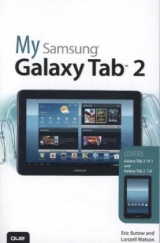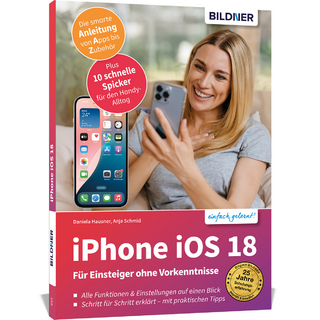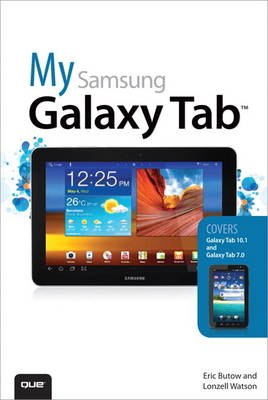
My Samsung Galaxy Tab
Que Corporation,U.S. (Verlag)
978-0-7897-4797-6 (ISBN)
- Titel erscheint in neuer Auflage
- Artikel merken
Galaxy Tab 10.1
and
Galaxy Tab 7.0
My Samsung Galaxy Tab™
Step-by-step
instructions with callouts to photos that show you exactly what to do with the Galaxy Tab 7.0 and Galaxy Tab 10.1
Help
when you run in to Samsung Galaxy Tab problems or limitations
Tips and Notes
to help you get the most from your Samsung Galaxy Tab
Full-color, step-by-step tasks walk you through getting and keeping
your Samsung Galaxy Tab working just the way you want. Learn how to
• Get started fast!
• Navigate Samsung Galaxy Tab’s Android operating system
• Retrieve, play, and manage music, video, podcasts, and audiobooks
• Use the Samsung Media Hub as a portal to movies and TV content
• Capture higher-quality photos and video
• Surf the Web quickly with the built-in browser
• Monitor news, weather, and stock prices
• Simplify your life with the Calendar and Contacts
• Send email, text, and multimedia messages
• Use your Galaxy Tab as an Amazon Kindle ebook reader
• Find any destination with Maps, Navigation, Places, and Latitude
• Discover, choose, install, and work with new Android apps
• Extend your Galaxy Tab with add-on hardware and accessories
• Customize your tablet to reflect your personal style, habits, and preferences
• Keep your Galaxy Tab up to date, reliable, and running smoothly
Eric Butow began writing books in 2000 when he wrote Master Visually Windows 2000 Server. Since then, Eric has authored or coauthored 15 other books.Those books include several chapters in Que Publishing’s Microsoft Windows 7 In Depth, Addison-Wesley’s User Interface Design for Mere Mortals, Amacom’s How to Succeed in Business Using LinkedIn, and, most recently,Que Publishing’s Blogging to Drive Business. Eric lives in Jackson, California. He has a master’s degree in communication from California State University, Fresno, and is the owner of Butow Communications Group (BCG), a web design, online marketing, and technical writing firm. Website: http://butow.net LinkedIn: http://linkedin.com/in/ebutow Lonzell Watson is the award-winning author of Teach Yourself Visually iPad, for which he won the honor of Distinguished Technical Communication and Best of Show 2010 from the Society for Technical Communication. He was also presented the Award of Excellence for Teach Yourself Visually iPhoto `09 in 2009. He is the author of other popular titles, including Canon VIXIA HD Digital Field Guide, Final Cut Pro 6 for Digital Video Editors Only, and Teach Yourself Visually Digital Video. Lonzell is an adjunct professor in the College of Business at Bellevue University, and he is a freelance technical writer and instructional designer whose courseware has been used to train the CIA, FBI, NASA, and all branches of the U.S. Armed Forces. He is a frequent contributor to StudioMonthly.com and is a syndicated writer with hundreds of published tutorials and tips that help demystify consumer electronics and Apple software. He holds a master’s degree in instructional design and development and is the owner of Creative Intelligence, LLC, an instructional design and technical writing company. Website: http://creativeintel.com LinkedIn: http://www.linkedin.com/pub/lonzell-watson/6/b64/499
Chapter 1 Meeting the Samsung Galaxy Tab
Investigating the Galaxy Tab Unit
Physical Features of the Galaxy Tab 7"
Physical Features of the Galaxy Tab 10"
The Galaxy Tab Buttons and Switches
The Four Galaxy Tab 7" Touch Buttons
The Power Button
Volume Control Buttons
Galaxy Tab Screens
The Lock Screen (Galaxy Tab 7")
The Lock Screen (Galaxy Tab 10")
The Applications Screen (Galaxy Tab 7")
The Applications Screen (Galaxy Tab 10")
The Applications Screen (Galaxy Tab 7")
The Applications Screen (Galaxy Tab 10")
Manipulating the Screen
Tapping an Element
Pinching
Dragging and Flicking
Screen Rotation and Orientation
Interacting with Android
Sliders
Toolbars
Button Lists
Tab Bars
Using the Keyboard
Using Special Keyboards and Characters
Copying and Pasting Data (Galaxy Tab 7")
Copying and Pasting Data (Galaxy Tab 10")
Chapter 2 Becoming Familiar with Android
Getting Details About the Galaxy Tab
Galaxy Tab 7"
Galaxy Tab 10"
Setting Up Your Network (Galaxy Tab 7")
Setting Up Wi-Fi
Setting Up 3G
Setting Up a VPN
Setting Up Your Network (Galaxy Tab 10")
Setting Up Wi-Fi
Setting Up Bluetooth
Setting Up a VPN
Syncing the Galaxy Tab
Galaxy Tab 7"
Galaxy Tab 10"
Chapter 3 Customizing Android to Your Liking
Password-Protecting the Galaxy Tab
Galaxy Tab 7"
Galaxy Tab 10"
Changing Your Password
Galaxy Tab 7"
Galaxy Tab 10"
Setting Parental Restrictions
Changing the Date and Time
Galaxy Tab 7"
Galaxy Tab 10"
Modifying Your Wallpaper
Galaxy Tab 7"
Galaxy Tab 10"
Setting Alert Sounds
Galaxy Tab 7"
Galaxy Tab 10"
Changing Keyboard and Voice Settings
Galaxy Tab 7"
Galaxy Tab 10"
Modifying More Settings
More Settings (Galaxy Tab 7")
Galaxy Tab 10"
Chapter 4 Browsing the Web
Browsing to a URL
Galaxy Tab 7"
Galaxy Tab 10" 1
Searching the Web
Galaxy Tab 7"
Galaxy Tab 10"
Viewing Web Pages
Galaxy Tab 7"
Galaxy Tab 10"
Bookmarking Websites
Galaxy Tab 7"
Galaxy Tab 10"
Returning to Previously Visited Websites
Galaxy Tab 7"
Galaxy Tab 10"
Deleting Bookmarks
Delete from the Bookmarks List (Galaxy Tab 7")
Delete from the History List (Galaxy Tab 7")
Delete from the Bookmarks List (Galaxy Tab 10")
Delete from the History List (Galaxy Tab 10")
Filling in Web Forms
Galaxy Tab 7"
Galaxy Tab 10"
Copying Text and Images from Web Pages
Copying a Block of Text (Galaxy Tab 7")
Copying an Image (Galaxy Tab 7")
Copying a Block of Text (Galaxy Tab 10")
Copying an Image (Galaxy Tab 10")
Chapter 5 Sending Email and Instant Messages
Configuring Email (Galaxy Tab 7")
Configuring Email (Galaxy Tab 10")
Reading Email (Galaxy Tab 7")
Reading Email (Galaxy Tab 10")
Composing a New Message
Galaxy Tab 7"
Galaxy Tab 10"
Creating Your Own Signature
Galaxy Tab 7"
Galaxy Tab 10"
Deleting Messages
Galaxy Tab 7"
Galaxy Tab 10"
Searching Through Email
Galaxy Tab 7"
Galaxy Tab 10"
Configuring Email Settings (Galaxy Tab 7")
Configuring Email Settings (Galaxy Tab 10")
Sending and Receiving Instant Messages
Galaxy Tab 7"
Galaxy Tab 10"
Configuring Instant Message Settings (Galaxy Tab 7")
Configuring Instant Message Settings (Galaxy Tab 10")
Chapter 6 Using the Calendar and Contacts to Simplify Your Life
Putting Together Your Daily Briefing (Galaxy Tab 7")
Choosing a Weather Forecast
Tracking Stocks
Selecting Your News Settings
Checking and Adding to Your Personal Schedule
Staying Up to Date (Galaxy Tab 10")
Choosing a Weather Forecast
Tracking Stocks
Selecting Your News Settings
Managing Contacts (Galaxy Tab 7")
Setting Up Contacts Accounts
Adding Contacts
Searching for Contacts
Joining Contacts
Using Contacts
Managing Contacts (Galaxy Tab 10")
Setting Up Contacts Accounts
Adding Contacts
Searching for Contacts
Joining Contacts
Using Contacts
Managing Your Busy Schedule (Galaxy Tab 7")
Creating Calendar Events
Using Calendar Views
Managing Your Busy Schedule (Galaxy Tab 10")
Creating Calendar Events
Using Calendar Views
Chapter 7 Playing Music and Video
Creating a Media Hub Account (Galaxy Tab 7")
Creating a Media Hub Account (Galaxy Tab 10")
Downloading Movies and TV Shows Using Media Hub (Galaxy Tab 7")
Downloading Movies and TV Shows Using Media Hub (Galaxy Tab 10")
Playing Videos (Galaxy Tab 7")
Playing Videos (Galaxy Tab 10")
Recording Video (Galaxy Tab 7")
Recording Video (Galaxy Tab 10")
Copying Files with Windows Media Player (Galaxy Tab 7")
Copying Files with Windows Media Player (Galaxy Tab 10")
Connecting as a Mass Storage Device(Galaxy Tab 7")
Connecting as a Mass Storage Device (Galaxy Tab 10")
Multimedia Sync for Macs and PCs (Galaxy Tab 7")
Adding a Podcast App (Galaxy Tab 7")
Adding a Podcast App (Galaxy Tab 10")
Purchasing Music (Galaxy Tab 7")
Purchasing Music (Galaxy Tab 10")
Playing Songs (Galaxy Tab 7")
Playing Songs (Galaxy Tab 10")
Creating Your Own Playlists (Galaxy Tab 7")
Creating Your Own Playlists (Galaxy Tab 10")
Viewing YouTube Videos (Galaxy Tab 7")
Viewing YouTube Videos (Galaxy Tab 10")
Chapter 8 Reading and Managing Books
Logging In to Your Account
Purchasing Books
Using Reading Aids (Galaxy Tab 7")
Using Reading Aids (Galaxy Tab 10")
Adding Bookmarks, Highlights, and Notes (Galaxy Tab 7")
Adding Bookmarks, Highlights, and Notes (Galaxy Tab 10")
Organizing Your Books
Chapter 9 Capturing and Managing Photos
Using the Camera
Adjusting Settings and Taking Photos (Galaxy Tab 7")
Adjusting Settings and Taking Photos (Galaxy Tab 10")
Navigating Image Viewer
Adjusting Settings and Taking Photos (Galaxy Tab 7")
Adjusting Settings and Taking Photos (Galaxy Tab 10")
Tips for Capturing Photos
Gallery
Managing Photos with Gallery (Galaxy Tab 7")
Managing Photos with Gallery (Galaxy Tab 10")
Sharing from Gallery
Emailing Photos from Gallery (Galaxy Tab 7")
Emailing Photos from Gallery (Galaxy Tab 10")
Screen Captures
Taking Screen Captures (Galaxy Tab 7")
Taking Screen Captures (Galaxy Tab 10")
Editing Images
Cropping Images (Galaxy Tab 7")
Cropping Images (Galaxy Tab 10")
Chapter 10 Using Maps,Navigation, Places, and Latitude
Enabling GPS
Galaxy Tab 7"
Galaxy Tab 10"
Getting Around with Maps (Galaxy Tab 7")
Finding a Location with Maps
Getting Directions with Maps
Specifying Locations with Maps
Getting Around with Maps (Galaxy Tab 10")
Finding a Location with Maps
Getting Directions with Maps
Specifying Locations with Maps
Getting Voice-Command Directions
Galaxy Tab 7"
Galaxy Tab 10"
Getting to Know Places (Galaxy Tab 7")
Browsing Places
Adding New Places
Getting to Know Places (Galaxy Tab 10")
Browsing Places
Adding New Places
Enabling Wireless Networks
Galaxy Tab 7"
Galaxy Tab 10"
Using Latitude
Galaxy Tab 7"
Galaxy Tab 10"
Chapter 11 Enhancing Your Galaxy Tab with Apps
Getting Apps Through Android Market (Galaxy Tab 7")
Searching for Android Applications
Finding Great Apps
Purchasing Android Applications
Rating Applications
Getting Help with Apps
Getting Apps Through Android Market (Galaxy Tab 10")
Searching for Android Applications
Finding Great Apps
Downloading Android Applications
Rating Applications
Getting Help with Apps
Managing Apps Through Your Home Pages (Galaxy Tab 7")
Arranging Application Icons on Your Galaxy Tab
Adding and Removing Home Pages
Managing Apps Through Your Home Pages (Galaxy Tab 10")
Arranging Application Icons on Your Galaxy Tab
Managing Home Screens with the Action Bar
Adding Useful Apps (Galaxy Tab 7")
Adding a Dictionary and Thesaurus
Adding an RSS Reader
Adding Useful Apps (Galaxy Tab 10")
Adding a Dictionary and Thesaurus
Adding an RSS Reader
Using Note Everything (Galaxy Tab 7")
Using Note Everything (Galaxy Tab 10")
Chapter 12 Adding New Hardware
Samsung HDMI Multimedia Desk Dock
Samsung Keyboard Docks
Using Wireless Devices
Pairing Bluetooth Devices (Galaxy Tab 7")
Pairing Bluetooth Devices (Galaxy Tab 10")
MicroSD Cards
Formatting MicroSD Cards (Galaxy Tab 7")
Chapter 13 Finding Galaxy Tab Accessories
Protective Cases
Screen Protectors
Chargers and Adapters
Chapter 14 Troubleshooting Your Galaxy Tab
Maintaining Your Galaxy Tab
Update Galaxy Tab Software
Backing Up and Restoring Your Galaxy Tab
Ensuring Automatic Google Account Backup (Galaxy Tab 7")
Ensuring Automatic Google Account Backup (Galaxy Tab 10")
Syncing and Using Manual Backup
Extending Battery Life
Monitoring Power Usage (Galaxy Tab 7")
Monitoring Power Usage (Galaxy Tab 10")
Dim Screen Brightness
Utilize Sleep Mode
Conserve Power by Turning Off Wi-Fi
Conserve Power by Turning Off Bluetooth
Conserve Power by Turning Off Vibration Settings
Solving Random Galaxy Tab Issues
Difficulty Turning Your Tab On or Off
Touchscreen Becomes Unresponsive
Force Stop an App
Battery Does Not Charge
Landscape Orientation Does Not Work
Troubleshooting Wi-Fi Accessibility Problems
Make Sure Wi-Fi Is Activated
Check Your Range
Reset the Galaxy Tab Software
Getting Technical Help
Contact Your Cellular Provider or Samsung
9780789747976 TOC 11/15/2011
| Erscheint lt. Verlag | 12.12.2011 |
|---|---|
| Sprache | englisch |
| Maße | 226 x 153 mm |
| Gewicht | 788 g |
| Themenwelt | Mathematik / Informatik ► Informatik ► Netzwerke |
| Informatik ► Weitere Themen ► Smartphones / Tablets | |
| ISBN-10 | 0-7897-4797-9 / 0789747979 |
| ISBN-13 | 978-0-7897-4797-6 / 9780789747976 |
| Zustand | Neuware |
| Haben Sie eine Frage zum Produkt? |
aus dem Bereich