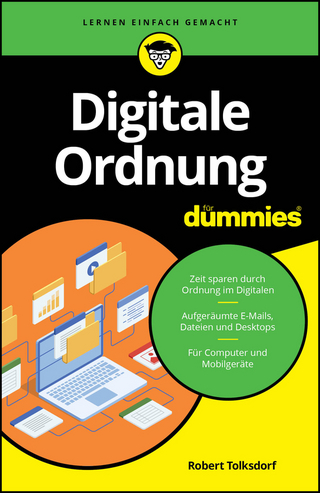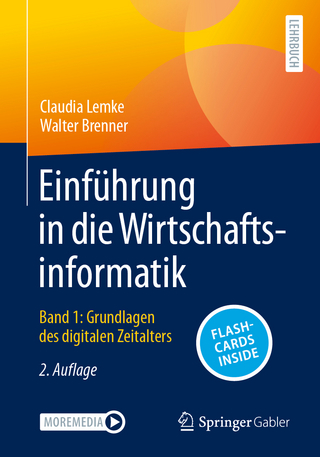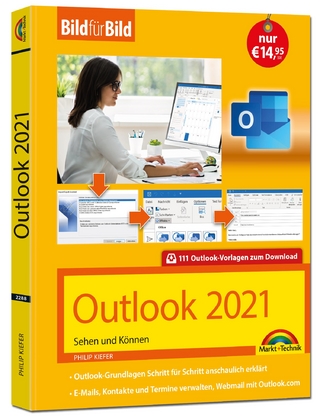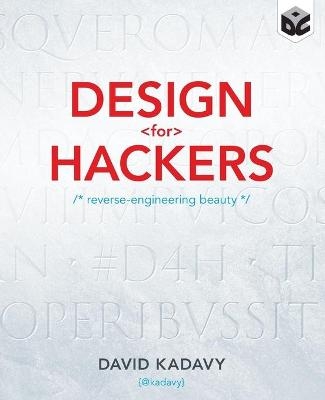
Design for Hackers
John Wiley & Sons Inc (Verlag)
978-1-119-99895-2 (ISBN)
Discover the techniques behind beautiful design by deconstructing designs to understand them The term 'hacker' has been redefined to consist of anyone who has an insatiable curiosity as to how things work—and how they can try to make them better. This book is aimed at hackers of all skill levels and explains the classical principles and techniques behind beautiful designs by deconstructing those designs in order to understand what makes them so remarkable. Author and designer David Kadavy provides you with the framework for understanding good design and places a special emphasis on interactive mediums. You'll explore color theory, the role of proportion and geometry in design, and the relationship between medium and form. Packed with unique reverse engineering design examples, this book inspires and encourages you to discover and create new beauty in a variety of formats.
Breaks down and studies the classical principles and techniques behind the creation of beautiful design
Illustrates cultural and contextual considerations in communicating to a specific audience
Discusses why design is important, the purpose of design, the various constraints of design, and how today's fonts are designed with the screen in mind
Dissects the elements of color, size, scale, proportion, medium, and form
Features a unique range of examples, including the graffiti in the ancient city of Pompeii, the lack of the color black in Monet's art, the style and sleekness of the iPhone, and more
By the end of this book, you'll be able to apply the featured design principles to your own web designs, mobile apps, or other digital work.
David Kadavy is a user interface designer whose clients include Silicon Valley startups such as oDesk, UserVoice, and PBworks. He led the design departments at two Silicon Valley startups and an architecture firm, taught a college course in typography, and studied ancient typography in Rome. David blogs about design at kadavy.net, and his Twitter handle is @kadavy.
Introduction 1
Design as Literacy 2
The Hacker Attitude 3
The Gap in Design Knowledge 5
Part I: Understanding Design
Chapter 1 Why Design Matters 9
What Design Really Is 11
What Design Is Not 13
The Layers of Design 15
Purpose 17
Medium and technology 17
Aesthetic decisions 18
Conclusion 18
Chapter 2 The Purpose of Design 19
Visual Design and Its Relation to User Experience Design 21
The basics of user experience design 22
The visual design of one product versus another 24
Sometimes a Visual Design Is Just Good Enough 25
Sometimes Visual Design Is Your Advantage 26
Reverse-Engineering the Twitter User Experience 28
User personas 29
Use cases 30
Wireframes 32
Knowledge Applied 33
Part II: Medium and Form
Chapter 3 Medium and Form in Typography 37
The Tragedy of Misuse: Why You Hate Comic Sans 38
The Shackles of the Typographer: The Unalterable Word 45
The Formation of Our Alphabet 47
The Birth of Our Letters 50
The Twitter of the Roman Empire 51
The height of Roman typography 52
The Type That Has Lived On 62
The invention and spread of printing 63
Punchcutting: The cradle of the unalterable word 64
Venice and the Renaissance 65
France and Garamond 66
Garamond Today: Why You Don’t Use Garamond on the Web 66
The birth of the “web font” 67
A great leap 68
Bridging the gap 69
Limitations can be embraced – even parodied 72
Knowledge Applied 73
Chapter 4 Technology and Culture 75
How Trends Are Created 76
The birth of Impressionism 76
Impressionism and the middle class 78
Impressionism and photography 79
Impressionism and modern art 81
Web 2 0 graphics 82
How Apple started the Web 2 0 style 83
How Aqua influenced the web 85
How Aqua met Web 2 0 86
Form shapes technology, this time 90
SEO Is Design 90
Understanding why SEO is important 93
Choosing the right keywords 94
Considering content and coding 96
URL 97
Title tag 97
Meta tags 98
Headers 98
Content: em, strong, img 98
Authority of linking pages 99
Content of linking pages and of anchor text of links 100
Everything in moderation 100
Getting the content, getting the links 101
Knowledge Applied 102
Part III: Composition
Chapter 5 Fool’s Golden Ratio: Understanding Proportions 105
What Is Proportion? 107
Proportion and Design 109
The Broken Promise of the Golden Ratio 110
The golden ratio and the Fibonacci sequence: Similar, but different 112
The golden ratio in the human form 113
Misconceptions about the golden ratio 115
The golden ratio in ancient Greece 115
The golden ratio in fine art 117
The golden ratio in nature 118
The golden ratio in psychology 118
Other Pleasing Proportions 119
The root 2 rectangle 119
The 2:3 rectangle 120
The 3:4 rectangle 121
Proportions in Our World 121
Music and dance 122
Nature 123
Computers and mobile devices 125
Proportions at Work 126
Knowledge Applied 132
Chapter 6 Holding the Eye: Composition and Design Principles 133
Compositional Relationships 134
Reading direction 135
Guiding the eye with composition 136
Renaissance sculpture 137
Impressionist paintings 139
Web design 140
Foreground/background relationships 141
In Seurat’s painting 142
In interface and web design 143
Design Principles 144
Dominance 144
Similarity 146
Rhythm 148
Texture 150
Direction 151
Contrast 156
Why the MailChimp Logo Is Beautiful: Use of Composition and Design Principles 157
Foreground/background relationships 159
Dominance 160
Similarity 160
Rhythm 162
Texture 163
Direction 163
Contrast 163
Knowledge Applied 165
Chapter 7 Enlivening Information: Establishing a Visual Hierarchy 167
What I Mean by “Hierarchy” 168
Hierarchy is expressive 170
Many visual factors can affect hierarchy 170
Hierarchical Factors in Isolation 171
White space 172
Using a grid to manage white space 172
Establishing a hierarchy with white space 173
Knowing how much white space to use 175
Considering white space and italic font style 175
Using a four-column grid 176
Type weight and size 177
Type weight 177
Type size 179
Combining weight and size 181
Color 181
Visual ornamentation 182
Hierarchy at Work 187
Knowledge Applied 190
Part IV: Color
Chapter 8 Color Science 195
What Is Color? 197
The Tricks Your Eyes Play 198
Metamerism 199
Color constancy 199
Afterimages 200
How the Visual System Works 201
Cones 201
Trichromatic theory and color opponent theory 202
Mixing of dominant wavelengths and the color wheel 204
Colorblindness 205
Defining Color 207
Munsell 208
Hue, saturation, and brightness 209
Lab color model 210
Color Models and Data-Driven Graphics 211
Color and qualitative data 211
Color and quantitative data 212
Sequential versus diverging color palettes 216
Thinking in Hexadecimal Color: Understanding the Colors of the Web 217
Understanding RGB 218
How hexadecimal represents RGB 220
Mentally navigating the hexadecimal “cube” 221
The future: HSL 224
Color Models in Action: Why Your Business Card Doesn’t (and Never Will) Match Your Website 225
RGB displays versus CMYK color printing 226
Color gamuts 227
Working across media and managing color 229
Adobe RGB versus sRGB 230
“Proofing” and previewing color shifts 231
Printing with spot colors 232
Knowledge Applied 233
Chapter 9 Color Theory 235
Color Response throughout Human History 237
Color Response and Human Biology 237
The Power of Red: Why You Don’t Stand a Chance in the “Target Challenge” 238
The effect of red on your brain 239
The prefrontal cortex and rational thought 239
The attack on your prefrontal cortex 240
The prefrontal cortex and decision-making 241
Color and context 243
What this means to you 244
Research on Other Colors 245
Color and Culture 246
Color Schemes and the Color Wheel 247
Color Choices and Web Conventions 249
Backgrounds 249
White 249
Off-white 250
Dark 250
Bright 250
Graphics and text 251
Green 252
Yellow 252
Red 253
Blue 254
Accent colors 254
The Interaction of Colors: Why Monet Never Used Black 255
The Impressionists: Masters of color 256
Color theory: What the Impressionists discovered 256
Warm colors pop, cool colors recede 257
Tints pop, shades recede 257
The importance of context 258
Temperature versus tint 258
How Monet used color 260
Using color like Monet 262
Enriching your typography 262
Adding life to your graphics 263
Color Schemes 264
Monochromatic 265
Analogous 267
Complementary 269
Split-complementary 271
Triadic 274
Tetradic 276
Variations 276
Creating a Mood with Color 280
Mysterious or exclusive 280
Active 280
Muted 283
Natural 284
Tools for Creating Color Palettes and Schemes 285
Knowledge Applied 287
Part V: Appendixes
Appendix A Choosing and Pairing Fonts 291
Classifying Typefaces 293
Serif typefaces 294
Old style 294
Transitional 294
Modern 295
Slab-serif 295
Sans-serif typefaces 296
Display typefaces 296
Looking At Letter Structure: The Form of the Skeleton 297
Humanist typefaces 297
Geometric typefaces 298
Realist typefaces 298
Pairing Fonts 298
The rule 299
The exception to the rule 299
Why certain fonts pair well 301
Texture 301
Character width 304
The ultimate cheat: Staying faithful to a typographer 306
All the Fonts You’ll Ever Need 307
Appendix B Typographic Etiquette 311
Distorting Type: What Not to Do 313
Fake bold 313
Fake italic 314
Fake small caps 314
Stretching type 317
Outlining type 317
Type and images or textures 318
Setting Body Copy 319
Indicating a change in paragraphs 319
Avoiding justified type 321
Avoiding widows and orphans 322
Tending to Typographic Details 323
Not all quotes are created equal 323
Using dashes dashingly 324
One space after a period, not two 324
Ligatures bring letters together 325
Index 329
| Erscheint lt. Verlag | 21.10.2011 |
|---|---|
| Verlagsort | New York |
| Sprache | englisch |
| Maße | 185 x 234 mm |
| Gewicht | 726 g |
| Themenwelt | Informatik ► Office Programme ► Outlook |
| Informatik ► Web / Internet ► Web Design / Usability | |
| ISBN-10 | 1-119-99895-6 / 1119998956 |
| ISBN-13 | 978-1-119-99895-2 / 9781119998952 |
| Zustand | Neuware |
| Informationen gemäß Produktsicherheitsverordnung (GPSR) | |
| Haben Sie eine Frage zum Produkt? |
aus dem Bereich