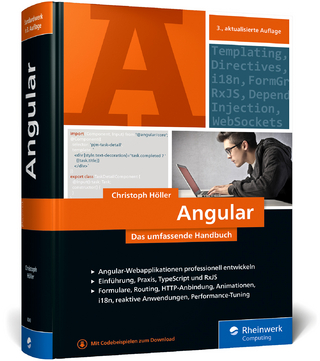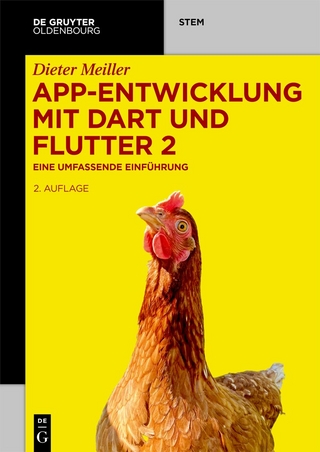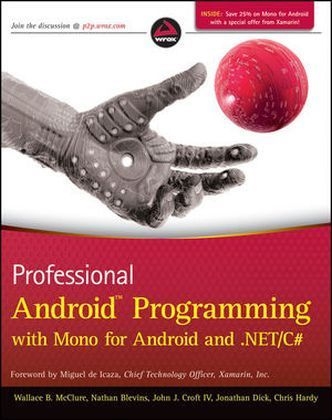
Professional Android Programming with Mono for Android and .NET/C#
Wrox Press (Verlag)
978-1-118-02643-4 (ISBN)
- Titel ist leider vergriffen;
keine Neuauflage - Artikel merken
A one-of-a-kind book on Android application development with Mono for Android The wait is over! For the millions of .NET/C# developers who have been eagerly awaiting the book that will guide them through the white-hot field of Android application programming, this is the book. As the first guide to focus on Mono for Android, this must-have resource dives into writing applications against Mono with C# and compiling executables that run on the Android family of devices. Putting the proven Wrox Professional format into practice, the authors provide you with the knowledge you need to become a successful Android application developer without having to learn another programming language. You'll explore screen controls, UI development, tables and layouts, and MonoDevelop as you become adept at developing Android applications with Mono for Android. * Answers the demand for a detailed book on the extraordinarily popular field of Android application development * Strengthens your existing skills of writing applications and shows you how to transfer your talents to building Android apps with Mono for Android and .N
ET/C# * Dives into working with data, REST, SOAP, XML, and JSON * Discusses how to communicate with other applications, deploy apps, and even make money in the process Professional Android Programming with Mono for Android and .NET/C# gets you up and running with Android app development today.
Wallace B. McClure is a Microsoft MVP, ASPInsider, and member of the national INETA Speaker's Bureau, and has a popular blog and podcast. Nathan Blevins is an ASPInsider, a public speaker, and blogs at http://nathanblevins.com. John J. Croft IV is an author, developer, and senior technical manager for Turner Broadcasting System in Atlanta. Jonathan Dick develops mobile applications, maintains and contributes to several open source projects for mobile, and blogs about it all at http://redth.info. Chris Hardy, a Microsoft ASPInsider, is a .NET consultant focusing on MonoTouch and Mono for Android development and tweets @chrisntr.
FOREWORD xxiii INTRODUCTION xxv CHAPTER 1: INTRODUCTION TO ANDROID, MOBILE DEVICES, AND THE MARKETPLACE 1 Product Comparison 2 The .NET Framework 2 Mono 3 Mono for Android 4 Mono for Android Components 5 Development Tools 6 Mobile Development 6 Getting Around Support Issues 7 Design Issues 7 Android 8 History of Android 8 Writing Web-Based Applications for Android 9 Writing Native Applications for Android 9 Android Development Issues 9 Android SDK Tools 10 Android Development Costs 11 Cross-Platform Alternatives 12 Other Cross-Platform Tools 12 Considerations for Selecting a Cross-Platform Tool 12 How Does the Tool Allow You to Author Your Application? 13 What Device Features Does the Tool Support? 13 What Platforms Does the Tool Support? 14 What Skill Sets Does the Tool Require? 14 What Tools Exist to Support Development? 14 How Active Are the Development Community and Support Channels? 14 What Are the Successful Application Deployments for This Tool? 14 Summary 15 CHAPTER 2: INTRODUCTION TO MONO FOR ANDROID 17 Before You Begin Developing 17 What Is Mono? 17 Mono Implementation Goals 18 Mono Standards 18 What Is Mono for Android? 18 Why Do I Need Mono for Android? 18 Familiar Development Environment 19 Familiar API and Library Structure 19 What Are the Trade-Off s of Working with Mono for Android? 21 Waiting for Improvements 21 Taking a Potential Performance Hit 21 Memory Management 21 What Do I Need for the Mono for Android Development Environment? 22 Java SDK 22 Android SDK 22 Visual Studio 24 Visual Studio Development with Mono for Android 25 General Setup 25 Building Hello Android 26 Logging 28 Debugging 30 Testing 30 Deploying 31 Mono for Android Development with MonoDevelop 31 General Setup 31 Building Hello Android 32 Logging 34 Debugging 34 Testing 34 Deploying 35 Summary 35 CHAPTER 3: UNDERSTANDING ANDROID/MONO FOR ANDROID APPLICATIONS 37 What Is an Android Application? 38 The Building Blocks of an Android Application 39 Activities 39 Services 44 Content Providers 44 Broadcast Receivers 47 Communicating between Components: Android Intents 49 Binding the Components: The Android Manifest 50 Android Manifest Basics 51 Editing the Manifest for Mono for Android via Visual Studio 54 Summary 56 CHAPTER 4: PLANNING AND BUILDING YOUR APPLICATION S USER INTERFACE 59 Guidelines for a Successful Mobile UI 59 Building an Android UI 60 Views 60 Design Surface 61 Choosing a Control Layout 61 AbsoluteLayout 62 FrameLayout 63 LinearLayout 63 RelativeLayout 65 TableLayout 67 Optimizing Layouts 68 Designing Your User Interface Controls 69 TextView 70 EditText 70 AutoCompleteTextView 71 Spinner 71 Button 73 Check Box 73 Radio Buttons and Groups 73 Clocks 76 Pickers 77 Images 79 ImageView 80 ImageButton 80 Gallery 80 Virtual Keyboards 84 Selecting Your Virtual Keyboard 86 Removing the Keyboard 86 Controlling Your Menus 87 Introducing the Menu System 87 Menus 87 Submenus 90 Context Menus 90 Defi ning Menus as a Resource 92 Menus 93 Context Menus 94 Resolution-Independent UI 95 Supporting Various Screen Resources 95 Supporting Screen Sizes 95 Supporting Pixel Densities 96 Using Android Market Support 97 Multiple Screen Resolution Best Practices 97 Constructing a User Interface: A Phone and Tablet Example 98 Summary 104 CHAPTER 5: WORKING WITH DATA 105 Working with SQLite 105 Setting Up a Database 106 Setting Up Tables 107 Using SQL Statements 108 Using Read/Select to Read Data 108 Using SQL Statements to Insert Data 110 Upgrading Strategies 110 Upgrading in Place 111 Copying Data 111 Android-Specific Database Options 111 SQLiteOpenHelper 111 Storing Data Remotely 113 Working with Remote Data 113 Accessing Enterprise Services 114 Using SOAP 115 Working with ASMX Web Services 115 Working with Windows Communication Foundation (WCF) 116 Using REST-Based Web Services 119 Using JavaScript Object Notation (JSON) 120 Posting Data with POST 124 Retrieving Data Using LINQ and XML 125 Using Asynchronous Data Retrieval 127 Using Web Services Responsibly 128 Working with Remote SQL Server Databases 128 Summary 130 CHAPTER 6: BINDING DATA TO CONTROLS 131 Databinding in Mono for Android 132 What Is a Data Adapter? 133 What Is an Adapter View? 133 How Do These Items Relate to One Another? 134 Working with Adapter Views and Large Data Sets 134 Exploring Adapters in Depth 137 Using Native Adapters 137 Exploring Adapter Views in Depth 138 Using Native Adapter Views 138 Working with Cursors 139 Using a Cursor to Populate a Spinner 139 Setting Up the Spinner and Data Source 140 Using a Spinner Adapter 143 Adding a Listener Event for a Spinner 144 Using a Cursor with a Gallery 147 Setting Up the Project 148 Adding the Cursor 150 Completing the Custom Adapter 152 Working with Lists 154 Displaying Simple Data in a List 155 Working with Android s ListAdapters 158 Customizing ListView with a Custom List Adapter 160 Handling ListView Events 166 Preferences Screen 168 Nested Navigation 171 Grouped Lists 173 Displaying Data in a Grid 177 Summary 182 CHAPTER 7: WORKING WITH THE FILE SYSTEM AND APPLICATION PREFERENCES 183 Working with the File System 184 File System Type and Structure 184 QuickEdit Sample Program: Working with a File Storage Example 189 Working with Application Preferences 195 Application Preference Types 195 Creating Your Own Application Preferences 196 Preferences Program 197 Listening for Preference Changes 202 Processing XML 204 Summary 205 CHAPTER 8: PROGRAMMING WITH THE DEVICE HARDWARE 207 Working with Sensors 208 Referencing the Sensor Manager 208 Sensor Support 208 Accessing Sensors 209 Using Sensors 209 Understanding the Sensor Type Values 211 Responding to Acceleration 212 Using the XYZ Coordinate System 213 Coding with the Accelerometer 213 Building a Compass 214 Vibration 218 Networking Connectivity 219 ConnectivityManager 219 Checking User Communication Preferences 219 Checking for Changes to BackgroundDataSetting 220 Checking Current Network Configuration 221 Creating Network Connectivity Notifications 221 Wifi Manager 221 WiFi States 224 WiFi Changes 225 Bluetooth Manager 225 Working with Bluetooth State 226 Enabling Voice Recognition in Your App 227 Getting Turn-by-Turn Directions 229 Summary 235 CHAPTER 9: USING MULTIMEDIA AUDIO, VIDEO, AND THE CAMERA 237 Android Media Classes 238 Playing Audio and Video 239 Media Player Supported Formats 239 Programming Audio Playback 240 Programming Video Playback 244 Controlling Playback 247 Managing Playback Output 247 Recording Audio and Video 247 Using Intents to Record Video 248 Using the Media Recorder 251 Confi guring Video Recording 251 Previewing Video Recording 252 Audio Recording 253 Images and Using the Camera 254 Using Intents to Take Pictures 254 Controlling the Camera 257 Managing Camera Settings and Picture Options 257 Monitoring Autofocus 259 Using the Camera Preview 260 Taking a Picture 261 Reading and Writing JPEG Exif Values 262 Adding New Media to the Media Store 263 Using the Media Scanner 263 Adding New Media to the Store 264 Speech Recognition 265 Summary 266 CHAPTER 10: TALKING TO OTHER APPLICATIONS AND LIBRARIES 269 Android Application Integration 269 Opening the Browser 269 Opening E-mail 272 Making a Telephone Call 273 Sending a Text/SMS Message 274 Opening a Location in the Maps Application 276 Opening a YouTube Video 276 Opening the Market 277 Application Integration 278 Simple Integration with HootSuite and Other Twitter Applications 279 Configuring Your Intent Filters 279 Handling Incoming Intent Requests 280 Integrating with Contacts 280 Displaying Contact Details 283 Picking a Contact 284 Creating a New Contact 285 Creating a New Contact or Adding to an Existing Contact 286 Summary 287 CHAPTER 11: DEVELOPING BACKGROUND SERVICES AND ASYNCHRONOUS CODE 289 The Life Cycle of a Service 290 Creating Your First Service 290 Prioritizing Services 293 Using Threads for Asynchronous Processing 294 Threading Manually 295 Utilizing System.Threading.Tasks 297 Implicit Threading with the IntentService 298 Communicating with the UI 299 Using the Binder and Service Connection Method 299 Using the Broadcast Receiver Method 303 Using the Static Event Method 305 Notifying the User with Notifications 308 Scheduling Intents with Alarms and the IntentService 310 Push Notifi cations Using Cloud to Device Messaging (C2DM) 312 Listening for C2DM in Your Application 313 Sending a C2DM Message from Your Server 317 Summary 321 CHAPTER 12: CANVAS AND DRAWABLES: BUILDING CUSTOM ANDROID GRAPHICS 323 Working with Graphics in Mono for Android 324 Using the Canvas Object 325 Graphics Primitives 326 The Canvas Object 327 The Paint Object 328 The Bitmap Object 329 Bringing It All Together 330 A Path Primer 330 Case 1: Creating a Custom Graphic 331 Case 2: Responding to Events 336 Case 3: Animating Custom Graphics 342 Case 4: Improving Performance Using SurfaceView 347 Selecting the Best Approach 351 The 2D Graphics Library 352 Using Drawables 352 Drawables as XML Resources 353 Simple and Compound Drawables 354 Drawables in Action 354 Case 1: Using Default Drawables 354 Case 2: Adding Polish with the Shape Drawable 356 Case 3: Using the Gradient Drawable 360 Case 4: Using the Compound Drawable 362 Case 5: Interacting with a Custom Drawable 366 Summary 369 CHAPTER 13: WORKING WITH LOCATION INFORMATION 371 Understanding Location Basics 372 Determining Location 373 Location-Based Data Interruptions 373 Using Location-Based Services 374 Confi guring Location-Based Applications on the Emulator 374 Selecting a Location Provider 377 Determining Which Providers Are Available 377 Finding Location Providers with Criteria 377 Geocoding 379 Forward Geocoding 379 Reverse Geocoding 380 Constructing Proximity Alerts 382 Using Google Maps 384 Getting Your Development/Debugging MD5 Fingerprint 385 Getting Your Production/Release MD5 Fingerprint 386 Creating the Maps-Based Activity 386 Creating a Map in a Layout File 387 Using the MapView Controller with an Overlay 388 Summary 391 CHAPTER 14: INTERNATIONALIZATION AND LOCALIZATION 393 Selecting a Localization Strategy 395 Updating Language and Regional Settings 396 Understanding the Mechanics of Android Localization 398 Setting Up Default Resources 398 Adding Localization Support 399 Resource Selection in Detail 399 Supporting Multiple Languages 400 Utilizing the Strings.xml File 400 Translating Text 401 Translating Control Text 404 Localizing Other Resources 406 Localizing the Menu Icon and Application Name 409 Advanced Usage of Strings.xml 410 String Array 410 Plurals 410 String Replacements 411 Working with Format Conversions 414 Formatting Dates 414 Formatting Numbers and Currency 414 Summary 415 CHAPTER 15: SHARING CODE BETWEEN MONO FOR ANDROID, MONOTOUCH, AND WINDOWS PHONE 7 417 Overview of the Three Platforms 417 Mono for Android 418 MonoTouch 418 Windows Phone 7 419 Using Class Libraries to Separate the Code 420 Using Preprocessor Directives 420 Mono for Android 421 Windows Phone 7 421 MonoTouch 422 Assemblies Available on Each Platform 422 One Class Library to Rule Them All 425 Mono for Android 426 MonoTouch 428 Windows Phone 7 429 Putting It All Together: Creating a Cross-Platform Application 431 Summary 443 CHAPTER 16: PREPARING AND PUBLISHING YOUR APPLICATION TO THE MARKET 445 Preparing Your Application 446 Testing Your Application 446 Hitting the Key Testing Areas 447 Tools for the Testing Trade 449 Unit Testing 449 DDMS 449 The Emulator 452 Traceviews 453 Stress Testing via the Application Exerciser Monkey 455 UI Testing via the Monkeyrunner 456 Involving Peers and Users in the Testing Process 456 Publishing Your Application to the Android Market 457 Versioning Your Application 457 Creating the Final Build 459 Signing Your Application 461 Creating a Private Key 461 Creating a Self-Signed Certificate 464 Aligning the Final Package 464 Uploading to the Android Market 465 Summary 466 CHAPTER 17: ANDROID TABLETS 469 Examining the Android Tablet Marketplace 469 Designing a Tablet UI 470 Using the Action Bar 472 Removing the Action Bar 473 Adding Items to the Action Bar 473 Using the Application Icon 477 Navigating Up the Stack 477 Adding and Using Action Items 478 Creating a Tabbed Interface 479 Partial Screen Control Using Fragments 480 Creating Fragments 481 More Fragments 486 Summary 494 APPENDIX A: TIPS FOR DEVELOPERS AND THE FUTURE OF MONO AND ANDROID 495 Best Practices, Hints, Tips, and Gotchas 495 Android Honeycomb (3.0) and Ice Cream Sandwich (4.0) 499 Fragments for All! 502 Android Version and Device Fragmentation 503 What s Next for Mono for Android? 504 Using Xamarin.Mobile for Cross-Platform Mobile Functionality 505 INDEX 507
| Erscheint lt. Verlag | 3.4.2012 |
|---|---|
| Zusatzinfo | Illustrations |
| Sprache | englisch |
| Maße | 188 x 235 mm |
| Gewicht | 950 g |
| Themenwelt | Mathematik / Informatik ► Informatik ► Programmiersprachen / -werkzeuge |
| Informatik ► Software Entwicklung ► Mobile- / App-Entwicklung | |
| Informatik ► Weitere Themen ► Smartphones / Tablets | |
| ISBN-10 | 1-118-02643-8 / 1118026438 |
| ISBN-13 | 978-1-118-02643-4 / 9781118026434 |
| Zustand | Neuware |
| Haben Sie eine Frage zum Produkt? |
aus dem Bereich