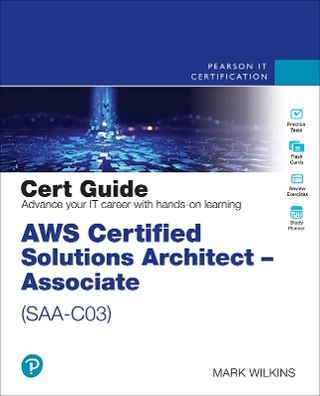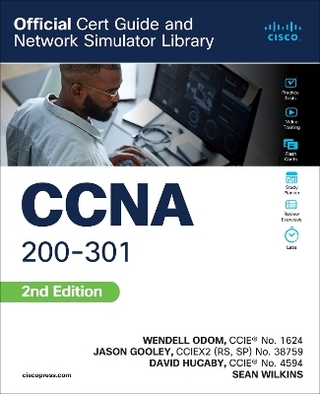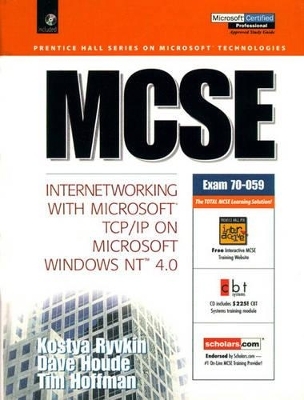
MCSE
Prentice Hall
978-0-13-011251-4 (ISBN)
- Titel ist leider vergriffen;
keine Neuauflage - Artikel merken
More than just a "cram guide," this is a complete, expert guide to planning, implementing, managing, and troubleshooting even the largest Windows NT-based TCP/IP networks. You'll find comprehensive coverage of every key Microsoft TCP/IP tool, service, and protocol. Understand the key IP addressing and routing skills and technologies at the heart of every TCP/IP network, including extensive coverage of subnetting and supernetting. Next, master Microsoft's implementations of DHCP and DNS, along with the Windows Internet Name Service (WINS) for Windows networks. From planning through troubleshooting, for both Windows-oriented and heterogeneous environments, this is the most comprehensive real-world Microsoft TCP/IP resource you can find.
Kostya Ryvkin, Dave Houde, and Tim Hoffman, all MCSEs and MCTs (Microsoft Certified Trainers), are training specialists with Alida Connection, a Microsoft Certified Solutions Provider based in Nashua, NH
(NOTE: Each chapter concludes with a Summary.)
About the Authors.
Acknowledgments.
MCSE Exam 70-059 Requirements Matrix.
Introduction.
1. Introduction to TCP/IP.
TCP/IP Basic Information. Standards and How They Appear. Advantages of TCP/IP. TCP/IP Utilities and Services. Installing Microsoft TCP/IP on Windows NT 4.0. Manually Configuring TCP/IP. Changing TCP/IP Parameters. Testing the TCP/IP Configuration. TCP/IP Testing Sequence. Microsoft Network Monitor. Installing Microsoft Network Monitor. Using Microsoft Network Monitor to Capture and View Data.
2. TCP/IP Architecture.
ISO/OSI and DoD Overview. The Open Systems Interconnect Model. DoD Four-Layer Model. The Microsoft TCP/IP Protocol Suite. Address Resolution Protocol. ARP Packet Structure. Internet Control Message Protocol. Internet Group Management Protocol. Internet Protocol. Transmission Control Protocol. User Datagram Protocol. Ports and Sockets.
3. IP Addressing.
What Is an IP Address? Dotted Decimal Notation. Two Parts of an IP Address: Network ID and Host ID. Address Classes. Class A. Class B. Class C. Class D. Class E. IP-The Next Generation (IPng).
Assigning IP Addresses.
Choosing a Network ID. How Many Network IDs Are Needed? Choosing the Host ID. Valid and Invalid Host IDs and Network IDs. Configuring Microsoft TCP/IP to Support Multiple Network Adapters. Subnet Masks. Default Subnet Masks. Using the Subnet Mask.
4. Subnetting.
Discovering Subnets.
Planning Considerations.
Subnet Design Considerations.
Custom Subnet Mask: Changing the Default. Defining the Subnet Numbers. Alternative Designation of Subnet Masks. Defining Host Addresses for Each Subnet. Supernetting. Subnetting Example.
5. IP Routing.
Routing Basics. Host Routing. Routing Table. TCP/IP Dead Gateway Detection. Router’s Decisions. Types of Routing.
Static Routing. Configuring a Windows NT Server Computer to Function as a Static IP Router.
Modifying the Routing Table. Dynamic Routing. Routing Information Protocol. Windows NT Computer as a Dynamic Router. Static and Dynamic Routers in the Same Network. Using the TRACERT Utility to Verify IP Routes.
6. Dynamic Host Configuration Protocol.
The DHCP Process. DHCP Lease Duration. Installing DHCP on a Windows NT 4.0 Server.
Configuring DHCP Scopes and Options.
Adding a Scope. Configuring DHCP Options.
DHCP Relay Agent.
Configuring a Windows NT Server as a DHCP. Relay Agent. DHCP Planning and Operational Considerations. Clients. Subnets. Servers. Options. Client Configuration. IPCONFIG and IP Parameters. Managing the DHCP Database. Analyzing the Impact of DHCP Traffic on the Network.
7. NetBIOS over TCP/IP.
NetBIOS Names. NetBIOS Name Registration, Discovery, and Release. NetBIOS Name Scopes. NetBIOS Name Resolution. Standard Name Resolution Methods. Name Resolution Methods Supported by Microsoft. Broadcast Name Resolution. Using a NetBIOS Name Server to Resolve Names. Name Resolution Nodes. DNS Name Resolution.
The LMHOSTS File.
LMHOSTS Keywords. Enabling LMHOSTS Lookup and Importing. LMHOSTS Files. LMHOSTS Name Resolution Problems. Using NBTSTAT. Examples. Microsoft Methods of Resolving NetBIOS Names.
8. Implementing Windows Internet Name Service.
The WINS Process. Name Registration. Name Renewal. Name Release. Name Query and Response. WINS Planning and Implementation. Planning. Implementation.
WINS Installation. Configuring Static Entries and Proxy Agents.
Static Entries. WINS Proxy Agents. WINS Client Configuration. Database Replication between WINS Servers.
Configuring WINS Database Replication.
Automatic Replication Partners. WINS Server Configuration. The WINS Database. WINS Database Maintenance.
9. IP Internetwork Browsing and Domain Functions.
Browsing Overview. Browser Roles.
Browsing in One IP Subnet.
How Does a Computer get into the Browse List? Master Browser. Backup Browser. What Happens when a Computer Needs to Browse? When Does a Computer Disappear from the Browse List? Browser Elections.
Browsing across Subnets.
The IP Router Solution. Domain Master Browser. LMHOSTS File Solution. WINS Solution. Domain Functions in the TCP/IP Environment. LMHOSTS Solution. WINS Solution.
10. Host Name Resolution.
TCP/IP Naming Schemes. What Is a Host Name? Host Name Resolution. Standard Name Resolution Methods. Microsoft Name Resolution Methods. Name Resolution Using a HOSTS File. Name Resolution Using a DNS Server. The Microsoft Host Name Resolution Process.
Configuring the HOSTS File.
11. Domain Name System.
Domain Name System Basics. The Need for a Domain Name System. The Domain Name System. Zones of Authority. Roles for Name Servers. DNS Name Resolution. DNS Files. DNS Implementation Planning.
DNS Installation and Configuration.
Installing the Service. Configuring the DNS Server.
Integrating DNS with Other Name Servers.
Connecting DNS to a DNS Root Server. Connecting DNS to a WINS Server. Configuring a DNS Server for WINS Lookup.
Configuring DNS Server Roles.
Primary Name Server. Secondary Name Server. Master Name Server. Caching-Only Server. Forwarder. Slave. Configuring a DNS Client. Using NSLOOKUP for DNS Troubleshooting. Some Useful NSLOOKUP Commands.
12. Connectivity in Heterogeneous Environments.
Microsoft TCP/IP Connectivity Utilities.
Connectivity Using Microsoft TCP/IP Utilities. Data Transfer Utilities. Remote Execution Utilities.
Configuring a Windows NT Computer to Support TCP/IP Printing.
TCP/IP Printing Utilities. Submitting Print Jobs Using LPR. Configuring Print Manager with LPR. Using Windows NT as a Print Gateway.
Configuring a RAS Server and Dial-up Networking for Use on a TCP/IP Network.
Installing and Configuring RAS Server. Installing Dial-up Networking. Using RAS for Routing IP Packets.
13. Simple Network Management Protocol.
SNMP Overview. SNMP Communities. The SNMP Service on Microsoft Windows NT 4.0. Management Information Base.
Installing and Configuring SNMP on Windows NT 4.0.
Testing the SNMP Configuration.
14. Troubleshooting Microsoft TCP/IP.
General Considerations.
Windows NT Diagnostic Tools Overview.
TCP/IP Troubleshooting Guidelines.
Identifying the TCP/IP Configuration. Incorrect IP Address Assignment. Subnet Mask Problems.
Testing IP Communications.
Routing Problems.
Testing TCP/IP Name Resolution.
NetBIOS Name Resolution Problems. Host Name Resolution Problems. Session Communications Problems. Other Tools.
Appendix: Answers to the Chapter Review.
Questions.
Index.
| Erscheint lt. Verlag | 25.6.1999 |
|---|---|
| Verlagsort | Upper Saddle River |
| Sprache | englisch |
| Maße | 186 x 242 mm |
| Gewicht | 1059 g |
| Themenwelt | Mathematik / Informatik ► Informatik ► Netzwerke |
| Informatik ► Weitere Themen ► Zertifizierung | |
| ISBN-10 | 0-13-011251-8 / 0130112518 |
| ISBN-13 | 978-0-13-011251-4 / 9780130112514 |
| Zustand | Neuware |
| Haben Sie eine Frage zum Produkt? |
aus dem Bereich